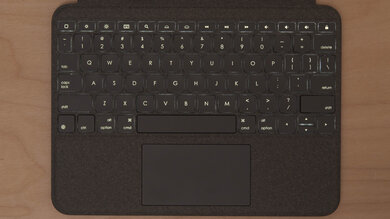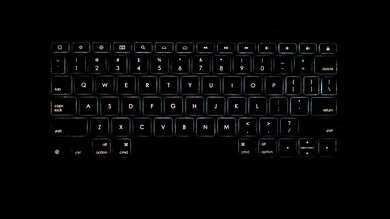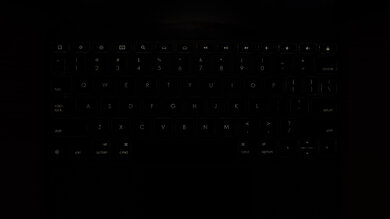The Logitech Folio Touch is an okay office keyboard. It's designed to be used with an 11-inch iPad Pro or the fourth-generation iPad Air, depending on which variant you get. It connects directly to the iPad via a Smart Connector, so you don't have to charge it, but that means it can't connect to any other device. It has white backlighting that helps if you work in a dark environment, and there's a row of shortcut keys, such as a search button, lock key, and media keys. It offers an okay typing quality, but its compact size may take some time to get used to. It also has a trackpad that you can use with your iPad.
Our Verdict
The Logitech Folio Touch is bad for gaming. It's not designed for this use and can only connect to your iPad Pro. It lacks macro-programmable keys, but the keys are light to press.
-
Light typing experience.
-
No macro keys.
-
No dedicated software.
-
Scissor switches don't offer much tactile feedback.
The Logitech Folio Touch is poor for mobile use. It can only connect to your iPad Pro, and you can't use it with any other device. Still, it's a compact keyboard that's light to carry around and it feels well-built.
The Logitech Folio Touch is okay for office use. It offers okay typing quality that shouldn't cause too much fatigue after long periods of use, but it can only connect to your iPad. It has decent ergonomics and the typing noise is quiet so that it shouldn't bother people around you.
-
Light typing experience.
-
Decent ergonomics.
-
Can't be used with other device besides iPad Pro or Air.
The Logitech Folio Touch is bad for programming. It only works with iPadOS and you can't connect it to any other device. It also lacks macro-programmable keys. However, it has decent ergonomics and offers an okay overall, light typing experience.
-
Light typing experience.
-
Decent ergonomics.
-
No macro keys.
-
No dedicated software.
-
Can't be used with other device besides iPad Pro or Air.
The Logitech Folio Touch isn't designed for use with a home theater PC. You can't pair it to any device except for the iPad it's connected to via Apple's Smart Connector.
-
Light and compact.
-
Can't be used with other device besides iPad Pro or Air.
-
No multi-device pairing.
- 4.9 Gaming
- 3.3 Mobile/Tablet
- 6.8 Office
- 5.4 Programming
- 4.6 Entertainment / HTPC
- Updated Jan 31, 2022: We incorrectly listed the switches as rubber dome instead of scissor switches. Also, changed the board size from 65% to 75%.
- Updated Nov 01, 2021: Converted to Test Bench 1.0.
- Updated May 17, 2021: We now consider the Smart Connector a wired connection, so we updated the Cable box and the connectivity classification from Wireless to Wired.
- Updated Nov 23, 2020: Review published.
- Updated Nov 18, 2020: Early access published.
- Updated Nov 11, 2020: Our testers have started testing this product.
- Updated Oct 21, 2020: The product has arrived in our lab, and our testers will start evaluating it soon.
- Updated Oct 15, 2020: We've purchased the product and are waiting for it to arrive in our lab.
Differences Between Sizes And Variants
We tested the Logitech Folio Touch for 11-inch iPad Pro in graphite, and there's a gray variant for the fourth-generation iPad Air. For the most part, we expect our results to be valid for the iPad Air variant as well.
| Color | iPad |
| Graphite | 1st and 2nd Gen 11" iPad Pro |
| Gray | 4th Gen iPad Air |
If you have a Logitech Folio Touch that's different from ours, let us know and we'll update the review. You can see the label for our unit here.
Compared To Other Keyboards
The Logitech Folio Touch isn't as versatile as other iPad keyboards we've tested because it connects directly to the iPad and not via Bluetooth. Still, if you have an 11-inch iPad Pro or a fourth-generation iPad Air, it delivers decent overall performance for what it's designed for. However, there are less costly options that you can use with other devices, such as the Brydge Pro. Also see our recommendations for the best keyboards for iPad, the best wireless keyboards, and the best keyboards.
The Logitech Combo Touch and the Logitech Folio Touch are very similar low-profile folio keyboards designed for select iPad models. Both keyboards have variants available for various generations of the 11-inch iPad Pro and the fourth-generation iPad Air. However, only the Combo Touch has an additional variant for the 12.9-inch iPad Pro (5th gen.) The Combo Touch also has several features the Folio Touch lacks, including a kickstand, a slightly larger trackpad, and a keyboard that's detachable from its case.
The Brydge Pro is much better than the Logitech Folio Touch. The Brydge feels better-built, has much better typing quality, and thanks to its Bluetooth support, it can connect to any other device. On the other hand, the Logitech doesn't have a battery, so you don't need to worry about charging it.
The Fintie Soft TPU Keyboard Case For iPad 7th Gen is a bit better than the Logitech Folio Touch, but they're meant to be used with different iPads. The Fintie connects via Bluetooth and is compatible with most common operating systems. However, the Logitech has a better typing quality, feels better-built, and has backlighting.
The Apple Magic Keyboard 2017 is better than the Logitech Folio Touch. The Apple connects wirelessly via Bluetooth, and you can use it with any Apple operating system, like macOS and iOS. It also has a much better typing experience, much better build quality, and it's lighter. On the other hand, the Logitech is designed only for use with the 11-inch iPad Pro. It has no wireless connectivity options, but it has backlighting, a feature the Apple keyboard lacks.
The Logitech Slim Folio Pro is better than the Logitech Folio Touch. The Slim Folio Pro can be used with 11 and 12.9-inch iPads and connects via Bluetooth, so you can still use it with any device. However, the Folio Touch offers a better typing experience, and since it doesn't have a battery, you don't have to worry about charging it.
The Logitech Folio Touch and the ZAGG Pro Keys are both folio keyboards made for iPads. The Logitech uses Apple Smart Connector to pair with the iPad, meaning it's only compatible with iPadOS, and it relies on the iPad for its power. The Logitech has a trackpad, meaning you can use it to move around a cursor on certain applications. On the other hand, the ZAGG connects via Bluetooth and can pair with up to two devices, meaning you can use it with your phone at the same time. It needs a USB-C charging cable to charge, though some versions don't come with one.
The Logitech Folio Touch and the Keychron K3 (Version 2) are two wireless compact keyboards, but they're meant for different usages. The Logitech Folio Touch only connects with iPad Pro and can't be used with any other device. It's not mechanical and uses scissor switches that feel light to type on. On the other hand, the Keychron connects wirelessly using Bluetooth to up to three devices, and it's mostly compatible with all operating systems, though some function keys may not work. Also, it has mechanical switches that are hot-swappable, so you can select which switch you'd like.
Test Results
Update 01/31/2022: We initially listed the size as 65%, but we updated it to 75% to include the shortcut row into the key layout. This makes it more in line with other folio-type boards we've tested.
The Logitech Folio Touch is slightly bigger than an 11-inch iPad Pro, so it covers the screen nicely. The keyboard and case have a height of 0.86" (2.19 cm) when it's closed.
It has good build quality. Despite its plastic build, it feels well-made and shouldn't cause too many issues for most people. The case is wrapped in a fabric material. The part that holds the iPad is made of thick rubber-like material and feels like it should protect the iPad well, but we don't test for this. The keyboard itself has ABS plastic keycaps that feel slippery and there's a rattle when you shake it. It flexes easily when you actually try to flex it, but there aren't any problems when it's lying flat on a table. Since there aren't any feet underneath, it slides around easily, but the incline flap feels sturdy and shouldn't move while you're typing.
This keyboard has decent ergonomics. There aren't any incline settings and there's no wrist rest, but there's an area where you can place your wrist next to the trackpad. Due to its low profile, it shouldn't feel fatiguing typing on it for long periods.
The keyboard has white backlighting, which helps if you work in a dark environment. However, it's barely noticeable in a bright environment. There are two dedicated buttons to increase or decrease brightness. It automatically adjusts to your environment's lighting and it turns off when not in use, and turns back on when you press any key.
Update 05/17/2021: We fixed the "Connector (Keyboard side) result" to Apple Smart Connector instead of USB Type-C since the USB port isn't how the keyboards connects to the iPad. Also, we modified the Detachable result because we now consider the Smart Connector a wired connection.
Unlike the Logitech Slim Folio Pro, the Logitech Folio Touch doesn't have a cable for charging. Instead, it connects to your iPad via the Smart Connector and takes its power from there, so you won't ever have to charge the keyboard.
The keyboard connects directly to the iPad via the Smart Connector, and you can't use it with any other device.
The Logitech Folio Touch has a few extra features including a top row of dedicated media keys, brightness buttons, lock key, etc. There's an 'On Screen' button that displays the keyboard on the screen, and there's a search button to open Siri. There's also a trackpad right below the keyboard and a slot in the case to store either your Apple Pencil or Logitech Crayon. If you're interested in a similar model with a larger trackpad, check out the Logitech Combo Touch.
Update 01/31/2022: We initially listed the switches as rubber dome switches, but they're scissor switches. We've updated the review.
The Logitech Folio Touch has scissor switches, which are low profile and feel light to press. Unlike most switches, its reset point is instantaneous at the same time as its actuation point. This means you can't hold down a key for it to repeat continuously.
Update 01/31/2022: We initially listed the switches as rubber dome switches, but they're scissor switches. We've updated the review.
The Logitech Folio Touch has an okay typing quality. It's better than the Logitech Slim Folio Pro, but not as good as the Brydge Pro. It's a compact model that may take some time to get used to, and you may notice more typos than usual when you first use it. However, there's enough spacing between the keys to help reduce typos. The ABS keycaps feel okay, and they don't wobble, but there's nothing special about them. Due to the low profile, you shouldn't feel any fatigue in your wrists after typing for long periods, but your fingers may feel fatigued due to the compact keys. Overall, it offers okay typing quality for what it's meant to be used for.
This keyboard is very quiet and shouldn't bother people around you.
Since it's only compatible with iPads and iPadOS only, we couldn't confirm the latency because our standard test works on computers running Windows or macOS only.
The Logitech Folio Touch doesn't have dedicated software that you can download on Windows or macOS. There's a Logitech Control app that's available on the Apple App Store, and you can use it to update the keyboard's firmware or adjust the backlight settings. However, we don't test for this and don't consider mobile apps as software.