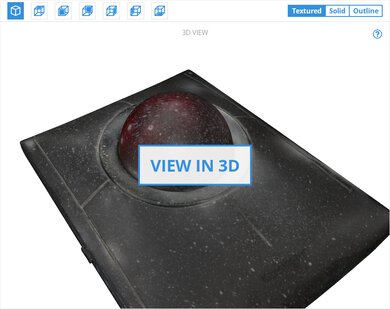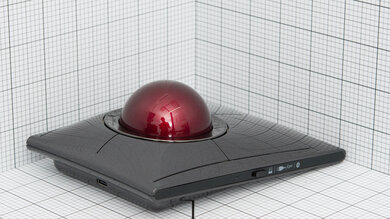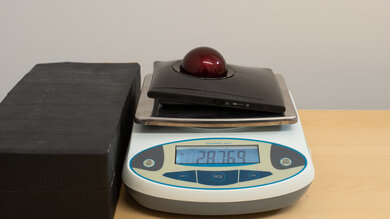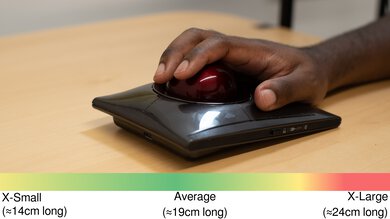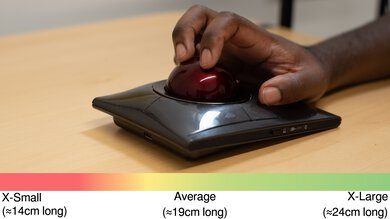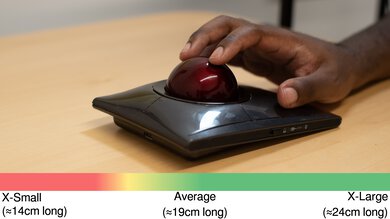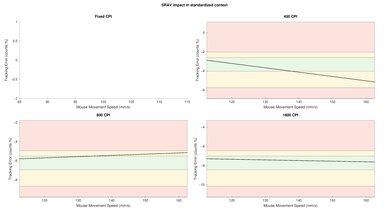The Kensington SlimBlade Pro Trackball mouse is a wireless trackball mouse from Kensington's SlimBlade lineup. It features a flat, low-profile, ambidextrous design that allows you to rest your wrist on your work surface while manipulating the trackball with your fingers. Instead of having a traditional scroll wheel, you twist the trackball clockwise or counter-clockwise to scroll. It has four large buttons on its top surface around the trackball that you can program using the companion software.
Our Verdict
The Kensington SlimBlade Pro is decent for work use. It's a trackball mouse with a low-profile shape that allows you to be flexible in how you use it, and it offers an ergonomic advantage if you have limited mobility. You can connect it with up to two devices at a time using its USB receiver and Bluetooth. While it has good build quality with minimal flex, the buttons feel somewhat cheap, and it has a glossy finish that attracts fingerprints. It lacks a traditional scroll wheel, further adding to the learning curve of using a trackball mouse.
-
Ambidextrous low-profile design feels comfortable to use.
-
Good build quality.
-
Supports Bluetooth and multi-device pairing.
-
Few programmable buttons.
The Kensington SlimBlade Pro is inadequate for FPS gaming, as it's not designed for this use. While its sensor is reasonably accurate and precise, its click latency is bad, so you'll experience delays, especially if you're using it wirelessly. Also, it has a low maximum polling rate and is very heavy, although this isn't an issue since it's designed to be stationary during use. With all that said, it has good build quality and is comfortable to use once you get used to it.
-
Ambidextrous low-profile design feels comfortable to use.
-
Good build quality.
-
Reasonable sensor accuracy.
-
Click latency is inadequate for competitive or reaction-based gaming.
-
Low maximum wireless polling rate of 125Hz.
-
Heavy trackball isn't easy to move quickly and accurately.
The Kensington SlimBlade Pro is okay for MMO gaming despite not being designed for this use. It's a trackball mouse with good build quality that's comfortable to use once you get used to it. It has four large programmable buttons on its top shell, with additional separate inputs that register upon pressing two buttons simultaneously. Still, it doesn't have nearly as many buttons as dedicated MMO mice. While its sensor is reasonably accurate, it has a low maximum polling rate and high click latency, so you'll notice some delays while gaming.
-
Ambidextrous low-profile design feels comfortable to use.
-
Good build quality.
-
Click latency is inadequate for competitive or reaction-based gaming.
-
Low maximum wireless polling rate of 125Hz.
-
Fewer buttons than dedicated MMO mice.
The Kensington SlimBlade Pro has adequate raw performance that's suitable for desktop use and casual gaming. Its sensor is reasonably accurate but has high click latency, especially in wireless mode. Also, its maximum polling rate is higher in wired mode than in wireless mode, so you'll have to plug it in for its full performance.
-
Reasonable sensor accuracy.
-
Click latency is inadequate for competitive or reaction-based gaming.
-
Low maximum wireless polling rate of 125Hz.
- 7.0 Work
- 5.1 Video Games (FPS)
- 6.5 Video Games (MMO)
- 6.8 Raw Performance
- Updated Jun 28, 2024: Review published.
- Updated Jun 19, 2024: Early access published.
- Updated Jun 13, 2024: Our testers have started testing this product.
- Updated Jun 03, 2024: The product has arrived in our lab, and our testers will start evaluating it soon.
- Updated May 27, 2024: We've purchased the product and are waiting for it to arrive in our lab.
Differences Between Sizes And Variants
There are no variants of the Kensington SlimBlade Pro. Here's the label of the unit we bought and tested.
Compared To Other Mice
The Kensington SlimBlade Pro is a productivity-focused trackball mouse. It features the same minimal, low-profile design as the wired-only Kensington SlimBlade Trackball. It features four large buttons on its top surface, and you operate it by resting your palm on your work surface and manipulating the trackball with your fingers. Instead of using a traditional scroll wheel, you twist the trackball clockwise or counter-clockwise to scroll. Its operation is rather unconventional compared to other trackballs like the Logitech MX ERGO, but its shape allows you to be more flexible in your grip type, which is beneficial if you have specific mobility needs. It's on the large side, so it might be unwieldy if you have small hands.
For more options, see our recommendations for the best trackball mouse, the best ergonomic mouse, and the best mouse.
The Kensington SlimBlade Pro Trackball and the ELECOM HUGE M-HT1DRBK are wireless trackball mice designed for productivity. The Kensington has a minimal, ambidextrous design that allows for more flexibility in grip type. In contrast, the ELECOM has a right-handed design with more buttons and a dedicated scroll wheel. Both mice are on the large side and can be unwieldy for users with small hands.
The Kensington SlimBlade Pro Trackball and the Logitech MX ERGO are wireless trackball mice. The main difference is that the Kensington features an ambidextrous, low-profile design, whereas the Logitech has a right-handed sculpted design with an adjustable tilt angle. The Logitech has a more conventional set of buttons and a scroll wheel, whereas the Kensington has four large, programmable buttons on its topside. These design differences allow you to be more flexible in how you grip the Kensington, which can be beneficial if you have specific mobility needs. Build quality-wise, the Kensington has a glossy finish that attracts fingerprints, and its buttons feel cheap. The Logitech, on the other hand, has excellent overall build quality.
The Kensington SlimBlade Pro Trackball and the Kensington SlimBlade Trackball are trackball mice from the same lineup. The main difference between the two mice is the SlimBlade Pro is wireless with Bluetooth and 2.4GHz support, while the SlimBlade is wired only. Otherwise, they feature the same low profile, ambidextrous design.
Test Results
This mouse has a low-profile shape with a glossy, gunmetal gray plastic body. There are glossy black accents on the body surrounding the trackball and black rubber on the sides. The trackball itself is a deep ruby-red color. A Kensington logo is located on the back of the mouse's top shell.
Because of this mouse's reflective glossy finish, we applied an aerosol spray that added small white particles visible in the scan that aren't present on the mouse out of the box. This is only cosmetic and helps ensure we can capture a readable scan, but it doesn't affect the accuracy of the measurements.
The Kensington SlimBlade Pro has good build quality overall. Its shell is made of plastic with a glossy finish, and the removable trackball has a glossy finish and a high-quality, weighty feel. While the mouse doesn't significantly flex or creak when you apply pressure to the body, the buttons that cover the top shell sound and feel cheap with a significant amount of post-travel.
You don't use this trackball like a traditional mouse, so palm, claw, and fingertip grip types don't perfectly illustrate how you use it. While trackball mice can take some time to get used to, its low-profile shape is comfortable since it allows your wrist to rest on your work surface while your fingers manipulate the trackball. While its design allows you to be flexible with how you use it, the trackball itself is on the large side, so those with smaller hands will find it awkward.
You can connect to the Kensington SlimBlade Pro with its 2.4GHz USB receiver or via Bluetooth. Kensington advertises up to four months of battery life on a charge. They also advertise that the mouse has 128-bit AES encryption, which is an unusual security measure and helpful if your workplace requires your wireless connections to be secure.
The Kensington SlimBlade Pro comes with a braided USB-C to USB-A charging cable. It isn't very flexible and retains some kinks from its packaging, but this won't be an issue since this is a stationary mouse.
Since this mouse's buttons have a large surface area, there's a significant amount of post-travel, depending on where you press. Here's a video illustrating the issue.
The Kensington SlimBlade Pro has four large buttons on the top around the trackball. The bottom two buttons act as L/R clicks by default, while the top left button acts as a middle click button, and the top right button functions as a "back" button. However, you can re-program all buttons using the companion software and assign them to various functions like media controls or mice and keyboard functions. Pushing the top two, bottom two, left two, or right two buttons simultaneously acts as another programmable input you can assign.
This mouse has sub-par click latency. It's suitable for desktop use and casual gaming, but you'll likely notice minor, noticeable click delays, especially in reaction-based or fast-paced games.
This mouse's CPI performance is adequate for desktop use and casual gaming. It exhibits some tracking errors between different CPI settings and speeds, so your physical movements don't exactly match your cursor movements on-screen.
Since this is a stationary mouse, we had to conduct this test manually instead of with our usual actuator system. To learn more, check out this article.
Since this is a stationary trackball mouse, we can't test sensor latency with our current test bench.
This mouse has two sensors under the trackball, so you can use the mouse on any surface since the sensors face the trackball instead of the desk surface. Its wired polling rate is 500Hz, while its maximum wireless polling rate is 125Hz. It has four CPI presets: 400, 800, 1200, and 1600.
This mouse doesn't have a scroll wheel. You have to twist the trackball to scroll. Twisting the trackball clockwise scrolls down while twisting it counter-clockwise scrolls up. While there's no tactile feedback, it feels precise and emits a quiet ticking sound when you scroll.
This mouse's buttons and trackball are fairly quiet and won't bother those around you.
KensingtonWorks is simple, easy-to-use software that allows you to customize the buttons, pointer speed, and scrolling speed. Although the mouse lacks onboard memory, you can save your settings to cloud storage, like Google Drive or Microsoft OneDrive, or back up your saved settings to your computer.