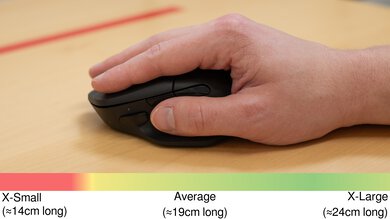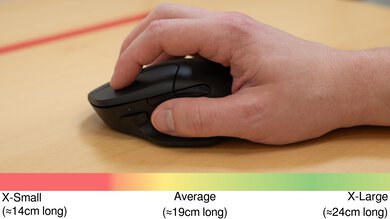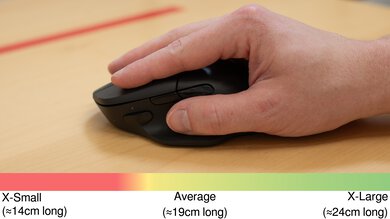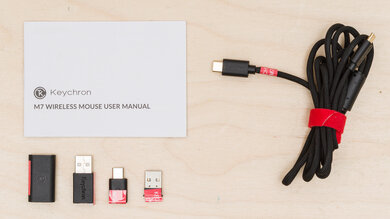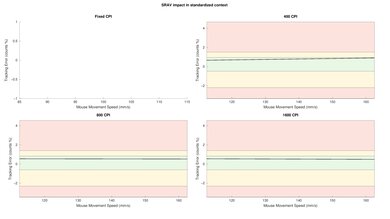The Keychron M7 is a lightweight wireless mouse designed for gaming, productivity, and everyday use. It has a right-handed shape with a thumb rest and three side buttons. It comes with two 2.4GHz USB receivers: one USB-A and one USB-C. It also supports Bluetooth and multi-device pairing with up to two devices simultaneously.
Our Verdict
The Keychron M7 is decent for work use. It has great build quality and a comfortable, supportive, right-handed shape with a thumb rest. It connects wirelessly with an included 2.4GHz receiver (both USB-A and USB-C). You can also pair it with up to two devices simultaneously via Bluetooth and one of the receivers. Unfortunately, its scroll wheel lacks a free-scrolling mode or L/R tilt controls.
-
Impressive overall build quality.
-
Comfortable right-handed shape with thumb rest.
-
Scroll wheel lacks free-scrolling and L/R tilt controls.
The Keychron M7 is an impressive FPS gaming mouse. It has great overall build quality and a comfortable right-handed shape. It's also impressively lightweight, making it easy to move quickly and accurately. It also delivers excellent overall performance and is suitable for most games. While still very good, its sensor latency is worse than that of flagship competitive gaming mice.
-
Impressive overall build quality.
-
Very good sensor performance.
-
Great click latency.
-
Comfortable right-handed shape with thumb rest.
-
Lightweight.
-
Slightly higher sensor latency than competitive FPS mice.
The Keychron M7 is good for MMO gaming. It has impressive build quality, a comfortable right-handed shape, and great click latency performance. However, it only has three side buttons, far fewer than dedicated MMO gaming mice with six or 12 side buttons.
-
Impressive overall build quality.
-
Very good sensor performance.
-
Great click latency.
-
Comfortable right-handed shape with thumb rest.
-
Not as many buttons as dedicated MMO mice.
The Keychron M7 has excellent raw performance overall. It has remarkable sensor accuracy and impressive click latency and supports a wireless polling rate of 1000Hz, making it well-suited for playing titles of any genre. While its sensor latency is still very good, it's worse than higher-end dedicated competitive gaming mice.
-
Very good sensor performance.
-
Great click latency.
-
Slightly higher sensor latency than competitive FPS mice.
- 7.3 Work
- 8.5 Video Games (FPS)
- 7.6 Video Games (MMO)
- 8.8 Raw Performance
- Updated Sep 09, 2024: Review published.
- Updated Sep 03, 2024: Early access published.
- Updated Aug 21, 2024: Our testers have started testing this product.
- Updated Aug 19, 2024: The product has arrived in our lab, and our testers will start evaluating it soon.
- Updated Aug 08, 2024: We've purchased the product and are waiting for it to arrive in our lab.
Differences Between Sizes And Variants
The Keychron M7 is available in Black or White. We bought and tested the Black version. Here's a photo of our unit's label.
Compared To Other Mice
The Keychron M7 is a lightweight wireless mouse designed for productivity and gaming. Like other Keychron mice, it has a fairly subdued aesthetic without any RGB lighting or gamer-like styling. Its shape resembles popular multi-genre gaming mice like the Logitech G502 X PLUS and the Razer Basilisk V3 Pro but is slightly smaller overall. Compared to those mice, it's significantly lighter, making it easier to maneuver quickly and accurately. However, its build quality isn't quite as good, its skates don't glide quite as smoothly, it has worse performance overall, and it's missing some nice-to-have features like RGB and a free-scrolling mouse wheel. That said, it's significantly cheaper than those mice, making it a great choice if you don't need the extra features or performance.
For more recommendations, see our picks for the best mice, the best wireless mice, and the best wireless gaming mice.
The Keychron M6 and the Keychron M7 are wireless mice designed for productivity and gaming. The M6 is more productivity-oriented and has some helpful work features, like a secondary thumb scroll wheel and a main scroll wheel with a free-scrolling mode. It's also a different, more sculpted shape with a higher hump in the middle, whereas the M7 has a smaller middle hump that's more rounded. The M7, on the other hand, is lighter and better suited for making fast movements, like in an FPS. They both use the same sensor and deliver similar performance results suitable for everyday use and gaming.
The Logitech MX Master 3S and the Keychron M7 are wireless mice designed for different uses. The Keychron is made for both gaming and productivity, has a lightweight body, and uses a gaming sensor. The Logitech, on the other hand, is made purely for productivity. It has higher build quality and feels more premium overall. It also has several productivity features, like a secondary scroll wheel and a free scrolling function. While you can use the Logitech for casual gaming, the Keychron is the better gaming option overall.
The Keychron M7 and the Logitech G502 X Plus are wireless mice with right-handed shapes. The Logitech has more aggressive styling with RGB lighting, while the Keychron's aesthetic is relatively minimal. The two have similar shapes, but the Logitech is bigger and more suitable for larger hand sizes. The Logitech also has better build quality and features a scroll wheel with a free-scrolling mode and tilt controls. While the Keychron lacks those features, it has Bluetooth and weighs less, making it easier to maneuver. Lastly, the Logitech has much better overall performance than the Keychron.
The Keychron M7 and the Razer Basilisk V3 Pro are wireless mice with right-handed shapes. The Razer has more gamer-like styling and RGB lighting, while the Keychron is more subdued. The Razer has far more programmable buttons than the Keychron and has a scroll wheel with L/R tilt controls and a free-scrolling mode. The Razer also has better mouse feet, overall build quality, and sensor performance, but the Keychron is significantly lighter, making it easier to move quickly and accurately.
Test Results
This mouse has a relatively anonymous look to it, especially in the black colorway that we tested. It doesn't have any logos or RGB lighting apart from a small status LED on the front left side of the mouse. A thumb rest sticks out on the left side underneath its glossy side buttons, and its shell is made of plastic with an especially matte finish.
The Keychron M7 mouse has great build quality. It's made of matte-textured plastic that's fairly thin but feels relatively high-quality and well put together. It doesn't squeak or creak when you apply pressure or rattle when you shake it. There's some flex if you squeeze it really hard, but it's not an issue if you use it normally.
The Keychron M7 mouse has a right-handed shape that's quite similar to the Razer Basilisk V3 Pro and the Logitech G502 X PLUS but slightly smaller. It has a thumb rest on the left side, with three side buttons sitting above it. The side button towards the front of the mouse is hard to reach, even if you have medium-sized hands, so you'll likely have to adjust your grip when you press it. Although the heatmap shows that it's suitable for larger hand sizes, it's mainly due to the button placement. In terms of shape, it's suitable for all grip types and most hand sizes.
Keychron advertises that this mouse has a battery life of up to 70 hours of continuous use. It supports Bluetooth and comes with two 2.4GHz USB receivers (USB-A and USB-C). Using Bluetooth and one of the USB receivers, it can connect to two devices simultaneously.
This mouse has a superb paracord-like charging cable that's lightweight and flexible. It retains a couple of minor kinks from its packaging.
You can program all buttons on this mouse, except for the two buttons on the underside, which allow you to cycle between CPI and polling rate settings.
The Keychron M7 mouse has excellent average click latency. That said, it's fairly inconsistent with a relatively high standard deviation between clicks. Still, it provides a responsive-feeling experience for gaming in any genre.
We tested this mouse at its maximum polling rate of 1000Hz and with debounce set to its lowest setting in the configuration software.
This mouse provides remarkable CPI accuracy. It tracks your movements accurately without significant variation. We conducted this test at the mouse's maximum polling rate of 1000Hz.
This mouse has very good sensor latency performance. The sensor reacts quickly to the physical movements you make with your mouse, and they closely match the timing of your cursor movements on-screen.
We tested this mouse at its maximum polling rate of 1000Hz and with Motion Sync turned off. Motion Sync is a sensor setting that attempts to improve the synchronization of sensor data with polling events. It can improve how closely your mouse movements are matched on-screen but may add a small degree (typically ~1 ms) of motion latency.
This mouse's polling rate options are 125Hz, 500Hz, and 1000Hz. You can adjust the polling rate and change between CPI settings using buttons on the bottom of the mouse or using the configuration software.
This mouse's left- and right-click buttons are somewhat loud, and people around you might notice if you click forcefully. The side buttons and scroll wheel are quiet.
The Keychron M7 uses Keychron Engine software for configuration. It has a clean, straightforward layout. It allows you to reprogram buttons, create macros, and change CPI and polling rate settings. You can save and swap between multiple profiles and toggle advanced sensor options, including motion sync.