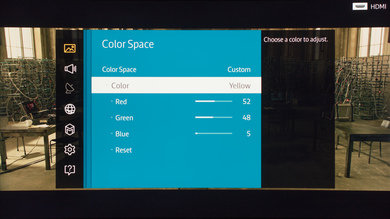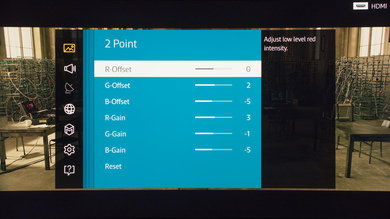- Table of Contents
- Top
- General Settings
- Discussions
General Settings
These are the picture calibration settings that we used in our review of the Samsung JS9000. You can copy these for every usage (sports, movies, etc), except for gaming, where you will also need to turn on 'Game Mode' under System - General.
As mentioned in our review, Movie mode is a really good preset. If you find the picture too dark when using our settings, increase 'Backlight' as much as you want. It won't mess up the picture.
If you are not used to a warm color tone, you might prefer something colder. We turned off 'Smart LED' for most of our tests, but if you like what it does, keep it on.
The 'Auto' colorspace is not far off by default. 'Native' uses the wider color gamut of this TV, but for normal content, it will produce over-saturated colors.