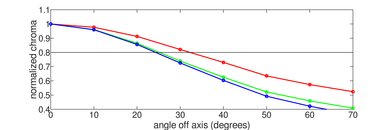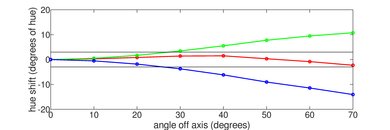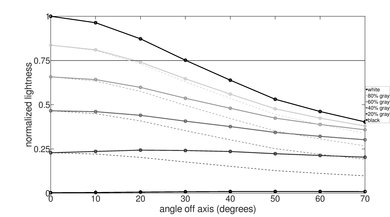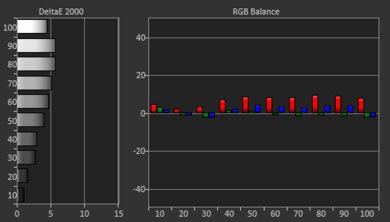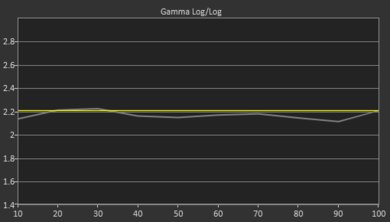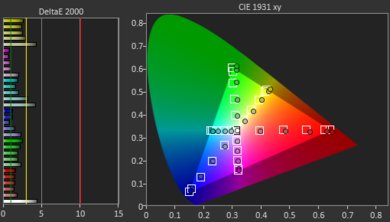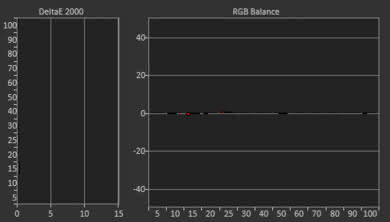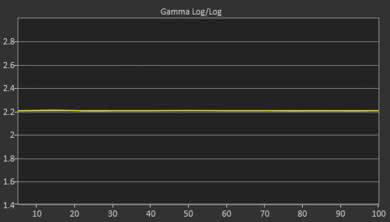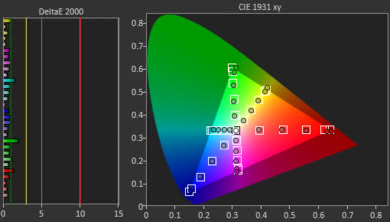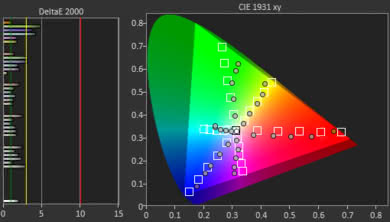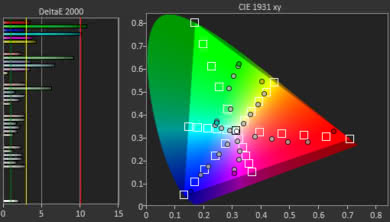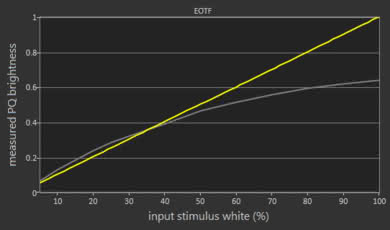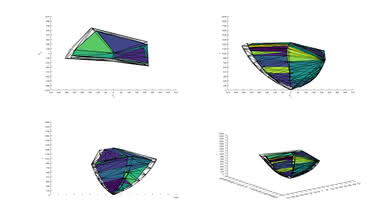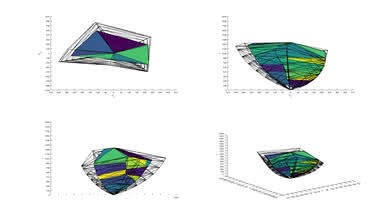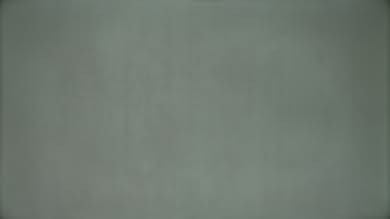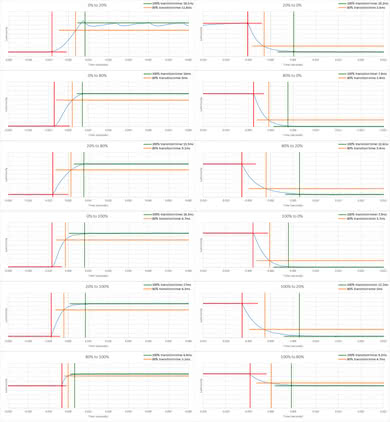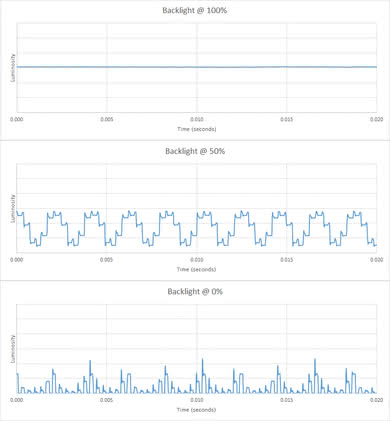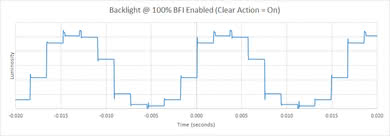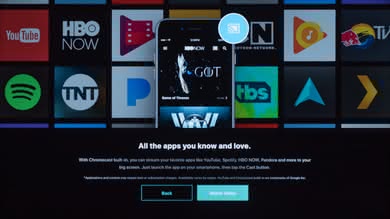Our Verdict
Good TV for mixed usage. The Vizio E Series 2018 is best suited for dark room settings where you'll enjoy the deep blacks. It has a great low input lag and fast response time that make it great for gaming, but the color volume is limited and HDR content doesn't pop as it should. The viewing angle isn't very wide, so it's better to sit in front of the TV.
- Deep and uniform blacks.
- Excellent low input lag.
- Image degrades when viewed at an angle.
- Can't get very bright.
The Vizio E Series is good for watching movies. It has good contrast ratio and can show deep blacks even though the local dimming feature isn't very effective at further boosting the black levels. Black uniformity is good with very little clouding, and color accuracy is great.
The Vizio E Series 2018 is decent for watching TV shows in a bright room. It has good reflection handling but can't overcome glare in a very bright room. It has bad viewing angles and isn't well-suited for a wide room or for watching while moving around in the house.
Decent for watching sports. The Vizio E Series 2018 has a really quick response time and there's a black frame insertion feature to help reduce motion blur. Unfortunately, there's some dirty screen effect, which is visible during sports, and the viewing angles are poor, so you'll lose some image accuracy when viewed from the side. However, it handles reflections well if you place it in a bright room.
The Vizio E Series 2018 is very good for playing video games. Excellent low input lag across all supported resolutions and modes as long as Game Low Latency is used. It has little motion blur and can improve it by flickering the backlight, without sacrificing brightness.
This is a good TV for watching HDR movies. The Vizio E Series 2018 can display panning shots without banding, but it lacks a wide color gamut, can't show saturated colors, compresses bright HDR signals, and fails to brighten highlights by much, even though its black levels are remarkable.
The Vizio E Series is a great TV for gaming in HDR. It has excellent low input lag and very little motion blur due to the fast pixel response time. HDR content doesn't look great unless you're in a dark room and the lack of wide color gamut doesn't allow the TV to produce nice saturated colors, especially in dark scenes.
Great TV to use as a PC monitor. The Vizio E Series 2018 can display proper 4:4:4 chroma, which is important for reading text. The input lag is incredibly low, responding quickly to your actions. Unfortunately, it has poor viewing angles, so it's not a good TV to put in a meeting room. However, since it's an LED TV, it doesn't have a risk for permanent burn-in from static displays.
Changelog
- Updated May 21, 2020: Converted to Test Bench 1.5.
- Updated Feb 21, 2020: Converted to Test Bench 1.4.
- Updated Feb 28, 2019: Converted to Test Bench 1.3.
- Updated Dec 13, 2018: We've corrected the number of HDMI inputs on the E55-F1.
Check Price
Differences Between Sizes And Variants
The Vizio E Series 2018 4k TV that we bought is the 65" with SKU E65-F0. Different sizes have different panel provenances, so it's possible our review doesn't represent all sizes. If someone's Vizio E Series 2018 doesn't correspond to our review, let us know and we will update the review.
| Size | Model | Alternative Name | Clear Action | Effective Refresh Rate | Real Refresh Rate | Local Dimming Zones | HDMI Inputs |
| 43" | E43-F1 | E Series 43 | 240 | 120 Hz | 60 Hz | 10 | 3 |
| 50" | E50-F2 | E Series 50 | 240 | 120 Hz | 60 Hz | 10 | 3 |
| 55" | E55-F1 | E Series 55 | 240 | 120 Hz | 60 Hz | 10 | 3 |
| 65" | E65-F0 | E Series 65 | 240 | 120 Hz | 60 Hz | 12 | 4 |
| 65" | E65-F1 | E Series 65 | 240 | 120 Hz | 60 Hz | 12 | 4 |
| 70" | E70-F3 | E Series 70 | 240 | 120 Hz | 60 Hz | 12 | 4 |
| 75" | E75-F1 | E Series 75 | 240 | 120 Hz | 60 Hz | 16 | 4 |
Note: The E65-F1 variant comes equipped with 10-watt speakers whereas the E65-F0 with 15-watt ones.
Update 7/26/2018: The table has been updated to include the number of HDMI inputs in the various models.
Update 10/09/2018: Vizio has released the E75-F2 variant of the 75" 2018 E Series. The 75" F2 variant is available with either IPS or VA panels, depending on the serial number. If the 4th digit of the serial number is a '2', it's a VA panel, if it's a 'J', it's an IPS panel.
Update 12/13/2018: The E55-F1 was incorrectly listed as having 4 HDMI inputs.
Popular TV Comparisons

The Vizio E Series 2018 is a good low-mid-range 4k TV with a few minor flaws. It's a good improvement over the 2017 E Series. See our recommendations for the best cheap TVs and the best TVs under $500.
The Vizio E Series 2018 is much better than the Element Fire TV. The E Series 2018 delivers better picture quality, including support for the latest HDR formats. The E Series has much lower input lag, great for gaming, and has an optional black frame insertion feature that can improve motion clarity. The Element Fire TV can interpolate lower frame rate content to help motion appear smoother.
The Vizio E Series 2018 is somewhat better than the Samsung NU7100. The Vizio E has better reflection handling, and supports local dimming, even though it isn't very effective. The Vizio produces clearer motion with less blur thanks to the faster response time, and it's more effective at removing judder from 24p sources. The Samsung NU7100 has an optional motion interpolation feature, which is great if you enjoy the soap opera effect.
The Vizio E Series 2018 is a bit better than the Vizio D Series 4k 2018. The Vizio E Series has a local dimming feature, although it isn't very effective. The E series has an optional Black Frame Insertion feature that can help clear up motion. The E series also supports Dolby Vision, which doesn't add much but is a nice extra. The Vizio D Series 4k 2018 has wider viewing angles, good if you have a large seating area.
The TCL 6 Series R617 is better than the Vizio E Series 2018. The TCL R617 can get brighter and is more suitable if you have a bright room. The R617 can deliver better dark room performance thanks to its local dimming support and has an optional motion interpolation feature to please the Soap Opera Effect fans. Finally, the TCL R617 has a wide color gamut, so HDR content looks much better.
Test Results
The design of the Vizio is decent. The TV comes with the usual wide but sturdy stand, a thick brushed bezel finish, and a metal trim on the bottom, which gives the TV a more premium look. When looking at the TV from the side, its structure looks very much like the higher-end 2018 P Series and M Series. The build quality is decent and shouldn't cause any issues.
The back of the TV is plastic. It has a more sleek look and the inputs are still split between the side and the bottom edge, easily accessible if you wall-mount the TV. There's no planning for cable management.
The maximum thickness is similar to 2017 E Series. Like some other Vizio models, the structure of the TV (screen and electronics compartment) is more apparent when the TV is viewed from the side.
Outstanding contrast ratio. This TV can display deep blacks when viewed in the dark. The contrast ratio is an improvement over the Vizio E Series 2017, and its successor, the Vizio V Series 2019, has an even better contrast ratio.
With local dimming turned on, the contrast ratio improves, but not by much.
The local dimming feature is terrible. There's noticeable blooming around bright objects and it fails to deepen any blacks. However, this is an improvement over the E Series 2017 since there's less visible blooming around bright objects compared to the previous model, and highlights transition better from one dimming zone to the next.
The SDR peak brightness is good. The TV reaches and maintains a brightness level that's okay for darker rooms, but in bright rooms, this might just not be enough.
Update 08/15/2018: We've retested the SDR Peak Brightness on the latest firmware (1.0.18.4) and it remains the same.
Mediocre HDR peak brightness. It gets bright with small highlights, but it doesn't maintain its consistency across varied content and it doesn't get bright enough to combat glare in most rooms. With HDR content, this TV won't make any highlights pop the way the creator intended them to be.
Update 08/15/2018: We have retested the HDR Peak Brightness on the latest firmware (1.0.18.4) and it remains the same.
The gray uniformity is okay. There's fairly noticeable clouding at the 50% gray level, especially towards the edges of the screen. Some dirty screen effect is visible during panning and sports shots.
The results are much better at 5% gray level, where it becomes harder to notice clouding.
Excellent black uniformity and it's an improvement to the already great E Series 2017. There's minimal clouding and blacks look very uniform, resulting in great looking dark scenes in movies.
The Vizio E Series 2018 has good out of the box color accuracy. When the picture mode is set to Calibrated Dark, the color dE is well below 3, so most people won't notice any imperfections, The white balance dE is just above 3 so some might pick up the slight gray inaccuracies.
The gamma is just slightly below target. This makes shadows look darker, but not many people will notice. The colors are a little warm but nothing too annoying.
The results after calibration are amazing. The accuracy is almost perfect in all aspects of our measurements. Color dE and white balance dE are very small, the gamma curve follows perfectly at 2.2, and the color temperature is almost perfect at 6503K.
Note: Calibration can be performed very easily with the help of the Smartcast app, as no on-screen menu is necessary.
You can see our recommended settings here.
No issues can be seen with native 4k content.
Note that we've had one reader report crosshatching visible on their 43" E Series (E43-F1).
The color gamut is decent, but the TV fails to be classified as having a wide color gamut.
In the Calibrated Dark picture mode the TV's HDR EOTF doesn't follow the target PQ curve well; this results in a perceived loss of contrast in HDR scenes because dim shades are too bright and bright shades are too dim. The TV's EOTF remains nearly unchanged when Game Low Latency is enabled when gaming, and in the Computer picture mode during computer use. If users find HDR content too dim, raising the Backlight setting from the default 50 to 100 raises the EOTF and brightens most of an HDR scene.
The gradient performance is fantastic. There's some micro-banding almost everywhere, but just in the dark green you might be able to spot a little more.
The TV has a Reduce Noise feature that may help reduce banding in low-quality content at the cost of some fine details.
We don't expect VA panels to experience permanent image retention, as the VA panel in our long-term test appears immune.
Excellent response time on this TV. There's minimal blur motion trail behind fast-moving objects that most people shouldn't notice. It's an improvement over the E Series 2017 and it's even better than the V Series 2019.
To activate the BFI mode, set Clear Action to On. When BFI is enabled, the brightness spikes higher to compensate for the off cycles, so the perceived brightness isn't reduced. With BFI enabled, the backlight flickers constantly at 60 Hz.
This TV doesn't have a motion interpolation feature.
Some stutter in 24p is noticeable, especially with wide panning shots. Since there's no motion interpolation to reduce it, you can only rely on the blur created by the response time to smooth it out.
It can play 24p content without judder, but only when played from a native 24p source like a Blu-ray player or from the native apps. To remove judder set Film mode to on.
When the 24fps is coming through 60i or 60p, then the TV isn't able to remove it.
This TV doesn't support any variable refresh rate features.
The input lag is excellent. To achieve low input lag you must set the Game Low Latency to on as it's the only setting that's necessary for low input lag.
4:4:4 is only shown properly in the Computer picture mode and the Game Low Latency toggle is still necessary for low input lag, but when a chroma 4:4:4 signal is sent Game Low Latency is activated by default and grayed out.
Most common resolutions are supported at 60Hz except 1440p. Also there's no support for 120Hz.
Only in Computer picture mode can 4:4:4 color be displayed properly. In this mode Sharpness is set to 0 which means no added sharpness, and it's grayed out.
This year's model can support 4k @ 60 Hz @ 4:2:2 or 4:4:4 color on all ports, but it works only when Full UHD Color is enabled for that port.
4k @ 60Hz @ 4:4:4 + HDR is also supported.
Update 10/24/2018: We've received a few reports that the 43" model does not properly display chroma 4:4:4.
Update 7/26/2018: The 43-inch model E43-F1 and the 50-inch model E50-F2, have only three HDMI inputs (two on the bottom and one on the side).
The 2018 model supports HDR in all four HDMI ports so there will be no conflict with HDR and ARC like in the Vizio E Series 2017.
Just like the other 2018 Vizio models, the Digital Audio Out had to be manually set to Bitstream for DTS passthrough (Optical and ARC) to work. If set to Auto it stays in PCM.
Sub-par frequency response. The low-frequency extension (LFE) is bad, meaning it doesn't have much power to its bass and can't produce any rumbles or thumps. It performs well above the LFE, so dialogue, such as in TV shows, is clear. This TV doesn't get very loud and there are some noticeable compression artifacts at its max volume.
Decent distortion. The sound is a bit more clear at moderate listening levels than at its max volume, but there's noticeable distortion at loud listening levels.
The interface is slow and basic, with no animations. There's a noticeable lag when browsing the TV shows and movies tabs, but no other bugs were encountered.
There are no ads on the interface, and this is great, but there's a large banner of suggested content that can't be disabled.
Limited selection of apps and smart features. On our Vizio, there were the following 18 apps: Netflix, Prime Video, Crackle, VUDU, iHeart Radio, YouTube, Newsy, Dove Channel, Curiosity stream, Con TV, Pluto TV, Haystack TV, Xumo, Plex, Fandango Now, NBC, YouTube TV and Hulu.
Note: These are the US Region apps. Other regions might have different apps installed.
There's no app store but Google cast is supported.
Update 11/15/2018: Vizio has added a 'WatchFree' input via a firmware update. This uses the free Pluto TV service on the backend and is well-integrated.
Very basic and lightweight remote, same as Vizio M Series 2018. Small buttons, hard to read for some, but intuitive layout and easy to use. Six button shortcuts for various streaming services are found at the top of the remote.
There's no voice control built into the remote or on the TV, but if you have a separate Google Home or Amazon Alexa device they can interface with and control the TV.