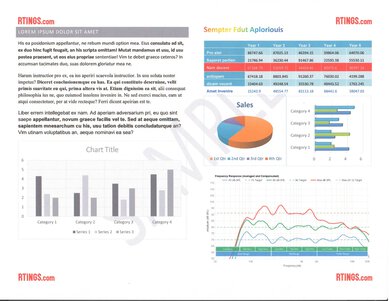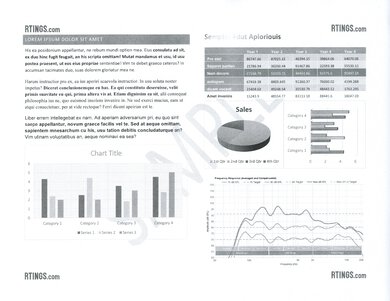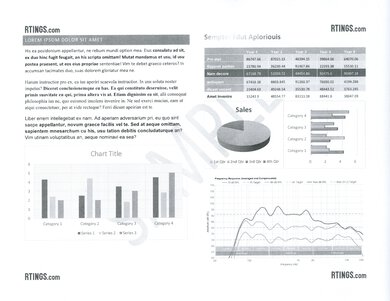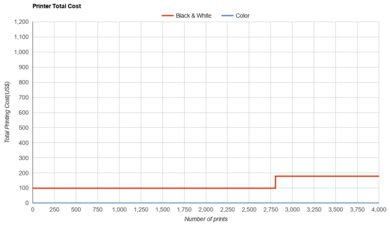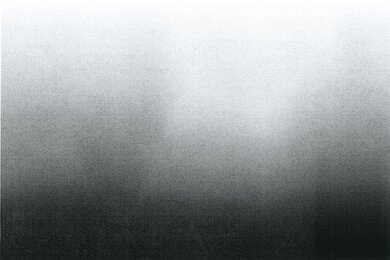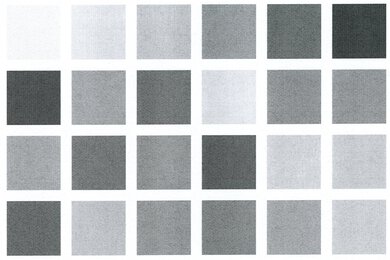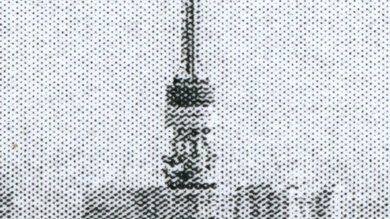The Canon imageCLASS MF3010 is a budget all-in-one monochrome laser printer. It has a basic flatbed scanner with no automatic document feeder or duplex scanning capability, and it only has USB connectivity, which means you can't connect to the printer wirelessly. It's compatible with Windows and macOS operating systems but not Chrome OS, and it doesn't have a mobile companion app due to the lack of wireless connectivity. There's a Canon imageCLASS MF3010VP variant, which is the same printer but comes with an additional full-size toner cartridge.
Our Verdict
The Canon imageCLASS MF3010 is inadequate for family use. It only has USB connectivity, making it hard for multiple household members to access it. Since it's a monochrome laser printer, it isn't suitable for printing photos, and even for documents, the print quality isn't good, as printed documents look faded. On the upside, its toner cartridge yields a large number of prints, resulting in exceptionally low maintenance costs.
-
Low cost-per-print due to high page yield.
-
Doesn't require much maintenance.
-
Produces faded prints with artifacts.
-
No automatic feeder or duplex scanning.
-
No wireless connectivity.
-
Prints low-quality photos.
-
Hard-to-use display console.
-
No mobile companion app.
The Canon imageCLASS MF3010 is mediocre for home or small office use. It warms up quickly and prints quickly; however, it can't print double-sided sheets, and the print quality isn't good, as printed documents look faded. The toner cartridge lasts a long time, meaning it won't require much maintenance. It has a scanner but lacks an automatic feeder and duplex scanning capability, which isn't ideal if you regularly scan multi-page or double-sided documents. Also, you can only connect to the printer via USB because it lacks wireless connectivity altogether.
-
Fast print speed.
-
Low cost-per-print due to high page yield.
-
Doesn't require much maintenance.
-
Produces faded prints with artifacts.
-
No automatic feeder or duplex scanning.
-
No wireless connectivity.
-
No duplex printing.
-
Hard-to-use display console.
The Canon imageCLASS MF3010 is inadequate for student use. Although it doesn't take long to warm up and prints quickly, the print quality isn't good, as printed documents look faded with noticeable artifacts. It only has USB connectivity, which means you can't connect wirelessly or use a mobile companion app to print from your smartphone. The scanner lacks an automatic feeder to process multi-page documents, and its lid hinges can't extend to accommodate thicker items like textbooks. Its toner cartridge yields a lot of prints, which helps keep maintenance costs low as you won't need to replace the cartridge often.
-
Fast print speed.
-
Low cost-per-print due to high page yield.
-
Doesn't require much maintenance.
-
Produces faded prints with artifacts.
-
No automatic feeder or duplex scanning.
-
No wireless connectivity.
-
No duplex printing.
-
Hard-to-use display console.
-
No mobile companion app.
The Canon imageCLASS MF3010 is decent for printing black-and-white documents. It doesn't take long to warm up and prints quickly; however, it can't perform duplex printing, which means you'll have to print double-sided sheets manually. Unfortunately, the print quality is only mediocre, as printed documents look faded with noticeable artifacts. On the upside, its cost-per-print is exceptionally low as its toner cartridge yields a large number of prints. It has a scanner but lacks an automatic feeder and duplex scanning capability, so scanning multi-page and double-sided documents can be very time-consuming.
-
Fast print speed.
-
Low cost-per-print due to high page yield.
-
Doesn't require much maintenance.
-
Produces faded prints with artifacts.
-
No automatic feeder or duplex scanning.
-
No duplex printing.
-
Hard-to-use display console.
The Canon imageCLASS MF3010 is bad for photo printing, as it's a monochrome laser printer. It produces low-quality photos, and it can't print on glossy paper.
-
Doesn't require much maintenance.
-
Prints low-quality photos.
-
Can't print on glossy paper.
-
Hard-to-use display console.
- 5.1 Family
- 6.1 Small/Home Office
- 5.7 Student
- 7.1 Black & White
- 1.1 Photo
- Updated Mar 20, 2024: Added mention of the Brother MFC-L2820DW as an alternative with better print quality in the Black & White Documents section.
- Updated Mar 08, 2024: We've added a link to the Brother HL-L2460DW in the 'Mobile App' section of the review to provide an alternative that has a companion app.
- Updated Sep 29, 2023: We've added a link to the Canon imageCLASS LBP122dw in the 'Printing Speed' section of the review to provide an alternative that supports automatic duplex printing.
- Updated Oct 25, 2022: Review published.
- Updated Oct 24, 2022: Early access published.
- Updated Oct 12, 2022: Our testers have started testing this product.
- Updated Oct 06, 2022: The product has arrived in our lab, and our testers will start evaluating it soon.
- Updated Sep 27, 2022: We've purchased the product and are waiting for it to arrive in our lab.
Differences Between Sizes And Variants
We tested the Canon imageCLASS MF3010 printer. There's a Canon imageCLASS MF3010VP, which is the same printer but comes with a regular full-size toner cartridge instead of a starter cartridge. There are no other variants.
You can see our unit's label here.
Compared To Other Printers
The Canon MF3010 doesn't perform well compared to other monochrome laser printers in its price range. It produces noticeably lower-quality prints and can only connect via USB as it lacks wireless connectivity.
For more options, check out our recommendations for the best laser printers, the best printers for small business, and the best all-in-one printers.
The Brother HL-L2325DW is much better than the Canon imageCLASS MF3010. The Brother produces significantly higher-quality documents, prints much faster, and can perform automatic duplex printing. It also has wireless connectivity, which the Canon lacks, and it's accessible through a mobile app. On the other hand, the Canon has a scanner and yields more prints per toner cartridge.
The Canon imageCLASS MF3010 and the Pantum P3012DW are both monochrome laser printers. However, the Canon is an all-in-one, while the Pantum is a print-only unit. Aside from the lack of a scanner, the Pantum is a much better printer, as it produces significantly higher-quality documents and prints much faster. The Pantum also has wireless connectivity, which the Canon lacks. The cost-per-print is the same for both printers; the main difference is that you need to replace the Pantum's drum separately, while the Canon has the drum built into the cartridge.
Although the Pantum P2502W and the Canon imageCLASS MF3010 are both monochrome laser printers, the Pantum is a print-only model, while the Canon is an all-in-one. The Pantum is a much newer device on the market, so it has wireless connectivity and mobile app support, whereas the Canon can only connect via USB. For print quality, the Pantum produces significantly better quality documents, as the Canon tends to make prints look faded with some artifacts around the borders. The Canon yields more prints per toner cartridge, although the cost-per-print is exceptionally low for both printers.
The Canon imageCLASS MF242dw is much better than the Canon imageCLASS MF3010. The MF242dw has a much better display console with more labeled buttons to help you navigate the settings menu, and it allows for tilt, so it's easier to see even if you place it on a lower table. It also has wireless connectivity, which the MF3010 lacks, and it's accessible through a mobile companion app. The MF242dw yields more prints per toner cartridge, so its cost-per-print is lower in the long run. Unfortunately, both printers produce low-quality documents that look faded.
The Brother HL-L2460DW is better than the Canon imageCLASS MF3010. The Brother feels better built, is compatible with a full-featured mobile app, and prints faster, though the Canon does take less time to initialize. The Canon also features a flatbed scanner, so it's a much better fit if you need to digitize documents regularly.
The Canon imageCLASS LBP122dw is a better printer than the Canon imageCLASS MF3010. The LBP122dw feels noticeably sturdier, has a slightly more informative status screen, supports duplex printing, and offers a wide range of wireless printing options that the MF3010 does not, including Wi-Fi as well as Apple AirPrint and Mopria Print Service. The MF3010 holds an advantage with its flatbed scanner, so it could be a better fit if you don't mind the lack of wireless connectivity and frequently copy from textbooks or magazines. It also uses cartridges with a much higher page yield than the 071 format cartridges used by the LBP122dw.
Test Results
The Canon MF3010 has a sturdy plastic build with no flimsy parts. However, its design isn't particularly user-friendly. The display panel is on the front of the printer and doesn't allow for tilt adjustments, so it's hard to see if you have it on a lower table. The scanner's lid stays open on its own, meaning you don't need to hold it, but the scanner's background is a solid piece of plastic, and the lid's hinges don't extend, which means you can't close the lid over thicker items like textbooks. Accessing paper jams is hard as you can only get to the sheet rollers by removing the toner cartridge or through the input tray, which is a very small opening. The input tray needs to stay open if there's paper in it, meaning there isn't a cover to prevent dust and debris from accumulating over time, and the output tray's length guide is hard to move as it gets stuck in the rail. On the upside, the power cord is removable, so it's easy to replace if it gets damaged.
The Canon imageCLASS MF3010 doesn't require much maintenance as, unlike inkjet printers, there's no risk of printhead clogging. Other than manually cleaning the inside and outside of the printer, there's a single function built-in to resolve any issue with streaks on printed pages called 'Cleaning the Fixing Unit'. You likely won't need to replace the toner cartridge often as it yields a large number of prints, and the drum is in the cartridge, so there's no need to replace it separately. Putting in a new toner cartridge is easy; you only need to lift the top of the scanner and the bottom of the output tray to access it. However, as mentioned in the build section, accessing paper jams is hard because you can only reach the sheet rollers by removing the toner cartridge or through the input tray's small opening. The input tray holds 150 sheets of paper, so depending on how much you print, you may need to refill it regularly.
You can see the online manual here.
The Canon imageCLASS MF3010 has a terrible display. The screen can only display a single digit or letter, and none of the icons have labels, so you have to refer to the manual to know what the icons mean. Navigating the settings is tedious as you have to press the 'Menu' button until a specific number or letter appears on the screen and confirm via the green button. Again, you need to refer to the manual to know what the letters and numbers mean. As for visibility, the display panel is in a fixed position on the front of the printer, so you may have trouble seeing it if you have the printer on a lower table.
The Canon MF3010 yields a large number of prints from a single toner cartridge, which means you won't need to replace it often unless you print a lot. The printer doesn't indicate when the toner level is low, and it continues printing even when it's out of toner. One thing to note is that because the overall print quality isn't great to begin with, it's hard to know if it's out of toner or simply a print quality issue. It's possible that we printed past what the ISO standard considers acceptable print quality, so you may get fewer prints than the number we could get during the test.
The Canon imageCLASS MF3010VP is a variant with an additional full-size toner cartridge, which typically yields more prints than the starter cartridge. We tested the yield with a full-size cartridge.
The Canon MF3010 only has a flatbed scanner with no ADF or duplex scanning capability, so scanning multi-page or double-sided documents can be time-consuming. That said, this printer uses the MF Tool Box software to scan, which will prompt you at the end of each scan to choose whether you want to scan something else, making the process much faster than starting a new scan for each page. Although the lack of wireless connectivity is inconvenient, the wired USB connection likely helps make scanning faster as there's less chance of slowdowns caused by network issues. You can scan documents into searchable files, but you need a third-party application to process the files and get the results.
The scan quality is great. The scanner captures fine details like the lines in the graph, and the colors look true to life. However, there are color artifacts in the gray title bar on the left and the background 'SAMPLE' text. Also, despite setting the scan to Letter size and placing the sheet properly on the glass, there's still a black line at the bottom of the page.
The print quality for black-and-white documents is mediocre. Although most fine details are present, the print looks pale overall, with a noticeable dotted effect in colored areas due to the use of halftones. There are also some artifacts around the borders of the page that make the print look dirty, which seems to be caused by toner residue. Unfortunately, the built-in 'Cleaning the Fixing Unit' function doesn't resolve this issue. If you want a monochrome laser printer with better print quality, check out the Brother MFC-L2820DW.
The Canon imageCLASS MF3010's cost-per-print is exceptionally low due to the toner cartridge's high page yield and relatively low price. Also, the cartridge includes the drum, so you won't have to spend extra to replace the drum separately.
The Canon MF3010 warms up quickly and prints black documents at a good pace, albeit slower than most laser printers. Unlike the Canon imageCLASS LBP122dw, it doesn't support automatic duplex printing, so you'll have to flip the sheets manually when printing double-sided.
You can set custom paper sizes from 127 mm to 356 mm (5" to 14") in width and 76.2 mm to 216 mm (3" x 8.5") in length.
Unfortunately, you can only use the Canon MF3010 printer via a USB wired connection, which is inconvenient if you don't have space to put the printer close to your computer.
The Canon MF3010 isn't compatible with any mobile companion app. Check out the Brother HL-L2460DW if you want a monochrome laser printer with a companion app.
You don't need to install any drivers or software to use the printer on macOS, but you do on Windows. You can get the drivers for Windows and the Canon Tool Box software (for scanning) from Canon's website or the included CD-ROM. Canon indicates that the driver package from their website includes the ScanGear software, but installing the package doesn't install the application, likely because it's an older application that's no longer supported.