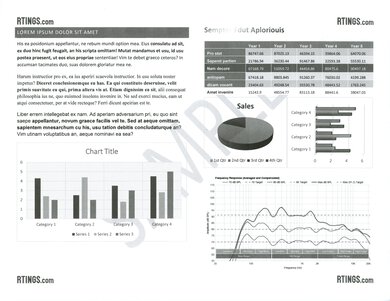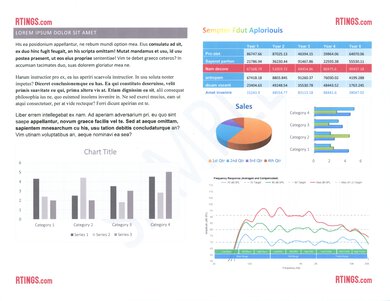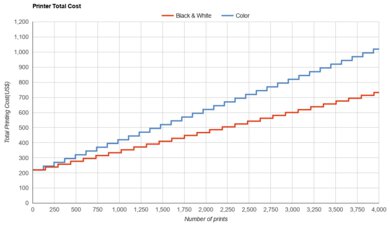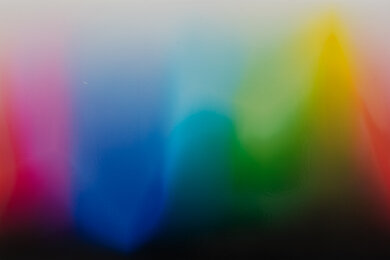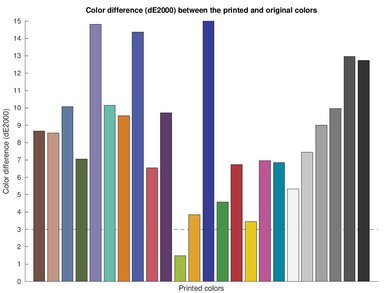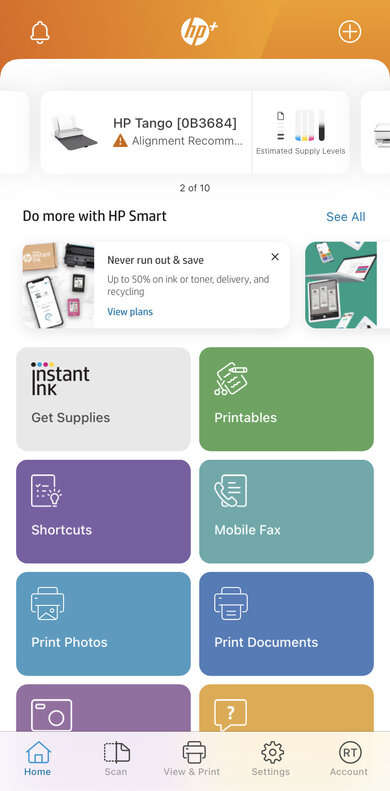The HP Tango X Printer is a wireless-only, compact model with a linen cover to keep out dust and hide the printer when not in use. While it's marketed as an all-in-one, it doesn't have a scanner, and the only way to scan or copy documents is by using your phone's camera through the HP Smart app. Unfortunately, it has a low page yield, so you'll need to replace the cartridges often if you print a lot. It also takes a lot of time to start printing your documents, especially if they're long, and it can't automatically print double-sided, which is annoying if you tend to print these often. That said, it might still be worth considering if you're looking for a compact, sleek printer for occasional weekly prints.
Our Verdict
The HP Tango X printer is disappointing for family use. It doesn't print many pages before its cartridges run out of ink, meaning you'll be spending a lot of money to replace them often if you print a lot. Also, since it's a printer-only unit, it doesn't have a flatbed or a sheetfed scanner. On the bright side, while its color accuracy is disappointing, its printed photos look good. Plus, you can use the mobile app to watch ink levels and paper levels.
-
Comes with a nice linen cover.
-
Feels well-built.
-
Can't automatically print double-sided.
-
Disappointing color accuracy.
-
Low page yield and high cost-per-print.
-
Prints documents slowly.
The HP Tango X printer is bad for small or home offices. Its cartridges run out quickly, especially if you print multi-page documents frequently. Running costs are high since you need to buy replacements often. Also, it's very slow at printing documents, even if you're just printing one page, and it doesn't automatically print double-sided. It doesn't have a scanner, but you can use the app to "scan" from your smartphone.
-
Comes with a nice linen cover.
-
Feels well-built.
-
Can't automatically print double-sided.
-
Low page yield and high cost-per-print.
-
Prints documents slowly.
The HP Tango X printer is inadequate for students. Since it doesn't print many pages before its cartridges run out, you'll need to buy replacements often; this isn't ideal if you print lots of large reports. Also, it can't automatically print double-sided, and it's slow at printing, even if you're just printing one page. Moreover, it lacks a scanner, which is important for some students.
-
Comes with a nice linen cover.
-
Feels well-built.
-
Can't automatically print double-sided.
-
Low page yield and high cost-per-print.
-
Prints documents slowly.
The HP Tango X printer is inadequate for high-volume black and white printing, but it isn't designed for this use. It doesn't yield many pages before its black cartridge runs out, so you'll spend a lot of time and money replacing it. Also, it prints documents very slowly, which isn't great if you have long reports or essays to print, and it can't automatically print on both sides of a sheet.
-
Comes with a nice linen cover.
-
Feels well-built.
-
Can't automatically print double-sided.
-
Low page yield and high cost-per-print.
-
Prints documents slowly.
The HP Tango X printer is okay for photo printing. It prints good-looking photos, and while some colors don't look identical to their originals, it's likely fine for casual use. The width slider in its input feeder supports many common photo sizes. Unfortunately, it doesn't print many pages before its cartridges run out, meaning you'll have to replace them often; this can get expensive, especially if you print many photos.
-
Good printing speed.
-
Comes with a nice linen cover.
-
Disappointing color accuracy.
-
Low page yield and high cost-per-print.
- 6.0 Family
- 5.1 Small/Home Office
- 6.0 Student
- 5.8 Black & White
- 7.2 Photo
- Updated Sep 21, 2022: Converted to Test Bench 1.2.
- Updated Sep 09, 2022: Converted to Test Bench 1.1.
- Updated Jan 24, 2022: Review published.
- Updated Jan 19, 2022: Early access published.
- Updated Jan 11, 2022: Our testers have started testing this product.
- Updated Jan 06, 2022: The product has arrived in our lab, and our testers will start evaluating it soon.
- Updated Nov 14, 2021: We've purchased the product and are waiting for it to arrive in our lab.
- Updated Sep 23, 2021: The product has won our suggestion poll, so we'll buy and test it soon.
Differences Between Sizes And Variants
We tested the HP Tango X printer with an Indigo linen cover, but it's also available with a Charcoal linen cover. You can see our unit's label here.
Compared To Other Printers
The HP Tango X is a sub-par family printer, especially compared to other models in its price range. Its cartridges run out of ink quickly, resulting in high running costs. It prints slowly, and it can't automatically duplex print, while many other inexpensive models can. Also, it doesn't have a scanner, and while you can "scan" a document using the app and your phone's camera, the quality might not be good enough for some people. That said, many other cheaper options offer more features, like the Canon PIXMA MG3620 or the Brother MFC-J1205W.
See our recommendations for the best home printers, the best printers for college students, and the best wireless printers.
The HP OfficeJet 250 and the HP Tango X are both very compact printers. If you want something you can print on the road with, the OfficeJet 250 is the better choice since it comes with a rechargeable battery, meaning you can keep printing even without a power outlet. Also, it has an automatic document feeder, unlike the Tango X, which is a printer-only unit. On the other hand, the Tango X prints slightly faster, and it also prints better-looking photos. It comes with a linen cover to hide the printer when not in use and to keep dust out.
The Canon PIXMA TR150 and the HP Tango X are both very compact printer-only models, but the Canon is much smaller. It comes with a rechargeable battery, meaning you can keep printing even without a power outlet. It yields slightly more pages, giving it a much lower cost-per-print. On the other hand, the HP prints faster overall. Also, it comes with a linen cover to hide the printer when not in use and to keep dust out.
The Epson EcoTank ET-2720 and the HP Tango X are two very different printers. The Epson is a supertank designed for high-volume printing, so it has a much higher page yield with a much cheaper cost-per-print. Also, it has a flatbed scanner, a USB port to connect directly to your PC, and supports Mopria Print Service. On the other hand, if you're looking for a compact model to print only, the HP is much smaller, and it comes with a linen cover to hide the printer when not in use and keep dust out.
Test Results
The HP Tango X printer feels well-built and sturdy. There's a lid dampening hinge that keeps the cartridge bay open, letting you use two hands to replace the cartridges or remove a paper jam. It comes with a thick linen cover to hide your printer when you aren't using it. The printer isn't magnetically attached to the cover; instead, it simply sits in the middle of raised grooves. When you close the cover, the printer goes to sleep. The HP Smart app lets you know that the cover is closed and doesn't let you print. This way, you won't damage any printed documents or your printer by trying to print when you forgot you put up the cover.
Unfortunately, the HP Tango X doesn't have an output tray to catch printed paper, so your document sheets can easily slip off the table. Likewise, there's no input tray—just a top feeder that holds a very limited number of pages.
The HP Tango X printer is compact, so it won't take up much space on your desk. The measurements in our review include the cover. If you want to use it without the cover, you can see the dimensions below:
Height: 3.2" (8.1 cm)
Width: 14.8" (37.6 cm)
Depth: 8.0" (20.3 cm)
Height when in use : 10.1" (25.7 cm)
Width when in use: 14.8" (37.6 cm)
Depth when in use: 11.3" (28.6 cm)
Weight: 5.7 lbs (2.6 kg)
The HP Tango X printer requires typical inkjet maintenance. While we didn't experience any clogging on our unit, there are built-in tasks for printhead cleaning and printhead alignment in case it happens. To access the cartridges, you need to lift the top cover and press down on the indentation on the lid, which will pop open the cartridge bay lid. Replacing the cartridges is easy and intuitive, but the HP Tango X must be on to remove and insert them. You can also access the sheet roller from here, but the space is very small, so it might be very hard to remove paper in the case of a paper jam.
The HP Tango X printer doesn't have a display screen. Instead, it has backlit, touch-sensitive buttons for Information, Cancel, and Resume. There's also a light near the input tray that lets you know if there's a paper-related issue. The light at the output changes color depending on the printer's status, and there's audible feedback whenever a print job is complete. The power button is located at the back, along with the power cable port and the Wi-Fi button.
HP advertises that it's voice-activated, so you can print specific items with a voice command. We tested it with our Amazon Echo Dot Gen 4, and it worked well, as you can see in this video demonstration.
The HP Tango X printer doesn't yield many black or color pages before the cartridges run out. Also, there's only one color cartridge, so you need to throw out the entire cartridge even if only one color is running low. Fortunately, there are high-yield versions of the cartridges available that will last you longer. When running low on ink, the ink cartridge light glows amber, and the HP Smart app gives you a few out-of-ink alerts before the cartridge is empty. That said, it doesn't stop you from continuing to print in color even if one of the cartridges is empty, which helps you save money if you only need to print with one color but are out of another.
The HP Tango X accepts third-party cartridges. While we had no issues printing with our third-party black cartridge, we got an error message on our computer saying "the indicated cartridges are not communicating correctly with the printer" whenever we installed the third-party color cartridge. That said, if your third-party cartridges aren't defective, they will work fine in your unit.
While HP advertises the Tango X printer as an all-in-one, it doesn't have a scanner. Instead, you can "scan" and "copy" a document through the app by using your smartphone's camera. Like the desktop version, the HP Smart mobile app has OCR technology that lets you save these scans as a searchable PDF.
We scanned a document through the HP Smart app using an iPhone 11, which you can see here. Keep in mind that results will vary depending on your device and its camera specs.
The HP Tango X printer's running costs can quickly exceed the original price of the printer, especially if you most often print in color. On the bright side, the cartridges are relatively cheap. If you sign up for HP's Instant Ink subscription, you can choose a plan to pay for an allotted number of pages per month. At the time of writing, HP offers free photo prints from your phone up to 5" x 7", meaning they won't count towards your total monthly page allotment.
Overall, the HP Tango X's printing speed is disappointingly slow. When sending a multi-page document to the printer, it takes more than one minute to start printing, and it stays consistently slow no matter what type of document you print. On the bright side, photos don't take too much time.
Unfortunately, the HP Tango X printer can't automatically duplex print. To print on both sides of a document, you need to select "Two-sided (Duplex) Printing" in the printer properties. This will let you print all the odd pages, and after reloading the document back into the feeder in the correct orientation, pressing the Resume button will print all the even pages on the blank side.
The HP Tango X's input feeder has width sliders to adjust to different paper and photo sizes. It accepts any media size from 3" x 5" to 8.5" x 14", but it can only print borderless images up to 5" x 7".
The HP Tango X Printer's color accuracy is disappointing. Most colors look different from their originals, especially the natural colors, blacks, and blues. It's fine for casual photo prints, but if color matters a lot to you, you may prefer a different choice, like the Canon PIXMA MG3620.
The HP Tango X printer is a wireless-only model, meaning it lacks any wired connection options. It's best used with a smartphone, a tablet, or a computer with a Wi-Fi card. It supports Bluetooth for setup purposes only; you can't use it to print.
The HP Tango X printer is compatible with the HP Smart app, which lets you print photos and documents, manage your HP Instant Ink subscription, and send mobile faxes. Also, you can use the app to "scan" and "copy" documents or images with your phone's camera. There's also a "Printables" section where you can print free calendars, coloring pages, greeting cards, and other crafts.
While you can print photos and PDFs from Android or iOS, you can print some other commonly used file types only on iOS. Also, the iOS version lets you use the app to print documents from cloud services, like Dropbox and Google Photos, but you can only do so from Facebook on Android phones.