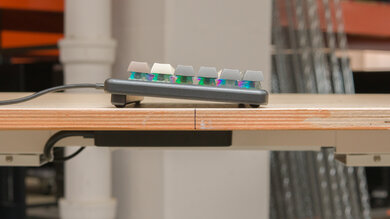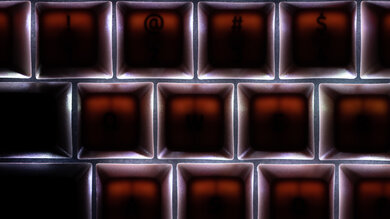The System76 Launch is a configurable, compact 75% keyboard for productivity or general use. You can purchase it with your choice of Kailh tactile Box Royal or clicky Box Jade switches, and it has a hot-swappable PCB. It comes with several additional, differently-sized keycaps, as it's designed to be completely reconfigurable, so you can change the key layout to suit your personal preferences. It also features two high-speed USB-A and two USB-C ports so it can act as a USB hub.
Our Verdict
The System76 Launch is a very good gaming keyboard. It feels very well-built and sturdy, and its keys are individually-lit with full RGB backlighting. The Kailh Box Royal switches have a short pre-travel distance, but they need a bit of force to overcome the resistant tactile bump. Since it has a hot-swappable PCB, you can change these stock switches out for any you prefer without having to solder. Unfortunately, it isn't easily macro-programmable, and its latency is too high for anything but casual gaming or daily tasks.
-
Hot-swappable PCB.
-
Feels very well-built.
-
Additional high-speed USB-C and USB-A ports.
-
Keys aren't easily macro-programmable.
-
Key legends aren't shine-through.
The System76 Launch isn't recommended for use with mobile devices as it's wired-only and quite heavy to carry around. However, it does come with a USB-C to USB-C cable, so you can use it with mobile devices that have a USB-C port, though this will drain your device's battery rather quickly.
The System76 Launch is a good office keyboard. It's fully compatible with all major operating systems like Windows, macOS, and Linux, and it feels nice to type on, thanks to the premium materials used in its construction. You can get this keyboard with your choice of clicky Kailh Box Jade or tactile Kailh Box Royal switches, but the board is hot-swappable, meaning you can change the stock switches out for any you prefer. The Kailh Box Royal stock switches are heavy to press and offer very resistant tactile feedback; they're also fairly loud to type on, so they may not be the best option for an open office environment. With the base layout, the ergonomics are only okay, but you can reconfigure the keys and place them where they feel most comfortable for you.
-
Hot-swappable PCB.
-
Feels very well-built.
-
Additional high-speed USB-C and USB-A ports.
-
Fully compatible with all operating systems.
-
Wired-only.
-
Lacks sound-dampening components.
The System76 Launch is a good keyboard for programming. It offers a nice typing quality and feels very well-built. It's also fully compatible with all major operating systems, and has additional USB ports on the top, so it acts as a USB hub. The RGB backlighting adds a nice splash of color to your setup, but the key legends aren't shine-through, so they'll be harder to read in the dark. Unfortunately, it doesn't support multi-device pairing, and you can't easily program macros to it.
-
Hot-swappable PCB.
-
Feels very well-built.
-
Additional high-speed USB-C and USB-A ports.
-
Fully compatible with all operating systems.
-
Keys aren't easily macro-programmable.
-
Wired-only.
-
Key legends aren't shine-through.
The System76 Launch is inadequate for a home theater PC setup because it's wired-only, meaning you'd have to run the cable from the keyboard to the PC. It lacks any trackpad or tool to navigate on-screen menus. Also, while it does have full RGB backlighting, the key legends aren't shine-though, so they may be difficult to see in the dark.
-
Feels very well-built.
-
Wired-only.
-
Key legends aren't shine-through.
-
No trackpad for on-screen navigation.
- 7.9 Gaming
- 3.9 Mobile/Tablet
- 7.5 Office
- 7.5 Programming
- 5.0 Entertainment / HTPC
- Updated May 26, 2022: Amended software box to mention the open-source software, firmware, and design.
- Updated May 09, 2022: Review published.
- Updated May 02, 2022: Early access published.
- Updated Apr 14, 2022: Our testers have started testing this product.
- Updated Apr 12, 2022: The product has arrived in our lab, and our testers will start evaluating it soon.
- Updated Mar 30, 2022: We've purchased the product and are waiting for it to arrive in our lab.
- Updated Mar 18, 2022: The product has won our suggestion poll, so we'll buy and test it soon.
Differences Between Sizes And Variants
The System76 Launch keyboard comes with your choice of clicky Kailh Box Jade or tactile Kailh Box Royal switches. We purchased and tested the unit with Kailh Box Royal switches, and you can see the label of our unit here.
Compared To Other Keyboards
The System76 Launch is a customizable keyboard with a hot-swappable PCB to allow you to swap out the stock switches for any you prefer. It differs from other hot-swappable keyboards, like those from Keychron or Ducky, because it acts as a high-speed USB hub with two additional USB-A and two additional USB-C ports along the top. Another distinct feature is its range of customization. You can completely change the layout of the keyboard and swap around larger keys like the Backspace, Alt, Function, and even the two Space Bar keys. It includes many different keycaps of varying sizes to help you get the configuration you want.
If you're interested in other options, check out the recommendations for the best mechanical keyboards, the best keyboards for typing, and the best RGB keyboards.
The GLORIOUS GMMK PRO and the System76 Launch are two wired-only, hot-swappable mechanical keyboards that come in a compact size. However, the GLORIOUS is for gaming use, so it has significantly better latency, the ability to program macros, and a rotary encoder knob in the top right corner. On the other hand, the System76 is better suited for productivity uses, so it has better ergonomics as it comes with one incline setting, and it has extra USB ports, meaning it can act like a USB hub. Also, you can completely reconfigure the key layout to best suit your preferences.
The System76 Launch and the Keychron Q1 are two compact, hot-swappable, mechanical keyboards designed for productivity. However, they have very different features. The System76 comes with four additional USB ports and can act as a USB hub, and it uses PBT keycaps instead of ABS. It also has better backlighting and a unique, split spacebar. You can also completely change the layout of the keys to suit your preferences. On the other hand, you can program macros on the Keychron, and its latency is better. Both keyboards are wired-only.
The Ducky One 3 and the System76 Launch are both hot-swappable mechanical keyboards, but they're for different uses. The Ducky is a gaming keyboard, meaning it has significantly better latency, macro-programmability, and a Windows lock feature. It also comes in a wider range of sizes and colorways. On the other hand, the System76 is for productivity use, and it's reconfigurable, meaning you can change the layout of the keyboard however you see fit. It also has companion software, which the Ducky lacks.
The Keychron K3 and the System76 Launch are two different mechanical keyboards, but they're both designed for office and productivity use. The Keychron is a low-profile, wireless keyboard, so it has better ergonomics and supports multi-device pairing with up to three devices using Bluetooth. On the other hand, the System76 is a wired-only keyboard, but you can completely reconfigure the key layout. Also, it has four additional USB ports, meaning it can act as a USB hub, and it has companion software, which the Keychron lacks.
Video
Test Results
The System76 Launch keyboard is a compact 75% board that keeps dedicated function and arrow keys but removes the Numpad and a portion of the navigational cluster to free up more space on your desk.
The System76 Launch keyboard has an outstanding build quality. The chassis and baseplate are one piece of aluminum with a metal plate on the bottom to keep the interior hidden, so there's no flex at all. The keycaps are PBT with dye-sublimated legends, so you won't have to worry about them fading after prolonged use. On the bottom, there are four rubber feet, which do a good job of keeping the board in place, and the magnetic lift bar feels very secure when attached and it also has two rubber feet. The keys themselves feel stable, and what little wobble there is isn't distracting or noticeable while typing.
The System76 Launch keyboard has okay ergonomics. It has a straight profile and comes with a magnetically attachable lift bar that acts as a single incline setting. Although it lacks a wrist rest, it's not necessarily needed since the keycaps have an XDA profile, so they're all the same height. Additionally, the key design allows for easy reconfiguration of the layout, so you can get the key layout that feels most comfortable for you.
The System76 Launch keyboard has full RGB backlighting with individually-lit keys. The color mixing is impressive, so the whites look pure. It's also fully customizable in the companion software, but you can also adjust some settings on the keyboard itself using hotkeys. Unfortunately, the key legends aren't shine-through, so they'll be hard to read in the dark.
The System76 Launch keyboard comes with two braided cables: one USB-A to USB-C and one USB-C to USB-C cable. The measurement above is from the USB-A cable, but both cables are roughly the same length. Unfortunately, they both retain kinks from the packaging.
The System76 Launch keyboard has additional ports on the top of the board. There are two high-speed USB-C ports and two high-speed USB-A ports, so the keyboard acts as a USB hub, allowing you to plug in different devices for charging or use. You can control the media and backlighting using hotkeys outlined in the user documentation, and it has full N-key rollover to ensure each keypress is registered. Additionally, it's also hot-swappable, so you can change out the stock switches for any you prefer without needing to solder. Although this keyboard comes with software, it doesn't support macro-programming. However, you can set macros if you use the QMK firmware.
- System76 Launch keyboard
- USB-C to USB-C cable
- USB-C to USB-A cable
- Dual keycap and switch puller
- Lift bar
- Additional keycaps
- 3x large Esc keys
- 2x small Esc keys
- 1x large beige Shift key
- 1x large beige Bksp key
- 1x large beige Fn key
- 1x small grey Fn key
- 1x set of red arrow keys
- 1x set of blue arrow keys
- User documentation
The System76 Launch keyboard comes with your choice of tactile Kailh Box Royal and clicky Kailh Box Jade switches. The Kailh Box Royal switches have a short pre-travel distance and a firm tactile point that requires quite a bit of force to overcome, resulting in a heavy typing experience that could cause finger fatigue during long periods of use. However, you're less likely to have typos because of the force it takes to overcome the tactile bump.
The System76 Launch keyboard offers a very good typing experience. The keycaps are smooth PBT plastic, which feels nice on the fingertips. They have an XDA profile, so they're all the same height, which could take some getting used to. The keys feel stable, with no distracting wobble during use, though they do feel a bit cramped due to the board's compact size. While the keyboard feels nice to type on, it does take some getting used to because of the split Space Bar and the small Shift, Enter, and Backspace keys. Also, the Kailh Box Royal switches may not be for everyone, as they offer substantial resistance during a keypress and have a "rough" feel to their tactile bump. They also take a lot of force to operate, so you'll likely experience finger fatigue during extended periods of use.
The System76 Launch keyboard is loud to type because it lacks sound-dampening foam. It also has a floating-key design, which is louder as there's no insulation around the switches. Though the Kailh Box Royal switches are tactile, they're still loud when installed on this keyboard. However, you can swap out the stock switches, and the typing noise will change depending on what switches you install.
The System76 Launch keyboard has alright latency. It's suitable for casual gaming and everyday writing tasks, but it's too high for competitive or fast-paced games.
The System76 Launch keyboard comes with software that lets you customize the RGB backlighting and remap keys. You can program up to four layers of remapping, including setting non-QWERTY layouts. Unfortunately, the software doesn't allow you to program macros onto the keyboard. However, this keyboard is supported by QMK, and you can use QMK to program macros, though it may not be as user-friendly or intuitive. This companion software is open-source, as is the firmware and design of the keyboard, meaning that you can design, build, and program your own keyboard if you have the proper equipment.
The System76 Launch keyboard is fully compatible with all major operating systems, meaning all keys and software features work as intended. Since this keyboard comes with a USB-C to USB-C cable, you can technically use it with mobile devices that have a USB-C port, and all keys work as intended with Android devices that support a USB-C connection. However, this will drain your device's battery quickly, and there's no companion app or software to adjust any settings on the keyboard.