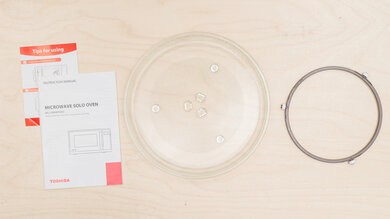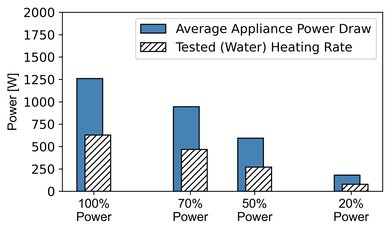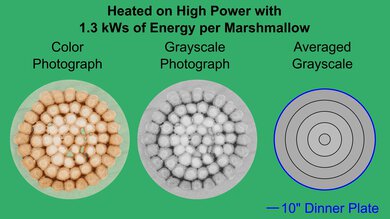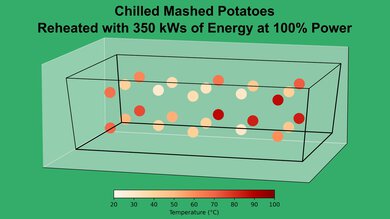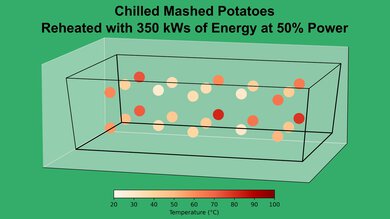The Toshiba ML2-EM09PA(BS) is a small, budget-friendly microwave. As a 900-watt microwave, it doesn't heat food as fast as some, but it has all the functions you might expect, like quick start, defrost, and mute. However, it doesn't have a sensor that detects steam for more automatic microwaving, which is worth keeping in mind if you want a microwave with all the bells and whistles.
Our Verdict
The Toshiba ML2-EM09PA(BS) is a 900-watt microwave and doesn't heat food as quickly as most 1000-watt microwaves, such as the Toshiba EM131A5C-BS.
-
Mute controls function.
-
Compact design.
-
Heats food somewhat slowly.
-
No steam sensor.
Changelog
Check Price
Popular Microwaves Comparisons
The Toshiba ML2-EM09PA(BS) is a small, budget-friendly microwave. It doesn't have a steam sensor, but unlike some budget-friendly microwaves, you get a 'mute controls' option. Its size and functions are basically the same as the Toshiba EM925A5A-BS, which is usually cheaper. If you want a faster 1000-watt microwave with a compact design, the LG LMC0975ST is a high-end option suitable for small spaces. The Panasonic NN-SN67HS is a budget-friendly option that heats food faster and has a steam sensor, but it's not quite as small.
If you're looking for a recommendation, check out the best microwaves and the best cheap and budget microwaves.
Test Results
Its small cooking chamber makes it best for heating drinks in mugs or reheating food in bowls, since dinner plates or bigger pans may not fit. The light inside makes it very easy to see into the chamber.
This microwave has basic controls, including some 'Quick Touch' buttons, like 'Popcorn,' 'Pizza,' and 'Potato.' It's easy to start a quick 30-second cycle with one touch. You can defrost by weight or by time and mute the controls. However, it lacks a steam sensor, so you'll always have to manually set the cooking time or weight yourself. You can set it up to cook in two stages with different power settings, but unlike some microwaves, it doesn't have a 'Standing Time' or 'Delayed Start' option. Instead of displaying a clock, the 'Eco Mode' button simply switches off the screen when the microwave isn't in use.
All microwaves perform similarly when evenly heating food in shallow dishes. It depends on what kind of food you're heating, how much of it there is, and in what container it's in. If you're interested in reading more about microwave performance, check out our investigation here.
Like with shallow dishes, all microwaves heat food in deep dishes similarly evenly. Evenness depends on what food you're heating, not what microwave you use. Check out our investigation into microwave performance here.
Comments
Toshiba ML2-EM09PA(BS): Main Discussion
Let us know why you want us to review the product here, or encourage others to vote for this product.
Update: We’ve added a link to our new ‘Best Cheap And Budget Microwaves’ article to give more options for people looking to buy a new microwave.