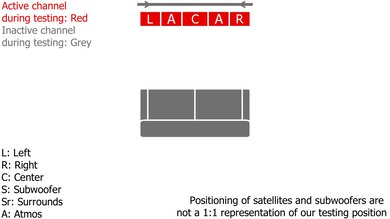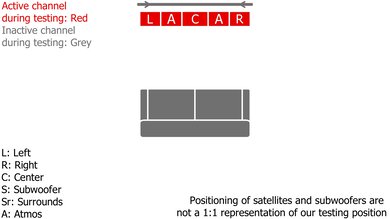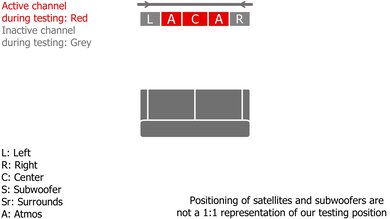The Bose Smart Soundbar 600 is a 3.0.2 setup with the same size and shape as the Bose Smart Soundbar 300. It adds Dolby Atmos capabilities, meaning you can enjoy height content on many different streaming platforms and Blu-rays. Even if you're watching stereo and 5.1 surround content, the bar's TrueSpace technology upmixes sound with added effects for a multi-channel experience. This version has built-in voice assistant capabilities, though Costco's Bose Soundbar 550 variant lacks this feature. You can even add a separate sub and satellites from the manufacturer to improve its performance. It was replaced by the 2024 Bose Smart Soundbar, but they have very comparable performances, and you may find both at retailers.
Our Verdict
The Bose Smart Soundbar 600 is satisfactory for mixed usage. It reproduces dialogue in your favorite TV shows with clarity, along with detailed voices and instruments in many different music genres. With its TrueSpace technology, you enjoy additional height effects, even when you listen to stereo and 5.1 surround content. Aside from its bass and treble adjustments, there aren't many customization tools, though, and you'll need to add on a sub and satellites if you want better bass reproduction and surround sound.
- Dolby Atmos support.
- Separate sub and satellites available.
- No EQ.
- Lacks low-bass.
The Bose Smart Soundbar 600 is decent for dialogue-centric TV shows and podcasts. Its discrete center channel improves vocal reproduction in the mix, with a clear and balanced sound that makes it easy to follow along with conversations on screen. You can even use its dialogue enhancement tool for a more crisp sound. The bar lacks an auto-volume mode, though, so you can't balance the volume level between different programs when you watch TV.
- Dialogue enhancement tool.
- Lots of wireless playback options.
- No EQ.
- No auto-volume mode.
The Bose Smart Soundbar 600 is decent for music. Its frequency response is quite balanced and even, with clear and accurate reproduction of voices and lead instruments in your favorite tunes. Thanks to its bass and treble levels, you can adjust its output, too. That said, there's not a lot of rumble in the low-bass, given that it's a standalone bar. You can improve its bass reproduction by adding a separate sub from the manufacturer, but it'll have to be a separate purchase.
- Bass and treble adjustments.
- Gets loud.
- No EQ.
- Some compression at max volume.
This soundbar is satisfactory for movies. The bar's TrueSpace technology upmixes all audio with additional height effects, bringing a more cinematic sound to your living room. It can play back Dolby Atmos content and 5.1 surround sound formats like Dolby Digital. However, without rear speakers, you don't get the same clear and real feel with sound effects. Without a sub, you also don't notice the same rumble in the bass, especially with action-packed scenes.
- Dolby Atmos support.
- Separate sub and satellites available.
- No EQ.
- Lacks low-bass.
Changelog
- Updated Nov 18, 2024:
The sound sections were retested with firmware 9.0.11-1280+18778d5 and populated with new graphs and applicable text throughout. Sections affected are Stereo Frequency Response, Stereo Frequency Response With Preliminary Calibration, Stereo Soundstage, Stereo Dynamics, Center, Surround 5.1, and Height (Atmos). The Bose Smart Soundbar is also mentioned in the text.
- Updated May 10, 2024: Updated Stereo Dynamics results with new methodology from TBU 1.3. Added text to Audio Latency: ARC, and Audio Latency: Optical boxes.
- Updated May 09, 2024: We've converted this review to Test Bench Update 1.3. If applicable, we've retested stereo sound based on the manufacturer's recommendations. Additionally, we've expanded our audio latency tests to the following boxes: Audio Latency: ARC, Audio Latency: HDMI In, and Audio Latency: Optical. You can see the full changelog here.
- Updated Nov 17, 2023: Updated review text for clarity and consistency. No changes in test results.
Check Price
Differences Between Sizes And Variants
The Bose Soundbar 600 is available in Black. You can see the label for the model we tested here. It's also available at Costco as the Bose Soundbar 550, though this variant lacks voice assistant support.
If you encounter another version of this soundbar, let us know in the comments, and we'll update our review.
Popular Soundbar Comparisons
The Bose Soundbar 600 is the Dolby Atmos-enabled cousin of the Bose Smart Soundbar 300. Its built-in TrueSpace technology is unique from other Bose bars, as it upmixes stereo and surround sound with additional height effects. Given its small size, it's not much of a surprise that you don't get the same wide, cinematic feel as some of Bose's more premium models, like the Bose Smart Soundbar 900. However, it's a solid pick at a more affordable price if you don't want all the extra premium features. If you're shopping at Costco, you can also pick up the Bose Soundbar 550 variant, though it lacks voice assistant support. The Bose Smart Soundbar has replaced the Smart Soundbar 600 in the manufacturer's line-up, but they sound extremely similar.
You can also check out our recommendations for the best Dolby Atmos soundbars, the best Bose soundbars, and the best standalone soundbars.
The Sonos Beam (Gen 2) and the Bose Smart Soundbar 600 are both smart soundbars with Dolby Atmos support. Their small designs make them easy to fit into your living room, too, which is nice. The Sonos's stereo soundstage is better, resulting in a more immersive feel with your audio. It also supports DTS content, unlike the Bose.
The Bose Smart Soundbar is arguably almost the same as the Bose Smart Soundbar 600. They're the same size and sound very similar, with comparable performance. For most people whichever model you can find for less money is the better choice.
The Bose Smart Soundbar 600 and the Sonos Beam are both small, premium bars with different strengths. The Sonos creates a better soundstage to immerse you in your audio, and has a room correction feature via its companion app on iOS devices. In comparison, the Bose supports Dolby Atmos, which is important if you like to watch a lot of movies. It also offers a wider range of wireless playback options. Both are solid choices if you're looking for a bar with a small footprint though.
The Bose Smart Soundbar 700 is a wider, better-built alternative to the Bose Smart Soundbar 600. The 700's larger size means it's little surprise that it gets louder than the 600 and has a better stereo soundstage. That said, unlike the 600, it doesn't support Dolby Atmos content, which is disappointing if you watch a lot of content on streaming platforms.
Test Results

This soundbar has a similar design to the Bose Smart Soundbar 300. The main difference between the two bars is the 600's metal grille, which covers the up-firing drivers within. There's a variant of this bar called the Bose Soundbar 550 at Costco, and it has the same look, though it lacks voice assistant support.
Bose sells compatible satellites, which you can purchase separately.
The Bose Soundbar 600 is the same size and shape as the Bose Smart Soundbar 300, so it's quite compact and fits between the legs of a 55-inch TV stand.
With a great build quality, this soundbar feels quite sturdy and solid overall. The metal grilles on the front and the sides of the bar protect the drivers inside, and there's a plastic top that feels quite solid with the up-firing drivers underneath the grill. Rubber feet underneath the bar help to hold it in place, too.
It's a unique bar with TrueSpace technology inside to process stereo content with height effects when you listen. The overall sound is pleasing, with a clear and detailed representation of voices and other lead instruments in the mix and a touch of extra punch in the high bass. It's a little artificial-sounding, though, as you can tell the bar is pushing the soundstage wider and wider. You can't turn TrueSpace off, but it's not an issue if you like a more cinematic sound.
As of firmware 9.0.11-1280+18778d5, it sounds almost the same as its successor, the Bose Smart Soundbar. It pumps a good amount of boomy bass, with a dip in the center of the mids that slightly pushes melodic instruments to the back of the mix. Meanwhile, the treble reproduces clear vocals. Of course, as a standalone bar, there isn't much rumble in the low bass, but you can add a separate sub if you wish to improve its bass reproduction. You can also adjust its bass and treble.
You can adjust the bar's bass and treble, and they're marked by increments of 10 by the manufacturer. You can go above or below neutral (or zero) to +/- '100'. Setting the bar's bass setting to '-30' and upping the treble to '30' results in a more balanced and even sound, as you notice less punch in the high bass. Voices and other instruments remain clearly and accurately reproduced from the bar.
The Bose Soundbar 600's stereo soundstage is decent, thanks to its unique side-firing stereo drivers that push sound well past the edges of the bar itself. However, the overall effect isn't as immersive-sounding as with Bose's more premium offerings since the focus is just okay. Sound effects seem to come from more general areas, and there's a different timbre to audio as it stretches to the far edges, which doesn't feel as real or natural as it does in the center of the soundstage.
This soundbar gets loud enough to fill larger and more open rooms with sound. There's compression in the low bass when you push it to max volume, though this occurs mainly in frequencies that the soundbar barely plays back anyhow. Your audio will sound clear without noticeable pumping artifacts.
With a discrete center channel, this soundbar reproduces dialogue in the mix with great clarity and accuracy. The frequency response on this channel is very even and balanced, too. It's easy to follow along with conversations on screen as a result.
The Bose Smart Soundbar 600's TrueSpace technology uses side-firing stereo channels, center channel, and up-firing height channels to simulate a phantom surround. The extra height effects bring a more cinematic feel to the sound. Still, it's not quite as clear or accurate as soundbars with discrete satellites, and it trends towards boomy with a de-emphasized treble range.
The bar uses up-firing drivers to ricochet sound off the ceiling, simulating the illusion of height. It's not quite as clear or as real as what you get with a home theater setup's down-firing speakers, but it's a common setup with soundbars. The balanced frequency response on these channels means that sound effects are reproduced with accuracy, too.
Subjectively, the bar's soundstage with Atmos content is impressive, given its small size. Sound extends to the space around you as if you've been dropped right into the middle of the action. Compared to more premium models like the Bose Smart Soundbar 900, you don't notice as much height. In movies like Ready Player One, helicopters and drones don't seem to fly from overhead, but rather, it feels like they're centered in front of you. There's not a lot of rumble, either, but it does well for a small standalone bar.
If you choose to mount the bar to your wall, use the Bose Music app to activate the Wall EQ, which lets you choose between different audio settings based on its positioning. However, there's no setting for leaving the bar flat on a table, and you don't get a true room correction feature like with more premium models like the Bose Smart Soundbar 700. As a result, the bar sounds a little different depending on the room you're in, but at least you can adjust its bass and treble to compensate a bit. You won't find an EQ, though. The presets in the app let you set up your favorite radio stations for easy access, but they don't impact the bar's audio reproduction.
You can connect the bar to your TV over Optical or HDMI connections. There's also a BASS port to connect a Bose Bass Module, an IR port for an IR emitter, and a micro-USB port to service the bar. However, there's no HDMI In, so you can't use the bar as a hub between devices or for video passthrough.
Via ARC, the bar supports many different audio formats, including 7.1 surround formats like Dolby Digital and lossless and object-based formats like Dolby Atmos. Unfortunately, it doesn't support DTS.
The bar supports Dolby Digital over Optical, which is commonly found on many different streaming platforms and Blu-rays.
This soundbar has low latency via ARC. You don't notice any major lip-synching issues, even with dialogue-heavy content. Some apps compensate for latency differently, but if you experience any issues, you can manually adjust the delay with the audio sync feature in the Bose Music app.
Latency over an Optical connection is great, too. You'll get a bit more latency with Dolby Digital vs PCM, but you can always use the companion app's audio sync feature to manually compensate for delay. It's also worth noting that some apps and TVs compensate for latency differently.
You can wirelessly stream audio to the bar from your mobile devices with ease.
Built-in Amazon Alexa support lets you control the bar with your voice, and you can set up this feature in the Bose Music app. Plus, if you have a third-party Google Assistant device, you can connect it to the bar using Chromecast built-in for additional voice assistant support. Voice assistant isn't available with the Bose Soundbar 550 variant at Costco, though.