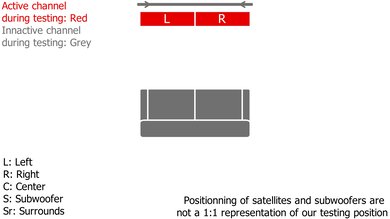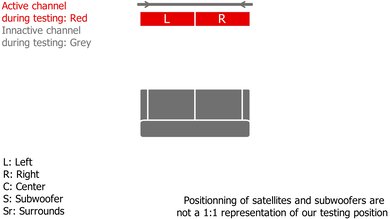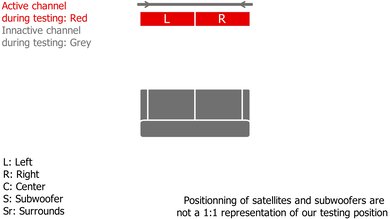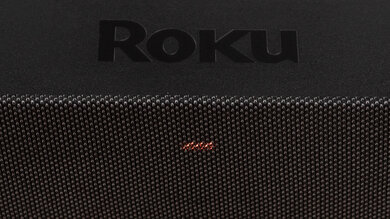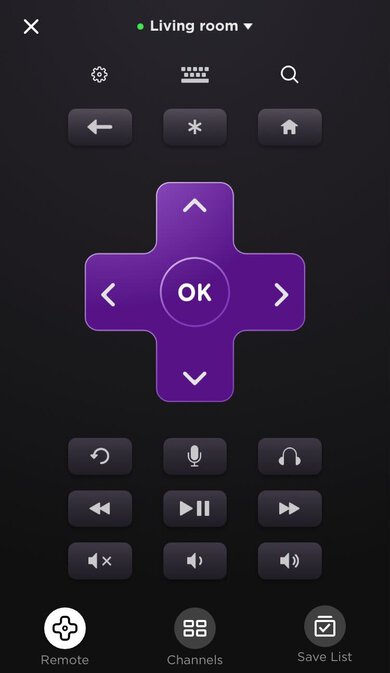The Roku Smart Soundbar is an entry-level 2.0 soundbar. It gives you access to Roku's streaming media player, which organizes your streaming platforms like Netflix, Hulu, and Disney+ into one place and even lets you display HDR10 via these apps. This bar performs well with dialogue-heavy content like podcasts and TV shows, thanks to its fairly neutral and well-balanced mid-range. You can also use the bar to play surround content, though it doesn't provide the most immersive listening experience. It doesn't support Atmos content and it doesn't have an HDMI In port. There's no interface on the bar, so you'll need to connect it to your TV or download the companion app to adjust its settings, view its volume level, or access the Roku media player. Overall, it's still a decent entry-level soundbar that can enhance your TV-watching experience.
Our Verdict
The Roku Smart Soundbar is adequate for mixed usage. Overall, it has a decently neutral audio reproduction, especially in the mid and treble ranges, meaning it can reproduce voices and lead instruments well. It doesn't have a subwoofer and struggles to reproduce the deep thumps and rumbles of low bass. On the upside, it has some sound customization features, including four EQ presets, a dialogue enhancement feature, and an auto volume setting. However, like many 2.0 soundbars, it doesn't support Atmos, and its surround performance is poor.
- Adjustable dialogue enhancement feature.
- Voice assistant capabilities.
- Doesn't support Atmos content.
- Lacking sub-bass.
- No dedicated subwoofer.
The Roku Smart Soundbar is decent for dialogue-heavy TV shows and podcasts. This bar is a 2.0 setup, so it doesn't have a dedicated center channel, but it still does a good job reproducing dialogue clearly. Its audio reproduction is fairly neutral and well-balanced in the mid-range, which is ideal for reproducing voices. There's also an adjustable dialogue enhancement feature to help make dialogue sound more crisp and clear. You can also wirelessly connect your mobile devices to stream content to the bar using Bluetooth or Wi-Fi.
The Roku Smart Soundbar is okay for music. Its sound profile is pretty neutral and well-balanced, especially in the mid and treble ranges, which is ideal for reproducing vocals and lead instruments. However, this setup doesn't come with a subwoofer, so it's lacking a bit of sub-bass. It's disappointing if you love bass-heavy genres like EDM and hip-hop. The bar has some sound customization features, including four different EQ presets that help you adjust the sound to your liking. You can also purchase a sub separately to improve its bass reproduction.
- Four EQ presets.
- Well-balanced mid-range.
- Lacking sub-bass.
- No dedicated subwoofer.
- No graphic EQ.
The Roku Smart Soundbar is disappointing for movies. While its sound profile is pretty well-balanced and reproduces voices well, it's lacking sub-bass, meaning you won't get the deep thumps and rumbles from explosions in action-packed scenes. This soundbar supports surround content, but like most 2.0 soundbars, it downmixes it to stereo, so it doesn't have the most immersive listening experience. It also doesn't have height channels and can't support Dolby Atmos content.
Changelog
- Updated Aug 11, 2022: Added information to 'Remote' box to compare with Roku Streambar Pro.
- Updated Aug 10, 2022: Updated bar to firmware version 11.0.0. Added bass and treble adjustments to 'Sound Enhancement Features' box. Added information to 'Stereo Frequency Response with Calibration'. Updated overall usage scores accordingly.
- Updated Mar 30, 2021: Converted to Test Bench 1.0.
- Updated Jan 13, 2021: Due to a change in our methodology, we updated DTS and DD+ support via ARC to 'No'.
Check Price
Popular Soundbar Comparisons
The Roku Smart Soundbar is a 2019 entry-level 2.0 setup. It can play surround content, and it has some sound enhancement features. You can use the bar to access Roku's media streamer, which puts all of your streaming services such as Netflix, Disney+, and Hulu in one place. There's also a mic built-in to the remote, so you can use voice assistants to control the bar. It doesn't come with a subwoofer or rear speakers, though you can purchase these separately.
If you're looking for more soundbars, see our recommendations for the best budget soundbars, the best soundbars under $200, and the best soundbars.
The Roku Smart Soundbar is a better 2.0 soundbar than the Roku Streambar. These two soundbars have the same physical inputs and sound enhancement features. However, the Smart Soundbar has a significantly better-balanced sound profile and its surround performance is much better, too. It can also get louder, although there are more compression artifacts than the Streambar. However, the Streambar has a better center channel performance.
The Roku Streambar Pro is the next generation of the Roku Smart Soundbar. That said, there isn't much of a difference between these bars when it comes to design and sound quality. Instead, the Pro offers a newly-designed remote with a headphone jack so you can enjoy private listening from your TV. Also, its two programmable controls make it easy to access your favorite voice controls with a button press.
The JBL Link Bar is a better soundbar than the Roku Smart Soundbar. Both bars are 2.0 setups lacking a bit of sub-bass, but the JBL has an overall better-balanced sound profile. Unlike the Roku, the JBL supports Chromecast built-in and 4k passthrough, and it also comes with three HDMI In ports, so it's much more versatile. Neither bar supports Atmos content. However, if you want to balance the volume between different programs and commercials, you may prefer the Roku because it has an auto volume feature.
The Roku Smart Soundbar and the TCL Alto 5 are very similar 2.0 setups. Depending on your listening habits, you may prefer one over the other. The TCL has a better build quality. Neither bar comes with a subwoofer, and neither bar can play Dolby Atmos content. However, the Roku has a companion app and an auto volume feature, which is good if you want to control the volume level between different programs and commercials.
Test Results

The Roku Smart Soundbar doesn't come with a subwoofer, although you can buy the Roku Wireless Subwoofer separately.
This setup doesn't have any satellites, but you can buy compatible rear speakers separately.
The Roku Smart Soundbar has decent build quality. It's mostly made of solid plastic, and there's a thin fabric covering the front and the sides of the bar. This fabric doesn't seem like it could rip easily, but if you grip the bar very tight in the middle, the front cover comes off the body as if it's glued on. Note that this soundbar doesn't have any physical buttons, so you can only see the volume controls and the scroll menus when it's connected to a TV.
The Roku Smart Soundbar has a decent stereo frequency response. The mid and treble ranges are well-balanced, which is ideal for reproducing vocals and acoustic instruments. However, the bar doesn't have a subwoofer, so it struggles to reproduce a thumpy low bass on its own, which is disappointing for fans of bass-heavy genres like EDM and hip-hop. You can always add on a sub, but you have to buy it from the manufacturer separately.
While the Roku Smart Soundbar originally didn't come with bass and treble adjustments, if you update to firmware version 11.0.0, these tools are added to the Roku app so you can customize the bar's sound. That said, if you prefer a more balanced sound, we recommend using it on its default settings.
The Roku Smart Soundbar's soundstage is alright. It sounds about as wide as the bar itself, but it doesn't have any tricks to make it sound larger than that. It has an okay focus, so sounds seem to come from a pinpoint location, but it can be a little diffused.
The Roku Smart Soundbar has adequate stereo dynamics. It can get loud, which is great if you want to use the bar in crowded settings or large rooms. However, when you play the bar at max volume, there's noticeable compression, especially in the bass range.
The Roku Smart Soundbar has a good stereo THD performance. There isn't a lot of distortion when you play the bar at normal listening levels. There's more distortion when the bar is played at max volume, but this may not be noticeable with real-life content.
The Roku Smart Soundbar's center channel performance is fair. This 2.0 setup doesn't have a dedicated center channel. Instead, it uses the left and right-firing speakers to mimic a center, but it won't sound as clear and detailed. It sounds a bit bass-heavy, though this won't matter as much since there isn't much bass on center channels. The mids are still fairly clear in reproduction, so you don't have issues following the dialogue in movies and TV shows.
The Roku Smart Soundbar has a bad surrounds performance. It has to downmix surround content into stereo, which won't provide as immersive a listening experience. Sound may seem to come from straight in front of you instead of all around you. Its audio reproduction is also quite bass-heavy. If you want better surround sound, you can always add on satellites, but you'll have to buy them from the manufacturer separately.
The Roku Smart Soundbar has a few sound enhancement features on hand. Like most budget-friendly bars, it doesn't have a room correction feature, so it may sound different depending on the room you're in. On the upside, you have some customizations tool to compensate for that. While it originally didn't come with bass and treble adjustments, if you update to firmware version 11.0.0, these tools are added to the Roku app so you can customize the bar's sound. Also, you have some EQ presets on hand, including 'Standard', 'Dialogue', 'Movie', 'Music', and 'Night'.
The Roku Smart Soundbar comes with several basic inputs. You can connect it to your TV via Optical or HDMI, as long as your TV has HDMI ARC support. Most TVs have it, but older TVs can come without HDMI ARC. In those cases, just connect the bar with Optical and HDMI cables, and you can listen without issue.
The Roku Smart Soundbar's ARC port supports Dolby Digital content commonly found on streaming services like Netflix and in Blu-ray discs. Since it's a 2.0 bar, though, it has to downmix it to stereo to play it.
The Roku Smart Soundbar supports Dolby Digital content via its optical port. However, it doesn't support DTS content, which is disappointing if you want to play audio from DTS-formatted Blu-ray discs.
The Roku Smart Streambar has fairly low latency, so you shouldn't notice much of a delay between the audio you hear and the video you see. That said, different apps and TVs compensate for latency differently, so your experience can vary.
This soundbar has very good wireless playback capabilities. You can connect your phone or your tablet and stream music wirelessly to the bar via Bluetooth or Wi-Fi. However, you can't connect using Chromecast built-in or Apple AirPlay.
Since the Roku Smart Soundbar doesn't have an HDMI In port, it doesn't support high-quality passthrough.
The Roku Smart Soundbar doesn't have a display. There's a red light on the bar that flashes when the bar is set to mute, or when you press a button on the remote. When you press the power button, it doesn't turn off the bar but instead sets it to standby mode. To see the settings and the volume level, you'll have to turn on your TV.
The Roku Smart Soundbar comes with a small, simple remote that lets you control almost all of the bar's features. It also has a built-in microphone, so you can control some of the bar's settings using your voice. However, unlike the Roku Streambar Pro, you can't connect headphones to the remote itself for private listening—you have to do that through the Roku app instead.
The Roku Smart Soundbar has its own voice assistant built into the bar, which you can access via the remote or the Roku app. Also, you can use a third-party voice assistant device that supports Apple's Siri, Amazon Alexa, or Google Assistant to control the bar with your voice. You'll just need to set them up in their respective apps.
The Roku app acts as the remote and allows you to control all of the Roku Smart Soundbar's settings. You can control the bar's sound enhancement features from the comfort of your couch. Also, the Roku channels, which include apps like Spotify and Hulu, are available. There's even an extra feature called Private Listening mode that lets you listen to your TV from the headphones connected to your phone or tablet.