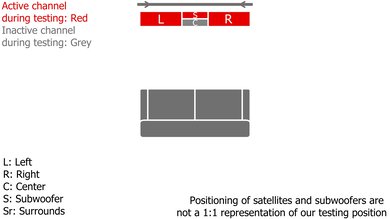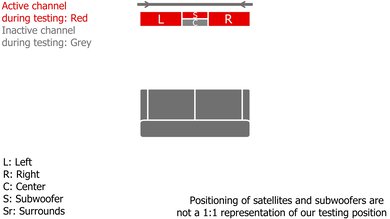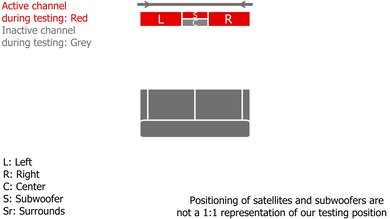The Sony HT-A3000 is a 3.1 setup released in 2022. It's a more affordable alternative to the more premium options in Sony's lineup, like the Sony HT-A5000 and the Sony HT-A7000. Like these other bars, it supports Sony's Virtual Surround Engine and S-Fore Pro Front Surround technologies to create a more immersive listening experience. If you have a compatible BRAVIA TV, you can also use its speakers as an additional center channel via the Acoustic Center Sync feature. That said, the bar doesn't "truly" support more advanced audio formats like Dolby Digital or Dolby Atmos since it has to downmix them into stereo. There's no Sound Field Optimization room correction feature available unless you add on the separate satellites. You can also purchase a compatible subwoofer from the manufacturer to improve its bass reproduction.
Our Verdict
The Sony HT-A3000 is decent for mixed usage. It's a simple 3.1 bar with a discrete center channel to improve the clarity of dialogue in your audio. When you listen to stereo content, including most music and TV shows, voices and instruments are pretty clear in the mix. As with most standalone bars, though, there's a lack of emphasis in the low-bass that reduces the amount of rumble you feel. While it can playback more advanced audio formats, it has to downmix surround and height content into stereo, so you can't enjoy the more immersive feel.
-
Subwoofer and satellites sold separately.
-
Bluetooth, Wi-Fi, Apple AirPlay 2, and Chromecast built-in compatibility.
-
Downmixes surround and height content.
-
Lacks low-bass.
The Sony HT-A3000 is good for dialogue-centric TV shows and podcasts. It's a 3.1 setup, meaning there's a discrete center channel included to improve vocal reproduction. With its balanced frequency response, dialogue is reproduced with clarity and accuracy, though you notice a slight lack of detail due to the lack of treble. However, you can use its dialogue enhancement tool if you want, and there are lots of wireless playback options available to stream podcasts and audiobooks over a wireless connection.
-
Dialogue enhancement tool.
-
Bluetooth, Wi-Fi, Apple AirPlay 2, and Chromecast built-in compatibility.
-
No bass and treble adjustments.
The Sony HT-A3000 is fair for music. Its default sound is pretty balanced, especially in the mids, meaning voices and lead instruments are clearly and accurately reproduced. There's a bit of a dip in the treble, though, that takes away from the detail in some higher-pitched instruments like cymbals, and as with most standalone bars, it can't reproduce the deep rumble in the low-bass to bring bass-heavy genres like hip-hop to life. Unfortunately, aside from a subwoofer level tool, you don't have many options for sound customization.
-
Subwoofer level adjustment.
-
Subwoofer and satellites sold separately.
-
No graphic EQ.
-
No bass and treble adjustments.
The Sony HT-A3000 is okay for movies. Dialogue reproduces fairly clearly, and while you don't get much rumble in the low-bass, that's typical for standalone setups. While it can playback many audio formats, including Dolby Digital and Dolby Atmos, it has to downmix this content into stereo in order to play it. The resulting sound isn't as immersive, and sound effects don't really seem to stretch into the space around your living room. You can add a separate subwoofer and satellites if you want to improve its performance.
-
Subwoofer and satellites sold separately.
-
Dialogue enhancement tool.
-
Downmixes surround and height content.
-
Lacks low-bass.
- 7.0 Mixed Usage
- 7.7 Dialogue/TV Shows
- 6.8 Music
- 6.7 Movies
Changelog
- Updated Jun 13, 2023: Converted to Test Bench 1.2. Updated the results for audio format support via ARC/eARC, HDMI In, and Optical. Added Video Passthrough to TV results as well.
- Updated Mar 20, 2023: Added cable lengths to In The Box.
- Updated Mar 16, 2023: Converted to Test Bench 1.1. With this update, we've added a Mounting test and added information aboutSubwoofer Output, Spotify Connect, and Microphone Mute.
- Updated Oct 18, 2022: Review published.
- Updated Oct 06, 2022: Early access published.
Check Price
Differences Between Sizes And Variants
The Sony HT-A3000 is available in 'Black'. You can see the label for the model we tested here.
If you come across another version of this bar, please let us know in the discussions, and we'll update the review.
Compared To Other Soundbars
The Sony HT-A3000 is one of the few 3.1 setups on the market that supports Dolby Atmos content, although, like the Sony HT-Z9F, it has to downmix it into stereo to play it. This bar is a more affordable alternative to the Sony HT-A5000 and the Sony HT-A7000 with fewer channels and fewer features, as you can't access Sound Field Optimization for room correction unless you buy the satellites separately. It offers Sound Field mode to enhance its sound, but this feature doesn't perform as well on this bar as with the more premium options.
See also our recommendations for the best soundbars for dialogue, the best Dolby Atmos soundbars, and the best Sony soundbars.
The Sony HT-A3000 and the Sony HT-S2000 are both standalone 3.1 setups with similar overall performances. The HT-A3000 has a few extra features, as it supports more wireless playback options, and you can connect it to a compatible BRAVIA TV for its Acoustic Center Sync feature.
The Sony HT-A5000 is better than the Sony HT-A3000. The A5000 is a 5.1.2 bar that's better for surround and Atmos content since it doesn't have to downmix these formats into stereo to play them like the 3.1 A3000. Also, the A5000 comes with more sound enhancement features, including room correction, and HDMI In for video passthrough.
The Sony HT-A7000 is better than the Sony HT-A3000. The A7000 is a premium 7.1.2 bar that's better for surround and Atmos content since it doesn't have to downmix these formats into stereo to play them like the 3.1 A3000. It's more versatile, too, with more sound enhancement features, including room correction as well as HDMI In for video passthrough.
The Sony HT-Z9F and the Sony HT-A3000 are very similar soundbars. Both 3.1 setups support Dolby Digital and Dolby Atmos content, though they have to downmix these formats into stereo to play them. The HT-Z9F comes with a dedicated subwoofer, so it can reproduce a more extended low-bass. It also comes with an HDMI In port, unlike the A3000. However, the newer A3000 has some additional features, like Apple AirPlay 2 support.
The Sony HT-A3000 and the Sonos Beam are both small soundbars with premium builds. However, the Sony offers a slightly more versatile overall performance. This bar has a better surrounds performance and supports Dolby Atmos, which can make for a more immersive movie experience, even though it still has to downmix this content into stereo to play it. It also has EQ presets so that you have a bit more control over its sound. That said, the Sonos is smaller in size, and has a wider soundstage. It also has built-in voice assistant support, which can be handy if you want to note things down to Amazon Alexa or Google Assistant. It's more limited in terms of audio support via HDMI ARC though, and it supports less wireless playback options.
The Klipsch Cinema 800 and the Sony HT-A3000 are both 3.1 soundbars that can playback Dolby Atmos content by downmixing it into stereo. The Klipsch is better, though, as its dedicated sub means it can reproduce more low-bass. It has a better soundstage, too, as well as more customization tools. With an HDMI In port, too, you can use it for video passthrough, unlike the Sony. That said, the Sony model supports DTS content, unlike the Klipsch.
Depending on your listening habits, you may prefer either the Samsung HW-A650 or the Sony HT-A3000. They're both 3.1 bars, but with different features on hand. The Sony supports Dolby Atmos content, although it has to downmix it into stereo to play it, which isn't quite as immersive-sounding. While the Samsung soundbar doesn't support Atmos, it comes with a dedicated sub, so it reproduces more low-bass. It's more customizable, too.
The Samsung HW-Q60B and the Sony HT-A3000 are both 3.1 bars that can play Dolby Atmos content, though they have to downmix it into stereo to play it. The Samsung is more versatile, though, as it comes with an HDMI In port for video passthrough as well as more customization tools. Also, the Samsung soundbar's dedicated sub means it can reproduce a more extended low-bass.
Test Results
It's a simple bar with a similar design to the Sony HT-A5000, although it doesn't come with up-firing drivers. It's mostly made of texturized plastic, and there's a metal grille covering the front. On each side of the bar, you find a sound port.
It comes with a built-in dual subwoofer. You can add a dedicated sub if you want, and the manufacturer sells it separately.
The manufacturer sells compatible satellites separately.
The Sony HT-A3000 has a decent stereo frequency response. Its sound profile is pretty balanced, especially in the mids, so voices and lead instruments in your favorite songs are clear and present, and dialogue in TV shows and movies is portrayed accurately in the mix. That said, there's a slight lack of treble, so these instruments and voices lack a touch of detail. It's most noticeable with high-pitched voices and instruments, like cymbals. As with most standalone bars, there's a lack of low-bass, too, so you don't get the rumble in bass-heavy genres like EDM.
It lets you choose between two different virtual surround settings: you can either turn Sound Field on or off. That said, the Sound Field feature didn't provide a good sound quality with stereo content. Instead, audio sounded diffused and unnatural. Turning it off resulted in a better sound. Of course, your personal preferences may vary, but we prefer to listen to the bar with Sound Field Off. That said, the feature performs better with the Sony HT-A5000.
The Sony HT-A3000 comes with a subwoofer level adjustment feature, and it lets you choose between three different settings: MIN, MID (default), and MAX. If you prefer a more neutral sound, we recommend setting it to MIN. The resulting sound is more balanced, and the treble is more even, so you get a more detailed sound overall.
The bar has a decent stereo soundstage. The soundstage is perceived to be a touch wider than the bar itself, but it doesn't have any tricks to make it seem bigger than that. The bar's focus is better when you turn the Sound Field Optimization feature off. It sounds less diffused, and you can pinpoint certain instruments and voices to more accurate locations in the soundstage. For example, instruments in an orchestral recording seem to come from the general area on stage where it's being played.
The bar has good stereo dynamics. It gets fairly loud, so you can fill a typical living room with sound without issue. There's a touch of compression when you push it to max volume, but it isn't very noticeable, so you can crank up the volume without impacting the quality of audio reproduction.
The Sony HT-A3000 has a great stereo THD performance. Distortion falls within good limits, whether you're listening at max volume or a more normal volume level. As a result, audio reproduces with purity.
The Sony HT-A3000 has a great center channel performance. This 3.1 setup comes with a discrete center channel, improving vocal clarity overall. Given the balanced sound profile on this channel, voices are reproduced with clarity and detail, so you don't have any issues making out the dialogue in your favorite movies.
As with the Sony HT-A5000 and the Sony HT-A7000, you can connect the bar to a compatible BRAVIA TV using the S-Center Out port. This activates the Acoustic Center Sync feature, which uses your TV speakers as a discrete center channel to create a more immersive listening experience. In practice, it does anchor dialogue more vertically, so voices seem to come from more accurate locations in the space around you. However, the difference in volume between the bar and the TV decreased the overall sound quality. Your preferences may vary, but we found that the bar is suitable to use without this feature on.
It's a 3.1 bar, so its surround performance isn't very impressive. It has to downmix surround content, including Dolby Digital, into stereo in order to play it. The resulting sound isn't very immersive, and you don't get the impression that sound effects stretch to the space around you. Instead, it seems like audio just comes from a speaker placed in front of you. You can add on separate satellites if you want to improve its performance, though, which is a nice touch.
The bar has to downmix Dolby Atmos content into stereo to play it, too. As a result, you can't take advantage of Atmos technology, which is mixed to give the impression that sound stretches both above and behind you for a more immersive feel. Rather, audio seems like it's focused to the space in front of you.
Subjectively, the lack of up-firing drivers makes a considerable impact on the bar's sound. While sound effects reproduce with clarity, they seem to come from in front of you, and there's no feeling that they stretch to the sides of your couch. Similarly, you don't get an impression of sound reaching above your head, even when helicopters or drones fly overhead. You also notice the lack of low-bass, especially with action-packed scenes.
The Sony HT-A3000 doesn't offer a lot of sound enhancement tools. As a standalone bar, its features are limited, and you need to buy rear speakers separately to use the Sound Field Optimization room correction feature. Therefore, it sounds a little different depending on the room you're listening in. You can adjust for this a bit thanks to its subwoofer level adjustment tool, but unfortunately, it doesn't come with bass and treble adjustments or a full graphic EQ. Its EQ presets are limited, too: you can choose between turning the Sound Field on and off, but that's it. Sound Field is a virtual surround tool designed to expand the soundstage for a more immersive feel, but in our tests, we found that it made audio seem diffused and unnatural.
You can connect the Sony A3000 to your TV over HDMI or Optical connections. Also, there's an S-Center Out port that lets you connect a compatible BRAVIA TV for Acoustic Center Sync.
The Sony HT-A3000 supports lots of different audio formats via ARC. You can enjoy common 5.1 surround sound formats like Dolby Digital, as well as lossless and object-based formats like Dolby Atmos. Of course, as a 3.1 bar, it has to downmix these formats into stereo in order to play them.
Over Optical, the bar supports Dolby Digital content, which is commonly found on streaming platforms. It also supports DTS content, which you're likely to come across on certain Blu-rays.
The bar has fairly high latency; however, when you watch videos over ARC or Optical connections, you don't notice much of a delay between the audio you hear and the video you see on screen. There aren't noticeable lip-synching issues, either. Of course, the app or TV you use may compensate for latency differently, so your real-world experience can vary.
There's no HDMI In port, so you can't use the bar for video passthrough.
The Sony HT-A3000 lets you stream audio from your mobile devices to the bar over different connections. It's also advertised to support Spotify Connect, too.
The remote matches the remote that comes with the Sony HT-A5000. It's large with lots of buttons to control its features. The Sony Music Center acts as a remote, too, and you can use it to control the bar's settings from your phone.
The Sony HT-A3000 doesn't have built-in voice assistant support. However, if you own a third-party Amazon or Google device, like a Google Nest or an Amazon Echo, you can connect it to the bar to control it with your voice.
Comments
Sony HT-A3000: Main Discussion
Let us know why you want us to review the product here, or encourage others to vote for this product.
- 21010
Hello, and thanks for your support DANOFDANGER. The Voice mode is described by Sony as “enhancing dialog range”. This is typically done by increasing the volume and possibly reducing the dynamic range of the frequency range where you’ll typically find the dialog. This is intended to help with dialog intelligibility. This can be useful for certain content with challenging soundtracks, content like news, rooms with too much echo, or for people with hearing issues.
- 21010
Hi, i purchased this after subscribing as a insider which helped me make the right decision. I just wanted to know if there was any testing of what the voice setting does exactly and hpw it affects the frequency response.
Update: Converted to Test Bench 1.2. Updated the results for audio format support via ARC/eARC, HDMI In, and Optical. Added Video Passthrough to TV results as well.