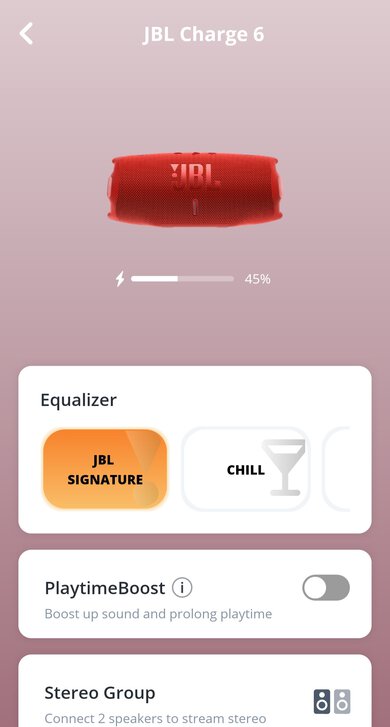Released in 2025, the JBL Charge 6 is another installment in JBL's popular Charge lineup of portable speakers. It builds on the JBL Charge 5 with features like AI Sound Boost, Auracast multi-speaker pairing, and an improved IP68 dust and water resistance rating. You can also use the Charge 6 as a battery pack to charge your other devices via USB-C, and it comes with a handy carrying strap that can be easily attached to straps or poles. You can buy the Charge 6 in a variety of colors to suit your style.
Our Verdict
The JBL Charge 6 is okay for listening to music. Its well-balanced mid-range and treble mean instruments and voices sound accurate and detailed, but it's a small speaker, so don't expect to shake the room with low-bass thump. That said, there's enough mid-bass punch to keep kick drums and basslines sounding warm and punchy, although if you listen at max volume, a fair amount of compression kicks in, reducing that punch somewhat. Still, the speaker gets loud enough for personal use or to fill an average-sized room with sound, and you can always customize its sound profile to your liking using its companion app's graphic EQ. It can't playback stereo audio without downmixing to mono, and it doesn't have a true 360-degree design, so you'll want to keep it facing you to experience the best sound quality.
-
Can connect to two devices simultaneously.
-
Companion app has a 7-band EQ to customize the speaker's sound.
-
Downmixes stereo audio to mono.
-
Compresses your audio at max volume.
The JBL Charge 6 is sub-par for watching videos. As a small device, it doesn't get loud enough to fill large rooms with sound, and it's incapable of accurately reproducing rumbly explosion effects. It also downmixes stereo audio to mono, so cinematic soundtracks don't sound very immersive. Perhaps more importantly, it has fairly high latency via Bluetooth. That said, different apps and devices do compensate for latency in different ways, and you can always use the wired USB mode to reduce latency further if you notice lip-sync issues.
-
Companion app has a 7-band EQ to customize the speaker's sound.
-
Downmixes stereo audio to mono.
-
Compresses your audio at max volume.
The JBL Charge 6 is good for listening to podcasts. It's small enough to carry with you from room to room, and its well-balanced mid-range ensures voices are reproduced accurately and with plenty of clarity. You can also pair up to two devices with the speaker at a time, making it easy to switch between your phone and laptop. That said, the speaker's sound does noticeably change depending on your listening angle, so most of the time you'll want to keep it facing you.
-
Can connect to two devices simultaneously.
-
Highly portable.
-
Compresses your audio at max volume.
The JBL Charge 6 doesn't have a built-in microphone.
The JBL Charge 6 is very good for use outdoors. It's easy to carry, built to withstand dust and water with its IP68 rating, and has an excellent battery life of around 14 hours (or 19 hours with Playtime Boost activated). Since it's a small speaker, it doesn't get loud enough to fill a garden with sound, and it lacks low-bass rumble, but there's enough warmth to keep basslines feeling immersive, and it's not really intended to be a party-starter. Regardless, you can tweak its sound to your liking using the 7-band EQ in its companion app. Unfortunately, it downmixes stereo audio to mono (unless paired with another device), and audio in the treble range does sound different depending on your listening angle. However, with those small drawbacks aside, this speaker serves its intended purpose well.
-
Can connect to two devices simultaneously.
-
IP68 rating means it'll survive a drop in the pool.
-
Highly portable.
-
Speaker can act as a battery pack.
-
Downmixes stereo audio to mono.
-
Compresses your audio at max volume.
- 6.7 Music
- 5.8 Videos/Movies
- 7.7 Podcasts
- 2.9 Voice Assistant
- 7.8 Outdoors
Changelog
-
Updated May 29, 2025:
The Portability section was updated to compare the JBL Flip 7 for size.
-
Updated May 21, 2025:
In the Introduction, we clarified that the JBL Charge 6 now supports USB-C when being used as a battery pack.
- Updated May 20, 2025: Review published.
- Updated May 13, 2025: Early access published.
- Updated Apr 28, 2025: Our testers have started testing this product.
Check Price
Differences Between Sizes And Variants
The JBL Charge 6 comes in nine colorways: 'White,' 'Blue,' 'Black,' 'Red,' 'Purple,' 'Funky,' 'Pink, 'Sand,' and 'Squad' (a camouflage-style colorway). We tested the 'Red' variant, and this is its label.
If you encounter any other variants of this speaker, let us know in the comments, and we'll update the review accordingly.
Popular Speakers Comparisons
Unsurprisingly, the JBL Charge 6 is the successor to the JBL Charge 5 in JBL's popular series of portable speakers. The Charge 6 offers several worthwhile improvements on its predecessor, including Auracast support for multi-speaker pairing, an improved IP68 rating for better dust and water resistance, and a more consistent bass output. However, it isn't backward compatible with the Charge 5 for party or stereo pairing modes, meaning you'll need other Auracast-compatible JBL models (such as the JBL Flip 7) to expand your setup. The Flip series models are smaller and more portable than the Charge series and, as a result, don't get quite as loud or put out quite as much bass.
Against competitors like the Ultimate Ears MEGABOOM 4, the Charge 6 gets louder and offers a more even bass, but the Ultimate Ears' 360-degree design means it sounds more or less the same regardless of your listening position, which is nice if you're using the speaker at a park hangout. Similarly, the Charge 6 gets louder than the Bose SoundLink Flex (2nd Gen) and can be paired with multiple other Auracast-enabled JBL speakers to spread sound through larger areas. By contrast, the Bose has a more balanced default sound, but only offers pairing with other SoundLink Flex (2nd Gen) units.
See also our recommendations for the best JBL speakers, the best Bluetooth speakers, and the best outdoor speakers.
The JBL Charge 6 is a worthwhile improvement on the popular JBL Charge 5. The Charge 6 offers improved waterproofing, a handy carrying strap, and extra silicone feet around the passive radiators at each end of the speaker. It also supports Auracast, so you can link it with other Auracast-enabled JBL speakers for parties or larger gatherings. The Charge 6 also has a more even and punchy bass performance. That said, the differences in sound and battery life are minor, so if you have a Charge 5 already, the upgrade might not be worth it, and if you can find a Charge 5 on a great deal, it's well worth considering. Still, the Charge 6 is the better speaker, all things considered.
The JBL Charge 6 is the step up model from the JBL Flip 7, and despite the number difference, they're from the same generation of speakers. They share similar tech specs: Auracast for pairing with other compatible JBL speakers, graphic EQ, and Play Time Boost (to extend the battery life). The Charge 6 weighs about double the Flip 7, though it's still portable. Due to its larger size, it reproduces more low-end. The Charge 6 also has more than twice the battery life. The central reason to buy the Flip 7 is that it's smaller and offers similar tech in a smaller package, but it's hampered by a little more compression at max volume, not as much bass extension, and a lower battery life.
The JBL Charge 6 and the JBL Flip 6 are both portable Bluetooth speakers, but they serve slightly different needs. The Charge 6 is the larger and more powerful of the two, with slightly deeper bass and a slightly higher maximum volume, making it better suited for bigger spaces or outdoor gatherings. On the, ahem, 'Flip' side, the Flip 6 is easier to carry around, and its sound quality is surprisingly close to its larger cousin. That said, the Charge 6 is the newer speaker, and comes with features like Auracast, which lets you link multiple Auracast-enabled JBL speakers together to spread sound across larger areas. If battery life is important to you, the Charge 6 is the obvious choice, as it lasts over twice as long as the Flip 6, though battery life varies with usage.
The Sony ULT FIELD 3 and the JBL Charge 6 are both portable and well-built mono speakers. They each have their strengths, but ultimately, either would be a solid choice if you need a lightweight speaker for outdoor or around-the-house use. Both speakers downmix stereo audio to mono, and their front-facing designs mean that their directivity isn't the best. That said, the Sony's frequency response extends a little lower with the 'ULT' button engaged, which will please bassheads. If it's volume you're after, the JBL can output a bit more at max volume, and it won't compress as much as the Sony either. They're neck and neck on battery life, too, and either will get you through an all-day BBQ at a minimum. The deciding factor might come in the form of the Sony's voice assistant integration and better latency performance—a real boon if you plan on using the hands-free commands or pairing the speaker for movie use.
The JBL Charge 6 and the Bose SoundLink Flex (2nd Gen) are both portable speakers designed for everyday and outdoor use, but they have different strengths. The JBL is larger, has a longer battery life, and gets louder. It also supports Auracast multi-speaker pairing with other Auracast-enabled JBL speakers, making it ideal for bigger spaces or group listening if you've a suite of compatible models. On the other hand, the Bose is smaller, lighter, and easier to carry. It offers a more balanced sound at moderate listening levels than the JBL, but only pairs with other 2nd Gen SoundLink Flexes.
The Ultimate Ears MEGABOOM 4 and the JBL Charge 6 are similarly sized portable Bluetooth speakers that are built to withstand the elements outdoors. The JBL gets louder and has a more even bass by default, while the Ultimate Ears has a longer battery life and has a 360-degree design that means it sounds more or less the same regardless of your listening angle. The Ultimate Ears has a big boost in the high-bass that you may like or dislike depending on your preferences. If you have Auracast-compatible JBL speakers, you can pair the Charge 6 with them, while if you have other compatible Ultimate Ears speakers, you can pair the MEGABOOM 4 with them in PartyUp mode. So the choice may come down to whether you're already invested in a particular brand's lineup.
The Bose SoundLink Plus and the JBL Charge 6 are similarly portable speakers, and either would be a good fit for outdoor use. The JBL edges out the Bose speaker unless your top priority is longer battery life. The JBL is better constructed, has an IP68 rating, and has premium build quality. The two speakers are mono-only and have a similar frequency response that rolls off some bass while keeping the mid and treble ranges smooth. While the Bose can get a tad louder, it compresses much more at max volume. Its nearly 20-hour battery life is impressive but comes with a long, almost 5-hour charge time. Conversely, the JBL clocks in at 13.7 hours, but you won't spend the better part of a day charging it.
The JBL PartyBox Encore Essential 2 and the JBL Charge 6 are aimed at different users: the Encore 2 is a compact PA-style party speaker with mic and guitar inputs, while the Charge 6 is a lightweight, portable speaker meant for everyday use. The Encore 2 is larger and heavier, and gets significantly louder, while offering a deeper bass. It's a good choice for throwing backyard events, with volume and punch that the Charge 6 can't match. On the other hand, the Charge 6 is much smaller, is more travel-friendly, and has IP67 dust and water resistance, making it better for hiking, camping, or personal listening on the go. It still sounds good for its size and supports Auracast, too, but it lacks the fun party-starting character of the Encore. If portability is your top priority, go with the Charge 6; if you want energy and sound for a gathering, the Encore Essential 2 is the clear winner.
Video
Test Results
The JBL Charge 6 has a cylindrical design that will be familiar to fans of its predecessor, the JBL Charge 5. It comes in nine color options—'White,' 'Blue,' 'Black,' 'Red,' 'Purple,' 'Funky,' 'Pink, 'Sand,' and 'Squad' (a camo-like colorway)—each with a matching embossed JBL logo on the front. It's designed to sit horizontally on flat silicone strips that run along its base, keeping it stable on most surfaces, and it has two passive bass radiators located at either end of the cylinder. The power and Bluetooth buttons light up when the speaker is on, making them easy to locate. The Charge 6 also comes with dedicated metal loops and a strap, which can be attached to either one or both loops, depending on how you want to carry or hang the speaker.
This speaker is remarkably portable. It's compact, lightweight, and easy to carry with one hand, making it ideal for on-the-go use. The built-in battery lets you enjoy music outdoors without needing a power source. While the Charge 6 isn't too big, if you're tight on space in your bag or want to lighten your bag, the JBL Flip 7 weighs roughly half as much and isn't as large.
This speaker has a fantastic build quality. Its body is made of hard plastic with a tightly woven, durable-feeling mesh fabric covering. It has a flat bottom with two silicone strips acting as a stand, which help it stay stable when placed horizontally. There are four small silicone feet around each bass radiator, which is an improvement over the three found on the previous JBL Charge 5. Those feet mean you can place the speaker vertically if you wish. The control buttons sit on top of the speaker (when placed horizontally), and the USB-C charging port is located on the back, though it isn't sealed. The included strap feels sturdy and secure when attached to the speaker's metal loops. The speaker is also rated IP68, so it'll survive an accidental drop in a shallow pool. JBL also claims it can withstand drops from up to one meter onto concrete, though it doesn't have an official impact protection rating.
This speaker has okay controls. The buttons are located on top and are easy to use. They give a satisfying click when pressed and are clearly labelled. The Play and Volume Up and Down buttons are slightly raised in an embossed style, while the Auracast, Bluetooth, and Power buttons are located on a small, smooth strip. In addition to the obvious controls each button performs, you can skip tracks using button combinations, as outlined in the manual.
You can use the Auracast button to link the Charge 6 to other JBL Auracast-compatible speakers, either by pressing the button on each speaker in turn or by using the app. This won't work with the JBL Charge 5, which isn't Auracast compatible.
The speaker provides helpful chimes when entering pairing mode, connecting to a new device, reaching max volume, and when stereo or party mode is enabled via Auracast. However, there are no chimes for device disconnection, minimum volume, or auto-shutdown, and there's no visible volume level indicator on the speaker itself. A small LED bar below the logo shows battery status and flashes red when low and white when charging.
This speaker has decent frequency response accuracy. We tested it using its Signature preset and in a horizontal position with the JBL logo facing our measurement rig. Given its small size, the speaker's low-frequency extension of 56Hz is impressive: while it won't reproduce the rumble of an 808, kick drums still have plenty of punch and body. The mid-range and treble are well-balanced, so instruments and voices sound true-to-life, without an unnatural ringing or harshness. The companion app has a 7-band graphic EQ for you to tailor its sound to your liking.
It's worth noting that the speaker comes with JBL's 'AI Sound Boost' technology, but that isn't a room correction feature, as the Charge 6 lacks a built-in microphone. Instead, the brand claims the speaker analyzes the audio signal in real time and adjusts the drivers for improved performance. This feature cannot be disabled, so we can't measure its effect on the speaker's sound.
This speaker has a middling soundstage performance largely because, on its own, it can't play stereo audio without downmixing to mono. If you want stereo playback, you'll need to pair it with another unit. The speaker's cylindrical design means audio in the bass and lower parts of the mid-range sound fairly similar, regardless of your listening angle. On the other hand, audio from the high-mids up through the treble region is fairly directional, so you'll want to point the JBL logo towards you to ensure the best sound quality.
This speaker has an alright dynamics performance. It can fill an average apartment room with sound, but it doesn't get loud enough to fill larger spaces like lofts or halls. At its maximum volume, there's also a fair amount of compression, so kick drums lose punch.
This speaker has an amazing battery performance. The manufacturer advertises it to last for up to 24 hours of play time (with an extra four hours if Playtime Boost is activated). However, we measured just under 14 hours of continuous playback and just under 19 hours with Playtime Boost activated. Regardless, those figures will get you through a full day at the park or even a weekend camping trip. Of course, battery use varies with usage. It's also worth noting that Playtime Boost extends the battery by reducing the level of the bass and lower-mids, so you'll have to decide for yourself whether the tradeoff is worth it.
The speaker fully charges in about 2.5 hours, and we don't expect you to see significantly faster results since it pulls around 12V/2A while charging. You can also use the speaker's USB-C port to charge other devices like your phone, which makes it handy to have on hand during a trip.
This speaker doesn't have a microphone.
The JBL Portable App is very good. It works on both Android and iOS and adds useful functionality to your speaker. The app also lets you perform the usual functions, such as software updates and factory resets. Here's a video of the app. There's a 7-band graphic EQ that lets you tailor its sound to your liking and save your settings as a Custom preset, along with four factory presets (Signature, Chill, Energetic, and Vocal). You can also enable Playtime Boost, which extends the battery by reducing the level of the bass frequencies, as this graph of the various sound presets shows.
This speaker supports Auracast, letting you link multiple Auracast-enabled JBL speakers together. You can access this mode via the app or the dedicated Auracast button, which disables any presets while Auracast is in use. However, these modes aren't backward-compatible with previous Charge models, since they don't use Auracast.
The USB-C port on this speaker serves three purposes. First, you can use it to charge the speaker. Second, it allows you to use the speaker as a battery pack to charge another device. Finally, you can use it to play audio via USB. To access the USB audio mode, simultaneously hold the Play button while connecting the USB-C cable from the device to the speaker. Unlike the Bluetooth connection, the wired connection also lets you play lossless audio formats. We measured the USB audio connection to have a latency of about 100 ms.
Despite supporting audio via USB, this speaker doesn't come with a USB cable.
This speaker has very good Bluetooth performance. The Bluetooth range is fantastic, so you can walk away from the speaker while at a picnic in the park without the music cutting off. You can also connect it to two devices at once, and it will automatically stop playing from the first device when you hit play on the second. That said, the latency with both iOS and Android is high, which could lead to lip-sync issues when watching videos, although different devices and apps compensate for latency in different ways. If you're after low-latency performance, using the USB connection is your best bet.
Comments
JBL Charge 6: Main Discussion
Let us know why you want us to review the product here, or encourage others to vote for this product.
We’ve just released a new video that mentions the JBL Charge 6 here.