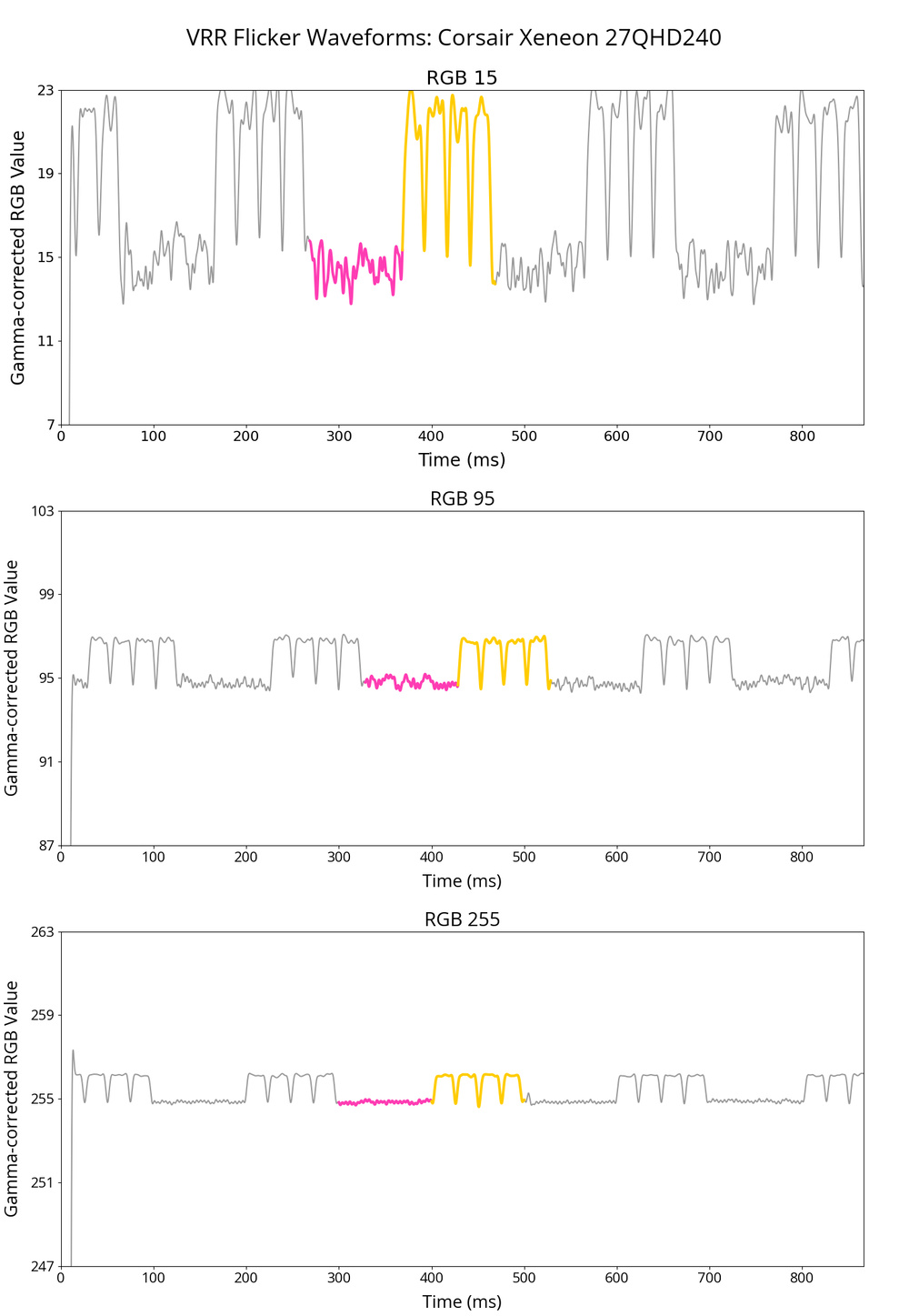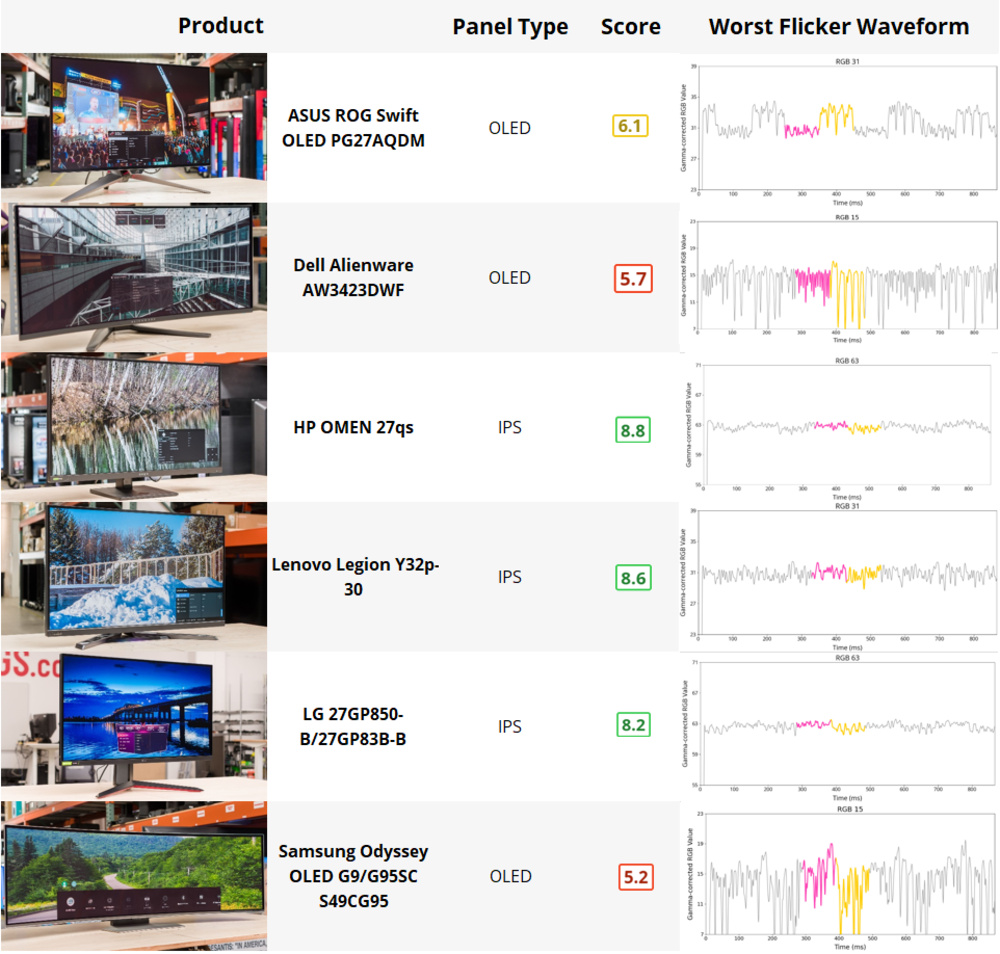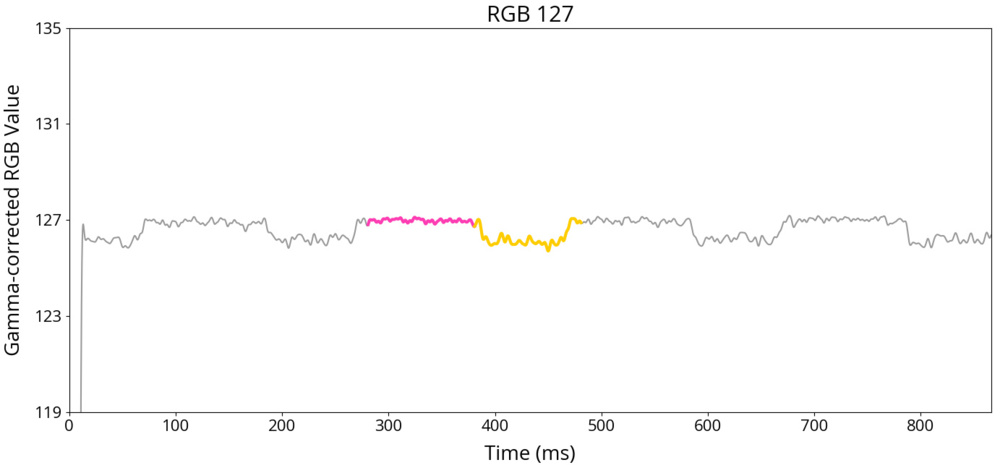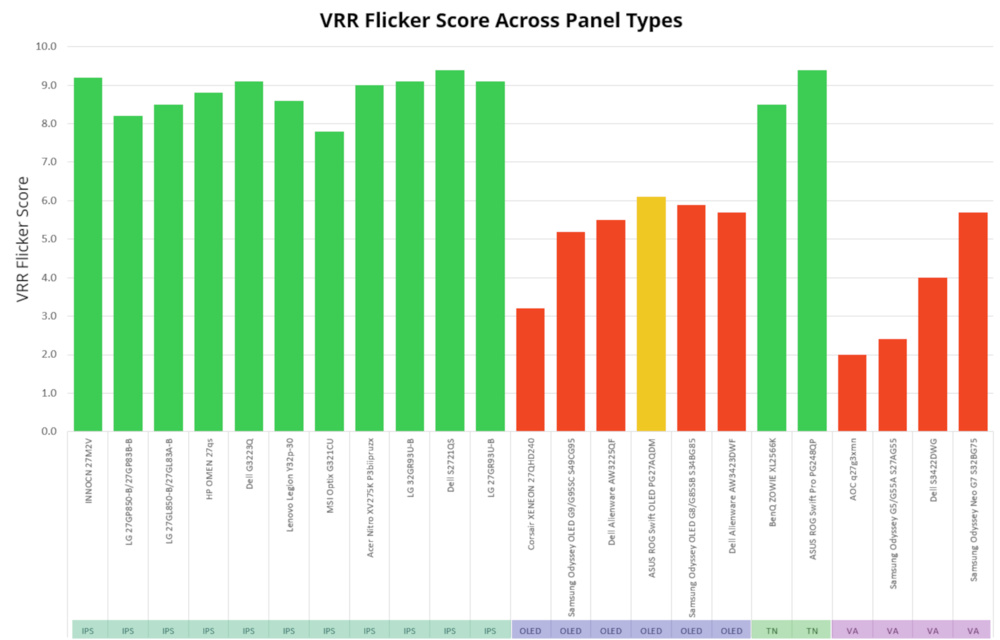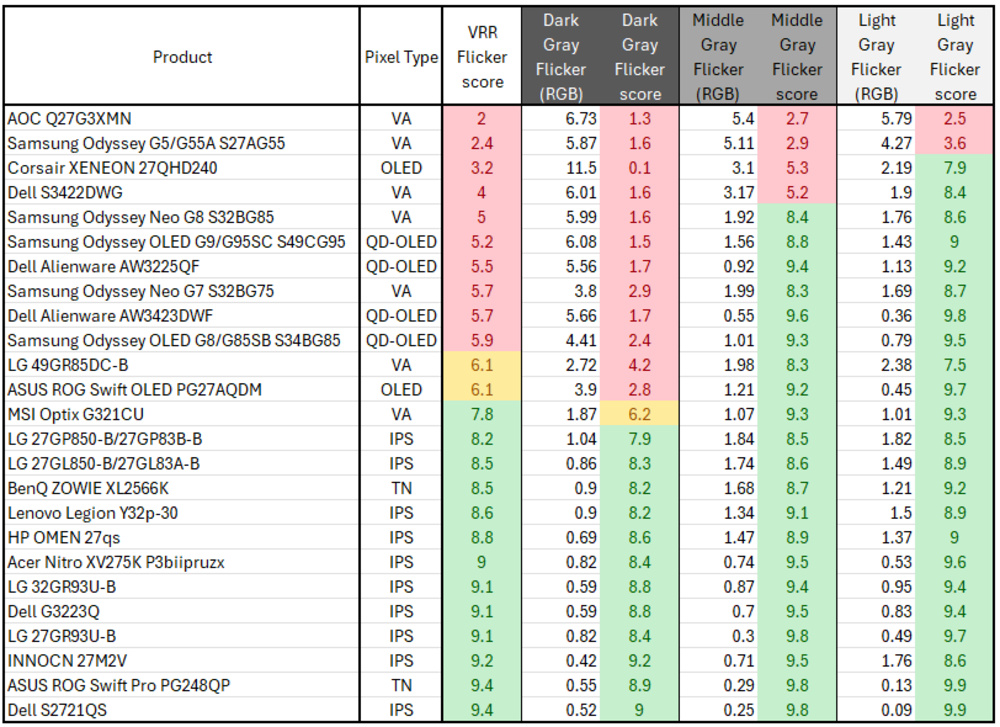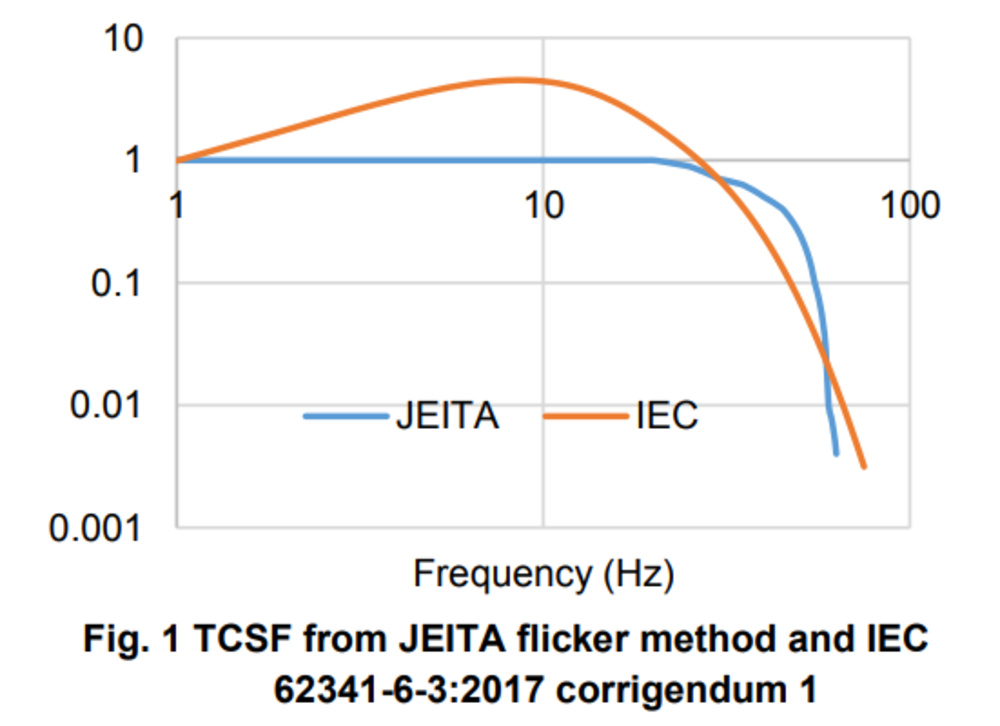- Table of Contents
- Intro
- OLEDs Have Trouble In The Dark
- Even VESA's AdaptiveSync Certification Doesn't Mean A Monitor Is Flicker-Free
- OLED vs. IPS: Should You Trade Contrast For Stability?
- How Can You Minimize The Problem?
- Is There A VA Panel That Doesn't Flicker?
- Will This Flicker Bother You?
- Conclusion
- Comments
VRR Flicker Problem In Monitors
Six Popular Gaming OLEDs All Have This Issue
OLED flickering while gaming has been a known issue for several years now; any moment when a game experiences an unstable or erratic frame rate or if the game drops one or several frames when loading assets or entering or exiting menus, owners of expensive OLEDs see periodic flashes or flicker. The increasing amount of OLED panels used in gaming monitors and gaming consoles fully embracing variable refresh rate (VRR) means that VRR flicker is starting to become a major problem for users.
We've seen countless complaints, emails, and video clips of very expensive OLED monitors flickering wildly in games. Trust us, we've heard you, and we're in a unique position to test a large variety of monitors. This includes OLEDs, IPS, TN, and VA panel types to see how they stack up and how resilient they are to flicker at varying frame rates when gaming. The whole point of VRR gaming is that the monitor should gracefully and seamlessly change its refresh rate based on the game's frame rate, but if panels can't do that, we want to know. We tested six of the most popular OLED gaming monitors (with many more to come), and our results indicate that no OLED (or VA!) panel is safe.
This is part two of our series of articles about Test Bench 2.0. You can read about our new pursuit pattern in part one.
In this article, we'll cover how and why this flickering occurs, how we designed a DirectX 9 torture test to purposely induce flickering in panels of all types, how the different monitors reacted, and how this type of testing can better inform owners of OLEDs or really any gaming monitor. We'll demonstrate that flicker is truly a problem, and the only question remaining is whether the gorgeous deep blacks of an OLED are worth the trade-off of flickering. Finally, what if you've already purchased an OLED? Can you minimize the chance of flicker? Read on to find out.
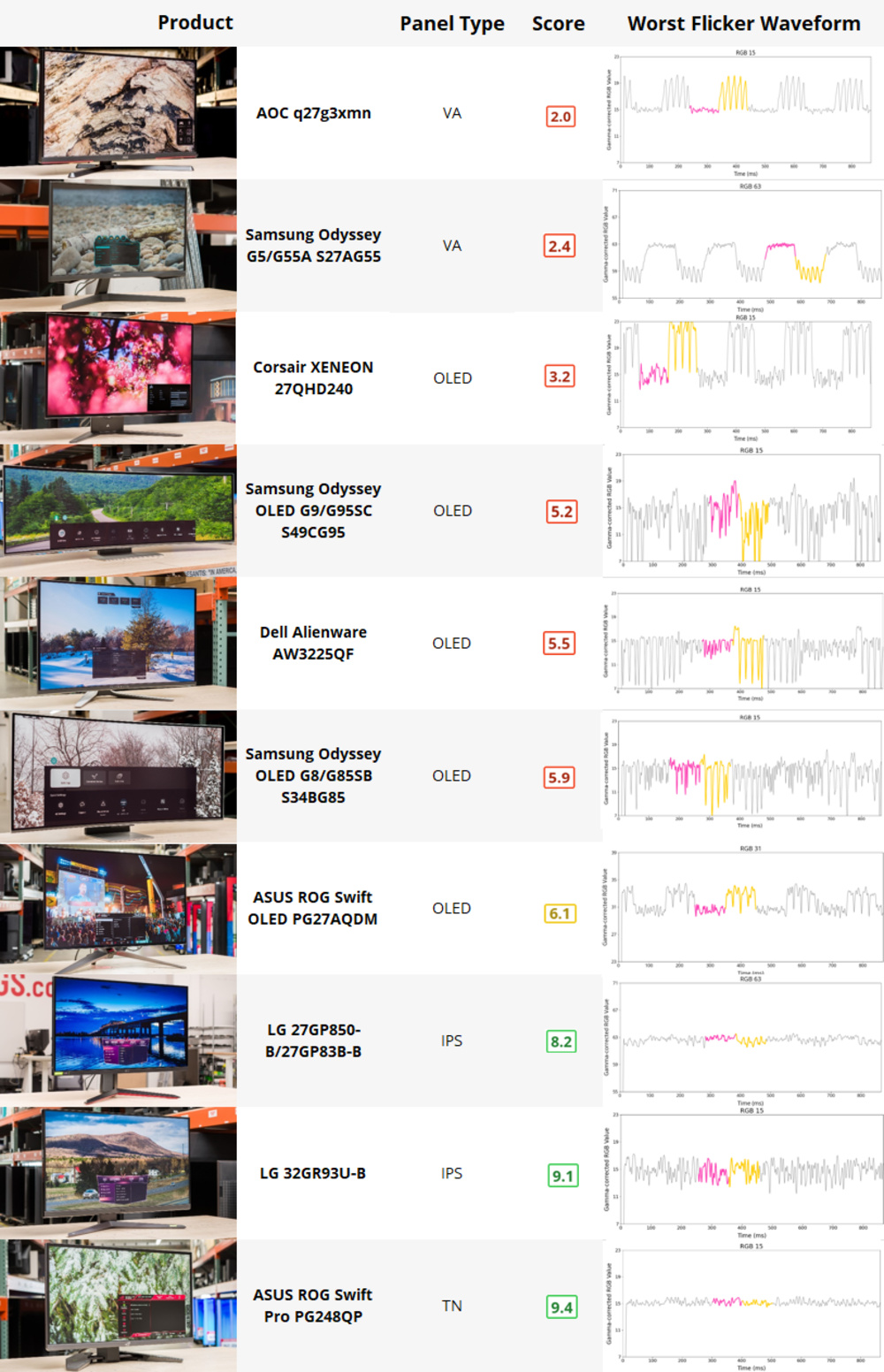 A selection of VRR flicker scores ranked from worst to best. Our results indicate that both OLED and VA panels exhibit substantial flickering in VRR. IPS and TN panels perform well.
A selection of VRR flicker scores ranked from worst to best. Our results indicate that both OLED and VA panels exhibit substantial flickering in VRR. IPS and TN panels perform well.OLEDs Have Trouble In The Dark
While we have plenty of evidence that OLEDs can flicker in certain games, we needed to devise a test that could consistently and precisely induce flickering in all types of VRR monitors, not just OLEDs, to accurately and repeatably measure flicker. We knew generally that the cause of the VRR flickering was erratic frame rates. Still, no game or benchmark would always cause flickering, especially not with the consistency necessary for us to measure it.
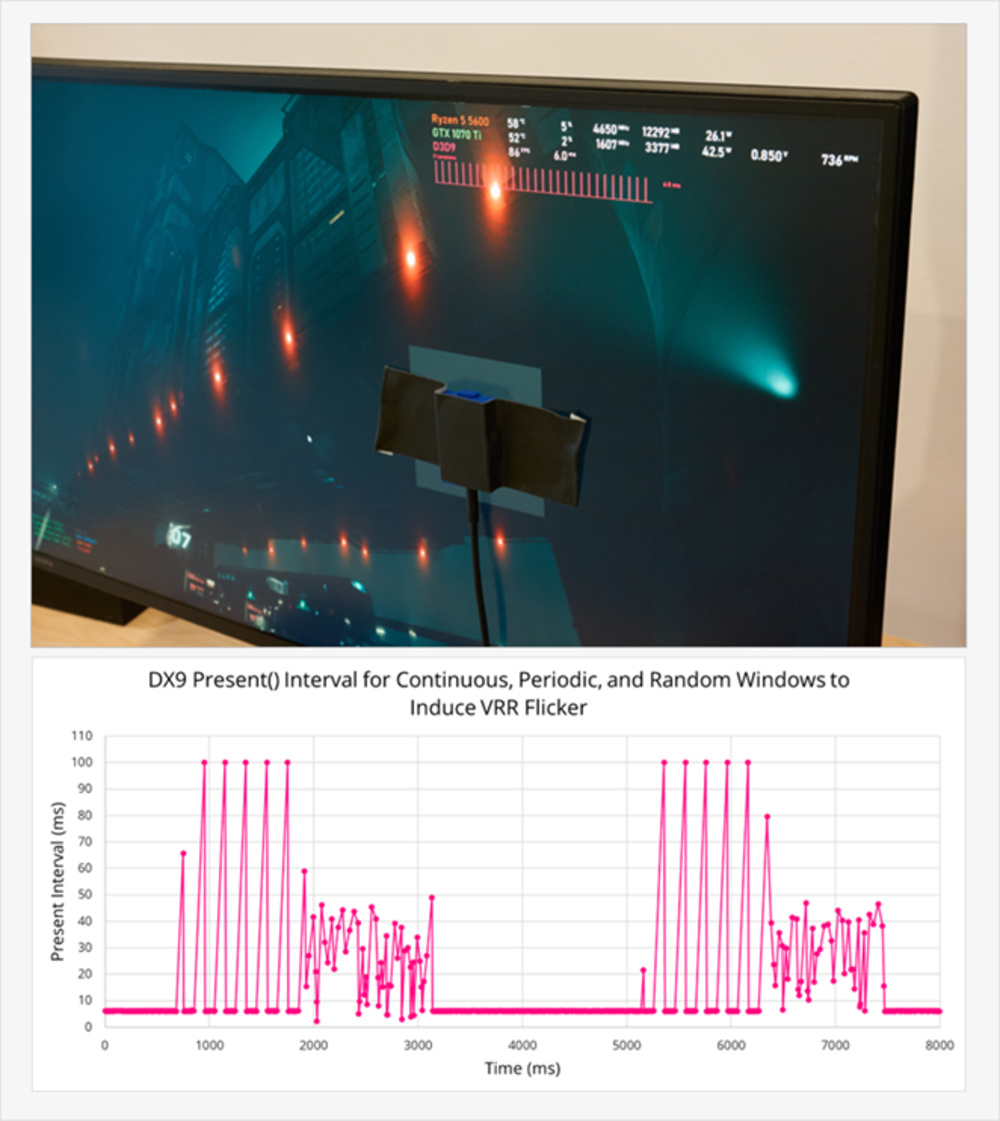 Our custom DX9 program precisely controls the present interval, allowing us to measure and gamma-correct each monitor's response to both periodic frame drops and random frame rates.
Our custom DX9 program precisely controls the present interval, allowing us to measure and gamma-correct each monitor's response to both periodic frame drops and random frame rates.For our purpose, we can define flicker as an unintended variation in amplitude of a display's light output over time. Our solution was to set a constant input frequency and measure this output amplitude. To do so, we designed and built a DirectX 9 "game" that would run in full-screen mode and allow us to control the frame times with extreme precision. The game cycles the frame rate limit from 10 FPS to the monitor's maximum refresh rate, creating a rapid and vast swing in the frame times generated by the GPU and thus displayed on the monitor.
We then use our new 16-bit response time tool to capture the monitor's light output over time. We measure the monitor's behavior for a selection of different grayscale patches: RGB 15, 31, 63, etc., all the way to 255. We found it necessary to include a dark RGB 15 patch as it tends to be a weak spot for OLEDs. This wild swing is one of the best ways to induce flicker in all types of VRR monitors. It's much better at inducing flicker than sinewave sweeps, and we've learned that it's especially effective in OLEDs and VA panels. Because the frequency of the flicker we induce is constant, we can measure the amplitude change of the flicker after it's been gamma-corrected to show by how many RGB values a color will change when the frame rate changes! The gamma correction transforms the measured light output from the display into an evenly stepped perceived brightness scale, which makes comparison between RGB patches easier. This amplitude flicker is by far and away the most distracting and noticeable type of flicker, and we score our cohort of monitors based on the RGB flicker they exhibit.
So, how bad can it get? One of our worst performers is the Corsair XENEON 27QHD240. Below is a selection of its gamma-corrected flicker responses at RGB 15, RGB 95, and white (RGB 255). Each graph represents almost a full-second capture of the XENEON's behavior during our periodic FPS torture test. The regularity of each waveform matches exactly the FPS behavior we induce with the DX9 program as it goes up and down, with each window lasting exactly 100 milliseconds. Then, as seen in the pink portion of the graph, we demarcate the steady-state RGB value of each test patch. Then, as the frame rate is forced low, all the way down to 10 FPS, the adjacent wave behavior in yellow shows us exactly how much the brightness of the monitor changes!
Interestingly, every time the Corsair OLED's input frame rate falls, the panel gets brighter! At RGB 15, the difference is huge… swinging from RGB 15 all the way to RGB 23, nearly off our charts, and oscillating wildly. This brightening behavior continues for every gray test patch we measure, but the amplitude swings get smaller and smaller as the scene gets brighter. One of OLED's greatest strengths, its amazing contrast and performance in dark scenes, is also where it's most susceptible to flickering!
As discussed, our test data comes from large, uniform grayscale patches. These are great for numerical measurements, but flicker in these scenes tends to be hard to see because there is no contrast. The highlights of a gradient give our eyes an anchor point free from flicker. This contrast allows us to more easily see the flickering that occurs in the darker shades because we have something to compare it to. This type of gradient (gameplay with vast blue skies, sunsets, dimly lit concrete corridors, or gaseous nebulae in space) is routinely posted to YouTube, Reddit, and Discord as examples of VRR flicker. We, therefore, supplement our gamma-corrected flicker data with a video of the monitor displaying two different screenshots of Cyberpunk 2077 while undergoing the intense flicker text. Permission from CD Projekt Red allowed us to forego trying to create a perfect custom image. A game like Cyberpunk 2077 already has all the ingredients we'd want to show: dense, dark cities, vast, sparse landscapes, adjustable time of day, and an excellent, built-in screenshot mode. We only had the difficult job of playing as much Cyberpunk as possible, searching for the perfect locations. Two scenes were selected around Megabuilding H7, one night and one day, to help visualize the difference between the amplitude of flicker in dark and light shades.
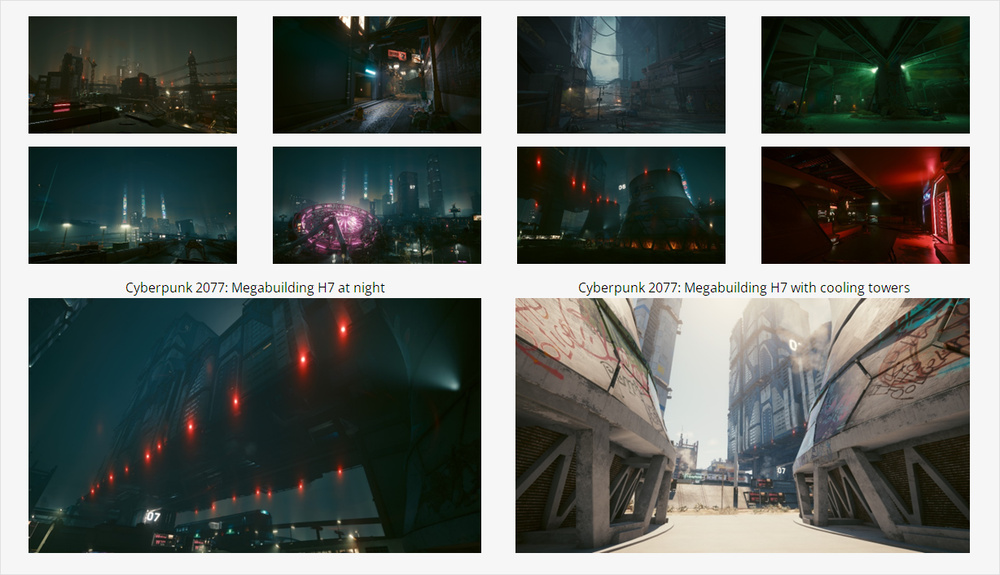
Potential and final selected scenes from Cyberpunk 2077 with characteristics that help visualize VRR flicker with both dark and light content.
The video is captured with our full-frame Canon EOS R6 Mark II at 120 FPS. Why 120? Due to the Nyquist-Shannon sampling theory, our video frame rate must be at least twice the frequency of the flicker we're trying to capture, and since our induced flicker frequency is 50Hz, our video capture rate must be at least 100 FPS. Higher video frame rates don't bring any additional benefit, and in fact, further increasing the camera's frame rate only reduces the amount of light we can capture for each frame, thus reducing the signal-to-noise ratio of the video. We select a video exposure that closely matches what we see with our eyes without overexposing or exaggerating the flicker.
Capturing video of flicker is sometimes quite difficult. The video we show for each review can't always capture the flicker we see with our eyes—often only a difference of 1 or 2 RGB, too subtle to be visible in a compressed video format. If you can't see flicker in our video, it doesn't mean that the monitor is completely flicker-free in VRR, but the RGB amplitude of the flicker is not substantial enough to be captured. Our experienced testers will note if the video accurately represents the human-visible flicker.
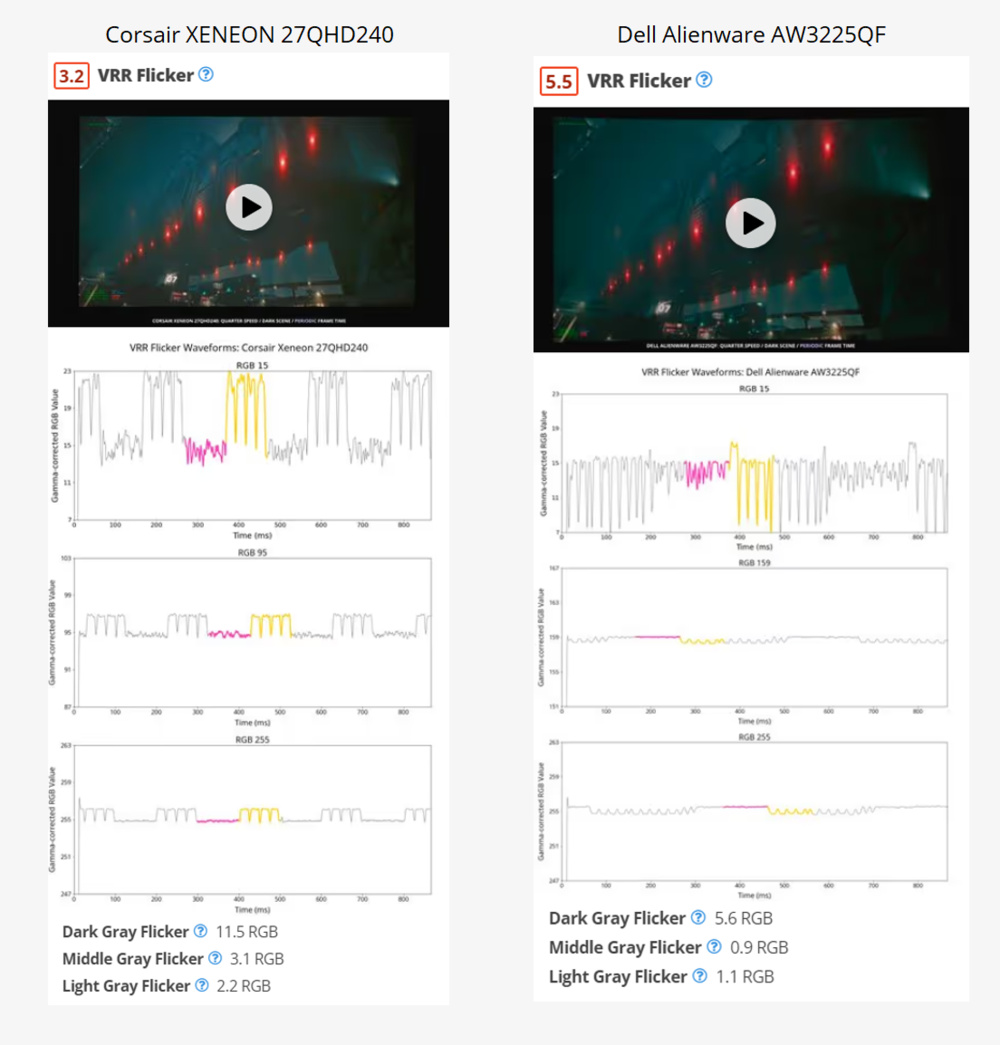 WOLED vs QD-OLED. The Dell Alienware AW3225QF is more resilient to flicker than the XENEON, but it still has a large amplitude swing when displaying dark content at erratic frame rates.
WOLED vs QD-OLED. The Dell Alienware AW3225QF is more resilient to flicker than the XENEON, but it still has a large amplitude swing when displaying dark content at erratic frame rates.One monitor that we were extremely eager to test is the new Dell Alienware AW3225QF, one of the first entrants in the ultra-high refresh rate 4k OLED market. We found that the performance of the AW3225QF was much better than the dismal performance of the Corsair but still had significant brightness fluctuations for dark content, especially when displaying our dark scene with random frame times. As the AW3225QF uses a different type of OLED panel from the WOLED used in the Corsair, we now believe that the dark level flickering is a problem inherent to all current OLEDs.
Even VESA's AdaptiveSync Certification Doesn't Mean A Monitor Is Flicker-Free
On May 2, 2022, VESA announced their AdaptiveSync display certification program: a suite of tests designed to ensure monitors have high refresh rates, low latency and jitter, and are optimized for gaming by limiting the amount of excessive overshoot that manufacturers can implement. One component of the AdaptiveSync certification particularly caught our eyes: the VRR flicker test. Using JEITA's (Japan Electronics and Information Technology Industries Association) flicker measurement method, VESA chose to test a monitor's consistency in VRR by implementing various frame rate sweeps: zigzag, sinewave, min/max, and even random frame times. We were especially eager to see how those monitors with VESA's Adaptive Sync Certification would perform in our own flicker tests.
In our first batch of retests, six monitors have also completed VESA's Adaptive Sync Certification:
- ASUS ROG Swift OLED PG27AQDM (OLED)
- Dell Alienware AW3423DWF (OLED)
- HP OMEN 27qs (IPS)
- Lenovo Legion Y32p-30 (IPS)
- LG 27GP850-B/27GP83B-B (IPS)
- Samsung Odyssey OLED G9/G95SC S49CG95 (OLED)
We found that the three IPS panels had a reasonably small amount of VRR flicker (in the range of 1 to 2 RGB values), and generally, the worst of the flicker is visible around mid-gray. Some of our testers found this amount of flicker to be visible, while others couldn't see it. Contrarily, there was an obvious flicker problem with the OLEDs. How did these three OLED monitors pass VESA's flicker certification if they clearly flicker? A deeper look at VESA's testing methodology is required to find out.
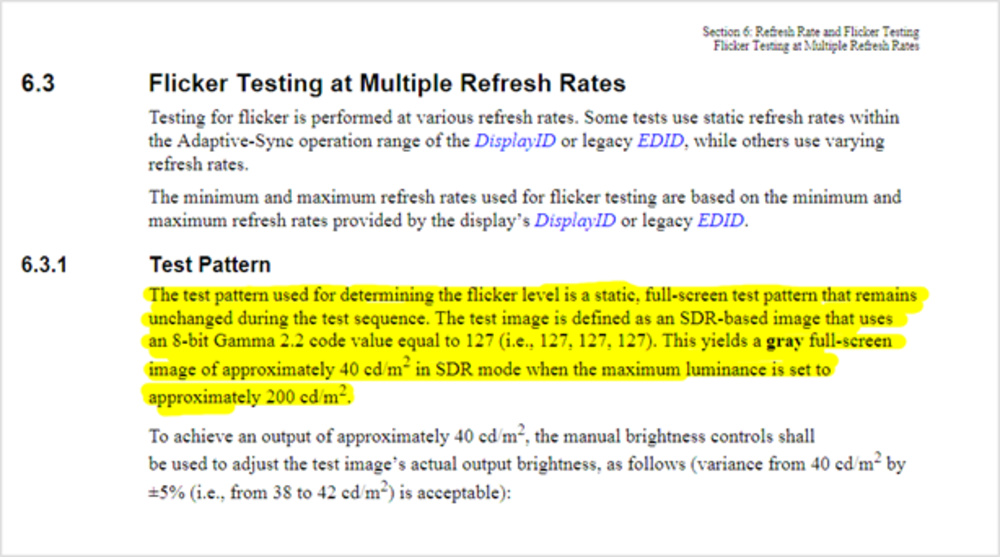
Section 6.3.1 of VESA's certification explains that their flicker testing is exclusively measured on a mid-gray (RGB 127) background, and happily for OLEDs, this shade doesn't present any more challenge than it does for most IPS panels. For example, the figure below shows the Odyssey OLED G9's behavior when displaying RGB 127 while undergoing our very harsh periodic max/min frame rate test. At worst, the RGB 127 color patch is dipping in brightness by a little less than 2 RGB for each minimum framerate interval. We've found this level of RGB change is visible but not hugely distracting.
What does this mean for VESA's AdaptiveSync certification? Unfortunately, it means that the certification offers no guarantee that a monitor won't flicker in VRR. VESA's flicker testing is only performed on a mid-gray background, but the flicker we've found in our testing for OLEDs (and VAs to a similar extent) is most visible in dark scenes. This is a major oversight, and we believe our VRR flicker testing is more comprehensive and relevant to the real-world gaming experiences these monitors will be used for.
OLED vs. IPS: Should You Trade Contrast For Stability?
We've found that the IPS panels tested so far have a very small amount of flicker, generally presenting with values in the range of 1 to 2 RGB values. The worst performance being visible around mid-gray. What about TN? Our retest batch was limited to only two TN panels, so we don't have much to say about their flicker performance other than that both perform in line or better than our IPS group (i.e., good to excellent). On the other hand, the OLEDs are a bit of a mixed bag, tending towards poor performance. Thus, the obvious question becomes: is the trade-off worth it, and should you trade OLED contrast for IPS stability? While the contrast and dark level brilliance of OLED is truly amazing, our testing has shown a real potential for flicker to ruin those dark scenes while gaming.
We think the trade-off question is one only you can answer because it depends on personal usage and setup. The likelihood of experiencing flicker during VRR depends heavily on a game's code, your GPU, your CPU, the complexity of the scene being rendered, and the style of game you play. For instance, someone primarily playing 'CS:GO,' which often features well-lit environments, may not need to worry as much about flickering issues.
Of the first 25 monitors tested, nearly half of them struggled in a dark environment. However, the count drops to four when it comes to a slightly brighter environment, and only two monitors still have VRR flickering issues in bright environments.
Our new VRR flicker testing will give you a better idea of the potential pitfalls of OLEDs with regard to VRR flicker, and we hope it helps you make a more informed decision when purchasing a new gaming monitor.
How Can You Minimize The Problem?
If you've already invested in an OLED monitor and are bothered by its flickering, don't worry; there's no need to discard it just yet, as there are several strategies to mitigate this issue. As demonstrated in our DirectX 9 game test, substantial flicker occurs when there's a wide variation in frame times. This variation is a key culprit behind VRR flicker, so one effective solution for all VRR-related flickering is to maintain as consistent a frame rate as possible.
To achieve this, implementing a lower frame rate cap can ensure more uniform frame times. This approach is thoroughly analyzed in Battle Nonsense's insightful video on the subject and confirmed by Redditors' own experiences. Turning "VRR CONTROL" mode on Samsung may help with flickering, but we can confirm that the feature is essentially turning off VRR, therefore removing any benefit of smooth, judder-free motion when gaming.
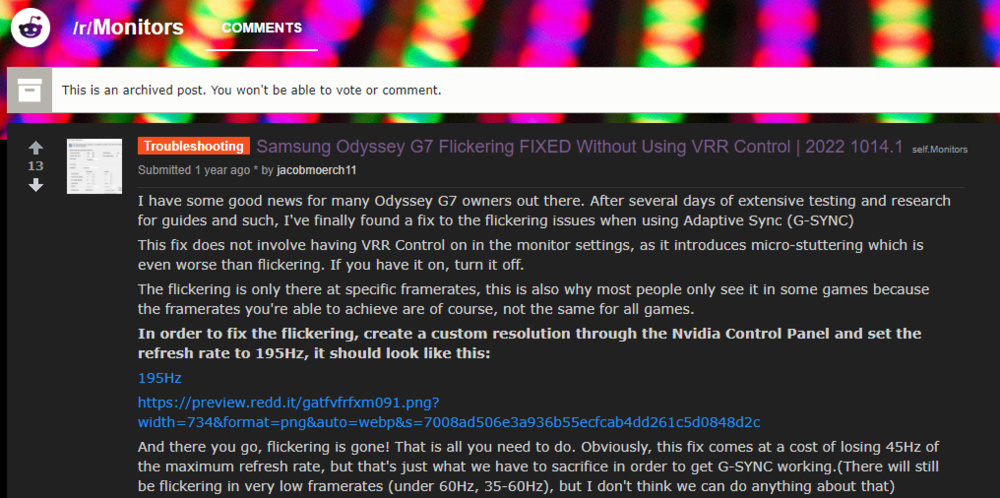 Reddit comment about the Samsung Odyssey G7 recommending a solution for VRR flicker that involves reducing the monitor's max refresh rate from 240 all the way down to 195Hz. The comment also notes that VRR Control introduces micro-stuttering, which matches our observations.
Reddit comment about the Samsung Odyssey G7 recommending a solution for VRR flicker that involves reducing the monitor's max refresh rate from 240 all the way down to 195Hz. The comment also notes that VRR Control introduces micro-stuttering, which matches our observations.An alternative, though more expensive, solution would be to upgrade your PC components to minimize frame drops during loading.
Each of these solutions offers a way to tackle the flicker problem without giving up on the stunning visual benefits of OLED technology.
Is There A VA Panel That Doesn't Flicker?
Diligent readers may have noticed that we haven't yet mentioned one shocking conclusion from our full score breakdown: VA panels, as a group, have the worst flicker of any panel type, and it's hardly even a competition!
Even though most of the complaints we read about VRR flicker are targeted at OLED monitors, the VA panels we've tested perform much worse. Our testing methodology has the same punishing conditions for all types of panels, and the rapidly varying frame times seem particularly troublesome for nearly all the VA panels we've tested. So, we're not just picking on OLEDs here!
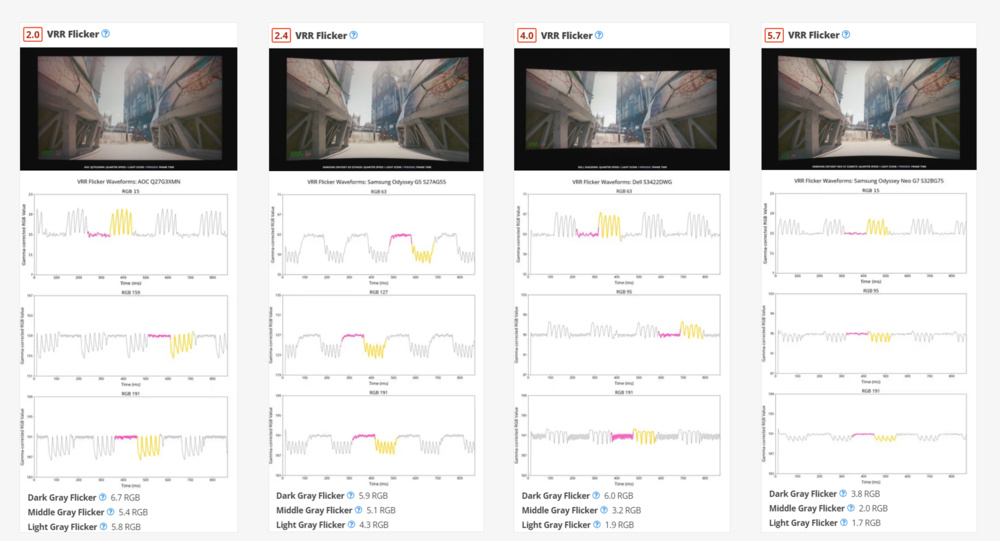 A selection of VRR Flicker scores and waveforms for four VA monitors. The worst performers have a consistent flicker when displaying both dark and light content.
A selection of VRR Flicker scores and waveforms for four VA monitors. The worst performers have a consistent flicker when displaying both dark and light content.Some interesting findings came about from our first group of monitor retests. Unlike OLEDs, which have a large swing in dark levels when the frame rate fluctuates, VA panels like the AOC Q27G3XMN and Samsung Odyssey G5/G55A S27AG55 flicker more or less uniformly across all RGB levels. We found this to be much more bothersome than the OLED behavior; at least with OLEDs, the flicker will generally be limited to certain portions of the frame, but the full-screen flicker of VA panels is hard to ignore.
So, what can we conclude about a VA panel like the Samsung G5? It has very slow response times, which can cause a large amount of smearing or blurring when gaming, and it also has a major problem with VRR flicker. This double whammy of bad flicker and bad response times means we very much can't recommend using the G5 as a gaming monitor, especially in VRR. VA panels are in a strange no-man's-land between OLED and IPS. They have worse response times than both, their contrast is better than IPS but worse than OLED, and they also have the same tendency, or more, to flicker in VRR.
Of course, this doesn't mean we would never recommend a VA panel for gaming. Keep in mind that our flicker testing represents a worst-case scenario. With consistent and smooth frame rates, you may never experience flicker as severe as we've demonstrated. While we'd recommend that those sensitive to flicker steer clear of VA panels, they may be a great way to experience excellent contrast ratios at a lower price point than OLED for those less sensitive.
Will This Flicker Bother You?
The perception of flicker is both physiological and psychological. A huge body of research covering many decades has investigated the science of how humans see flicker. What frequency can we see? What amplitude is necessary for the flicker to become bothersome?
To understand how humans perceive flicker, we looked into something called the Flicker Fusion Threshold. Most researchers agree that human sensitivity to flicker falls dramatically for frequencies higher than 100Hz. There are still cases, of course, where humans can perceive this flicker, either directly or possibly indirectly via fatigue or headaches, but this isn't the type of flicker that is bothersome when playing games in VRR. Humans are most sensitive to flicker in the 10Hz region.
Both JEITA (Japan Electronics and Information Technology Industries Association) and the IEC (International Electrotechnical Commission) use Temporal Contrast Sensitivity Functions (TCSFs) to weight the frequency contribution of flicker in their metrics, and while the IEC has a slight bump at 10Hz, both sensitivity functions essentially only stress flicker below around 70Hz. Knowing this, and combining with customer reports of VRR flicker, we decided to specifically induce flicker at 50Hz. It's high enough to be realistic and low enough for the camera to resolve and for any computer to manage.
Conclusion
The issue of monitor flicker was one we were eager to tackle based on your feedback and experiences and the fact that, outside of VESA's AdaptiveSync Certification Test, relatively little research has been done to quantitatively measure flicker caused by VRR. Our homegrown test introduces significant frame rate swing, thus exposing a monitor's tendency to flicker in dark, mid-range, and light scenes. OLED and VA panels are particularly susceptible to this issue, especially in darker scenes. For those sensitive to flicker, it's best to avoid VA and OLED panels. But it's not necessary to throw your OLED out the window, either. You don't need to sacrifice its deep blacks and great picture quality if you ensure that the frame timing is stable.