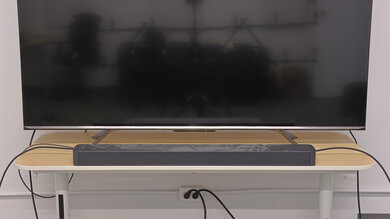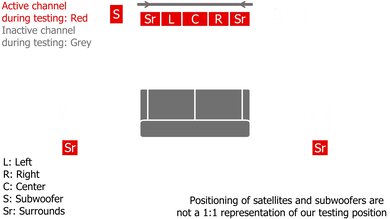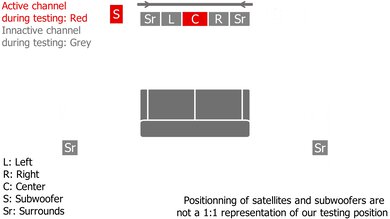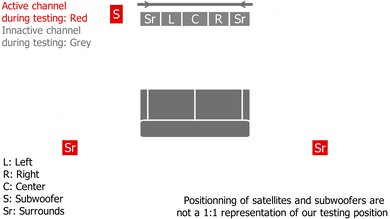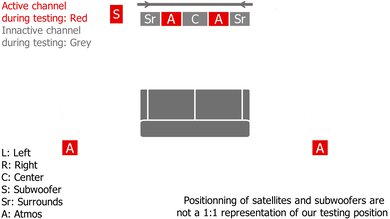The JBL Bar 1000 is a premium 7.1.4 setup released in 2022. Like the JBL Bar 9.1, it stands out from the crowd thanks to its unique satellites, which you can attach and remove from the bar based on your preferences. Since they're truly wireless, you can set them up anywhere without worrying about plugging them into an outlet. Unlike the JBL Bar 700, these satellites come with up-firing drivers, too, which is great for listening to height content like Dolby Atmos.
Our Verdict
The JBL Bar 1000 is very good for mixed usage. This 7.1.4 setup offers a versatile performance that can please many different listeners. Voices and lead instruments in your favorite tunes reproduce with clarity, and thanks to its discrete center, dialogue in movies and TV shows is clear and easy to follow. Plus, its sub brings lots of rumble in the bass for action-packed scenes. Its detachable satellites give you lots of flexibility in your setup, too, though you'll have to recharge them occasionally.
-
Graphic EQ.
-
Room correction tool.
-
Extended low-bass.
-
Truly wireless satellite speakers.
-
Mediocre latency performance.
-
Need to recharge satellites.
The JBL Bar 1000 is great for dialogue-centric content like sitcoms and podcasts. Its discrete center channel is designed to improve vocal reproduction, so you can easily follow along with the characters in your favorite shows. Plus, there's a dialogue enhancement tool on hand to make voices crisper, if you like. With lots of wireless playback support, including Bluetooth, Wi-Fi, Apple AirPlay, and Chromecast, you can easily stream podcasts and audiobooks right to the bar.
-
Graphic EQ.
-
Room correction tool.
-
Dialogue enhancement feature.
-
Mediocre latency performance.
The JBL Bar 1000 is good for music. Like most premium bars on the market, it has a room correction feature that calibrates the bar's output based on your room's unique acoustics. Its default sound is fairly balanced, making it suitable for listening to many different genres. There's a touch of extra brightness, but you can always adjust its sound using the graphic EQ in the JBL ONE app. It gets plenty loud, too. While the sub brings the rumble in bass-heavy genres, we noticed some fluttering with tracks that had a lot of bass mixed in, which impacts the overall clarity of your audio.
-
Graphic EQ.
-
Room correction tool.
-
Extended low-bass.
-
Mediocre latency performance.
The JBL Bar 1000 is good for movies. This 7.1.4 setup supports many audio formats that are common on streaming platforms and Blu-rays, including Dolby Digital and Dolby Atmos. Thanks to its two satellite speakers, you get a clear and real feel, with sound effects that stretch into the space all around you. Since they're truly wireless, too, you can place them anywhere you want for the best possible sound. Dialogue is clearly reproduced as well, and the bar's sub brings plenty of rumble for those action-packed scenes. However, you may notice some fluttering with these bass-heavy scenes, as we did during our tests.
-
Room correction tool.
-
Extended low-bass.
-
Truly wireless satellite speakers.
-
Need to recharge satellites.
- 7.9 Mixed Usage
- 8.2 Dialogue/TV Shows
- 8.1 Music
- 7.6 Movies
Changelog
-
Updated Mar 31, 2025:
We updated the Sound Enhancement Features box to clarify that you can adjust the bass and treble amounts via the companion app.
- Updated Sep 25, 2024: Updated Stereo Dynamics results with new methodology from Test Bench 1.3. Added text to the Audio Latency: ARC, Audio Latency: HDMI In, and Audio Latency: Optical boxes.
- Updated Sep 19, 2024: We've converted this review to Test Bench Update 1.3. If applicable, we've retested stereo sound based on the manufacturer's recommendations. Additionally, we've expanded our audio latency tests to the following boxes: Audio Latency: ARC, Audio Latency: HDMI In, and Audio Latency: Optical. You can see the full changelog here.
- Updated Jul 10, 2023: Added market comparison with the JBL Bar 500 to the Dimensions - Satellites box.
- Updated Jun 19, 2023: Following TBU 1.2, added more information to the Audio Format Support: ARC/eARC, Audio Format Support: HDMI In, and Audio Format Support: Optical boxes.
Check Price
Differences Between Sizes And Variants
The JBL Bar 1000 is available in Black, and you can see the label for the model we tested here.
If you come across another version of this soundbar, let us know in the discussions, and we'll update our review.
Popular Soundbars Comparisons
The JBL Bar 1000 is a premium Dolby Atmos soundbar with many premium sound enhancement tools like room correction. It stands out, thanks to its detachable rear speakers, which let you remove the ends of the bar to place the satellites in the room around you. You have fewer wires in your setup as a result, though you'll have to recharge the satellites every once in a while. It has some extra features compared to the JBL Bar 9.1, including dialogue enhancement and Spotify Connect support.
See also our recommendations for the best soundbars, the best Dolby Atmos soundbars, and the best soundbars for movies.
The JBL Bar 1000 is a premium setup with speakers and a subwoofer, so you may find it more worthwhile to compare it to the Sonos Ultimate Immersive Set with Arc or the Sonos Arc with Sub + One SL Speakers. The Sonos Arc review is relevant for the standalone bar only, and while it does quite well, its surround sound isn't on par with these more premium setups.
The JBL Bar 1000 is a touch better than the JBL Bar 9.1 overall. The 1000 is a newer model with some extra features, including Spotify Connect support. Unlike the 9.1, it has a dialogue enhancement tool and two extra HDMI In ports. Sound-wise, there isn't much difference between these bars, even though the 1000 comes with two extra surround channels. They both upmix stereo content, but the 9.1 has better focus, so sound effects are more accurately localized within the soundstage.
The Samsung HW-Q990C is a better overall setup than the JBL Bar 1000. The Samsung feels better-built, can get louder with less compression, and it has better surround as well as height performances. It also correctly supports a wide array of formats. That said, the JBL has unique truly wireless satellites, which some people may prefer, and you can charge them by connecting them to the ends of the bar.
The JBL Bar 1300X is better than the JBL Bar 1000. The 1300X is an 11.1.4 setup, meaning that it comes with more channels than the 7.1.4 1000. Both bars boast similar designs, but the 1300X offers better sound quality, especially with Dolby Atmos content. It's able to reproduce more height, so you get the feeling of effects coming from above and behind you. Plus, the 1300X's satellites can be used as Bluetooth speakers, which is a cool touch.
The JBL Bar 1000 is better than the JBL Bar 500. Both setups have similar features, such as the manufacturer's Smart Mode sound enhancement feature. However, the 1000 has satellite speakers, offering better surround sound. Plus, it has up-firing drivers for true Dolby Atmos support.
The Bose Smart Soundbar 900 with Speakers + Bass Module and the JBL Bar 1000 are both very premium soundbars, and you may prefer one over the other. The Bose is better built with built-in voice assistant support, though its satellites aren't truly wireless like the JBL's. It has a better stereo soundstage performance, too. Even though it comes with two fewer surround channels and two fewer up-firing drivers, the Bose still does well with surround content. However, it doesn't have Full HDMI In ports like the JBL and doesn't support DTS content, either.
The Samsung HW-Q990B is better than the JBL Bar 1000, though both of these premium soundbars offer different strengths. The Samsung is better-built, with built-in voice assistant support. It has more sound enhancement features and gets louder. The JBL still gets quite loud and supports third-party voice assistant devices. Plus, the JBL's smaller, detachable satellites might be better suited for your living space.
The Sonos Arc with Sub + One SL Speakers and the JBL Bar 1000 are both very premium soundbars with different strengths. The Sonos is a bit more expensive, but it's much better built and has built-in voice assistant support. Plus, it offers a wider and more immersive soundstage performance. Even though it comes with two fewer surround channels than the JBL, it still offers great performance with surround content. However, it doesn't support Bluetooth like the JBL and lacks Full HDMI In ports, too. Depending on your listening habits, you may find that the JBL is the better value overall.
The Samsung HW-Q930B is a bit better than the JBL Bar 1000, though they're both very versatile soundbars. The Samsung bar is a 9.1.4 setup, meaning it comes with two extra surround channels than the JBL. It also has more sound enhancement features and a more bass-heavy sound out-of-the-box. Plus, there's built-in voice assistant support, whereas you have to attach a third-party device to the JBL to control it with your voice. You may prefer the JBL bar's design since its satellites are truly wireless, unlike the Samsung model's.
Test Results
The JBL Bar 1000 is a sleek soundbar that comes with detachable satellite speakers like the JBL Bar 9.1. The satellites easily connect to the bar since they're magnetized, but you can remove them to place them around your living room if you prefer. You can see what the bar looks like without the satellites attached here. When they're detached, you can use the included endcaps to protect the connectors, which is a nice touch. Also, there's a raised surface on top of the bar with a few physical controls.
The subwoofer has a similar design to the JBL Bar 9.1's sub. It's elevated on four plastic pegs, with its speaker located underneath. The port is in the rear.
The satellites are made of the same material as the bar. Similarly, they have a metal grille to protect the drivers inside. Their four-pin connectors let you attach them to the bar to recharge, but you can also charge them using their included USB-C ports. When disconnected, you can use the included endcaps to protect the connectors. The manufacturer says that the satellites' battery will last up to ten hours, though this can vary depending on the type of content you listen to as well as the volume level. It'll take about 3.5 hours for the empty battery to fully recharge, according to the manual.
The standalone bar fits between the legs of most 55" TV stands and isn't very tall, so it won't obscure your TV screen. With the satellites attached, of course, it'll take up a bit more space—the width of the bar with the satellites docked is 47" (119.5 cm).
The satellites are long instead of small, similar to those that come with the JBL Bar 9.1. Since they're battery-powered, you can place them anywhere in your living room. If you want a bar without satellites instead, the JBL Bar 500 is a good alternative.
The JBL Bar 1000 has great build quality. The bar and the satellites have a similar build, with hard plastic as well as metal grilles to help protect the drivers inside. Unlike the JBL Bar 9.1, endcaps are in the box, so when you remove the satellites, you can place them on the bar to protect the connectors. The subwoofer also feels quite durable and solid.
- Quick Start guide
- Remote with batteries (2x AAA)
- 2x power cables (4.9 ft / 1.5m)
- HDMI cable (3.9 ft / 1.2m)
- 2x L-shape Wall-mount bracket (for the main bar)
- 2x U-shape Wall-mount bracket (for the satellites)
- Template for mounting + screws
- 2x side caps for the soundbar (when satellites are detached)
- 2x side caps for satellites (when detached from the soundbar)
The JBL Bar 1000 has a great stereo frequency response. Like most premium bars on the market, it comes with a room calibration feature that automatically adjusts the bar's sound based on the unique acoustics of your room. Its sound is pretty balanced overall, with a touch of extra brightness in the treble. As a result, it's suitable for listening to many different types of audio content. The extended bass is great for bass-heavy music like EDM and hip-hop, too, though we did notice some fluttering with certain tracks with a lot of low bass mixed in. If you prefer a different sound, you'll find a 3-band EQ in the companion app to switch up its performance.
Unlike most soundbars, when this setup plays stereo content, audio is present on all channels. This means that while most bars only play stereo audio from the left and right stereo channels, this bar also plays sound from its front-firing and up-firing drivers. It's designed to create a more immersive sound, but depending on your preferences, you may feel like it sounds fake or forced.
The JBL Bar 1000's default subwoofer level is set at 3. To obtain a more even stereo frequency response, we recommend lowering the treble band on the 3-band EQ to reduce the added bit of brightness. To do so, you'll have to download the JBL ONE app. You can see from this image that there aren't numbers associated with the different treble levels, but instead, you slide the level up and down based on your preferences.
The JBL Bar 1000 has a good stereo soundstage. The soundstage is perceived to be a bit wider than the bar itself, though it doesn't have any tricks to make it seem larger than that. Overall, the focus is adequate, so you can pinpoint where most sound effects originate within the soundstage. However, it's not as clear on the far ends of the soundstage since it seems like the bar is trying to push the effects unnaturally.
This bar gets plenty loud, so you have no trouble filling larger or more open spaces with sound. However, when you push it to max volume, there's a fair bit of compression.
The JBL Bar 1000's center channel performance is very good. It's a 7.1.4 setup, meaning there's a discrete center channel designed to improve vocal reproduction in the mix. The channel's frequency response is pretty even with extra brightness. Dialogue is clear and easy to understand, so you can follow all the action playing out on screen.
The JBL Bar 1000 has two truly wireless satellite speakers, which the manufacturer recommends you place parallel to the front wall. These satellites are designed to bring a more clear and real feel to 5.1 surround sound content, like Dolby Digital. Sound effects like voices and explosions are more accurately localized within the soundstage as a result. The frequency response on these channels is a bit bass-heavy, too, so while you notice the thump and rumble in the mix, sound effects also sound a bit boomy.
This 7.1.4 setup has four up-firing drivers—two on the bar itself, and one on each of the two satellites. They're designed to ricochet audio off the ceiling and back down towards you to create the illusion of height, resulting in a more immersive sound overall. With a pretty balanced frequency response on these channels, sound effects replicate with accuracy and clarity.
Subjectively, the JBL Bar 1000 brings a powerful sound with height content like Dolby Atmos. The dedicated sub brings plenty of thump and rumble to accentuate action-packed scenes, like car chases and explosions. It can replicate a good amount of detail, too. However, some finer elements are missing from the surround content, like the buzz of a neon sign. It also struggles to simulate effects that are meant to come from overhead, like drones flying above you, especially when compared to more premium models like the JBL Bar 1300X.
The JBL Bar 1000 comes with lots of sound enhancement features to help make the most of your audio content. As with most premium setups, there's a room correction feature to adjust its output based on your room's unique acoustics—you can read about the two-step calibration process here. The Smart Mode preset acts as a virtual surround tool to bring added richness to sound effects in the mix. If you don't like spikes in volume between programs, you can activate the Night Mode feature by holding the Mute button on the remote for five seconds and then pressing the '-' button. Detaching the satellites gives you access to rear and surround level adjustments.
While the remote doesn't have a physical button for bass and treble adjustment, this bar is compatible with the JBL ONE app. In it, you'll find a 3-band graphic EQ to customize the bar's sound. Since the app acts as a remote, you can access many of the same customization features found on the remote there, too.
You can connect the bar to your TV using Optical or HDMI, and there's even an HDMI cable included with your purchase for your convenience. If you want to use the bar as a hub between different devices, like for video passthrough, there are even three Full HDMI In ports available. USB audio playback is available with US models, like our unit, but other region-specific versions are limited to firmware updates through their USB port.
Over HDMI ARC, the bar supports many audio formats commonly found on streaming platforms and Blu-rays, like Dolby Digital and Dolby Atmos. However, with Dolby Digital and Dolby Digital Plus, content intended for the left and right surround channels plays from the respective satellites and the bar's surround channels simultaneously. This is true regardless of whether Smart Mode is turned on or off. This means that sound effects aren't quite as accurately localized within the soundstage— for example, a car meant to race past you on the left seems like it's coming from both the left satellite and the bar at the same time, rather than moving from the satellite to the bar.
The bar supports lots of common audio formats via Full HDMI In. You can watch common 5.1 surround sound formats like Dolby Digital and lossless and object-based formats like Dolby Atmos. However, the same issue is present with Dolby Digital and Dolby Digital Plus content over this connection. Content intended for either the left or right surround channel simultaneously plays on the respective satellite and the bar.
Over Optical, you can play both Dolby Digital and DTS content. Dolby Digital is more common on streaming platforms, whereas you're more likely to find DTS with Blu-rays. Again, there's incorrect implementation present with Dolby Digital content, as effects meant for the right and left surround channels play simultaneously from both the satellites and the bar rather than from the satellites alone.
Using its HDMI ARC connection, audio latency is passable. It's not particularly low with any audio formats, so you may encounter sync issues between your audio and video, though different devices and apps compensate for this differently.
The JBL Bar 1000 has a disappointing latency performance via its HDMI In port, so if you opt for this connection type, it's possible you'll experience sync errors between your audio and video. You can always use the bar's Audio Sync function to manually adjust for this, though.
Latency over an optical connection is okay. It's much lower with Dolby Digital content, but you may encounter sync issues with PCM 2.0 content. You can always use the bar's Audio Sync function to manually compensate for this latency.
You can use the JBL Bar 1000 as a hub between devices, like your gaming console and TV. It supports most common resolutions up to 4k @ 60Hz, though it's not able to passthrough a smoother and more natural-looking 120Hz display at a 4k resolution. Variable refresh rate (VRR) technology support is handy to reduce screen tearing in your games, too.
With incredible wireless playback support, you have many options for streaming audio right from your mobile devices to the bar without needing to plug them in.
While there aren't any built-in voice assistants, if you own a third-party device with Alexa, Google Assistant, or Siri support, you can plug it into the bar to control it with your voice.