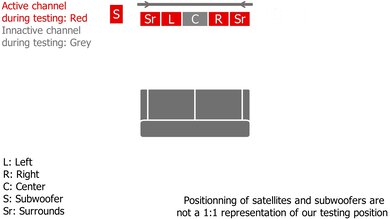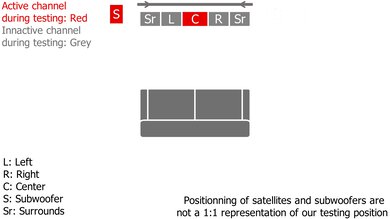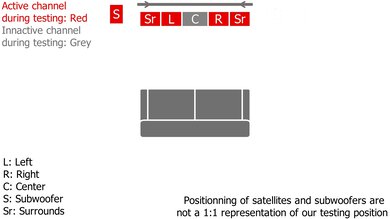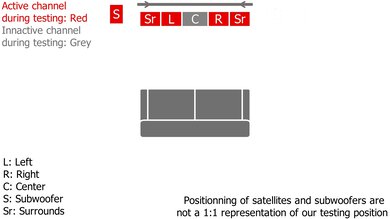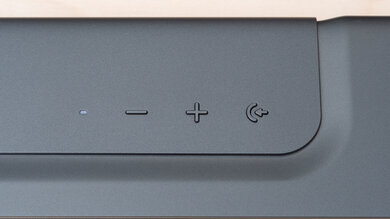The JBL Bar 500 is a 5.1 setup released in 2023. It comes with the manufacturer's signature Smart Mode sound enhancement tool designed to bring a wider and more immersive feel to your audio content. It's turned on by default, so you hear it right out of the box, as well as any time you reboot the soundbar, which isn't ideal if you don't like the way it sounds. Still, you can always turn Smart Mode off if you prefer. As the bar's name suggests, though, it doesn't come with as many features as more premium models from the manufacturer, like the JBL Bar 1000 or the JBL Bar 1300X.
Our Verdict
The JBL Bar 500 is good for mixed usage. This versatile soundbar brings a clean, clear sound ideal for everything from dialogue-heavy sitcoms to bass-centric music like EDM. With a room correction tool on hand, its sound is optimized to the unique acoustic characteristics of your living room. It also supports most common audio formats, though it has to downmix height content like Dolby Atmos.
- Extended low-bass.
- Clear dialogue reproduction.
- Room correction tool.
- Downmixes Atmos content.
The JBL Bar 500 is great for dialogue-centric podcasts and TV shows. With its discrete center channel, this soundbar can improve the overall vocal clarity in the mix. Its PureVoice dialogue enhancement feature ensures you never miss a conversation on screen. While this bar has latency across all formats and connections, you can use the app to manually adjust for delay.
- Clear dialogue reproduction.
- Dialogue enhancement tool.
- No bass and treble adjustments.
The JBL Bar 500 is good for music. The even and balanced sound profile ensures that voices and lead instruments are reproduced clearly and accurately. The sub also brings the rumble in the bass, which is great for genres like EDM and hip-hop. You can use the room correction tool to automatically optimize its sound based on your room's unique acoustics or manually adjust its sound with its 3-band graphic EQ. Its soundstage isn't quite as wide as more premium models on the market, though, and turning on its Smart Mode feature with stereo content like music brings a fake and forced feel.
- Extended low-bass.
- Room correction tool.
- No bass and treble adjustments.
The JBL Bar 500 is decent for movies. Dialogue is clear and easy to follow, and the bar brings all the thump and rumble in action-packed scenes. With support for common audio formats like Dolby Digital, you can enjoy many movies on different streaming services and Blu-rays. However, it doesn't truly support Dolby Atmos content since it has to downmix it into stereo to play it back, which takes away from the overall immersive feel.
- Extended low-bass.
- Clear dialogue reproduction.
- Downmixes Atmos content.
Changelog
- Updated Jun 04, 2024: Updated text in Stereo Dynamics, Audio Latency: ARC, Audio Latency: HDMI In, and Audio Latency: Optical boxes with new methodology from TBU 1.3. Some updates to the usages as well.
- Updated Jun 03, 2024: We've converted this review to Test Bench Update 1.3. If applicable, we've retested stereo sound based on the manufacturer's recommendations. Additionally, we've expanded our audio latency tests to the following boxes: Audio Latency: ARC, Audio Latency: HDMI In, and Audio Latency: Optical. You can see the full changelog here.
- Updated Jul 10, 2023: Review published.
- Updated Jul 05, 2023: Early access published.
Check Price
Differences Between Sizes And Variants
The JBL Bar 500 soundbar is available in Black. You can see the label for our tested model here.
That said, if you come across another version of this soundbar, don't hesitate to let us know in the forums so we can update this review.
Popular Soundbar Comparisons
This soundbar is a less-premium cousin to the JBL Bar 1000. This simple 5.1 setup lacks satellite speakers and doesn't have up-firing drivers for Dolby Atmos content. Still, it may be a good option for users who don't have room in their setup for satellites. It boasts the company's signature Smart Mode tool for a wider and more immersive sound, which you may or may not like, depending on your listening preferences.
You can also check out our recommendations for the best soundbars, the best soundbars for movies, and the best soundbars with a subwoofer.
The JBL Bar 500 is better than the JBL Bar 5.1 Surround. The 500 is a newer model that offers better sound quality, with a better stereo soundstage and better stereo dynamics. It can playback Dolby Atmos content, though it has to downmix it into stereo to do so. It offers more sound enhancement features as well.
The JBL Bar 1000 is better than the JBL Bar 500. Both setups have similar features, such as the manufacturer's Smart Mode sound enhancement feature. However, the 1000 has satellite speakers, offering better surround sound. Plus, it has up-firing drivers for true Dolby Atmos support.
The JBL Bar 500 is better than the JBL Bar 5.0 MultiBeam. The MultiBeam is a standalone soundbar that doesn't come with a dedicated subwoofer, and it can't reproduce as much bass as the 500. Plus, it doesn't have as many sound enhancement features, and it has some implementation issues with certain audio formats, like Dolby Digital, which takes away from the life-like experience intended by those who mix content in this format.
The JBL Bar 1300X is a more premium setup than the JBL Bar 500. The 1300X comes with discrete satellite speakers that offer better surround sound. Since it comes with up-firing drivers, too, it offers true Dolby Atmos support, unlike the 500. That said, it does have some implementation issues with Dolby Digital and Dolby Digital Plus content. Sound effects meant for the surround channels play from the bar simultaneously, reducing the overall life-like feel of this content.
Test Results

The sub's design is similar to that of other JBL bars, like the JBL Bar 1000. It sits up on four plastic pegs. The speaker is located underneath, and the port is in the rear.
The JBL Bar 500 has a great stereo frequency response. It offers a clean and clear sound that's suitable for listening to lots of different stereo audio. Music is detailed, accurately reproducing voices and lead instruments in the mids. It's a little boomy sometimes, but you enjoy a warm and punchy bass overall. That said, it does struggle a bit with more extended low-bass tracks, like the latter half of the song Stay from the Interstellar soundtrack.
This soundbar comes with JBL's Smart Mode feature, which is turned on by default every time you power up the bar. This tool is designed to bring a richer, fuller sound, and while you may enjoy it, we found that it brings a fake, forced quality to stereo sound. This is likely because it plays stereo sound through the left and right stereo channels as well as the left and right surround channels. This feature is more useful for watching movies since it's designed to enhance the listening experience by creating a wider and more immersive soundstage.
The JBL Bar 500's subwoofer level is set to '3' by default. However, if you want a more neutral sound with stereo content, set it to '2'. The resulting sound profile is quite even and balanced, with a touch less boom in the bass.
The stereo soundstage is decent. The soundstage seems like it's about the size of the bar itself when Smart Mode is off. If you turn Smart Mode on, the soundstage widens significantly, though it does sound a bit forced and fake with stereo content like music. On the upside, the focus is good, so instruments seem to come from pinpoint areas in the soundstage.
The JBL Bar 500 gets loud enough to fill large, open spaces with sound. However, if you push the bar to its max volume, you'll experience compression in the bass range, which can affect the clarity of your audio.
This 5.1 setup has a discrete center channel to improve vocal clarity in the mix. Its frequency response is quite even and balanced, especially in the mids, where most dialogue is reproduced. As a result, it's easy to follow along with conversations on screen.
The JBL Bar 500 doesn't come with discrete surround speakers. Instead, it uses front-firing drivers built into the bar itself to simulate a phantom surround by beaming sound effects into the space around you. The resulting sound isn't quite as clear or real. Still, sound effects are easy to hear, given the even and accurate frequency response on these channels.
The JBL Bar 500 has to downmix height content like Dolby Atmos into stereo to play it. Without dedicated height channels to beam sound effects throughout your living space, you don't get the same overall immersive feel, especially when Smart Mode is turned off. Effects are a bit boomy, too, due to the bass-heavy sound on these channels.
Subjectively, we found that this bar offers a better listening experience with height content when Smart Mode is turned on. Overall, you get a wider sense of the sound around you, and while it sounds exaggerated with some effects, it's quite pleasant. There's a good amount of rumble in the bass range, and the left and right sides are clearly delineated for a more life-like feel.
There's a decent selection of sound enhancement features. A room correction tool is on hand to automatically optimize the bar's sound to your room's unique acoustics. If you prefer to manually adjust its output, there's a 3-band graphic EQ in the JBL ONE app as well as a subwoofer level adjustment tool (it's listed on the remote as BASS, but since it only adjusts the subwoofer and not the bar, it's not considered a full bass adjustment tool).
Smart Mode is enabled by default, and so is the PureVoice dialogue enhancement tool when you play movies from the TV/HDMI In source. PureVoice is disabled if you stream music over Bluetooth, Chromecast built-in, or Apple AirPlay, though, so you'll have to manually turn it on to activate with that content.
You can connect the JBL Bar 500 to your TV via HDMI or Optical. Its Full HDMI In port lets you passthrough video between sources like a TV and a PC. The US version of this soundbar also has a USB input for file playback.
The bar supports many common audio formats via HDMI ARC. With Smart Mode Off, all content is implemented properly. However, when you turn Smart Mode On, it simultaneously activates both the left and right surrounds when listening to Dolby Digital and Dolby Digital Plus content. For example, an effect meant to come from only the left channel plays on the right channel at the same time. This is common for JBL bars with this feature, and it means that sound effects aren't quite as accurate within the soundstage around you.
The bar also supports many common audio formats found on streaming platforms via HDMI In. Again, if you turn Smart Mode on, you get incorrect implementation with Dolby Digital and Dolby Digital Plus content. Effects meant for the left or the right surrounds alone play on both channels at the same time, so, for example, an object meant only for the right channel will play on the left channel at the same time. This reduces the life-like feel with surround sound when Smart Mode is on.
Dolby Digital is the most common surround sound format found on streaming services and Blu-rays, so it's great that the bar supports it over an Optical connection. The same implementation issue is present when you turn Smart Mode on, though, meaning that an effect meant for only the right or left channels plays on both at the same time. This takes away from the life-like quality of this content. If you don't want that, keep Smart Mode Off.
This bar has sub-par audio latency via ARC. You'll experience lip sync delays across all formats. It's worth noting that some apps and TVs compensate for latency. On the upside, you can use the Audio Sync feature to help bring your audio and visuals more in line.
This bar also has a sub-par performance when it comes to latency over HDMI In. Lip sync delay is high across all formats; you may want to use the Audio Sync feature to help manually compensate for latency. Latency can vary depending on the app and TV, though.
The latency performance via Optical is mediocre. You'll notice lip sync errors with either format, but you can use the Audio Sync feature in the companion app to manually compensate for it. Some apps and TVs already compensate for latency, though.
The JBL Bar 500 has a Full HDMI In port for video passthrough between your TV and other devices like a PC or a gaming console. It supports many common resolutions and refresh rates that you're likely to find on these platforms. It can even passthrough a 4k signal @ 120Hz @ 4:2:0, which is impressive. Some variable refresh rate technologies are supported, too, which you can use for a tear-free gaming experience.
Streaming audio from your mobile devices to the bar is easy since it supports many wireless connections.
The bar comes with a simple remote control to adjust its basic features. You can also download the JBL ONE app if you prefer to adjust it from your smartphone.