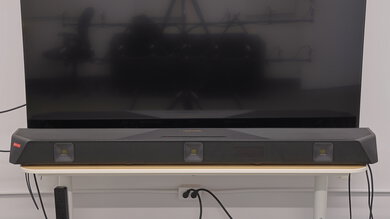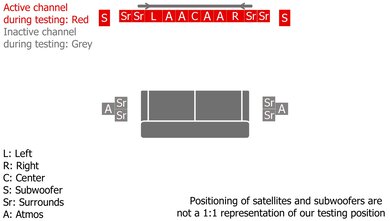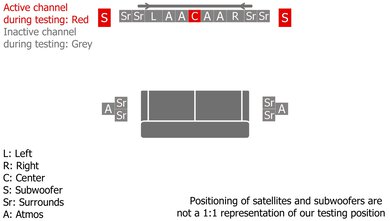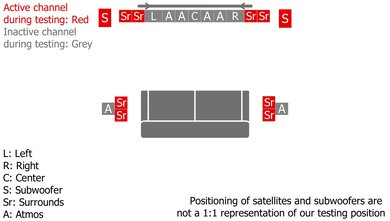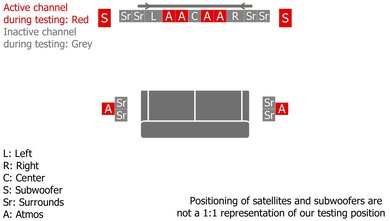The Nakamichi DRAGON is an 11.4.6 soundbar from the storied Japanese manufacturer. Seasoned audiophiles will remember cassette decks and CD players from the brand, but the DRAGON mantle has been passed on to an Atmos-compatible soundbar with an array of premium features and deep customizability. We opted to test the base model with dual eight-inch subs, though DRAGON packages can be configured with up to four 12-inch subwoofers. Under the hood, there's a new Pro Cinema Surround Engine that offers 30.2 channel DTS:X Pro compatibility, as well as three HDMI 2.1 In ports for a wealth of connectivity options.
Our Verdict
The Nakamichi DRAGON is great for mixed usage. The sheer amount of volume and bass on tap means that it's ideally suited for larger spaces where disturbing the neighbors isn't a concern. Its bass-heavy sound thrives on low-end-driven music genres like hip-hop and dancehall, but it's equally suited to vividly rendering the orchestral timpani hits and blaring horns in a Hans Zimmer soundtrack. The exaggerated bass can bleed into the mid-range, though, and the lack of dialogue enhancement tools means it's not as well-suited to TV shows. That said, it has outstanding format support, and the presence of three HDMI In ports, as well as 4k HDMI 2.1 passthrough at 120hz, makes the DRAGON a very enticing prospect for gamers (especially those with multiple consoles). Just be mindful that you'll need to be fastidious when it comes to setup to ensure you get the best performance for your space.
-
Gets very loud without much compression.
-
Wide, immersive soundstage.
-
Excellent center channel performance.
-
Supports all popular audio formats.
-
HDMI 2.1 passthrough with 4k @ 120hz.
-
No dialogue enhancement feature.
-
No graphic EQ.
The Nakamichi DRAGON 11.4.6 is very good for dialogue and TV shows. It has a relatively balanced mid-range response, though dialogue can be harder to make out if it's competing with bass-range sounds due to the overemphasized bass response. That said, the center performance is excellent, and it's easy to pinpoint dialogue within the soundstage. While there's a 'Night' mode that compresses audio and raises the level of voices relative to louder sounds, there's no dedicated voice or dialogue enhancement mode.
-
Gets very loud without much compression.
-
Excellent center channel performance.
-
Supports all popular audio formats.
-
No dialogue enhancement feature.
-
No graphic EQ.
The Nakamichi DRAGON 11.4.6 is great for music. Its dual-sub setup is the star of the show here, delivering thunderous low-end rumble that'll satisfy the most ardent bassheads. However, the boom in the bass range can overpower thumpier sounds, like disco bass guitar lines, as well as mid-range content, like vocals and lead instruments. A somewhat recessed treble range takes some of the brilliance off delicate acoustic guitars and high-pitched dramatic strings. While bass/treble controls and EQ presets are available, all of them lean towards bass-heavy. This setup can get very loud without compressing much, and cinematic audio content, like film scores, benefits from the wide and expansive soundstage.
-
Gets very loud without much compression.
-
Wide, immersive soundstage.
-
No graphic EQ.
The Nakamichi DRAGON 11.4.6 is great for movies. While its frequency response skews towards sounding bass-heavy, this means low-end rumbles and explosions sound extremely vivid. The exaggerated bass response can overpower the mid-range, masking dialogue, and there's some roll-off in the treble range that takes some of the sheen off sibilants, like orchestral cymbals in film soundtracks. The wide soundstage, enveloping surrounds performance, and amazing dynamics performance both lend themselves to an immersive home theater experience, especially in Atmos, where the upfiring drivers create a convincing illusion of height.
-
Gets very loud without much compression.
-
Wide, immersive soundstage.
-
Excellent center channel performance.
-
Supports all popular audio formats.
-
No dialogue enhancement feature.
-
No graphic EQ.
- 8.1 Mixed Usage
- 7.9 Dialogue/TV Shows
- 8.0 Music
- 8.2 Movies
Changelog
-
Updated Apr 25, 2025:
The Dimensions - Bar box was revised to compare the Samsung HW-Q990F.
-
Updated Feb 06, 2025:
Based on user feedback, we've retested this soundbar using suggestions found in Nakamichi's VIP Starter guide. There have been updates to the scores for a few sound tests including: Stereo Frequency Response, Stereo Frequency Response with Preliminary Calibration, Stereo Dynamics, Center, Surround 5.1 and Height (Atmos).
- Updated Dec 17, 2024: Review published.
- Updated Dec 02, 2024: Early access published.
- Updated Nov 20, 2024: Our testers have started testing this product.
Check Price
Differences Between Sizes And Variants
The Nakamichi DRAGON 11.4.6 comes in just one colorway: 'Black' (you can see a picture of our unit's label here). However, there are a number of different configurations available. Our unit features the base configuration of two eight-inch subs, but up to four 12-inch subs can be added for additional bass-range heft.
If you encounter a different variant or configuration of this soundbar, let us know in the comments, and we'll update our review.
Compared To Other Soundbars
There's not much on the market that's a direct equivalent to the Nakamichi DRAGON 11.4.6, though you can find similar features in other bars. If you're pining for dual subs, the Sonos Arc Ultra can be configured with two subwoofers, although it lacks the HDMI 2.1 passthrough capabilities of the DRAGON as well as its many HDMI In ports. You can also opt for the Nakamichi Shockwafe Pro 7.1 SSE, which offers a similarly bass-heavy performance in a smaller package while paring down the number of channels and HDMI 2.1 support. Finally, some consideration must be given to the Samsung HW-Q990D, which has a more balanced default sound and more granular sound customization options at a lower retail price.
See also our recommendations for the best soundbars, the best Dolby Atmos soundbars, and the best soundbars for movies.
The Samsung HW-Q990D is a better value soundbar than the Nakamichi DRAGON. It has a more balanced default frequency response, more flexible sound customization options, and better wireless connectivity. The two are neck-and-neck when it comes to other facets of the sound, like center channel performance and dynamics, although the Nakamichi has a wider, more immersive soundstage. Those who value extremely high-end features, like DTS:X Pro compatibility, three HDMI In ports, and the ability to add up to four subs, might be able to justify the additional outlay for the Nakamichi. For most users, the Samsung's excellent Atmos performance and extremely accurate sound will be more than enough.
The Sony BRAVIA Theater Quad with Bass Module and the Nakamichi DRAGON are both solid options for home theater setups with slightly different strengths. The Sony is better built, and its quad-speaker design means that you can easily arrange the system around your living room, aided by easy-to-use mounting brackets. It has a more balanced default sound and an extremely wide, spacious soundstage. That said, the Nakamichi has a better center channel performance and can get much louder without compressing as much. The considerable size and weight of the Nakamichi's components make it more challenging to fit into the average living room. Both bars feature HDMI 2.1 with 4k passthrough at 120Hz, but the Nakamichi features three HDMI In ports.
The Nakamichi Shockwafe Pro 7.1 SSE is a pared-down offering compared to the Nakamichi DRAGON. The Shockwafe features a plastic design, in contrast to the DRAGON's metal construction. Though it packs a similarly bass-heavy sound into a much more compact frame, it does fall short of the DRAGON in a few key areas, including default frequency response, center performance, and dynamics. The DRAGON also features HDMI 2.1 with 4k passthrough at 120Hz, and its three HDMI In ports make it a great option for gamers with multiple consoles. That said, the DRAGON's high retail price will deter many.
Test Results
The Nakamichi DRAGON stands out from other bars due to its large size. It's bulky, even when compared to the Nakamichi Shockwafe Pro 7.1 SSE, and finished in a monochromatic black colorway. The entire body is made of metal, which is perforated along the top, sides, and front of the unit. The perforation on the front is broken up by three large, exposed tweeters that give the bar a vintage hi-fi look. A large DRAGON logo is embossed on the top, with a gloss plastic control interface just below it. There's a dot-matrix display on the front that's used to display any parameters that have changed. The whole bar is supported by four large feet that distribute its weight evenly.
The Nakamichi DRAGON is among the largest soundbars we've tested. It won't fit between the legs of many TVs, and you'll have to ensure your TV stand is both large and sturdy enough to accommodate it. It's also quite tall compared to other soundbars, so you'll need to ensure your TV stand is at a suitable height so that the bar doesn't block your view. If you don't have plans to mount your TV and soundbar, the shorter and narrower Samsung HW-Q990F flagship may fit in your home theater space more easily.
The satellite speakers are a little larger than those that come with the Nakamichi Shockwafe Pro 7.1 SSE. They're similar in size to many bookshelf speakers, though.
Both the bar and the satellites are easily mounted to the wall or on speaker stands. However, hardware isn't provided but can be purchased from the manufacturer separately.
As with other Nakamichi products, the DRAGON exudes a premium quality. Its all-metal construction, with perforated grilles, is broken up only by the exposed tweeters. The sheer amount of metal used in its design means that the drivers are well-protected but also that the bar alone weighs quite a bit more than other soundbars. All ports and connections can be found underneath the bar, with some convenient rubber cable management bands.
The Nakamichi DRAGON has a very good stereo frequency response. With its dual subwoofers, it has a bass-heavy sound that reproduces sub-bass rumbles, such as dub-step basslines or on-screen earthquakes, with intensity. A slight dip between the low and mid-bass means that there's a lack of thump, though, so bass guitars sound a little muted in comparison to booming kick drums. The mid-range is mostly balanced, too, but slightly over-emphasizes the lower part of this range, adding weight to chugging rhythm guitars. The treble range is slightly veiled, so some of the detail in vocals and speech is liable to be drowned out by the powerful bass range.
We tested this bar using the 'Music 1' EQ setting. While we initially carried out stereo testing in 'Stereo' mode, we've since retested using 'All Channel Stereo' after consulting the Nakamichi Concierge service. While we wouldn't necessarily recommend this mode for users who want to enjoy stereo content, we found that the results aligned more closely with user expectations. We also made sure to follow the manufacturer's instructions when it came to the placement of the sub and surrounds, following the VIP guide published online. Furthermore, we adjusted the subwoofer crossover point from 200Hz to 120Hz so as to reduce the over-emphasized high-bass. Finally, you adjust the bass and treble levels using the remote or select a different EQ preset (we found 'Movie 2' to be the most bass-heavy).
It's worth noting that we broke with our usual testing protocol for this soundbar. Our testing process usually focuses on out-of-the-box performance with minimal calibration. However, it's clear that the DRAGON is catered to users who are happy to invest time in the setup process and take advantage of its deep customization possibilities. As a result, we made an exception and revisited several sound tests with the input of the manufacturer. While this did result in increases to the performance scores, the caveat is that these scores are not representative of the DRAGON's out-of-the-box performance.
We recommend keeping the bass at the default '5' and turning the treble up to '10' to get the most balanced sound. During calibration, we found that the Nakamichi DRAGON retains an overall bass-heavy sound. We found that these settings tamed the overemphasized bass somewhat while boosting treble response. If you wish to reduce the bass further, it's also possible to disable the number of active subwoofer drivers, though we didn't gather any measurements this way.
This Nakamichi DRAGON 11.4.6 has a great stereo soundstage performance. The bar is already physically very wide, and the soundstage extends even further beyond its edges. We used the 'All Channel Stereo' mode for testing, which increases the soundstage's width. Even with such an expansive soundstage, focus is excellent, with solid tracking across the width of the bar.
The Nakamichi DRAGON has an outstanding dynamics performance. It can get loud while preserving dynamic subtleties, though there's some bass-range compression at max volume. However, we couldn't achieve the 125dB max volume advertised by the manufacturer. While there's no function to increase dynamic range compression, you can use the 'Night' DSP to allow for low level listening. That said, we don't expect users to purchase this setup if they're concerned about bothering neighbors.
The center channel's performance is excellent. The discrete center channel excels at reproducing clear, natural-sounding dialogue that can easily be located within the soundstage. As per the manufacturer's recommendation, our measurements were taken with 'Dolby Surround' mode enabled and the equalizer set to 'Movie 2.'
The Nakamichi DRAGON's surrounds performance is amazing. Using the 'Dolby Surround' surround setting, this unit can create a wide, immersive sound with great tracking of fast-moving objects within the soundstage.
This Nakamichi DRAGON 11.4.6 features six up-firing drivers (four in the bar and one in each satellite), which help create a solid impression of height in Dolby Atmos content. These drivers bounce sound from the ceiling to create the impression of height. Testing was carried out with Adaptive Height Dispersion set to 'Max,' which is the default.
The overall Atmos experience is immersive and captivating, with great bass range rumble and thump and smooth tracking of dialogue and vertical movements. While it suffers slightly from a lack of focus at the front (due to the width of the bar itself), there's still clear delineation between different audio objects, even within a very dense mix. There's some slight roll-off in the treble range that can strip some of the brilliance from metallic sound effects.
The Nakamichi DRAGON has quite a few sound enhancement features that can adjust the performance to your liking or use case. Firstly, there's a room calibration function that can optimize audio reproduction to the acoustics of your space. Instead of calculating the dimensions via a test tone, you can input the distance between the bar and your walls or choose from three preset room sizes. You can then use the dedicated buttons on the remote to choose between 'Stereo' and 'All Channel Stereo' options for stereo content or 'Native,' 'Studio,' and 'Dolby Atmos' for surround sound content.
There's a range of DSP presets to toggle between, including 'Music 1', 'Music 2', 'Music 3', 'Movie 1', 'Movie 2', 'Movie 3', 'Game', 'News', and 'Sports'. Additionally, 'Night' mode (which has a dedicated button) can be used to compress the dynamic range and reduce the level of loud sounds. There are adjustments for height, rear, surround, and subwoofer level adjustments, as well as the ability to adjust the bass and treble levels. You can also toggle between a few Adaptive Height Dispersion (AHD) settings, which the manufacturer claims can alter the immersiveness of Atmos height content, depending on the acoustics of your room. Subjectively, we found that this made little difference to height performance.
For those who wish to tweak even more parameters, this bar has an On Screen Display (OSD) feature. The OSD allows you to configure every aspect of the soundbar—including but not limited to—all controls that exist on the remote, broadcasting power (for communication with its modules), room configuration, lip sync latency, upscaling, and more. That said, the interface is quite unresponsive and takes a second or two to recognize commands.
The Nakamichi DRAGON has a plethora of inputs, including three full HDMI In ports, an HDMI eARC port, an optical port, as well as a 3.5mm input so you can connect devices via an aux cord. It supports HDMI 2.1, so you can pass higher-resolution video signals with more bandwidth. While there's a USB port, it's for firmware upgrades only.
This bar has outstanding format support, as it's able to playback just about every common audio format, as well as a few more specialized formats. There's support for Dolby Digital and Dolby Atmos, as well as all variants of DTS. It's one of the first soundbars to support DTS:X Pro.
The Nakamichi DRAGON supports an incredible number of formats via HDMI In. The bar supports common formats like Dolby Digital and object-based formats like Dolby Atmos and DTS:X. It can even upscale 1080p native content to 4k, though it won't be able to do this with lower resolution signals than 1080p.
The Nakamichi DRAGON supports both Dolby Digital and DTS surround sound formats if you use the optical connection.
Audio latency via the eARC connection is very good. Some apps and devices compensate for latency differently, though. While you're unlikely to run into any sync issues between your audio and video, you can always use the 'Lip Sync Adjustments' option when OSD is active to adjust the delay by up to 200ms.
Using the HDMI In port, this soundbar has a good latency performance. You're unlikely to experience lip sync issues between your audio and video, but different apps and devices compensate for latency differently. You can always adjust this manually via the OSD 'Lip Sync Adjustments' option.
Latency via an optical connection is amazing. While different apps and devices compensate for latency differently, you're very unlikely to encounter sync issues with this connection type.
This soundbar supports HDMI 2.1 with 4k video passthrough up to 120hz at 10 bits. Its ability to passthrough such high bandwidth signals and multiple HDMI In ports makes it a great option for those who want to use it as a hub between multiple consoles and a display.
In terms of wireless playback, this soundbar is limited to just Bluetooth. That said, there's support for Bluetooth 5.0 and the aptX HD codec, in addition to the default SBC. If features like Wi-Fi and Apple AirPlay are important to you, it's worth taking a look at the Samsung HW-Q990D instead.
The Nakamichi DRAGON comes with a large remote that allows you to access and tweak a broad range of features and parameters. There's also a dedicated app, which requires you to make an account before use. Unfortunately, we encountered issues in the verification process and were unable to get the app to function during testing.
While this soundbar doesn't have built-in voice assistant capabilities, you can pair it with a third-party Alexa or Google Assistant-compatible device to control it with your voice. If you're looking for built-in support, you'll want to take a look at the Sonos Arc Ultra instead, which offers integrated Google Assistant and Amazon Alexa.
Comments
Nakamichi DRAGON: Main Discussion
Let us know why you want us to review the product here, or encourage others to vote for this product.
- 54340
I have the 75" version of this model and I must say this is the best TV I have ever owned so far. Of course its not an OLED TV but for the money it is a pure pleasure watching shows or playing PS5 games on it in all different conditions. There is nothing I would change about this TV - just outstanding and your review checks for me. I actually bought it last year on black friday based on researching through your reviews and are not disappointed. Thanks
- 21010
I would really like to see your tests of use of the new Era 100 as a surround speakers when paired with Beam 2 as compared to use of One SLs. Will the richness of dialogue and immersiveness be noticeable between One SLs and Era 100’s ?
- 32120
Hey FOd, While we understand why this is something you’d be interested in, unfortunately, we don’t have any current plans to test this particular setup at this time. However, we’re always open to revisit this situation if it’s something that users have a lot of interest in. So, I’d say it isn’t so much as a “no”, but simply a “not right now”. If anything changes on our end, I’ll be sure to let you know though! :)
For whatever its worth, I just picked up Beam 2 from costco, have not opened it yet as I dont have eArc input (shopping for new TV), but would be curious to get your perspective on how it rates with pair o One SL ‘s for surround.