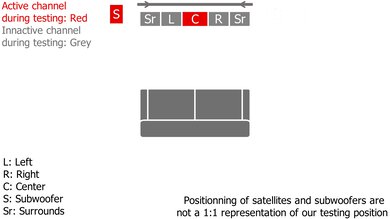The onn. 42" 5.1. 2. Dolby Atmos Soundbar with Wireless Subwoofer is a budget-friendly 5.1.2 bar. It's part of the Walmart brand's lineup, which includes several different budget-friendly soundbars that you can only purchase from the retailer itself. Unlike the brand's 36" 2.1 setup, it comes with a dedicated subwoofer to improve bass reproduction. Compared to its 36" 5.1 setup, it also comes with additional support for Dolby Atmos content. As a result, it's the most premium offering available in the lineup.
Our Verdict
The onn. 42" 5.1. 2. Dolby Atmos Soundbar is alright for mixed usage. The bar has a really bass-heavy and dark sound profile right out-of-the-box, but there are some adjustment features to help you customize its sound to your liking. You can balance out the mids, so voices in movies and TV shows are clear and present in the mix. There's also Atmos support, which is great if you watch a lot of movies on streaming platforms. That said, its Atmos performance isn't very impressive, even when compared to other budget-friendly bars. Not all of its features work, as its EQ presets can't change the frequency response for a different sound.
-
Subwoofer level adjustment.
-
Supports Dolby Atmos content.
-
EQ presets don't change frequency response.
-
No dialogue enhancement mode.
The onn. 42" 5.1. 2. Dolby Atmos Soundbar is okay for dialogue-heavy content like TV shows. Using its subwoofer level and treble adjustments, you can get an even, neutral response, especially in the mid-range, where most voices are reproduced. That means that dialogue is clear and detailed in the mix. Its discrete center helps localize those voices to clear points in the soundstage, too. However, unlike many other budget models, there's no dialogue enhancement mode, which is quite disappointing.
-
Gets loud.
-
Great center channel performance.
-
EQ presets don't change frequency response.
-
No dialogue enhancement mode.
The onn. 42" 5.1. 2. Dolby Atmos Soundbar is a decent choice for music. Out-of-the-box, it has a really bass-heavy and dark sound that overwhelms vocals in the mix, but you can use its treble and subwoofer level adjustments to customize its sound more to your liking. It gets really loud, so you can crank up the volume for parties. However, there's some compression at its max volume, meaning that audio isn't as clearly reproduced at loud volumes.
-
Subwoofer level adjustment.
-
Gets loud.
-
Compression at max volume.
-
EQ presets don't change frequency response.
The onn. 42" 5.1. 2. Dolby Atmos Soundbar is acceptable for movies. Once you adjust its frequency response, dialogue is clear and present in the mix, so you can hear the characters on your screen. However, since there aren't any surround speakers, its surround performance isn't the most impressive. It's one of the only bars in its price range offering Atmos support, but its performance doesn't stand out from the competition since it fails to create a really immersive sound.
-
Subwoofer level adjustment.
-
Supports Dolby Atmos content.
-
EQ presets don't change frequency response.
-
No dialogue enhancement mode.
- 6.8 Mixed Usage
- 6.9 Dialogue/TV Shows
- 7.2 Music
- 6.6 Movies
Changelog
- Updated Sep 24, 2024: Updated the Stereo Dynamics, Stereo Frequency Response With Preliminary Calibrations, and Surround 5.1 results with new methodology from Test Bench 1.3 and accompanying text. Added text to the Audio Latency: ARC, Audio Latency: HDMI In, and Audio Latency: Optical boxes.
- Updated Sep 19, 2024: We've converted this review to Test Bench Update 1.3. If applicable, we've retested stereo sound based on the manufacturer's recommendations. Additionally, we've expanded our audio latency tests to the following boxes: Audio Latency: ARC, Audio Latency: HDMI In, and Audio Latency: Optical. You can see the full changelog here.
- Updated May 05, 2023: Updated Audio Format Support and Video Passthrough To TV results with new methodology.
- Updated May 05, 2023: Converted to Test Bench 1.2. Updated the results for audio format support via ARC/eARC, HDMI In, and Optical. Added Video Passthrough to TV results as well.
- Updated Mar 27, 2023: Added cable lengths to In The Box.
Check Price
Differences Between Sizes And Variants
The onn. 42" 5.1. 2. Dolby Atmos Soundbar with Wireless Subwoofer is available in a Black variant with Grey fabric. You can see the label for the tested model here.
If you come across another version of the onn. 42" 5.1. 2. Dolby Atmos Soundbar with Wireless Subwoofer, let us know in the discussions below so we can update our review.
Compared To Other Soundbars
The onn. 42" 5.1. 2. Dolby Atmos Soundbar with Wireless Subwoofer is a budget-friendly 5.1.2 setup. It's one of the few models in its price range with support for Dolby Atmos content, which is nice. That said, it lacks a lot of features, even when compared to other price-friendly models. For example, you can't enhance its dialogue, and its EQ presets don't change the frequency response, either, which is quite disappointing. Its Atmos performance isn't quite as good as the Polk Audio Signa S4 or the Vizio M Series M51ax-J6, either.
See also our recommendations for the best soundbars under $500, the best Dolby Atmos soundbars, and the best budget soundbars.
The Sonos Arc is better than the onn. 42" 5.1. 2. Dolby Atmos Soundbar. The Sonos is a bit different, as it's a 5.0.2 standalone bar with a more premium design that you can later upgrade with a sub and satellites. Still, it has better soundstage, surround, and Atmos performances. There are more sound enhancement features available, too, and DTS support. It can't reproduce as much bass on its own compared to the onn.
The Samsung HW-Q950A is better than the onn. 42" 5.1. 2. Dolby Atmos Soundbar. The Samsung is an 11.1.4 setup with discrete satellites and offers better surround and Atmos performances. Its soundstage is better, too, and it supports more sound enhancement features. Unlike the onn, there's even DTS support.
The Vizio SB36512-F6 is better than the onn. 42" 5.1. 2. Dolby Atmos Soundbar. They're both budget-friendly 5.1.2 setups, but the Vizio offers better surround and Atmos performances. It comes with discrete satellites, unlike the onn, and there are more sound enhancement features available. Also, it can reproduce a more extended low-bass to help you feel the rumble in action-packed movies and bass-heavy music.
The LG SP9YA is better than the onn. 42" 5.1. 2. Dolby Atmos Soundbar. They're both 5.1.2 setups with Atmos support, but the LG is more versatile. It's better-built with a better stereo soundstage. There are more sound enhancement features available, too, and DTS support. It also has a more neutral sound out-of-the-box compared to the onn.
The Vizio M Series M512a-H6 is better than the onn. 42" 5.1. 2. Dolby Atmos Soundbar. The Vizio is a 5.1.2 setup with discrete satellites and has better surround and Atmos performances. Its soundstage is better, too, and unlike the onn, it has DTS support.
The Vizio M Series M51ax-J6 is better than the onn. 42" 5.1. 2. Dolby Atmos Soundbar. They're both affordable 5.1.2 setups with Atmos support, but the Vizio soundbar's Atmos performance is better. The Vizio comes with discrete satellites for a better surround sound, too. More sound enhancement features are also available, and DTS support, which the onn. lacks.
Test Results
The onn. 42" 5.1. 2. Dolby Atmos Soundbar has a pretty stylish design that looks good from your couch. There's a nice grey-colored fabric wrapping around the front, and it's also covering the Atmos drivers on top. However, when you look at it closely, you can see that the top part of the bar doesn't feel very premium. The plastic buttons are cheap-looking and clunky to touch.
The onn. 42" 5.1. 2. Dolby Atmos Soundbar is fairly wide, so it doesn't fit between the legs of a 55 inch TV stand. It's also a bit taller than other bars, but still, it shouldn't block your TV screen unless your TV sits flush on your table.
The onn. 42" 5.1. 2. Dolby Atmos Soundbar's sub is roughly the size of a typical desktop computer. It connects to the bar wirelessly, making it easy to place anywhere in your setup. You just need to connect it to a power outlet to use it.
The onn. 42" 5.1. 2. Dolby Atmos Soundbar has a decent build quality. It seems like the top is made of either melamine or MDF, which doesn't feel very premium, and the plastic buttons seem rather cheap. There's a nice fabric covering the Atmos channels on top, and it also covers the front of the bar. The back and the bottom of the bar are made of plastic. The subwoofer, meanwhile, is mostly made of melamine with a plastic bottom.
The onn. 42" 5.1. 2. Dolby Atmos Soundbar has a decent stereo frequency response. Right out of the box, it has a dark and bass-heavy sound profile that really emphasizes the punch and thump in the bass range. Voices are still pretty clear in the mix, but there's a little extra boom that carries over into the mid-range where they're reproduced, so they also sound a bit muddy. The recessed treble range causes the dark sound, meaning that higher-pitched voices and instruments like cymbals are dull in the mix. That said, there are subwoofer level and treble adjustments on hand to help you customize its sound.
With its subwoofer level set to '-6' and its treble set to '3', the onn. 42" 5.1. 2. Dolby Atmos Soundbar with Wireless Subwoofer has a good stereo frequency response. Its sound profile is more neutral and balanced, especially in the bass and treble ranges. Vocals are clearly and accurately reproduced thanks to its balanced mids, and you can hear higher-frequency sounds such as cymbals, too. The bass is present and thumpy, but it doesn't overwhelm the other instruments in the mix.
Note: We usually perform the calibration tests with the bass and treble adjustments. However, the onn. 42" 5.1. 2. Dolby Atmos Soundbar has a subwoofer level adjustment instead. The difference? It only adjusts the amount of bass reproduced by the subwoofer, while a bass adjustment feature would control the bass reproduction of the sub, the bar, and the satellites together. You can still get a solid result with the subwoofer level, as seen in the graph above.
The onn. 42" 5.1. 2. Dolby Atmos Soundbar has a decent stereo soundstage. The soundstage is perceived to be a little wider than the bar itself, but it doesn't have any tricks to make it seem wider than that. On the upside, it has good focus. If you're listening to a recording of an orchestra, for example, each instrument seems to come from an accurate, pinpoint location in the soundstage, matching the spots where each musician would sit in the pit.
The onn. 42" 5.1. 2. Dolby Atmos Soundbar has a great stereo dynamics performance. This bar can get pretty loud, so it can easily fill a large and open living room. There's compression at max volume, but it's not too bad. Still, it's better to listen to the bar at average volumes if you want a clean audio reproduction.
The onn. 42" 5.1. 2. Dolby Atmos Soundbar with Wireless Subwoofer has a great center channel performance. Its discrete center channel anchors voices to a pinpoint location in the soundstage, so dialogue is more clearly and accurately reproduced. Its neutral, balanced frequency response, especially in the mids, ensure that voices are clear and detailed, too.
The onn. 42" 5.1. 2. Dolby Atmos Soundbar with Wireless Subwoofer has a poor surrounds performance. It uses side-firing drivers built into the bar itself to simulate surround objects (think voices, footsteps, or moving vehicles) in the soundstage. However, these objects don't sound as clear and real as they would with a discrete localization. Audio seems like it's coming from in front of you, rather than from speakers placed all around you. There's a large dip in the treble range, too, so higher-pitched voices are quite dark and dull.
The onn. 42" 5.1. 2. Dolby Atmos Soundbar with Wireless Subwoofer has a poor Atmos performance. It uses its two up-firing drivers to bounce sound off the ceiling to create the illusion of height. Dialogue in movies is pretty clear, thanks to the balanced mids, but higher-pitched voices are dark due to the recessed treble.
As for its soundstage, the onn. 42" 5.1. 2. Dolby Atmos Soundbar does a decent job replicating height in certain movie scenes. However, sound seems to reach to the sides of the room, and it doesn't extend over your head or behind you. It doesn't seem to immerse you like more premium bars on the market. Sound is pretty quiet, too, so you need to crank up the volume to really get a solid listening experience.
There aren't a lot of sound enhancement features available, which is pretty typical for bars in this price range. You have a couple of EQ presets available, including 'Standard', 'Music', and 'Movie'. That said, these presets don't actually change the bar's frequency response as shown by the graph here. Also, unlike a lot of other budget-friendly bars, there's no dialogue enhancement mode or auto-volume feature, which is disappointing if you watch a lot of vocal-heavy content and want to control the clarity of dialogue.
The onn. 42" 5.1. 2. Dolby Atmos Soundbar with Wireless Subwoofer also has a subwoofer level adjustment feature that lets you control the amount of bass reproduced by the sub. The bar's display reads 'BASS' when you adjust this feature, but the manual specifies that it only controls the subwoofer, not the bar like a true bass adjustment feature would.
The onn. 42" 5.1. 2. Dolby Atmos Soundbar with Wireless Subwoofer has a lot of physical inputs to choose from. You can connect it to your TV using its ARC and HDMI In connections, and there's an Optical port for connecting to older TVs. The Ethernet port lets you connect the bar to the Internet, too, so you can access Wi-Fi and Apple AirPlay. The Ethernet cable is included in the box, which is handy.
This soundbar supports some common audio formats via ARC. You can even enjoy full Dolby Atmos support. However, with Dolby Digital, effects meant specifically for either the left or the right surround channels play out of both sides at the same time. The same issue occurs with Dolby Digital Plus and Dolby TrueHD. The result is that you don't get a very accurate localization of sound effects in the space around you with these formats—so, for example, a car meant to race by you on the left just seems like it's coming from somewhere in front of you.
Via HDMI In, the bar supports a similar selection of audio formats, including Dolby Atmos. However, there's the same issue with Dolby Digital, Dolby Digital Plus, and Dolby TrueHD content that you experience over eARC. Content intended for the right or the left surround channels plays out of both sides at the same time.
Over Optical, you experience the same implementation issue with Dolby Digital content as over other connections—effects meant for a specific surround channel play for both at the same time. Dolby Digital content is pretty common on both streaming platforms and Blu-rays, so if you want a correct implementation of the format, it's disappointing since you're likely to run into this issue a bit.
The audio latency over ARC is poor. Unless using PCM audio formats over ARC, the latency is high. Common formats like Dolby Digital and Dolby Atmos exhibit enough lag to go notably out of sync with your video. You can compensate for this with AV Sync settings.
The onn. 42" 5.1. 2. Dolby Atmos Soundbar has poor HDMI In latency performance. Across all audio formats the audio delay is high enough for noticeable and distracting lipsync mismatch. Many factors can influence latency results, including the TV or the app that you use, so your results can vary.
The Optical audio latency is outstanding. While you may still need to make AV Sync adjustments, the lag isn't bad, particularly in the PCM format. It's relatively elevated in the Dolby Digital format, but your results may vary.
If you're interested in using your bar as a hub between different devices, like a PC and a TV, there are some options available. Without HDMI 2.1 support, you don't have access to higher resolutions like 4k @ 120 Hz. With HDMI Forum VRR compatibility, you have access to some technology to reduce screen tearing. The lack of FreeSync support is disappointing if you have a PC with an older AMD graphics card, and there's also no G-SYNC available for PCs with an NVIDIA graphics card.
There are a few different ways to wirelessly stream audio to the onn. 42" 5.1. 2. Dolby Atmos Soundbar. You can stream from your mobile devices to the bar via Bluetooth. The bar isn't capable of Wi-Fi on its own, unfortunately, but you can use the included Ethernet cable to access Apple AirPlay. However, this feature doesn't work if the Ethernet cable isn't connected.
There's a display on the front of the bar, beneath the fabric. It shows you the audio format that's being played as well as the settings as you change them. However, it can be hard to read the display when there are a lot of lights on in the room. Unfortunately, there's no way to change the brightness.
There's also a small red light located near the screen that shows whether or not the bar is connected to the Internet. It flashes for fifteen minutes when there's no connection, and then it turns off. If the included Ethernet cable is connected and the light is still flashing, that means that the bar needs a firmware update. It updates automatically, though.
Comments
onn. 42" 5.1. 2. Dolby Atmos Soundbar: Main Discussion
Let us know why you want us to review the product here, or encourage others to vote for this product.
- 21010
This Onn 5.1.2 Soundbar has been completely updated. I rather enjoyed owning the first version of this soundbar, please review the updated/upgraded version.
Update: Updated the Stereo Dynamics, Stereo Frequency Response With Preliminary Calibrations, and Surround 5.1 results with new methodology from Test Bench 1.3 and accompanying text. Added text to the Audio Latency: ARC, Audio Latency: HDMI In, and Audio Latency: Optical boxes.