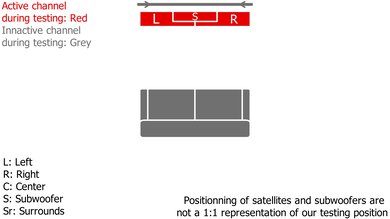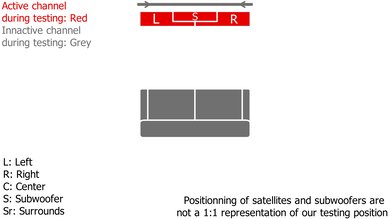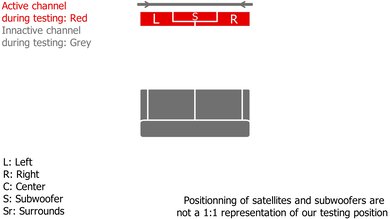The Vizio M-Series M21d-H8R is a 2.1 soundbar with two subwoofers integrated into the bar. Its neutral, though slightly boomy sound profile makes it suitable for listening to lots of different types of audio content, and it even has a few EQ presets to help you customize its sound. Unfortunately, it can't really reproduce low-bass, so you don't feel the deep thumps and rumbles in action-packed movies or bass-heavy music. Also, while it gets loud, there's a lot of compression when you play it at max volume, which is disappointing if you like to crank up the volume at parties.
Our Verdict
The Vizio M Series 2.1 Soundbar is alright for mixed usage. It has a pretty neutral, though slightly boomy sound profile that makes it suitable for listening to a wide range of audio content. Unfortunately, it lacks low-bass, so you don't really feel the deep rumbles in action-packed movie scenes. It also has to downmix surround content into stereo, and it doesn't support Dolby Atmos content. However, there are a few sound enhancement features available, which is nice.
-
EQ presets.
-
Dialogue enhancement feature.
-
Downmixes surround content into stereo.
-
Lacks low-bass.
The Vizio M Series 2.1 Soundbar is good for dialogue and TV shows. Even though it lacks a dedicated center channel, its balanced mid-range can still reproduce vocals clearly and accurately. It even has a dialogue enhancement feature that can make dialogue sound more clear and crisp. Since it's Bluetooth-compatible, you can also wirelessly stream podcasts and audiobooks from your phone to the bar. While it gets pretty loud, unfortunately, there's a lot of compression when you play it at max volume.
-
Gets loud.
-
Dialogue enhancement feature.
-
Bluetooth-compatible.
-
A lot of compression at max volume.
The Vizio Vizio M Series 2.1 Soundbar is decent for music. It has a pretty neutral, though slightly boomy sound profile suitable for most music genres. However, it struggles to reproduce thumpy low-bass, which can be disappointing if you like to feel the deep rumble in bass-heavy music like EDM. There are a few EQ presets as well as bass and treble adjustment features to help you customize its sound, but it lacks a full graphic EQ. Also, while it gets loud, there's a lot of compression at max volume.
-
Gets loud.
-
EQ presets.
-
A lot of compression at max volume.
-
Lacks low-bass.
The Vizio M Series 2.1 Soundbar is mediocre for movies. Its balanced mid-range can reproduce clear and accurate dialogue, but it struggles to reproduce a thumpy low-bass for action-packed scenes. It gets loud, but there's a lot of compression when you play it at max volume. Also, it can play surround content, but it has to downmix it into stereo to play it. It also doesn't support Dolby Atmos content.
-
Gets loud.
-
EQ presets.
-
A lot of compression at max volume.
-
Downmixes surround content into stereo.
-
Lacks low-bass.
- 6.8 Mixed Usage
- 7.5 Dialogue/TV Shows
- 7.0 Music
- 6.2 Movies
Changelog
- Updated Sep 27, 2022: Added market comparison for the Vizio M Series M213ad-K8 to the 'Height (Atmos)' box.
- Updated Sep 19, 2022: Identified an error in our original compression testing and updated the 'Stereo Dynamics' and 'Stereo THD' tests respectively. Updated the bar's wall-mount holes to 'Proprietary'. Added additional information to 'Voice Assistant' and 'Other Input Specifications' boxes.
- Updated Feb 23, 2021: Review published.
- Updated Feb 18, 2021: Early access published.
- Updated Feb 12, 2021: Our testers have started testing this product.
Check Price
Differences Between Sizes And Variants
The Vizio M21d-H8R comes in Black, and you can see the label for the model we tested here. You can also purchase another variant called the Vizio M21d-H8, which comes with a remote control but it lacks backlighting and a display screen.
If you come across another version of this soundbar, let us know in the discussions so we can update our review.
Compared To Other Soundbars
The Vizio M Series 2.1 soundbar comes with two subwoofers integrated into the bar. It's an upgrade over the Vizio SB362An-F6, and it comes with a Full HDMI In port that supports 4k passthrough. It has a pretty neutral, though slightly boomy sound profile out-of-the-box, but it struggles to reproduce a thumpy low-bass. While it gets loud, there's a lot of compression present at max volume, so it may not be ideal to use at a crowded party.
See also our recommendations for the best soundbars under $200, the best Vizio soundbars, and the best soundbars for dialogue.
The Vizio M Series M51a-H6 is better than the Vizio M-Series M21d-H8R. The M51a-H6 is a 5.1 setup with a dedicated sub and two satellite speakers. It has better soundstage, center, and surround performances and supports Atmos content. It also gets louder with much less compression at max volume. However, the 2.1 M21d-H8R is better built.
The Vizio M Series M213ad-K8 is better than the Vizio M Series M21d-H8R. They're both 2.1 budget bars with a similar standalone design, but the M213ad-K8 adds support for Dolby Atmos. Of course, it has to downmix it into stereo to play it, which isn't very immersive-sounding. Still, it adds eARC support, and it has lower latency.
The Vizio V Series V21-H8 is a better soundbar than the Vizio M-Series M21d-H8R. The V Series has a more neutral sound profile and a better soundstage performance. Also, it gets louder with much less compression at max volume. However, the M-Series is better-built, and it has a Full HDMI In port that supports 4k passthrough.
The Vizio V Series V51-H6 is a better soundbar than the Vizio M-Series M21d-H8R. The V Series is a 5.1 setup that has a dedicated subwoofer and two surround speakers, and it has better center and surround channel performances. It also has a more neutral sound profile and gets louder with less compression at max volume. That said, the 2.1 M-Series is better built and has a Full HDMI In port that supports 4k passthrough.
The TCL Alto 8i is a bit better than the Vizio M-Series M21d-H8R. The TCL has a lot less compression when you play it at max volume, and it also supports Dolby Atmos content. However, the Vizio is better built.
The Sonos Arc is better than the Vizio M-Series M21d-H8R. The Sonos is a better-built 5.0.2 setup with better soundstage, center, and surround performances. Unlike the Vizio, it supports Dolby Atmos content and built-in voice assistant capabilities. It also gets louder with less compression at max volume. However, only the 2.1 Vizio has a Full HDMI In port and EQ presets.
The Sonos Beam is a better soundbar than the Vizio M-Series M21d-H8R. The Sonos is better built and has a more balanced sound profile. It also has a better soundstage performance and gets louder with less compression when you play it at max volume. However, unlike the Sonos, the Vizio comes with some EQ presets, and it has a Full HDMI In port that supports 4k passthrough.
The Vizio SB36512-F6 is a better soundbar than the Vizio M-Series M21d-H8R. The 5.1.2 SB36512-F6 has a more neutral sound profile and a better soundstage performance. Also, thanks to its dedicated center channel and dedicated surround speakers, it offers better center and surround channel performances. It supports Atmos, too. However, the 2.1 M-Series comes with a dialogue enhancement feature, which is handy.
The Vizio M Series M512a-H6 is better than the Vizio M-Series M21d-H8R. The M512a-H6 is a 5.1.2 setup with a dedicated sub and satellites. It can reproduce a more extended low-bass and has better surround and soundstage performances. It even has Dolby Atmos support, unlike the standalone M21d-H8R.
The Vizio V Series V21x-J8 is better than the Vizio M-Series M21d-H8R. The V Series comes with a dedicated sub that can reproduce a more extended low-bass. It also has a better soundstage performance, and far less compression when you play it at max volume. That said, the standalone M-Series is better suited if you don't have a lot of space in your room.
The Vizio M Series M51ax-J6 and the Vizio M-Series M21d-H8R are very different soundbar setups. The M21d-H8R is a 2.1 standalone soundbar that's ideal for listening to vocal-centric content like TV shows. That said, the M51ax-J6 is better overall. It's a 5.1 bar with Dolby Atmos support that can reproduce a more extended low bass thanks to its dedicated sub. Its satellites offer a better surround performance, too, and it has a better soundstage.
Test Results
This setup doesn't come with a subwoofer. Instead, it has subwoofers integrated into the bar.
When set to its 'Music' preset, the Vizio M21d-H8R has a decent stereo frequency response. It has a pretty neutral sound profile suitable for listening to lots of different audio genres, and the extra boom in the bass range can please fans of bass-heavy music like EDM. However, it struggles to reproduce a thumpy low-bass, so you don't really feel the rumble in action-packed movie scenes. There are some EQ presets, as well as bass and treble adjustment features to help you customize its sound more to your liking.
With calibration, the Vizio M21d-H8R has a decent stereo frequency response. It still has a pretty neutral, though slightly boomy sound profile that adds a little extra warmth to your mixes. However, because it lacks a dedicated subwoofer, it still struggles to reproduce the deep thumps and rumbles from the low-bass.
This soundbar has a fair stereo soundstage performance. While the soundstage is barely as wide as the bar itself, it has decent focus, so objects like voices and instruments generally seem to come from an accurate location instead of a general area.
The Vizio M21d-H8R has fair stereo dynamics. It gets loud, so it can easily fill up a larger living space with sound. That said, there's a bit of compression present when you crank it up to max volume, so your audio doesn't sound as clear or clean as it does at quieter volumes.
This soundbar has an impressive THD performance. At normal listening volumes, distortion falls within good limits, meaning that audio remains clear and crisp. While there's a slight jump in distortion at max volume, this shouldn't be an issue for more casual listeners—distortion is ultimately quite difficult to hear with real-world content.
The Vizio M21d-H8R has an adequate central channel performance. This 2.1 setup uses its left and right speakers to simulate a sound in the center, which sounds more diffused and less clear than a dedicated center speaker. That said, it still reproduces a balanced mid-range, so dialogue in TV shows is still fairly clear and accurate.
This soundbar has poor surrounds performance. It's a 2.1 setup, so it has to downmix surround content into stereo to play it. However, this doesn't produce the most accurate or clear representation of surround objects, and sound seems like it's coming from in front of you rather than from speakers placed all around you.
If you want a bar with a similar design that adds Atmos support, check out the Vizio M Series M213ad-K8.
The Vizio M21d-H8R has a poor selection of sound enhancement features. It comes with four EQ presets: 'Movie', 'Music', 'Dialogue', and 'Game'. There's also a TruVolume feature that provides a consistent volume level across different programs, such as commercials and TV shows. However, it lacks a full graphic EQ, and it doesn't have a room correction feature, so it may sound a bit different depending on the room you use it in.
The Vizio M21d-H8R has several inputs. There's a 3.5mm AUX port, which lets you wire older devices to the bar to listen to audio. There's also a Full HDMI In port, which lets you use the bar as a hub between different devices.
The Vizio M Series 2.1 soundbar supports some of the most common formats for streaming platforms and Blu-ray discs, including Dolby Digital and DTS. However, it doesn't support higher-end formats like Dolby Atmos.
This soundbar supports Dolby Digital content over its Full HDMI In port, but it lacks support for other higher-end formats like Dolby Atmos.
The Vizio M21d-H8R supports both Dolby Digital and DTS content via its Optical Audio In. These formats are typically found on Blu-ray discs and streaming platforms.
The Vizio M Series 2.1 soundbar has a disappointing latency performance. Its latency via Full HDMI In is low enough to be suitable for watching videos, but there's a significant delay between the picture and the audio via ARC and Optical In. However, some apps and some TVs compensate for latency differently, so your real-world experience may vary.
The Vizio M21d-H8R only supports Bluetooth connectivity, so you can stream audio from your phone to the bar wirelessly. However, you can't connect your devices to the bar using Wi-Fi, Chromecast, or Apple AirPlay.
The Vizio M21d-H8R can passthrough some of the highest bandwidth signals. For example, it supports Dolby Vision Passthrough. However, it can't passthrough 4k @ 120Hz.
The remote is quite simple, and it lets you control all of the bar's settings. Like the Vizio V Series V51-H6, it also has a display screen.
While the bar doesn't have an integrated voice assistant, you can still control it with your voice if you pair it to a third-party device. For example, you can connect an Amazon Echo or a Google Home using the bar's AUX VA port.
Comments
Vizio M Series M21d-H8R: Main Discussion
Let us know why you want us to review the product here, or encourage others to vote for this product.