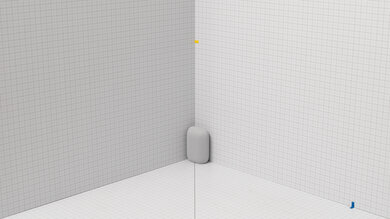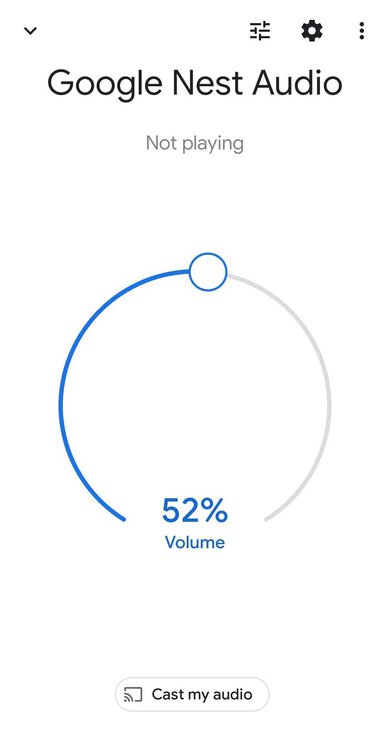The Google Nest Audio is a premium smart speaker that's larger than the Google Nest Mini. It has a sleek and stylish design that's available in a multitude of different colors to match your home decor, with a wired design so you can plug it right into an outlet for round-the-clock use. With built-in Google Assistant, it's designed for hands-free use, meaning you can control its features right from the comfort of your couch. You can even stream from other compatible devices over Google Chromecast, which is a nice touch.
Our Verdict
The Google Nest Audio is acceptable for music. Right out of the box, it has an even and balanced frequency response, especially in the mids. Voices and lead instruments are clearly and accurately reproduced, so it's suitable for a wide range of audio content. While audio sounds a bit dull due to a dip in the treble, you can customize its bass and treble output to suit your needs. It's loud enough to fill an average-sized room with sound, but unfortunately, it's not ideal for larger, more open spaces.
-
Bass and treble adjustments.
-
Some compression at max volume.
The Google Nest Audio is middling for videos and movies, though it isn't designed with this use in mind. It's Bluetooth and Wi-Fi compatible, so you can stream audio from your phone while you watch videos on your device. Unfortunately, there are latency issues, so the audio you hear can be out of sync with the video you see on screen. Some apps compensate for this differently, but lip-synching issues take away from the more immersive feel.
-
Bass and treble adjustments.
-
Some compression at max volume.
-
High latency.
The Google Nest Audio is passable for podcasts. Thanks to its balanced frequency response, especially in the mids, dialogue is reproduced with accuracy and fidelity from the jump. While the dip in the treble adds a dull quality to the mix, you can always use its bass and treble adjustments to get a better sound. It's loud enough for most settings, but if you have a larger space, you may have trouble following along.
-
Bass and treble adjustments.
-
Bluetooth and Wi-Fi compatible.
-
Some compression at max volume.
-
Needs to be plugged into an AC outlet.
The Google Nest Audio is great for voice assistants. With built-in Google Assistant support, you can control it using only your voice. Whether you're on the couch or further away from the device, it doesn't have any trouble hearing your commands. It can have trouble understanding you in noisier environments like parties, though. You can also mute the microphone if you don't want the device to listen to you, which is a nice touch.
-
Excellent far-field performance.
-
Microphone mute feature.
-
Some compression at max volume.
The Google Nest Audio isn't designed for outdoor use and needs to remain connected to a power outlet to work.
- 6.2 Music
- 5.7 Videos/Movies
- 6.2 Podcasts
- 8.3 Voice Assistant
- 4.9 Outdoors
Changelog
- Updated Feb 28, 2023: Added a market comparison for the Apple HomePod (2nd generation) to the Frequency Response Accuracy box.
- Updated Jan 03, 2023: Updated the review text for accuracy and consistency. No changes to test results.
- Updated Dec 14, 2021: Updated review for accuracy and clarity.
- Updated Dec 18, 2020: Review published.
- Updated Dec 15, 2020: Early access published.
Check Price
Differences Between Sizes And Variants
This speaker comes in several different color variants, including 'Chalk', 'Charcoal', 'Sky', 'Sage', and 'Sand'. We tested the 'Chalk' variant, but we expect the others to perform similarly.
If you come across another version of this speaker, let us know in the discussions, and we'll update our review.
Compared To Other Speakers
The Google Nest Audio smart speaker has built-in Google Assistant capabilities. It has excellent far-field performance, and you can easily mute its microphone when you don't want the speaker to hear you. Unfortunately, it doesn't get very loud and isn't suitable for outdoor use. Like the Google Nest Mini and the discontinued Google Home Max, it's compatible with the incredible Google Home app, so you can adjust its bass and treble levels and pair it with other Google speakers.
See also our recommendations for the best smart speakers, the best home speakers, and the best Google speakers.
The Google Nest Audio and the Google Nest Mini (2nd Gen) are very similar speakers with great voice assistant performances thanks to their built-in Google Assistant capabilities. However, the Nest Audio is better for music and watching videos. The Nest Audio has a more extended bass, and it can get louder. Also, it has lower latency over a Chromecast connection.
The Amazon Echo Gen 4 and the Google Nest Audio have very similar performances, but the Amazon speaker is a better choice for voice assistants. The Amazon speaker does a better job of understanding your voice in noisy environments, and it also has lower latency with iOS and Android devices over a Bluetooth connection. However, the Google speaker supports Google Chromecast, unlike the Amazon model.
The Google Home Max and the Google Nest Audio are similar speakers, but the Home Max has a more versatile performance. The Home Max's sound profile is better-balanced, and it can get louder. Also, it has lower latency over a Wi-Fi connection, so it's a better choice for watching videos and supports multi-device pairing. That said, both speakers are great for voice assistant support.
Depending on your listening habits, you may prefer either the Google Nest Audio or the Apple HomePod (2nd generation). Both smart speakers offer great voice assistant support through their respective assistants, though Apple's Siri does a bit better in noisier environments. The Apple has a more extended low-bass, which is great for listening to bass-centric music. However, it doesn't come with bass and treble adjustments like the Google speaker, so you can't customize its sound.
The Amazon Echo Studio is a better speaker for most uses than the Google Nest Audio. The Amazon has a better-balanced sound profile, can play stereo content, and gets louder with minimal compression artifacts. However, the Google speaker is a better speaker for voice assistants. It has better controls, its Google Assistant has better overall performance, and it supports Chromecast.
While the Google Nest Audio and the Sonos One Gen 2/One SL are similarly performing speakers in most regards, the Google speaker offers better voice assistant performance. The Google model only has built-in Google Assistant, but it has no problem understanding you, even in a noisy room. It also supports Bluetooth as well as Chromecast. However, the Sonos has both Alexa and Google Assistant built-in, but it can struggle to understand you in noisy environments. It also supports Apple AirPlay and has a better-balanced sound profile out of the box.
The Google Nest Audio and the Apple HomePod mini are very similar speakers overall. Your preference will come down to your preferred ecosystem. The Google comes with Google Assistant built-in, while the Apple comes with Siri support. In terms of sound, the Apple has a wider and more spacious-sounding soundstage.
The IKEA SYMFONISK Bookshelf and the Google Nest Audio are similar speakers, though they have different strengths. The IKEA has a better-balanced sound profile and can get louder with fewer compression artifacts present at max volume, so your audio should sound cleaner during louder listening sessions. It also supports Apple AirPlay and has very low latency over this connection, which may please Apple users. That said, the Google speaker has very good directivity, resulting in a wider-sounding soundstage. It offers outstanding voice assistant support with Google Assistant built-in. It's also Bluetooth-compatible, so you can stream your audio to the speaker over a Bluetooth connection.
The Google Nest Audio and the Amazon Echo Dot Gen 4 are similar speakers, so depending on your usage habits, you may prefer one over the other. The Amazon is better for voice assistant support, as it has better ambient noise performance. However, the Google speaker is better for music and videos. It has a more balanced sound profile out of the box, and it gets louder. It also supports Chromecast, unlike the Amazon speaker.
The Apple HomePod (1st generation) is a better voice assistant speaker than the Google Nest Audio. The Apple speaker has a better-balanced default sound profile and a better soundstage. Its latency over a Wi-Fi connection is lower, so it's more suitable for watching videos. However, it may be harder to find in new condition since it's been discontinued. Also, the Google speaker comes with bass and treble adjustments to tweak its sound profile to your liking, unlike the Apple model.
The Google Nest Audio and the Sonos Five have different strengths and depending on your usage, you may prefer one over the other. The Google speaker is better suited for voice assistants, as it has Google Assistant built-in. It also supports Bluetooth. While the Sonos doesn't support voice assistants at all, it's better for movies and music as it has a better-balanced sound profile with a thumpy low-bass. It can also be used in a stereo or mono mode, depending on how it's placed.
The Sonos Move is a better speaker than the Google Nest Audio. The Sonos is better built, and its portable design makes it suitable to use outdoors. Also, its default sound profile is more neutral and balanced, though both speakers come with bass and treble adjustments.
The Bose S1 Pro System is a better speaker for most uses than the Google Nest Audio. It can get louder and has a more balanced default sound profile. Also, it has lower latency over a Bluetooth connection, and since you can use it with a battery, it's better suited for outdoor use. However, the Google speaker has built-in Google Assistant capabilities, so it's a better choice for voice assistant support.
The Ultimate Ears WONDERBOOM 2 is a better speaker for most uses than the Google Nest Audio. The Ultimate Ears is better built, and since it can be used with a battery, it's more portable and better suited for outdoor use. Also, it has a better soundstage, and it can get louder with fewer compression artifacts. Thanks to its lower latency, it's better suited for watching videos and movies, too. However, the Google speaker is a better choice for voice assistant support, since it has built-in Google Assistant capabilities.
The Bose SoundLink Micro and the Google Nest Audio have different strengths, and you may prefer one over the other. The Bose is better for outdoor use as it's more portable since it's battery-powered, better built, and has an IP67 rating for water resistance. It also supports Bluetooth. However, the Google speaker is better for voice assistants since it has Google Assistant built-in. It also has a more comprehensive companion app, a better-balanced sound profile, and you can play audio from this speaker using Wi-Fi.
The JBL PartyBox 300 and the Google Nest Audio are very different speakers, so depending on your listening habits, you may prefer one over the other. The JBL is better for most uses, as it has a better-balanced sound profile and can get a lot louder. However, the Google speaker is a better choice for voice assistants. It also comes with bass and treble adjustments to help customize its sound.
The Bose SoundLink Revolve is a better speaker for most uses than the Google Nest Audio. You can use the Bose with a battery, so it's more portable and better suited for outdoor use. It's also better-built, has a better soundstage, and has lower Bluetooth latency for watching videos and movies. However, the Google speaker is better for voice assistants, as it has built-in Google Assistant capabilities. It also has bass and treble adjustments to help you customize its sound, which is nice.
Test Results
The Google Nest Audio has a fairly discreet and minimal design. It sits vertically on its base and has a unique, somewhat oval shape. It isn't very tall or wide, so it'll fit easily into most home decor. Four horizontal lights display when the speaker is active. You can get this speaker in several different colors, including Chalk, Charcoal, Sky, Sage, and Sand.
This speaker isn't very portable since it needs to remain wired to a power outlet for it to work. That said, since it's fairly small and lightweight, you can easily move it from one room to another in your home.
The speaker's mostly made of plastic, which feels solid and durable. It sits on a rubber-like base. The body is covered in a tight fabric, which feels very nice, though it could collect dust over time. Also, it isn't water-resistant, so be cautious if you plan to use it near water.
On the top of the speaker, there are touch-sensitive controls that let you adjust the volume, play/pause your music, and answer/end a call. That said, there aren't any markings or lights to let you know where they are, so you need to know where to tap the speaker. The horizontal lights on the front help display the volume level. There's a physical mic mute switch on the rear of the speaker, which you can use when you no longer want the voice assistant to listen to you.
The speaker's frequency response accuracy isn't bad. Out of the box, it has a pretty even sound, especially in the mids, where most voices and lead instruments are reproduced. As a result, it's suitable for listening to lots of different types of audio content. That said, the dip in the treble makes audio sound a bit dull, and it doesn't have as much low-bass as other smart speakers like the Apple HomePod (2nd generation). There are bass and treble adjustments in the app to customize its performance, though.
The soundstage is mediocre. It needs to be paired to another speaker to play stereo audio, and otherwise downmixes stereo content to mono when using it on its own, which doesn't sound as immersive. Fortunately, its directivity is very good, so its soundstage is perceived as more open and spacious. For a mono speaker with better directivity, check out the Apple HomePod mini.
The speaker gets loud enough to fill an average-sized living room with sound. That said, it isn't meant to fill larger or more open spaces, and as you turn up the volume, there's more compression in the mix.
Like the Google Nest Mini, this speaker comes with Google Assistant built-in, which you can activate with your voice. It does an excellent job of understanding your commands from far away, though it doesn't perform as well in noisier settings. There's a mute mic button you can use when you no longer want it to listen to you. If you're looking for a speaker that can understand you better in noisier environments, consider the Sonos One Gen 2/One SL or the Amazon Echo Gen 4.
The Google Home app is fantastic. There are bass and treble adjustments to tweak the speaker's sound to your liking, and you can pair the speaker to another Nest Audio to create a stereo pair. You can also use it to connect it to multiple other compatible speakers when you want to amplify your audio across a large space or play different audio in different rooms of your home at once.
This speaker doesn't have any wired inputs, aside from the connection for the power cable.
This speaker is Bluetooth-compatible and has an outstanding range, so it can stay connected even if your device isn't very close to the speaker. Unfortunately, unlike the Google Home Max, you can only pair it to one device at a time. Its latency is also likely too high to be suitable for watching movies since it can cause syncing issues between the visuals you see and the audio you hear. Some apps compensate for latency, so your experience may differ.
The Google Nest Audio is Wi-Fi compatible and allows for Google Chromecast. However, it has high latency over this connection which can cause synching issues between audio and visuals, so it isn't great for watching videos and movies. Some apps compensate for latency, so your experience may vary.
Comments
Google Nest Audio: Main Discussion
Let us know why you want us to review the product here, or encourage others to vote for this product.
This product has been merged with Google Audio Bluetooth Speaker - Wireless Music Stre. Follow the discussion here.