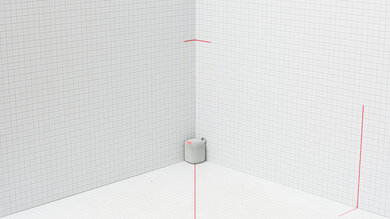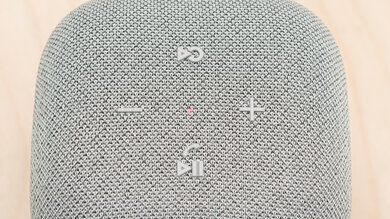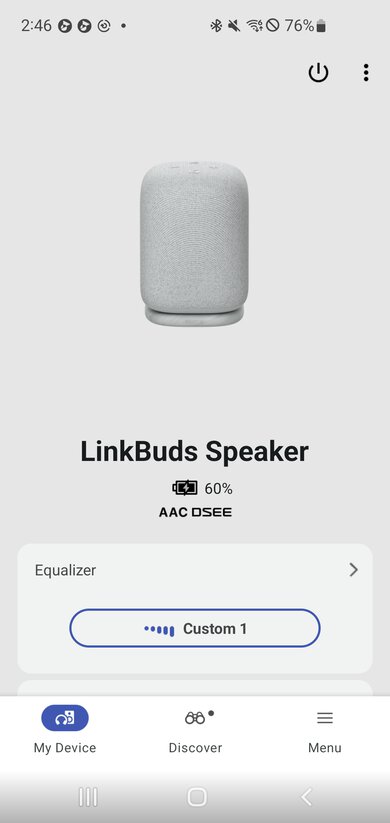The Sony LinkBuds Speaker is a small, portable home speaker that's designed to play nicely with Sony's LinkBuds range of headphones, such as the Sony LinkBuds S Truly Wireless. When configured appropriately, you can experience automatic audio handoff between LinkBuds headphones and the LinkBuds speaker. But is there any other reason to choose this sleek device for your living room? Read on to find out.
Our Verdict
The Sony LinkBuds Speaker is passable for listening to music. It's a small speaker, so it doesn't get very loud, and you don't get much low-end thump out of it, but it has enough high-bass for basslines to still be clearly audible and feel warm. The well-balanced mid- and treble ranges mean instruments are rendered accurately and without any honk or harshness. You can also tweak the sound via a graphic EQ in its companion app. On its own, it downmixes audio to mono, so if you love lush stereo soundscapes, you'll want to pair it with a second unit.
-
Well-balanced mid-range renders voices and instruments accurately.
-
Easy handoff between the speaker and LinkBuds headphones.
-
Doesn't get as loud as similar-sized speakers.
-
Needs a second unit to produce stereo audio.
The Sony LinkBuds Speaker is sup-par for watching videos and movies. It's too small to reproduce rumbly explosions, and it doesn't get very loud, either. If you do crank the volume, there's a fair amount of compression in the low end, too. On its own, it only produces mono audio, so you won't get a lush cinematic soundscape out of it. That said, its mid-range is very flat, so dialogue sounds natural and accurate. And latency with iOS devices is very low, so you might not notice lip-sync issues when streaming from your iPhone. On the other hand, Android latency is noticeably higher. Regardless, different apps and devices compensate for latency in different ways.
-
15 hours battery life.
-
Doesn't get as loud as similar-sized speakers.
-
Needs a second unit to produce stereo audio.
The Sony LinkBuds Speaker is decent for listening to podcasts. You can pair it with up to two devices simultaneously, and it's light and easy to carry from room to room with you using its built-in carrying strap. Voices sound fairly similar regardless of the angle from which you're listening, so you can wander around an average room without missing what's being said. That said, this speaker doesn't get very loud, so it won't fill larger rooms or gardens with sound. But, if you've LinkBuds headphones, it's easy to pick up what you were listening to on your commute home.
-
Well-balanced mid-range renders voices and instruments accurately.
-
Easy handoff between the speaker and LinkBuds headphones.
-
Doesn't get as loud as similar-sized speakers.
-
No built-in voice assistant.
The Sony LinkBuds Speaker is middling as a voice assistant because it doesn't have built-in voice-assistant capabilities. That said, you can still use it with your phone's Alexa, Siri, or Google Assistant as long as you don't stray more than about four meters from the speaker when issuing instructions. Still, the speaker's mic does a decent job of picking up your voice against background noise.
-
Easy handoff between the speaker and LinkBuds headphones.
-
Doesn't get as loud as similar-sized speakers.
-
No built-in voice assistant.
The Sony LinkBuds Speaker is satisfactory for outdoor use. It's very portable thanks to its small size and handy carrying strap, while its 15-hour battery life will see you through all-day park hangs with ease. But it's not really designed to withstand the elements. It's rated IPx4, so it'll withstand water splashes, but it's not rated against dust ingress, and its soft cloth exterior feels like it could tear easily. It also won't get loud enough to fill a garden with sound, and you'll need a second unit for stereo playback. This is really an indoor speaker that you can take onto your balcony during a summer's day, but it wouldn't be a go-to choice for camping or longer outdoor sojourns.
-
15 hours battery life.
-
Easy handoff between the speaker and LinkBuds headphones.
-
Doesn't get as loud as similar-sized speakers.
-
Needs a second unit to produce stereo audio.
- 6.3 Music
- 5.8 Videos/Movies
- 7.4 Podcasts
- 5.6 Voice Assistant
- 7.2 Outdoors
Changelog
-
Updated Feb 04, 2025:
The Build Quality section has been updated to mention the Minirig 4 for comparison.
-
Updated Nov 28, 2024:
We added a reference to the Bose SoundLink Home in the Wired box.
- Updated Nov 20, 2024: Review published.
- Updated Nov 15, 2024: Early access published.
- Updated Nov 11, 2024: Our testers have started testing this product.
Check Price
Differences Between Sizes And Variants
The Sony LinkBuds Speaker comes in two colorways: 'Light Grey' or 'Black.' We tested the 'Light Grey' colorway, and here is a photo of its label. If you come across another variant of these headphones, please let us know in the comments.
Compared To Other Speakers
The Sony LinkBuds Speaker is a small Bluetooth speaker that's designed for home use. It targets existing users of Sony's LinkBuds ecosystem. If you have a pair of the Sony LinkBuds S Truly Wireless, the LinkBuds Speaker's easy audio handoff feature could be a real boon. Other manufacturers, like Sonos and Apple, try similar things with devices in their ecosystem.
If you're a Sonos user, the Sonos Roam 2 is comparable in size and weight to the LinkBuds Speaker but comes with built-in support for Amazon Alexa and the Sonos voice assistant. However, its battery lasts about a third as long as the LinkBuds speaker. The Amazon Echo Pop is another smart speaker designed for home use. It comes with Amazon Alexa built-in and has a mic that does a better job of picking out your voice from further away in a noisy room. But it has to be plugged in to work.
Check out our recommendations for the best Bluetooth speakers, the best small Bluetooth speakers, and the best home Bluetooth speakers.
The Sony LinkBuds Speaker and the Sonos Roam 2 are similarly sized speakers that target users of different brand ecosystems. If you're already invested in the Sonos ecosystem, then picking up a portable, waterproof speaker from the brand might make sense. It plays nicely with other Sonos speakers on your network and has an excellent build quality that will withstand heavy rain. On the other hand, if you have a pair of LinkBuds headphones, the Sony speaker is the obvious choice because you can set it up so that as soon as you put your headphones away, audio starts playing back from your speaker. If you're invested in neither brand's ecosystem, here's a simple rubric: the Sonos is a more outdoorsy speaker, and the Sony is more of a homebody.
Though similarly sized, portable speakers, the Sony LinkBuds Speaker and the Ultimate Ears WONDERBOOM 4 are meant for different purposes. The Ultimate Ears is a great choice for the outdoors. Its 360-degree design means audio sounds very similar from whichever angle you're listening, and it's rated IP67, so you can drop it in a puddle without damage. It also gets a bit louder than the Sony. On the other hand, the Sony has a great built-in mic that you can use with your phone's Siri, Alexa, or Google Assistant, and it also comes with a companion app that you can use to tweak its sound to your liking,
The Sony LinkBuds Speaker and Amazon Echo Pop are small speakers for home use. The Sony is a bit more versatile, as it's portable, so it can come with you from room to room and has a long 15-hour battery life. You have to plug in the Amazon for it to work, but it comes with Amazon's Alexa built-in, and it does an excellent job picking out your voice from far away in noisy environments. You can use the Sony with your phone's Siri, Alexa, or Google Assistant, but its mic isn't quite as good.
The Sony LinkBuds Speaker and the Ultimate Ears BOOM 4 have different strengths. The Ultimate Ears is very good for using outdoors. It's IP67-rated and will even float in water, so it'll withstand getting soaked on a rainy camping trip. It also gets noticeably louder than the Sony. On the other hand, the Sony is more of a home device. Its built-in microphone means you can use your phone's virtual assistant with it, and if you have a pair of LinkBuds headphones, you can automatically switch audio between your speaker and headphones.
Test Results
The Sony LinkBuds Speaker has a fairly understated yet still sleek design. The speaker itself is an oblong shape with rounded corners. It comes in either 'Light Grey' or 'Black' with a matching charging dock. The speaker's body is covered in a soft, cotton-like material apart from the bottom of the speaker, which is made of silicone. Four buttons, including volume and play/pause, are located on top of the speaker, while a power button is located on the back near the base. The back of the speaker also houses a carrying cord, a USB-C port (covered by a silicone flap), and an LED that indicates battery level and connection status. The included USB-C cable can either be used to charge the speaker directly or via the charging dock.
This speaker is remarkably portable. It's slightly larger and heavier than the Sonos Roam 2, but still easy to carry around with one hand, especially since it has a built-in carrying loop. It stands vertically, resting on its silicone base or charging dock. It's worth noting that the total size and weight of the speaker increase once the dock is added. The dock adds 1 cm to the speaker's height and an additional 0.15 lbs (70g).
The Sony LinkBuds Speaker has a decent build quality. The speaker drivers are protected by tough grilles that sit underneath the soft, cotton-like exterior. The grilles have very little give if you push into them, giving the speaker a structurally solid feel, but the softer fabric exterior seems like it could rip easily, unlike the metal-clad Minirig 4, for example. We don't expect that to happen in normal use, but a key or the sharp edge of a table could be enough to cause a tear. The buttons are made from the same silicone as the base and the flap that covers the USB-C port. It feels sturdy and comfortable to touch. With the flap closed, the speaker is rated IPx4, so it'll withstand water splashes, but it's not rated for dust or drop resistance. Unfortunately, the included USB cable doesn't feel as well-built as the rest of the speaker.
The Sony LinkBuds Speaker has very good controls. The most commonly used controls are placed on top of the speaker, including volume up and down buttons, a configurable quick access button, and a button that you press to play and pause your audio and also answer incoming calls. You can also skip tracks using the play/pause button. These four buttons are clearly labeled and easy to discern by touch alone. The power button is placed on the back of the speaker near its base, which makes it a little annoying to reach for, while the battery level button and Bluetooth pairing button are located on the silicone underside of the speaker, which can lead to accidental presses when picking up the speaker.
An LED at the top of the speaker flashes whenever an input is registered, and the speaker plays a tone when you pair it with a new device or reach the minimum or maximum volume. A voice reads out the battery level when you push the battery button. Unfortunately, when you push the play/pause button, the only feedback you receive is the audio stopping or starting, which takes about a second.
- Sony LinkBuds Speaker
- Charging dock
- USB-C to USB-A charging cable (4.6 ft / 1.4 m)
- Quick start guide
- Warranty information
The Sony LinkBuds Speaker has a well-balanced sound. As a small, portable speaker, you don't get any deep low-end thump or rumble. Don't expect to shake the room with this, techno fans! But, set to its default EQ profile, there's enough mid- and high-bass to ensure basslines have enough punch and warmth to be heard clearly. The mid-range is virtually flat, so dialogue in podcasts is reproduced accurately, while instruments sound detailed and present without ever getting harsh. The treble range ensures sounds like cymbals have just the right amount of sizzle. The companion app also comes with a 5-band EQ, so you can customize the sound to your tastes.
The soundstage performance is passable. It has pretty good directivity, so you can listen to the speaker from any angle, and the sound won't change too much, although you will notice changes to treble-range sounds like cymbals. The speaker's main limitation is that it downmixes your audio to mono, so unless you pair it with another unit, details like stereo reverb and delay tails will be quieter and less immersive than they would be on a stereo system.
The Sony LinkBuds Speaker has middling dynamics performance. It can't get as loud as other small speakers like the Sonos Roam 2 or Ultimate Ears WONDERBOOM 4. There's also a fair bit of compression in the bass-range at higher volumes. But this speaker isn't really designed to be a party starter or fill a large space with sound.
The Sony LinkBuds Speaker has excellent battery performance. Sony advertises that it lasts 24 hours continuously at volume level '23'. We run our battery drain tests at a calibrated level of 80 dB. At that volume, we obtained a continuous battery life of 15.5 hours. Sony also claims it takes five hours to fully charge the speaker, and we measured a little less than this at 4.4 hours.
You charge the speaker either directly via its USB-C port, or via its dock. The charging dock connects to the speaker via a special charging port. It is not a Qi wireless charger. The speaker takes the same amount of time to charge via either connection.
You can configure the speaker to go to sleep when it has not received an active connection for a user-configurable amount of time. But when the speaker is placed on the charging dock, it will remain on unless specifically turned off.
The Sony LinkBuds Speaker doesn't have built-in voice assistants. But you can use your smartphone's Siri, Alexa, or Google Assistant with it, as it does a great job of hearing your commands. So long as you're less than four meters away from the speaker, its mic won't have too much trouble picking up your voice, even if you're in a somewhat noisy room.
The Sony LinkBuds Speaker uses Sony's Sound Connect app, which is just passable. There's no party mode or multi-room functionality; you can only pair the speaker with one other unit for stereo playback. However, a standout feature of this device is its ability to sync with LinkBuds headphones, such as the Sony LinkBuds S Truly Wireless, for automatic audio handoff. When both the headphones and speaker are connected to the same device and configured in the app to use the Auto-Switch option, opening the headphones' case will stop the speaker's audio playback and start playback from the headphones. Similarly, placing the headphones back in their case will cause headphone playback to stop and speaker playback to start.
The app also lets you tweak the speaker's sound to your taste using a graphic EQ and two custom presets. There's also a ClearBass slider, which can help basslines cut through on this small speaker. You can also adjust battery health settings (such as limiting the charging rate and capacity), configure notifications and voice responses, update the firmware, configure the device to use various music services (such as Amazon Music and Spotify Tap), and manage the connected devices. We've taken a video of the app so you can view the full suite of available features.
The speaker can only connect via Bluetooth, and the included USB-A to USB-C cable is only used to charge it. If you're looking for a home speaker you can play audio through via USB-C, consider the Bose SoundLink Home.
This speaker has excellent Bluetooth connectivity. It supports multi-device pairing for up to two devices at a time. Latency with iOS devices is notably better than latency with Android devices. The best latency we obtained via iOS was 10 ms, with an average of around 12 ms, while the best we obtained via Android was 73 ms, with an average of around 75 ms. Nonetheless, different apps and devices compensate for latency in different ways. In our testing, the speaker defaulted to using the AAC codec.
Comments
Sony LinkBuds Speaker: Main Discussion
Let us know why you want us to review the product here, or encourage others to vote for this product.
Update: The Build Quality section has been updated to mention the Minirig 4 for comparison.