- Table of Contents
- Intro
- When It Matters
- Our Tests
- What's Not Included
- Conclusion
- Comments
- 5.0%Detachable
- 55.0%Latency - Analog
- 40.0%Latency - USB
Wired usage refers to using your headphones with a wired connection, whether analog or USB, to play media from a smartphone, tablet, PC, or gaming console.
Many headphones we've tested support wired playback, even if they can also be used wirelessly. However, the level of wired compatibility depends on the type of connection and adapters provided. Most headphones come with an analog 1/8" TRS or TRRS connection for use with any device with a regular audio jack; however, some models have controls that only work on a specific operating system (OS). Gaming headsets, even wireless ones, tend to come with lots of accessories like USB adapters or Y-splitters for wired compatibility with different gaming systems, while Bluetooth earbuds can very rarely be used wired at all.
For our wired test, we determine whether the headphones can support playback over a wired connection. We report the different types of wired connections they support, and the latency of each wired connection. We also report whether the audio cable is detachable and what kind of connector it has. If you want to see what kind of connections headphones support, you'll want to check out PC Compatibility, PlayStation Compatibility, and Xbox Compatibility instead.
Test results
When It Matters
There are a number of differences between wired and wireless headphones, and using your headphones with a wired connection offers a couple of advantages. If you play a lot of mobile games or like to stream movies on your smartphone, you might find that wireless headphones have too much latency to enjoy your favorite movie or game. Although you're limited by cable length, a wired connection provides a lag-free listening experience that many prefer. For PC gamers, in particular, headphones that have a USB connection are often compatible with software that lets you customize the way they look or sound when connected to your PC.
Our Tests
Our wired tests evaluate the compatibility of headphones across various platforms when used wired. We score headphones based on their compatibility with different systems. The more wired connections and functionalities the headphones support, the higher the score.
We first determine whether the headphones can play media with a wired connection. If the headphones don't support wired audio, they automatically score a 0 in the Wired category box, and all values are set to N/A. If the headphones can play music over a wired connection, we determine if the connection is OS-specific. We then check if they can provide audio over an analog connection or via a digital source like USB.
Our test settings are the following:
-
Voicemeeter: A software that routes audio signals and adds effects.
-
ASIO4All: A low-latency audio driver.
-
ASIO Interface: A low-latency, high-quality computer soundcard driver protocol. We use the Focusrite Scarlett 18i20 (3rd gen). This allows us to stay aware of the buffer sizes at different points in the chain.
-
Reaper (DAW): A digital audio workstation, which lets us record and mix audio.
This is the same setup for all our latency tests, including Wireless Connection (Dongle) and Bluetooth Connection. This ensures consistent test conditions for each measurement we do.
We plug the headphones into our PC, using either an analog or USB connection, and add it to ASIO4All. We then place the headphones' left ear cup on our mic. We can split our audio test file so that one input goes to the headphones tested. The second output goes directly to our audio interface and can be monitored via a reference pair of wired headphones. We record this split audio test track in Reaper as two round-trip latency tracks: one passes through the headphones, and the other bypasses it.
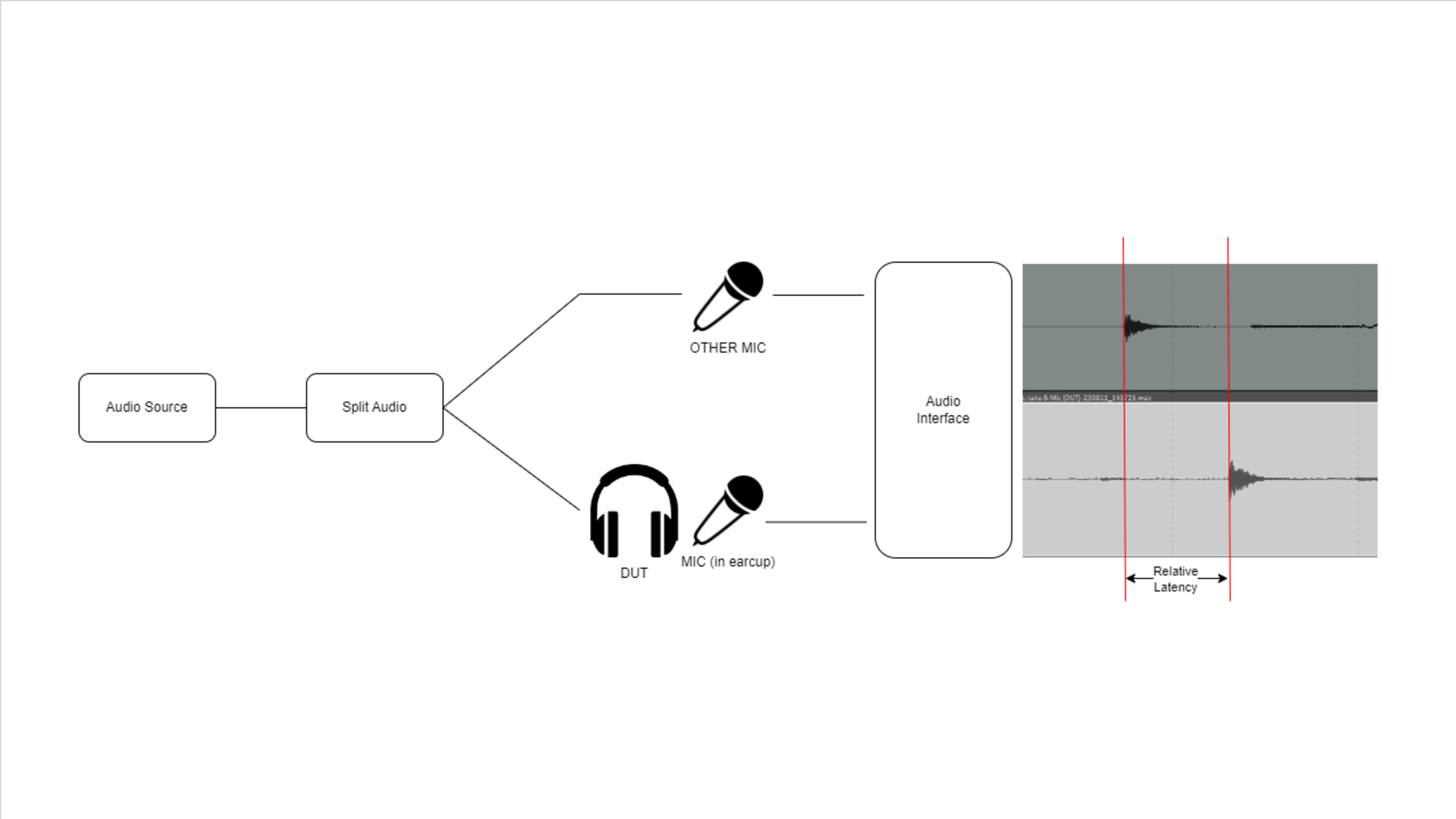
This allows us to compare the recorded waveforms and find the sample number for matching points. We can then find the difference, which can almost entirely be attributed to the additional delay introduced by the headphones tested.
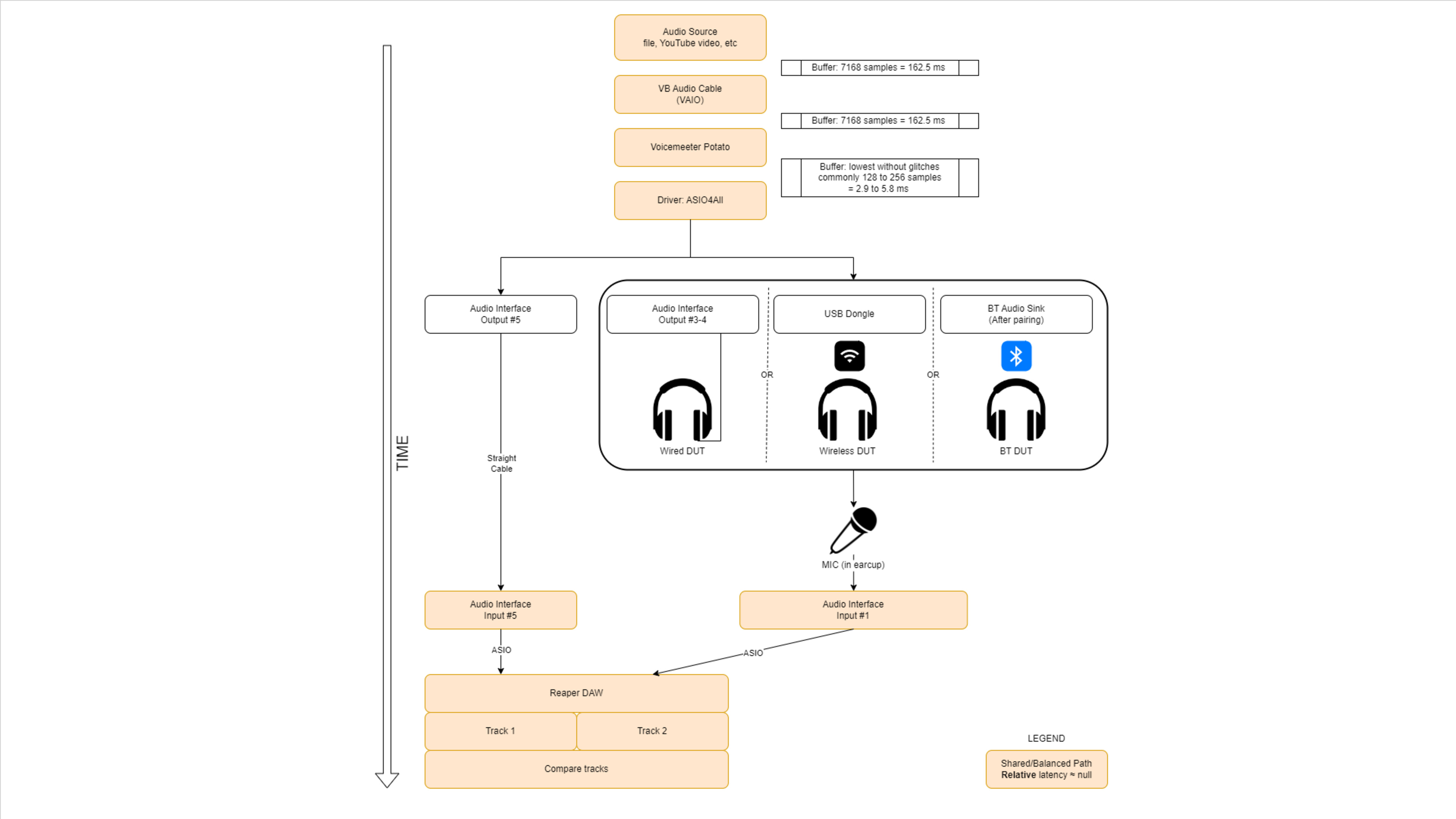
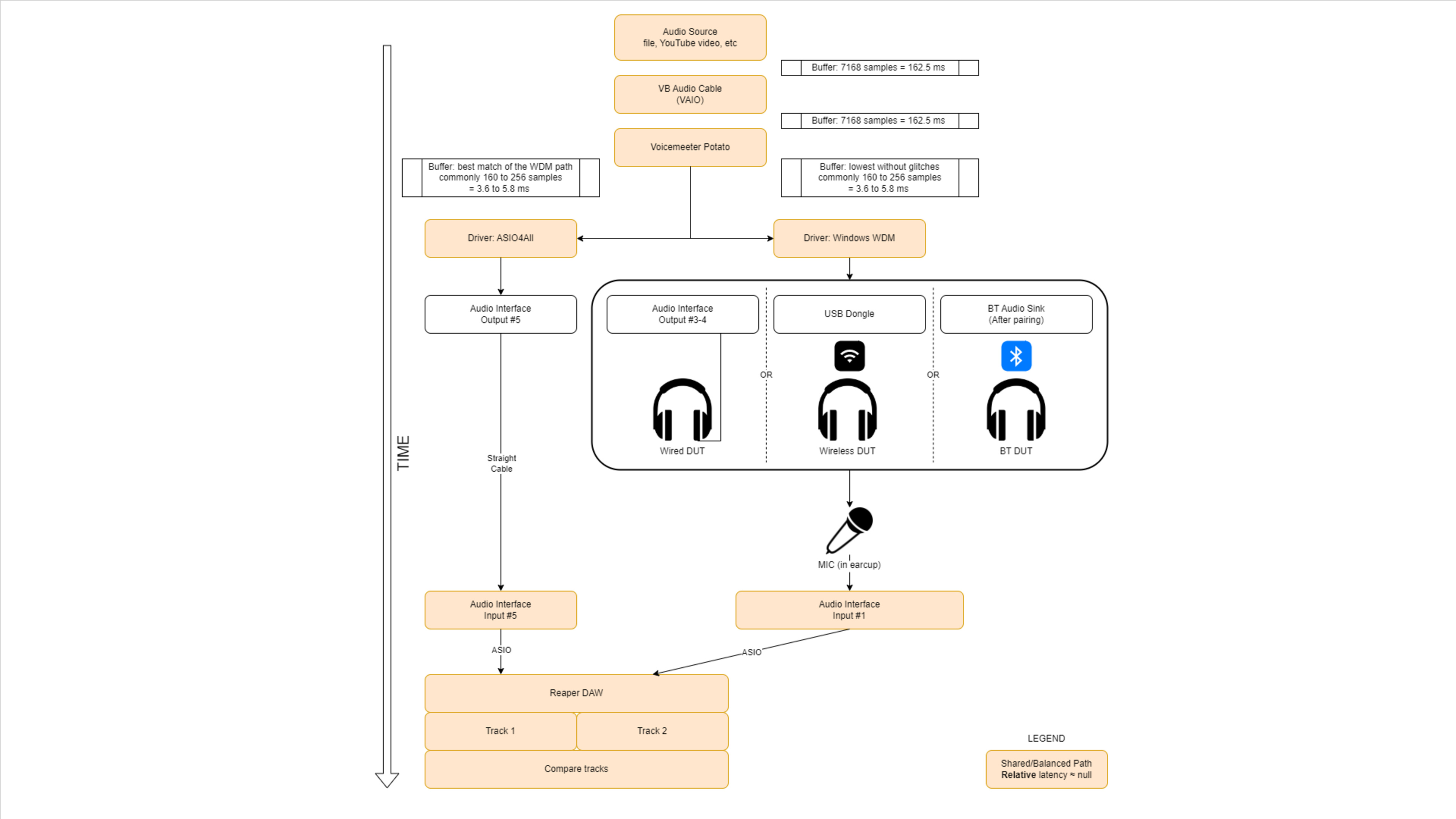
Using this setup, we measure relative latency rather than total latency. True latency means that we need to know all the delays in the chain and offset them accordingly. As a result, our results reflect how the headphones perform under Windows OS, under our test conditions. Some apps like YouTube even have their own compensation features to help reduce audio lag.
That said, this setup allows us to better isolate the impact of our system on our results. At the same time, our latency measurements become relative to our setup. They still provide a general indication of the latency performance you can expect with your own setup, though. Our results are also more consistent and comparable across reviews.
Analog Audio
The majority of the headphones we test support analog audio. This means they can play audio with a regular TRS audio cable. Most headphones have a 1/8" audio jack, but some use a smaller 1/16" jack. Most headphone cables end in a 1/8" connector that can be readily plugged into most smartphones, video game consoles, or laptops. However, some audiophile headphones have a larger 1/4" plug for use with professional audio equipment.
Keep in mind that just because a pair of headphones provide analog audio doesn't mean they support passive playback. There are certain headphones, usually noise cancelling or gaming headsets, that you can use with an audio cable, but that still requires power from a battery to function.
To test whether the headphones support analog audio, we first ensure there's no other active connection like Bluetooth. We then plug the headphones into a PC with a 1/8" TRRS jack and try to play a media file. If playback succeeds, we consider that the headphones have analog audio.
USB Audio
Certain headphones can play media over a standard USB connection on a PC. This is less common than analog audio, but many gaming headphones provide USB audio, especially those you can customize with dedicated software on your PC.
Certain headphones can still play music while charging via USB but don't provide USB audio. Some headphones can provide audio wirelessly or via an analog cable while charging but won't play audio from a USB source.
To test USB audio, we first check whether the headphones come with a USB cable or adapter. If so, we ensure there are no other active connections like Bluetooth, plug the headphones into the USB port of our test PC, and try to play a media file. If playback succeeds, we consider that the headphones have USB audio.
Detachable
Detachable cables let you easily replace them if they get damaged. Some headphones also come with several extra cables with different features, like an in-line mic or controls, in different styles like shorter/longer or coiled cables.


Length
The length of your audio cable matters if you move around while wearing them or want to know how much slack there is on the line. We measure the audio cable's length in feet, and if multiple cables are included, we'll list the longest cable. You can still find the length of the rest of the cables in the text, though.
Connector
Analog has a few different connectors, such as 1/4", 1/8" (which is the most common), and 1/16". Some audiophile headphones have XLR connectors. Optical is rare, but you may find this with gaming headphones such as the Astro A40 TR Headset + MixAmp Pro.
For this test, we prioritize an analog connection if the headphones support both an analog and USB connection.
Latency - Analog
Most headphones that support an analog connection have low latency. This is because, unlike Bluetooth, this connection doesn't have to encode, transmit, or decode data packets. However, while many headphones can be used passively wired, some headphones still need to be turned on to be used wired. These active headphones have an analog-to-digital converter within them, amplifying the source, and possibly adding any EQ customization onto the signal, which adds latency.
Latency - USB
Using a USB connection allows the signal from your device to stay digital for longer before being converted into analog, which can help keep the signal quality high. Some headphones, such as those for gaming, support a USB connection, allowing you to access features like an EQ or chatmix. Others may have a built-in digital-to-analog converter (DAC). This connection tends to have slightly higher latency than analog due to digital signal processing.
Recorded Latency
This is an audio file that demonstrates the difference between our reference track and the amount of delay produced by the headphones. It allows you to hear the latency for yourself.
The following analog latency files show the range of latency:
And you can hear the range of USB latency via the recorded latency files below:
Recorded Latency Connection
This is the connection we've used for our recorded latency file. Which connection is used depends on the headphones' intended use. For example, some headphones, like the Focal Bathys Wireless, support an analog and USB connection. However, we chose to use the USB-recorded latency file as we expect people to use this connection due to the built-in DAC mode.
What's Not Included
There are a couple of elements that we don't test for explicitly. These elements include:
-
Multiple OS variants
-
Microphone performance via USB
If you feel there's an item missing that should be included, please let us know in the discussions.
Conclusion
Using your headphones with a wired connection ensures a stable and (usually) latency-free listening experience. However, operating system (OS) and console compatibility differ between headphones. Generally, headphones that support analog audio will play media on virtually any device with an audio jack. Not all cables support mic audio, though. It's important to consider your personal needs and remember that there are often a number of different cables and adapters you can purchase to resolve different issues, like compatibility and length.












































































