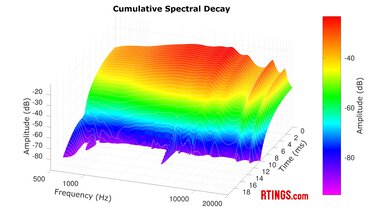The Nothing Ear is the fourth release—not to be confused with the original Nothing Ear (1)—by OnePlus co-founder Carl Pei's follow-up venture, Nothing. These active noise cancelling (ANC) earbuds build upon the foundation of the previous iterations in the brand's stemmed designs with small tweaks to battery life and ceramic drivers. Let's see how these refinements play out when you use the buds.
Our Verdict
The Nothing Ear are great for sports and fitness. The buds have an IP54 rating, and the case is IP55-rated, meaning they'll withstand rain and dusty trails. They're comfortable and stable for most people, but if your ears are hard to fit, they lack additional stabilizers or over-ear hooks. They're also very portable and wireless, so you can easily take them with you to the gym or for a jog. The sound profile works well for all kinds of music to motivate your workout and podcasts. Since they're noise cancelling earbuds, you can choose to block out the racket of the gym as well.
- Balanced sound profile with tweakable EQ.
- Water and dust resistant.
- Comfortable and stable fit.
Lacks additional stabilizers or over-ear hooks.
The Nothing Ear are good for travel. They're comfortable, portable, and water- and dust-resistant, making them good for short commutes and longer trips. Although their continuous battery life is a weak point and won't necessarily last inter-continental flights, the case holds additional charges to tie you over. The sound profile suits most music and podcasts well, and you can EQ it to taste too. Their noise cancellation helps block out engine rumble, airplane cabin din, and chit-chat, though it's not the most powerful ANC, it's still effective.
- Balanced sound profile with tweakable EQ.
- Water and dust resistant.
- Comfortable and stable fit.
- Adjustable ANC.
- Latency is high.
Continuous battery life isn't long enough for everyone.
The Nothing Ear are satisfactory for office work. Their lightweight fit is comfortable to wear for extended periods of time. The mic system works decently for work calls, though it's not a replacement for a professional mic. The Bluetooth multi-pair makes it easier to swap between devices at work. Their sound profile works well for all kinds of music and audio content, and you can EQ them too. That said, their ANC performance is decent but not class-leading, but they'll cut out HVAC noise and office chatter well.
- Balanced sound profile with tweakable EQ.
- Comfortable and stable fit.
- Adjustable ANC.
- Latency is high.
- Mic sounds thin.
Continuous battery life isn't long enough for everyone.
The Nothing Ear aren't recommended for wireless gaming due to their Bluetooth-only connection. They support low-latency codec LHDC, but the performance will depend on compatibility with your device.
The Nothing Ear wireless earbuds don't support a wired connection.
The Nothing Ear have good audio reproduction accuracy. The smooth frequency response is warm and offers a touch of extra low-end, a clear mid-range, and a somewhat warm treble, which follows our target curve well. You can use the app's in-depth graphic EQ and EQ presets to adjust the sound too. The drivers are well-matched. The group delay yields tight bass and transparent treble. Plus, they're harmonic distortion is very low.
The Nothing Ear are good for noise isolation. Their ANC does a decent job of cutting out low-pitched noises like engine rumble and ambient din. You can adjust the ANC's strength to suit your environment, too. The buds also don't leak much noise into your space either.
The Nothing Ear have a decent microphone. The audio captured isn't completely true-to-life sounding, but your voice is still intelligible. The mic system separates your voice from background noise well, so you can take calls in noisy public areas.
The Nothing Ear have very good frequency response consistency. They playback bass through treble regions similarly across fittings. The app's fit test can also help you find the correct-sized ear tips.
Performance Usages
Changelog
-
Updated Oct 10, 2025:
We added a reference to the Nothing Headphone (1) in the Style box.
-
Updated Apr 25, 2025:
This review has been updated to Test Bench 2.0, which adds the following tests: Stereo Mismatch, Group Delay, Cumulative Spectral Decay, PRTF, Harmonic Distortion, and Electrical Aspects. We've added new performance usages and updated the text throughout the Sound tests.
- Updated Apr 25, 2025: We've converted this review to Test Bench 2.0, which updates our sound tests and adds performance usages. You can read more about this in our changelog.
-
Updated Dec 19, 2024:
Several Sound tests have been updated following Test Bench 1.8. There have also been text changes made throughout the review, including to the Usages and Product Comparisons to match these results.
Check Price
Differences Between Sizes And Variants
The Nothing Ear buds come in 'Black' and 'White' variants, which we expect to perform the same. Our unit is the 'White' colorway. See their label.
If you encounter another variant of these headphones, please let us know in the comments, and we'll update our review.
Popular Headphones Comparisons
This brand's naming convention can be a little confusing. You would think that these buds would be called the Nothing Ear 3 because they succeed the (1) and (2), but they've dropped the numbers altogether. The Nothing Ear represent more of an iterative update rather than a completely revised product compared to the previous Nothing Ear (2). They look almost the same, and both boast generally balanced sound profiles with tweakable EQ and personalization. However, the Ear have the upper hand with a longer battery life and improved noise cancellation. That said, if it's a more value-driven, pared-back set of buds you want, the Nothing Ear (a) offer a similar sound profile, design, and ANC but skimp out a bit on the mic and battery.
If you can't get on board with the pinch-control design of the Nothing Ear buds, the OnePlus Buds 3 have more conventional touch and slide controls. That said, the OnePlus don't have water or dust resistance for their case and also have a slightly shorter continuous battery life. Still, they're a bit more stable in your ear than the Nothing buds, and they have similarly capable ANC.
For more ideas, check out the best noise cancelling earbuds, the best wireless earbuds for Android, and the best wireless Bluetooth earbuds.
Overall, the Nothing Ear are better than the Nothing Ear (a) but only incrementally. These have more in common than they have differences, but the Ear have a greater IP rating, custom sound based on your hearing, a longer battery life, LHDC codec support, and a slightly better mic. On the other hand, the Ear (a) boast similar ANC performance and sound, which is appealing if you don't use the mic or need a long battery. Still, it's clear that minor omissions to the feature set in the app and codec selection make the Ear (a) the budget-oriented alternative, but if you have no plans to take advantage of those, they're possibly a better buy.
The Nothing Ear are more upscale than the CMF Buds Pro 2, though their shared parent company means many features, including the app, are the same. The Nothing boast a more balanced sound signature by default with a more in-depth graphic equalizer for tinkerers. Their battery life is slightly longer, and they're slightly better built, too. On the other hand, the CMF offer a bit more powerful noise isolation overall. Other differences are dependent on taste, such as pinch controls on the Nothing or touch controls on the CMF.
The Nothing Ear are very similar to the Nothing Ear (2) with some small improvements. They both fit about the same with almost identical cases and they sound fairly similar. Both have plenty of the same app features, such as EQ and multi-device pairing. The Ear also have slightly better noise isolation and a better battery life. Still, the Ear (2) have enough similarities that you don't necessarily need to upgrade immediately.
The Apple AirPods Pro 2 and the Nothing Ear are both capable stemmed earbud designs. The Apple use touch and slide controls compared to the Nothing's pinch controls. You get Spatial Audio and the H2 chip with the Apple buds but a shorter continuous battery life and fewer app features to customize the sound profile. Their noise isolation is more effective, too. Both the Apple and Nothing have generally flat mid-ranges that suit a wide variety of audio, though the Nothing app provides more control that is available for both Android and iOS, unlike the Apple. While both are well-built with IP ratings for the case and buds, the Nothing have a slightly higher rating for their case. If you have iOS devices, the Apple headphones provide a more seamless experience with better ANC but less tweakability and a shorter battery life. However, the Nothing make more sense for Android users because you can use all the features.
Test Results
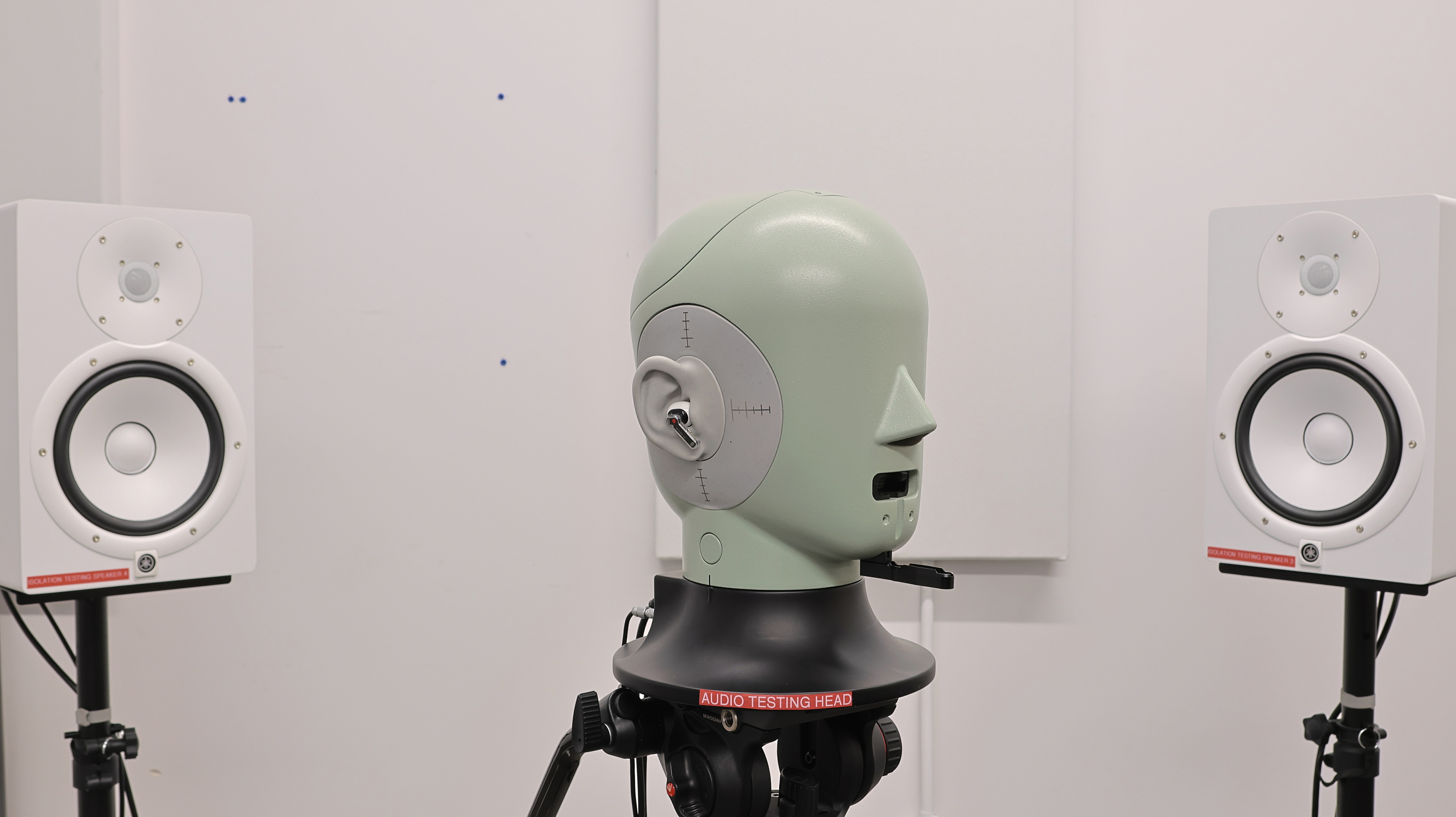
The Nothing Ear buds have a warm frequency response out of the box. Overall, this sound profile suits a variety of genres of music, especially if you like a smoother sound. They sound fairly similar regardless of whether you use ANC, Transparency, or a normal listening mode, but they decrease volume output, cut the highs, and drastically taper off the bass response if you use the mic.
If you want to tinker, the buds have a sound personalization feature and an equalizer in their companion app with a separate 'Ultra Bass' feature. You can set custom EQ settings or use the presets (which you see in this graph), and interestingly, the 'More Bass' preset pumps up the bass more than the 'Ultra Bass' set to maximum.
The frequency response consistency is great. They deliver bass and mids the same between wears and wearers. Make sure you've got the correct ear tip size and that the oblong shape sits the same each time. You can use the app's fit test as well.
The bass compliance is superb. Though the entire region is slightly inflated relative to our target curve, it's virtually flat, so these headphones reproduce lows with pretty balanced amounts of rumble and boom. In songs like In the Midnight Hour by Wilson Pickett, the beat of the kick drum and walking bassline come across with just a little bit of extra boom and thump to hold down the rhythm. The lows have an even amount of thump and boom and don't overwhelm the higher frequencies.
The mid-range target compliance is excellent. There's a small peak in the low-mids, which either muddies voices up slightly or adds a nice warmth to them, depending on your taste. But other than that, the range is balanced. So keyboards, guitars, and lead instruments come through sounding full without harshness.
The treble target compliance is very good. Nearly the entire range is a little recessed relative to our target. A small dip in the low-treble reduces the details of vocals and warms up the sound, while a bigger dip in the mid-treble dulls sibilance. Depending on your tastes, you may find this sounds warm and smooth, or not quite as bright and detailed as you'd like.
These earbuds have very good peaks and dips performance, indicating a smooth frequency response that adheres to the earbuds' warm sound signature. They're very flat through the bass, with subtle dips and peaks in the mid-range (owing to a small L/R driver mismatch in the mids). The largest peaks and dips are in the higher registers, where cymbals can sound alternately dull or piercing depending on their pitch.
The Nothing Ear have decent stereo mismatch performance. Their weighted amplitude and frequency response mismatches fall within good values. The small mid-range mismatch in the frequency response and phase can tilt the stereo image somewhat, but this may or may not be present in other units, and it's not necessarily noticeable for everyone with real-world audio content. The phase is a little mismatched, which can alter the sound very slightly, which is also connected to the small frequency response mismatch in the mids. These results are true for our unit but can vary from other examples of the same model.
The Nothing Ear have excellent group delay performance. This translates to a tight-sounding low-end, and transparent, defined mids and treble.
The Nothing Ear exhibit exceptional harmonic distortion performance. At 94 dB/SPL and 104 dB/SPL, they output a pure signal across the sweep of the frequencies tested.
These are Bluetooth earbuds and don't need an amp to drive them.
These are the settings used to test these earbuds, except for medium ear tips, which were used for the noise isolation tests. Our results are only valid when using them in this configuration.
You'd be forgiven for confusing the Nothing Ear buds for the previous Nothing Ear (2) because they look a lot alike. However, you can tell them apart by spotting the 'Nothing' name printed on the Nothing Ear buds' battery charging case instead of the 'ear (case)' on the last gen. The Nothing Ear buds are stemmed with flat outer housings and white (for left) and red (for right) dots to differentiate the buds. The brand's distinct look comprises a mixture of translucent and matte plastic accents in 'White' or 'Black' colorways.
Check out the Nothing Headphone (1) to see what this design language looks like when applied to over-ear headphones.
The Nothing Ear buds feel comfortable. Their oblong-shaped housing snugly fits behind the ear concha, and they don't have a deep in-ear fit. You get four sets of silicone ear tips—also oblong—so they don't apply too much pressure. The downside of their lightweight (and not terribly invasive) fit is that it's easy to shift the earbuds when using their pinch controls on the stems.
They have good controls. They straddle the line between conventional touch controls and physical buttons, as they use pressure-sensitive stems, so you don't tap a surface or actuate a physical button to register a command. Instead, you need to apply pressure to the stem's indent while holding the stem between two fingers as you would to press a button and rely on the bud's audible feedback that it has registered. The upside is that you mitigate accidentally triggering a command the way you can with conventional touchpads. The downside is that it's a bit annoying to do 'pinches' in quick succession. Also, you need to be more intentional when you register a command, and doing so can shift the earbud's positioning in your ear. If you're running and trying to skip a song—two pinches—it's a bit more laborious when you're moving up and down with each stride to get it right.
All that said, their control scheme can be viewed here, and they cover most of what you need for listening modes, playback, and calls. Only the noise cancelling is on/off, which requires you to use the app if you want to adjust its strength—that's pretty normal. Like the last generation model, you need the buds in the case to pair the earbuds.
Their charging case is great. Not much has changed over the Nothing generations—excluding the impractical shape of the Nothing Ear (stick) tube case, which tends to either fall over with a slight breeze or roll away. Like the previous Nothing Ear (2)'s case, this one is low and flat and has a clamshell lid with rounded but slightly sharp corners. There's a USB-C charging port and a pairing button beside it, or you can charge the case wirelessly. Inside the case, it's color-coded for quickly putting your buds back by matching the white or red dots to the colors on the buds. Viewable through the lid is a small interior light that indicates status, like charging and pairing, but it's pretty utilitarian. However, while the clear plastic exterior looks good, it can pick up dust or surface scratches, and it feels a bit cheap despite the reassurance of its IP55 rating against dust and water.
Their build quality is impressive. The earbuds are rated IP54, and the charging case has an IP55 rating against dust and water splashes, so you don't need to concern yourself with errant raindrops. Their plastic bud housings feel good, though not premium, and the three pairs of ear tips are a bit thin. While the case's plastic seems a bit cheap, it's compact and light, and the hinge doesn't wobble.
The Nothing Ear buds have good stability. They stay in your ears for walks and moderate upright exercise. Due to their noninvasive fit, they sit a bit looser than designs like the Sony WF-1000XM5 Truly Wireless, which have a deeper in-ear fit. As a result, they can fall out during a trail run or headbanging.
Their full-range noise isolation is decent. When set to 'Max' ANC, they effectively reduce low-pitched environmental noise. The combined ANC and isolation are less effective with mid-range noises like ambient din and background talking. When ANC is on, it interferes with how well the isolation performs with very high-pitched external sounds.
You get three manual ANC modes of different strengths, in addition to an Adaptive ANC mode, a Transparency mode, and a normal listening mode. We tested them at the 'Max' setting, but as you can see when comparing all of the modes, there's not much difference between 'Max' and 'Mid' ANC settings. If you have an Android or Samsung device, you might prefer the stronger ANC onboard the Samsung Galaxy Buds3 Pro, which cut out deep rumbling noises more effectively than the Nothing buds.
The buds' noise isolation performs decently in common scenarios. They work very similarly in different situations, cutting more boomy frequencies than mid-range noise like talking. They aren't quite as effective as the Apple AirPods Pro 2 overall, but they aren't too different with handling high-pitched noises.
The Nothing Ear buds don't have a dedicated wind reduction mode. As a result, the 'anti-noise' created by the noise cancelling system and the wind interacting with external mics gets fed back into your ears and varies in loudness, depending on the angle of the wind. The buds handle wind noise best with the ANC at 'Max,' and as expected, if you decrease the ANC strength, they handle wind noise worse. It's worth noting that the Adaptive ANC mode handles noise worse than ANC manually set to 'Low.' You can also see how the other ANC modes handle wind.
Their leakage performance is great. Treble leaks the loudest, with mids and bass leaking at quieter volumes, producing a bright and thin version of your audio. It won't bother those around you unless you're in a very quiet space.
The mic system's recording quality is mediocre. It emphasizes the high-mids and treble ranges and strongly scoops lower frequencies, resulting in clear but harsh-sounding speech that lacks body. Your speech remains comprehensible. The AI-integrated mic system produces an inaudible artifact above most people's hearing range, which is additionally amplified by our testing rig.
Their mic's noise handling is good. The 'Clear AI' noise filter suppresses constant background noise well, though it can slightly hurt the intelligibility of your words by cutting out too much. In the presence of sudden noise, it successfully prioritizes your voice, and you're not drowned out by the racket in the background. The only downside is that the noise filtering can leave your voice sounding unnatural.
The Nothing Ear buds' battery performance is alright. Reaching 7.5 hours with ANC on, they're an improvement over the last generation, Nothing Ear (2)'s continuous battery life of 5.6 hours. The figure also differs from the advertised battery life with ANC, so your experience may vary depending on use and volume levels. The case stores just under four extra charges. A 10-minute fast recharge tops up the case's battery by 10 hours (according to the manufacturer), so you'll be able to stay connected.
Unfortunately, they don't have an auto-off timer, so you'll need to place them in the case to ensure they don't die from idling loose on a desk. To conserve the battery life somewhat if you don't use the case, you can use the in-ear detection function available in their app and disable ANC, so they enter a standby mode when you remove them. But, considering that it's easier to forget to disable ANC than to put earbuds away for most people, it's a workaround that might not work for you.
The Nothing Ear buds' app support is good. They use the NothingX app (viewable here) to handle control remapping, ANC strength and transparency modes, codec selection, a fit test, and in-ear detection. The app gives you nuanced control over the sound profile by utilizing a sound personalization hearing test and a comprehensive EQ. The equalizer is user-friendly because you can choose the 'Simple' version, a three-band EQ labeled 'bass,' 'mid,' and 'treble' with a graphic interface and presets. For the tinkerer, there's the 'Advanced' EQ, with eight bands; you can shift each band's frequency range and adjust the Q-factor, which are uncommon features. Otherwise, you can toggle Low Lag Mode and switch between two paired devices. If you misplace the earbuds, they have a Find My Earbuds function, but don't test it out if you're wearing them because they'll emit a loud sound. Lastly, you can set up the app to work with the AI system, ChatGPT, so the mics pick up your voice commands and queries and send them to ChatGPT for a response.
The Nothing Ear buds have amazing Bluetooth connectivity. They support multi-device pairing with two devices, and Google Fast Pair, so they're a good choice for anyone looking for the best earbuds for Android. You can also choose Bluetooth codecs specific to your needs: LDAC, LHDC, AAC, and SBC. LDAC and the less common LHDC can provide high-quality audio. Meanwhile, AAC is optimal for iOS users, and SBC is the more basic option. On the downside, while the companion app has a 'Low Lag Mode,' which reduces SBC latency significantly, it's still too high to remedy lip-sync issues, and without the mode enabled, it's worse—closer to the LDAC's high latency measurement. Latency is fine if you're listening to music (and often expected with high-quality codecs like LDAC), but the lag isn't low enough to avoid disruptive lip-sync mismatches while streaming videos. While latency varies depending on many factors, including connection strength, operating systems, and whether you're using an app that compensates or not, all of the codecs tested were pretty high in latency. However, we don't have a test instrument for LHDC, which is supposed to be a low-latency codec. Your experience with a different configuration could yield other results, though.
These Bluetooth-only earbuds can connect to your Bluetooth-compatible PC for full audio and mic support.