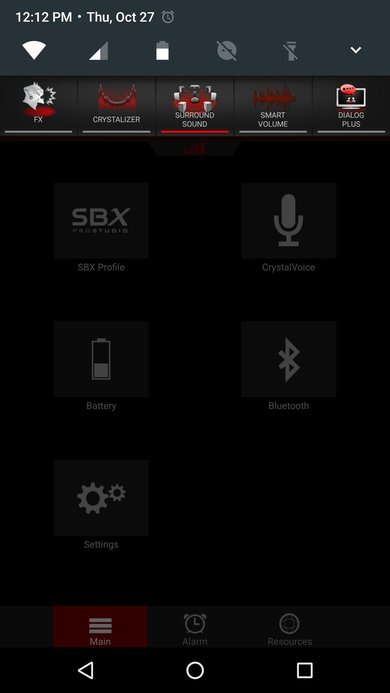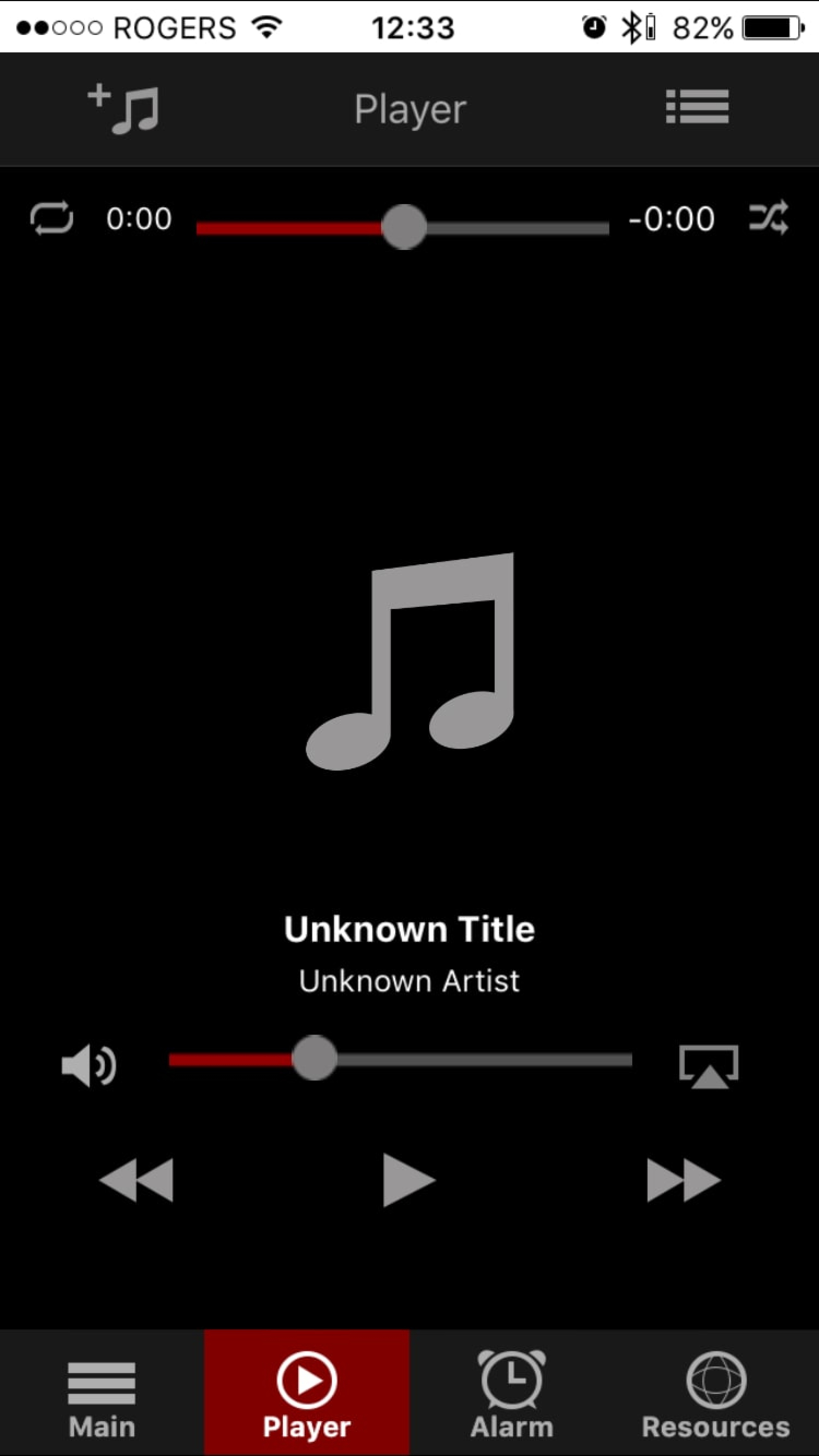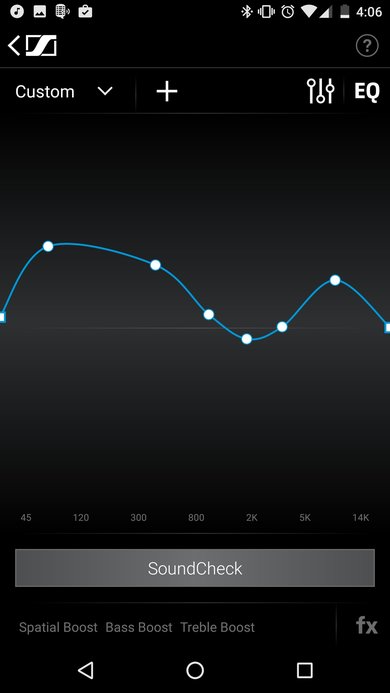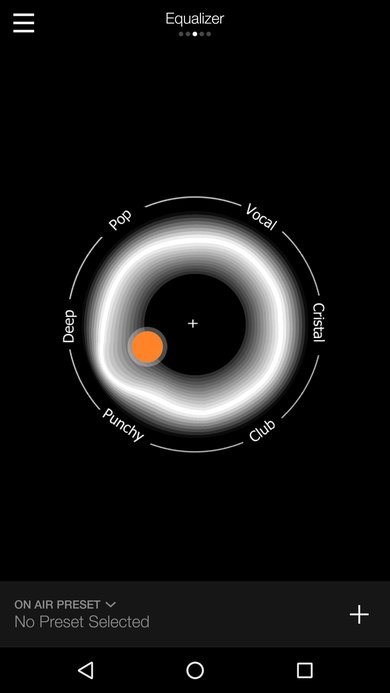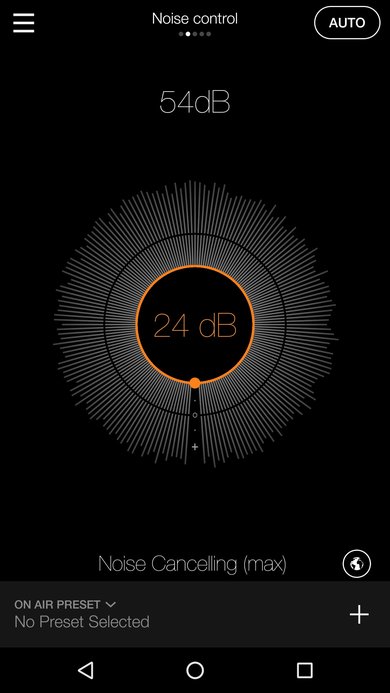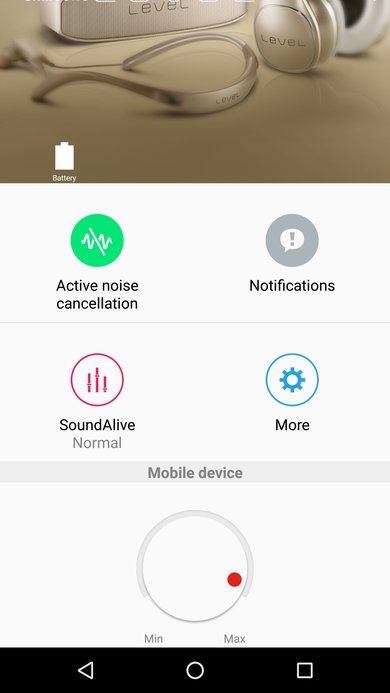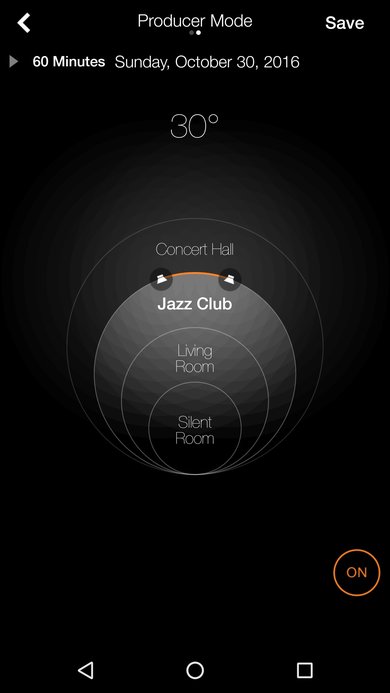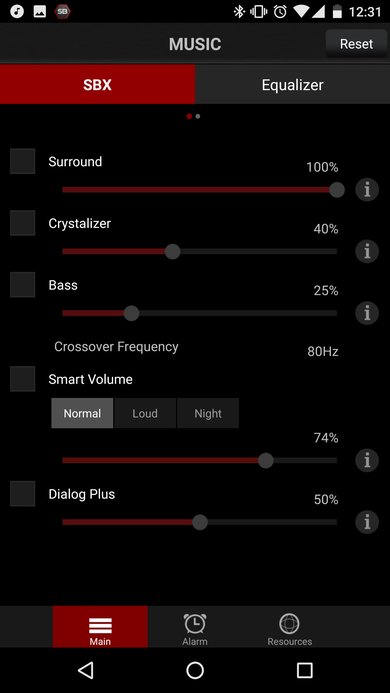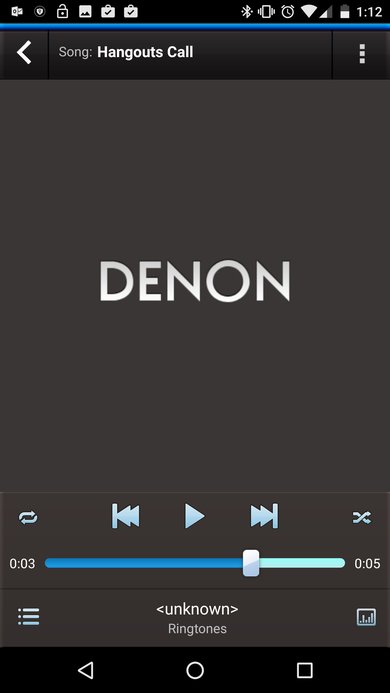- Table of Contents
- Intro
- When it matters
- Our Tests
- What is not included
- Conclusion
- Comments
Active headphones are now packed with features like; adjustable noise cancelling, equalizers, and different sound profiles that can be controlled by an app on your phone.
App support gives the listeners, deeper customization options to suit their tastes. Depending on the audio, a good app can enhance your listening experience, by slightly changing the headphone's frequency response or room effects. This can give you a deeper bass or more presence in the vocals for spoken words or vocal-heavy tracks. Some apps even give you control over the noise canceling feature of your headphones, making them more versatile for different environments.
We evaluate a headphones' compatible app subjectively, based on the OS it's available on, the features provided like; equalizers, room effects, ANC and playback control via an in-app player. We also evaluate any additional features that make the app more practical.
Test results
When it matters
A well-made app makes your headphones more versatile. With a decent parametric equalizer, you can compensate or enhance the bass, mid or treble, to cater to a wider variety of audio or to suit your listening preferences. Room effects can give the impression of a bigger Soundstage in closed-back headphones, and adjustable noise cancellation lets you monitor your environment while listening to your music. However, some apps are poorly designed or may not be as important for you, if the headphones are already well-balanced. It's also less significant if your headphones are not active as they most likely won't have a compatible app.
Our Tests
This test evaluates how practical the features are, on the provided headphone app. We subjectively judge the quality of the app based its availability IOS or Android, whether it provides options like equalizers, room effects, ANC or playback controls.
OS
Most of the headphones' companion apps are released on either Android and or iOS. Typically the apps are very similar across the two different platforms, but slight features and interface variations are also considered in the subjective evaluation. A headphone app will get a lower score if it is not available for both platforms.
Equalizer
There are multiple forms of equalizers. The most practical being a fully parametric equalizer, as it gives the listener more sound customization options. A graphic equalizer is also good for tweaking the sound profile but not as precise as a parametric. Lastly, presets are sound profiles that attempt to cater to different audio genres, based on a predefined bass, mid, and treble balance.
ANC Control
ANC control allows you to reduce or increase the level of the headphones' noise cancellation. An adjustable or adaptive ANC will score higher than a simple on/off button. However, most headphones have a physical switch to enable noise cancellation, so not all apps include this feature.
Room Effects
Room Effects are additional audio enhancements that can be enabled to make your listening experience more immersive. The richer the effect's personalization options, the higher the app, will score.
Playback control
Playback control usually implies that the app has a dedicated media player that can be used to pause, play, skip or rewind tracks. However, this feature typically is not better implemented than the music app you have on your phone and therefore doesn't increase the quality of the compatible app by much.
Surround Support
[Coming Soon]
What is not included
A few elements that you could care about are not included in the score:
- Windows and Mac Support (coming soon)
If you feel there is an item missing that should be included, please let us know in the Q&A section.
Conclusion
Our App Support test subjectively evaluates the usefulness of a headphones' mobile app. A good app can enhance your listening experience and gives you more control over the features of your headphones. Features like equalizers or room effects let you personalize the sound of your headphones to suit your taste. We score the app support test based on the app's availability for IOS or Android, and whether the features it provides like equalizers, room effects, ANC or playback controls are well-integrated and practical. However, depending on your headphones and preferences a customizable app might not be as significant for you.
Comments
App Support For Headphones: Main Discussion
What do you think of our article? Let us know below.
Want to learn more? Check out our complete list of articles and tests on the R&D page.
Update: This review was updated for accuracy and clarity.
- 43230
Could you review the 80 ohm version please? If they’re the version recommended for general use, it makes more sense to me to review those over the 250, thanks!
- 10-100
The best headphones OF ALL TIME they’re the best sounding, cheap (can be less than 100$ used), wired, very comfortable, pads will survive for long and you can repair them easily. With a good sound card you’ll hear every smallest detail of music you listen to. Neither sony or panasonic ANY crap headphones for the price of 0-300$ doesnt sound as good as the DT 770 PRO the bose QC series is very good to, so the sennheiser hd6xx series but they can be a few times as expensive
Update: The Sennheiser HD 620S were mentioned in the Wired Connection box.
- 21010
The DT770 pro are known to be very good in terms of exterior noise isolation due to construction and velour pad size. I do not see this reflected in this review.
- 21010
The DT770 pro are known to be very good in terms of exterior noise isolation due to construction and velour pad size. I do not see this reflected in this review.
Hey there, We’re comparing the DT 770 PRO to every other set of headphones from our tested arsenal, including active noise cancelling (ANC) headphones when they’re scored. The measurement and score are relative to not just passive isolating headphones but also ANC headphones, which are going to generally score better because they cancel low frequencies that passive isolation doesn’t, even on well-reputed headphones like the DT 770 PRO. With that in mind, it makes more sense to compare like with like, for instance, other closed-back Beyerdynamic headphones. You’ll notice other passive isolating closed-backs by the brand also have similar scores. However, it’s a fair point you’ve made that the review doesn’t add that context when seeing the score. Hope that helps make better sense of the score for you. Thanks
- 21010
can you review the 32ohm and 80ohm as well?
This product has been merged with Beyerdynamic DT 770 PRO 250 Ohm Grey and DT Hardcase. Follow the discussion here.
Update: We’ve converted this review to Test Bench 1.8, which updates our target curve and Sound tests. You can read more about this in our changelog.