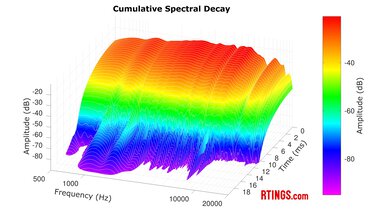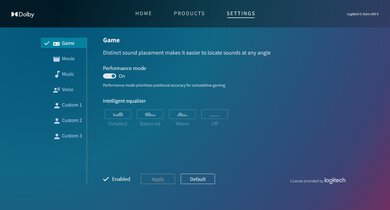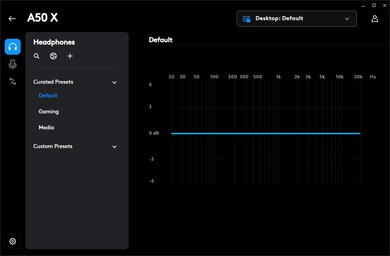The Astro A50 X are the next generation of the Astro A50 Gen 4, Astro's flagship gaming headphones. While adopting a similar design to their predecessor, this latest iteration comes with all the bells and whistles you'd expect from a top-of-the-line wireless gaming headset and some additions that set them apart from the competition. The standout feature here is the new PLAYSYNC function that enables you to switch between three systems (PC, PlayStation, and Xbox) at the press of a button. At the heart of this is a new-look base station that's optimized for HDMI passthrough, featuring three HDMI 2.1 ports and three USB-C ports. There's even the ability to blend your Bluetooth audio signal into your game/chat mix.
Our Verdict
The Astro A50 X Wireless aren't designed for sports and fitness. They score decently for this use in part because they're comfortable and support Bluetooth, but a Bluetooth connection is only possible when also using their base station, which limits their portability. They're also too bulky to be portable, and their lack of stability means they'll fall off your head during more intense bouts of exercise.
- Comfortable and well-built.
- Bulky and non-portable design.
The Astro A50 X Lightspeed are sub-par for travel and commuting. They're designed to be a set-and-forget pair of gaming headphones that are tied to a home setup. They're too bulky to carry around with you in a bag, and they lack a case or carrying pouch to protect them while you're on the move. Plus, you'll need to haul the base station around with you to use them. They also offer virtually no attenuation against external noise, so the sounds of your commute will find their way into your audio. They're very comfortable, and their 26-hour battery life is enough to last a few long journeys.
- Comfortable and well-built.
- Terrible noise isolation performance.
- Bulky and non-portable design.
The Astro A50 X are middling for office use, though they're not intended for this purpose. Their bulky design and non-detachable boom mic make them stick out a bit from the crowd, but they're comfortable enough to be worn for long days in the office, and their 26 hours of battery life will ensure they stay the course. Their poor noise isolation performance means they won't be blocking out the sound of water cooler chatter near your desk.
- Excellent mic recording quality.
- Terrible noise isolation performance.
- Bulky and non-portable design.
The Astro A50 X are great for wireless gaming. They're comfortable and well-built, with a 26-hour battery life that'll get you through the sweatiest gaming marathons. They have a balanced default sound profile that's easy to tweak to your liking via the parametric EQ and presets in the companion app. It's easy to achieve consistent audio delivery each time you use them. The boom mic has excellent recording quality and a similar level of tweakability, although its noise-handling performance isn't the best. The biggest selling point here is the new dock and PLAYSYNC compatibility. For those that game across multiple systems or like to stream, the combination of HDMI and USB-C inputs with Bluetooth functionality offers unparalleled low latency connectivity options to integrate with your setup.
- Excellent mic recording quality.
- 26 hours of continuous battery life.
- Low latency with connectivity options for HDMI passthrough and USB.
- Very consistent audio delivery.
- Terrible noise isolation performance.
You can't use the Astro A50 X with a wired connection, so they're unsuitable for wired gaming.
The Astro A50 X have impressive audio reproduction accuracy. They have a generally balanced sound with plenty of low-end thump and a fairly smooth treble. The left and right drivers are impressively well-matched in terms of phase and amplitude across the frequency spectrum, but high group delay in the bass region means thumpy 808 kick drums feel a bit flabby and loose.
The Astro A50 X have terrible noise isolation. They block out almost no noise and also leak a lot of audio, so anyone around you will be able to hear your content.
The Astro A50 X have a decent microphone. It captures your voice amazingly accurately and with plenty of detail. But it does an unremarkable job of separating your voice from any noise around you. If you're gaming at home, you'll be fine, but you might want to keep your windows closed if you live by a busy road.
The Astro A50 X have great frequency response consistency. You'll hear consistent sound with each wear, even if you have long hair or wear glasses.
Performance Usages
Changelog
-
Updated Nov 18, 2025:
We've updated the review to mention the SteelSeries Arctis Nova Elite in Bluetooth Connection.
-
Updated Jun 04, 2025:
We've updated the review to classify the headphones' equalizer as Parametric + Graphic in App Support.
-
Updated Apr 25, 2025:
This review has been updated to Test Bench 2.0, which adds the following tests: Stereo Mismatch, Group Delay, Cumulative Spectral Decay, PRTF, Harmonic Distortion, and Electrical Aspects. We've added new performance usages and updated the text throughout the Sound tests and side-by-sides.
- Updated Apr 25, 2025: We've converted this review to Test Bench 2.0, which updates our sound tests and adds performance usages. You can read more about this in our changelog.
Check Price
Differences Between Sizes And Variants
The Astro A50 X don't come in console-specific variants as they offer compatibility with PC, as well as Xbox and PlayStation family consoles. They come in two color variants: 'Black' and 'White.' We tested the 'Black' variant; see our unit's label.
If you encounter a different variant of these headphones, let us know in the comments, and we'll update our review.
Popular Headphones Comparisons
The Astro A50 X are the next generation of the Astro A50 Gen 4. While they retain their predecessor's simple aesthetic and square ear cups, their connectivity options have been greatly improved. The new hub features three HDMI 2.1 inputs and 3 USB-C inputs to suit a range of gaming setups, and you can toggle between your different consoles and PC with the press of a button. You also get to mix in audio from a Bluetooth device and can tweak the sound profile, mic profile, and noise gate (among many other aspects) through the Logitech G HUB software. So far, this software seems less prone to issues than the Astro Command Center software used by the previous generation. While competitors like the Audeze Maxwell Wireless have a significantly longer battery life, better noise isolation, and the ability to use a wired connection, the Astro's comfortable fit, excellent mic recording quality, and many connectivity options make them a great alternative.
If you're looking for more gaming headphones, check out our recommendations for the best gaming headsets, the best headsets for Xbox Series X/S, and the best wireless gaming headsets.
The Astro A50 X are better overall gaming headphones than the Astro A50 Gen 4. The new version introduces more connectivity options via the base station, with USB-C and HDMI 2.1 inputs and the option to switch between different gaming systems and charge the headphones. While both headsets are similarly comfortable and well-built, the newer version's companion software is more reliable. They also have a longer continuous battery life. That said, the previous generation have better mic noise handling and give you the option to switch between EQ presets or enable Dolby Digital Surround sound via the physical controls.
The Astro A50 X are ever so slightly better wireless gaming headphones than the SteelSeries Arctis Nova Pro Wireless. The Astro have a more balanced sound with a controlled mid-range that more accurately reproduces dialogue and soundtracks. They also sound more or less the same, even if you wear glasses or have thicker hair. That said, if you plan to use these headphones in more casual settings, the SteelSeries are the better pick, since they have ANC that does a good job blocking out noise around you, while the Astro block out almost no sound. The SteelSeries' mic is also a bit better at separating your voice from noise around you.
The Astro A50 X and the Audeze Maxwell Wireless are both very good gaming headsets with different strengths that might suit your needs better. The Astro have more connectivity options via their base station, with plenty of USB-C inputs and the capability for HDMI passthrough with their three 2.1 inputs. They're also more comfortable and have a better mic recording quality. On the other hand, you can use the Audeze with a wired connection, and they have a longer continuous battery life and better noise isolation. Their mic also does a better job of separating your voice from background noise.
The Logitech G PRO X 2 LIGHTSPEED Wireless and the Astro A50 X are both premium gaming headphones that are comfortable and have great build quality. The Astro have a myriad of connectivity options through their base station, with plenty of USB-C inputs and the capability for HDMI passthrough with their three 2.1 inputs, which is ideal for gamers with multiple systems. The PLAYSYNC function also makes it easy to switch between them. However, the base station lacks the Logitech's USB dongle's line-out port. The Logitech have a longer continuous battery life, though, and you can use them with a wired connection.
Test Results

The Astro A50 X have a relatively balanced default sound profile that's well-suited to a variety of uses. It's more balanced overall than the Astro A50 Gen 4, though it has a slightly more veiled treble response.
You can also adjust the sound profile to your liking via the graphic EQ and presets in the companion app. This graph shows how the presets affect the sound profile.
These headphones have great frequency response consistency. Audio delivery will be consistent every time you sit down to game, even if you have thick hair or wear glasses.
These headphones have outstanding compliance with our bass target. The response is even across the entire range, with a very subtle reduction in the low-bass that will only be noticeable when listening to the rumbliest explosion effects.
The mid-range target compliance is superb. The response is fairly flat and neutral across the entire range, with a small bump in the high-mid that adds detail to dialogue and speech in cutscenes. Vocals and lead instruments sound clear and present. When playing games like Assassin's Creed: Mirage, it's easy to pick up on hints dropped within NPC dialogue that can help you advance through the game.
The Astro A50 X have excellent treble compliance, although there are some gentle inconsistencies across the entire range. The low treble is somewhat underemphasized, which can cause the upper harmonics of vocals to sound veiled and closed off. The mid-treble is more balanced but still a little recessed, so sibilants like S and T sounds can sound just a touch dull.
The peaks and dips performance is great, indicating that these headphones don't deviate much from their balanced sound profile. The bass and lower mid-range are virtually flat, apart from a small bump in the high-mids that adds definition to vocals. The treble is more inconsistent, with a couple of peaks and dips making sibilants sound dull or piercing, depending on their pitch.
The drivers are impressively well-matched in terms of amplitude and phase across the whole frequency range. There are some minor deviations in the treble range, which can make the upper harmonics of vocals sound slightly pulled off-center. But, in truth, it's very hard to notice during day-to-day listening.
These headphones have fair group delay performance. While you can expect transparent treble reproduction, group delay in the bass range is audible and causes kick drums to lose definition and punch.
The Astro A50 X's sub-par PRTF score indicates that these headphones don't produce audio that interacts much with your outer ear. Your audio won't sound much like angled reference speakers, and audio will sound like it's coming from inside your head. Open-back headphones like the Astro A40 TR Headset + MixAmp Pro 2019 have a much more spacious soundstage.
These headphones have outstandingly low harmonic distortion. You can blast your game audio at genuinely unsafe levels without fear of your audio generation harmonic distortion artifacts.
These are wireless headphones. They can't be used with a wired connection.
The Astro A50 X come with Dolby Atmos, PS5 3D Audio, and Windows Spatial Audio compatibility, as well as head and speaker modeling features accessible through the companion software. Though all these features utilize audio object metadata to playback audio and localize these objects within a 360-degree space, their ability to create an immersive audio environment will vary from game to game, depending on implementation. For example, any difference between Dolby Atmos and PS5 3D audio will be difficult to hear, given they both virtualize surround sound for headphones rather than multi-output speaker systems.
These are the settings used to test the Astro A50 X. Our results are only valid when you use the headphones in this configuration.
The Astro A50 X are similar in design to the Astro A50 Gen 4 and feature the manufacturer's signature square ear cups. They're semi-open with partial shielding of their drivers and ear-pads that allow airflow; Logitech also has a mod kit available, which converts these cans to closed-back headphones. They have a minimal, monochromatic aesthetic, regardless of which colorway you opt for, and there's little branding besides the model name emblazoned on the left earcup. There's also a boom mic that you can flip upwards to mute. The overall design is quite bulky, and combined with the non-detachable boom mic, it's hard to envision these headphones being worn casually in public. They come in two color variants: 'Black' and 'White.'
These headphones have a comfortable fit. The earcup padding is soft and feels good on the skin, ensuring a comfortable fit across long gaming sessions. The earpads are also secured magnetically, which makes swapping out worn-down earpads a breeze. They're decently heavy, and while this weight feels well-distributed across the headband, it's still likely to cause discomfort on the top of your head over time. If you wear glasses, you'll be pleased to know that they won't get in the way of creating a good seal or interfere with getting a comfortable fit. We did notice that the ear cup size is a little smaller than the previous generation, but this may be due to the material covering the ear cup becoming looser over time on the 2019 model.
The Astro A50 X have a good control scheme. It's once again quite similar to the Astro A50 Gen 4, with the addition of controls for music playback and call management. You can flip the mic upwards to mute audio input. The most notable difference with this latest iteration is the inclusion of the PLAYSYNC button that replaces the EQ switch button on the previous generation. This allows you to switch between Xbox, PlayStation, and PC inputs with the press of a button. There's a power button located on the top of the left ear cup, and all other controls are located on the front side of the same ear cup.
Right ear cup towards the front:
-
Volume wheel
- Spin: Increases/decreases volume.
-
PLAYSYNC Button
- Single press: Cycles through PlayStation, Xbox, and PC inputs.
-
Bluetooth button
- Press and hold for three seconds: Activates Bluetooth pairing mode.
- Single press (after pairing): Plays/pauses audio, answers/ends call.
- Double press (after pairing): Skips to next track.
- Triple press (after pairing): Skips back to previous track.
-
Power button
- Single press: Turns power on/off.
They also have two additional controls on the outside face of the right ear cup that let you balance the mix between in-game audio and call audio. However, If you connect to a PlayStation console via USB, you won't have access to this feature, as it only works via the 2.1 HDMI Input to the base station. There's also audio feedback to indicate when you've hit Game Max, Mid, or Voice Max level, as well as when you switch inputs or pair a Bluetooth device.
The base now has a display indicator that lets you know which input you've selected, but this is the only way to ascertain which device you're connected to. There's good audible and tactile feedback, and all the buttons are clicky and responsive.
These headphones aren't very portable, but they're also not designed for use outside of your gaming setup. They have a bulky frame that's cumbersome to fit in a bag, and they don't come with a carrying pouch or case, so you can more easily transport them. Although you can swivel the earcups to decrease their surface area, they're still not ideal for bringing outside the house. You'll also need to haul the base station around with you if you want to use them on the go, which makes them an even less portable option.
The Astro A50 X feel well-constructed and capable of holding up through extended use. The ear cups are made from dense, durable plastic. The frame and headband are also plastic, but overall, this headset feels like it can withstand some general wear and tear from gaming at home. The headband and ear cup padding are made of a similar material: a soft cloth that feels good on the skin and isn't prone to tearing or chafing.
The headphones have okay stability. While they clamp quite tightly on the head, they're still prone to falling off if you move your head too quickly. If you're a particularly passionate, animated gamer, you might find yourself re-adjusting the fit occasionally. If you just like to game at home casually, you won't encounter many stability issues.
The Astro A50 X have awful noise isolation. They provide little passive attenuation against background noise, so bass and mid-range sounds, like engine rumble or ambient chatter, will make their way into your audio. They provide a small amount of reduction against higher-pitched sounds, like fridge hum, but it's still not enough to completely block them out. It won't pose a problem if you're gaming in a quiet environment, like your home, but they struggle to block out construction noise if there are renovations going on. The bump in the bass region is slightly audible.
In common scenarios, like a shared space or if there's construction nearby, these headphones do a very bad job of isolating you from the noise. They dampen high-pitched sounds a little bit, but overall, if your window is open, any noise from the street will reach your ears. Also, note that the bump in the low-bass region is slightly audible, likely due to the headphones trapping low-frequency resonances.
The Astro A50 X have a disappointing leakage performance. Leakage is mainly concentrated in the mid and treble ranges, so escaping audio sounds thin and tinny. That said, other people will notice your in-game audio if you're gaming with the volume cranked in a quiet space with others, like a communal living room.
The Astro A50 X's mic recording quality is excellent. While there's some low-end roll-off, this can be advantageous for your understandability as it can remove many of the boomy qualities of your voice. Otherwise, the microphone has a relatively flat frequency response, rendering your voice well-balanced and natural-sounding. You can also choose between different mic EQ presets within the G HUB app. There's even a sidetone feature within the companion software that allows you to monitor your own voice in the headphones. That said, we noticed an audible hiss when we enabled this feature, and your own voice won't sound particularly natural.
The mic's noise handling is okay. It's a step down from the Astro A50 Gen 4. While it does a passable job at separating your voice from moderately noisy environments, it struggles to keep your voice understandable in noisier environments. This won't pose a problem if you're used to gaming at home in a quiet environment, but loud sounds, like construction outside your house, might interfere with your ability to communicate with your teammates. The mic has three noise gate settings you can choose from in the companion app: 'Voice,' 'Pink Noise,' and 'Subway'. You can hear recordings made using each of these noise gate settings in each gaming mode below:
'Night' Mode
'Home' Mode
'Tournament' Mode
The Astro A50 X's battery life performance is excellent. You can charge them directly from the dock or by connecting them with a USB cable. The manufacturer advertises 24 hours of continuous battery life, but we measured slightly more than this. However, battery life can vary quite a bit depending on your usage. You can enable a handy auto-off timer through the companion software and even use these headphones while charging. Notably, these headphones charge decently quickly, reaching a full charge in a little over two hours. That said, we noticed that the battery level indicator on the companion software would often incorrectly indicate a 100% charge while the base station indicated that the headphones were still charging.
With Logitech acquiring Astro in 2017, the Astro A50 X are compatible with the Logitech G HUB app. Unlike the Astro Command Center app, which the previous-gen Astro A50 Gen 4 was compatible with and where users had encountered issues with Command Center and struggled to install firmware updates, the usage of Logitech G HUB app has had no reported problems. There's also a version of the app that's accessible via your mobile phone that's compatible with iOS and Android devices. However, you can only use it if you switch the headset to either Xbox or PlayStation mode, and you can't access certain settings, like spatial audio, in the mobile app. You can see a video of the app here.
With Logitech G HUB software, you can alter the sound profile with a parametric EQ and presets, adjust the mic settings (including noise gate settings) and toggle between different mic presets, as well as toggle the auto-off timer. You can also set up stream output audio mixing, specify sidetone amount, save custom presets, and then share them with others. Sadly, there's no way to remap the buttons on the control interface, though.
You can't use the Astro A50 X wired as you can only use them wirelessly. They come with a USB-A to USB-C charging cable and a USB-C to Y Split (USB-A and USB-C) cable to connect the base station to the PC.
Their Bluetooth connectivity is decent. Using Bluetooth 5.0, you can connect these cans to a Bluetooth device (like a phone or tablet) and remain connected to a console or PC via the dongle. You can even blend audio from your Bluetooth device, such as a Discord chat, into your overall audio mix. While latency is high with the default SBC codec, this connection isn't intended for wireless gaming use. It's worth noting that, unlike the SteelSeries Arctis Nova Elite, these headphones cannot be used via Bluetooth without their dock.
The Astro A50 X have outstanding wireless connectivity through their dock, which has a wealth of connectivity options so you can connect your PC, PlayStation, and Xbox simultaneously. Latency is very low across all platforms, so your audio and visuals will stay in sync while gaming. When connected via USB-C, you can expect low audio latency at 29ms. While using the HDMI 2.1 connection instead, we measured a similarly low 24ms of audio latency, with the video passthrough introducing 1.3ms of extra delay to video signals
These headphones connect wirelessly to your PC via the included USB Y-splitter cable for full audio and mic support, and you can even access the 'Game/Chat' mix controls. You can also connect via Bluetooth, although the latency is too high to make this a viable option for gaming.
These headphones have full audio and mic compatibility with PlayStation consoles, and you can connect to the hub via USB or HDMI passthrough. Connecting via the HDMI 2.1 input gives you the advantage of using the 'Game/Chat' mix controls with up to 24-bit audio. This option also lets you access the Auto Low Latency Mode (ALLM) on your monitor or TV. That said, if you're a streamer or want to connect your console to external speakers, you'll need to connect via USB with up to 16-bit audio. However, the 'Game/Chat' mix controls are disabled when connected via USB.
These headphones have full audio and mic compatibility with Xbox family consoles, and you can connect to the hub via USB or HDMI passthrough. Streamers and those who want to connect a set of speakers will need to connect via USB. However, unlike with PlayStation connectivity, you can access the 'Game/Chat' mix controls while connected via USB. You can connect via HDMI for up to 24-bit audio and ALLM support. These HDMI ports also support up to 4k/120hz passthrough with VRR, which will help you get the most out of your graphics. However, you'll need a compatible monitor or TV to take advantage of this.
The Astro A50 X have a wealth of connectivity options via the base station. You can connect your PC via USB and connect PlayStation and Xbox family consoles via both USB and HDMI 2.1 passthrough. However, a few drawbacks affect the scoring for this section, namely the lack of line and optical inputs. It's worth noting that these input types are somewhat outdated regarding compatibility with modern gaming systems, which tend to favor USB and HDMI connectivity. If you need an optical port to complete your setup, it's worth looking at the Astro A50 Gen 4 instead. The dock itself is powered via a USB-C power supply.