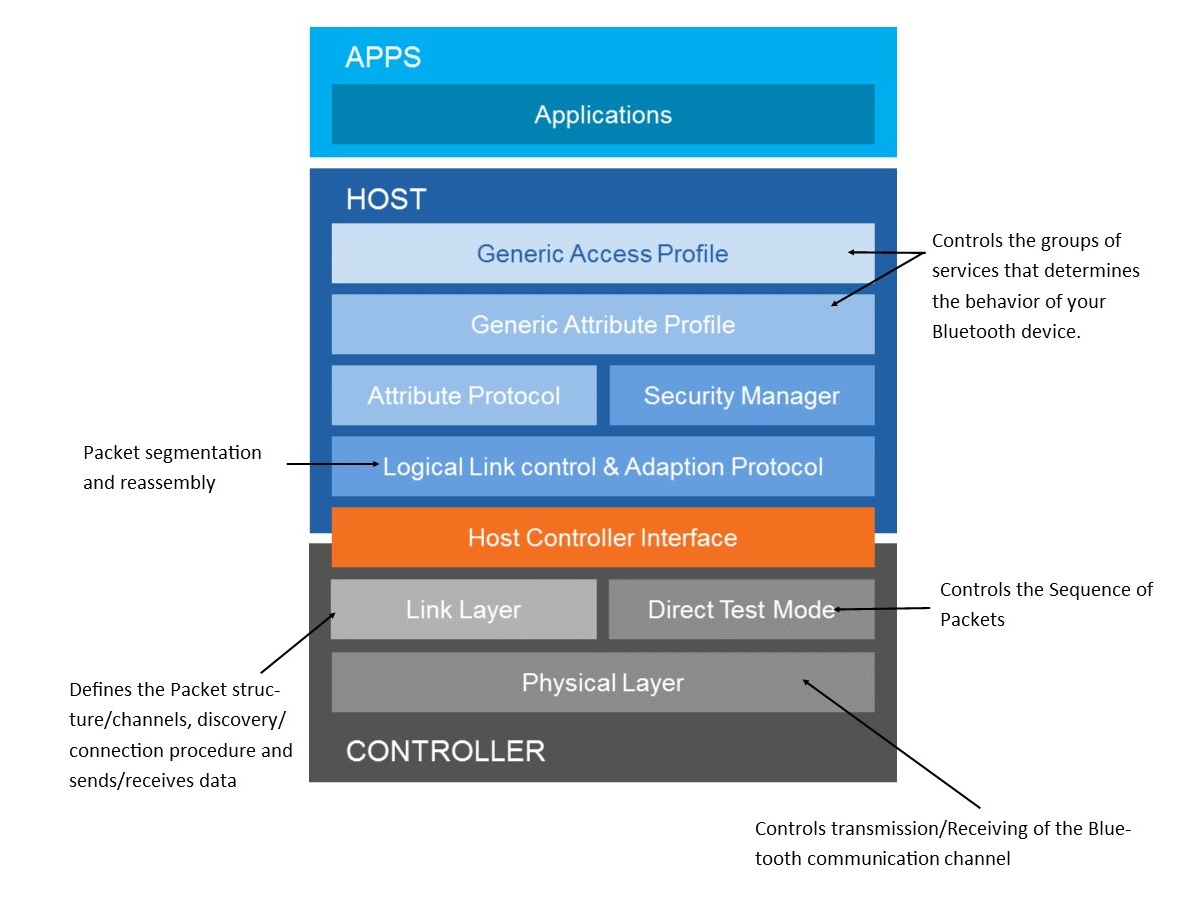Bluetooth is the most common wireless communication technology available for mobile devices. It has progressively improved over the years with newer iterations, being able to support more features and profiles. However, it's easy to get confused in the terminology for the various components of Bluetooth.
Bluetooth Versions
Here’s a quick summary to explain the commonly encountered Bluetooth versions and the differences between each grade.
| Bluetooth Versions | Optional Features | Bluetooth Version description | ||||
|---|---|---|---|---|---|---|
|
Basic rate (BR)
|
Enhanced Data Rate (EDR)
|
High Speed (HS)
|
Low Energy (LE)
|
Slot Availability Masking (SAM)
|
Note: The additional features supported by the higher versions of Bluetooth are all optional and do not affect the encoding and transmission of audio. Higher versions of Bluetooth are also backward compatible and will default to the available features of that Bluetooth connection.
|
|
|
Bluetooth 1.x
|
Yes
|
No
|
No
|
No
|
No
|
The basic Bluetooth rate with no additional/optional profiles or codecs. This version of Bluetooth is obsolete and was rarely implemented on mobile devices due to its limited speed of 1mbs and difficulty pairing.
|
|
Bluetooth 2.x
|
Yes
|
Yes
|
No
|
No
|
No
|
The most popular variant of Bluetooth, especially in the earlier days when phones were not as advanced. It supports enhanced data rates (EDR) up to 3 Mbps, and the V2.1 variant significantly simplified the pairing procedure making it a more practical for commercial use.
|
|
Bluetooth 3.x
|
Yes
|
Yes
|
Yes
|
No
|
No
|
Bluetooth 3.0 improves on the speed limitations of Bluetooth 2.1, with the optional High-Speed feature (HS), which allows the Bluetooth module to transmit over an adjacent radio (802.11). However, Bluetooth 3.0 consumes a lot more power than Bluetooth 2.x.
|
|
Bluetooth 4.x
|
Yes
|
Yes
|
Yes
|
Yes
|
No
|
Bluetooth 4.0 has the high-speed capability of Bluetooth 3.0 but also comes with a Low Energy feature to collect data from the sensors of low rate devices. This feature allows the Bluetooth module to reduce power consumption with connected devices like wearable smartwatches, heart monitors, mobile phones and smart headphones.
|
|
Bluetooth 5.x
|
Yes
|
Yes
|
Yes
|
Yes
|
Yes
|
The most recent iteration of Bluetooth, better suited for the Internet of Things (IoT). It's speculated to have twice the bandwidth of Bluetooth 4.2 LE and 4x the range. It also has a new feature called Slot Availability Masking (SAM) which can detect and prevent interference on neighboring bands for a more efficient use of broadcasting channels. However, we have yet to test the Bluetooth 5.0's capabilities for ourselves.
|
Bluetooth Profiles
HSP - Headset Profile - Basic headset functionality. This profile allows for a microphone input and 64 kbps mono audio.
HFP - Handsfree Profile - Advanced headset functionality. Adds more controls to the HSP profile like voice dialing, redialing, and better mono audio quality.
A2DP- Advanced Audio Distribution Profile - Stereo audio transmission. This is the most important profile for Bluetooth headphones as mono audio is not suited for listening to music.
AVRCP - Audio/Video Remote Control Profile - Adds control for media playback such as skipping tracks, play/pause, and volume control. The latest version of this profile gives you direct control over the volume of your device instead of just the headset/headphones.
Bluetooth Codecs
Codecs are the encoding and decoding algorithms that compress data into manageable packets for faster and more reliable transmission. For wireless headphones, there are a couple of codecs to improve both sound quality and/or latency. Some companies have proprietary codecs like Samsung's UHQaudio and Sony's LDAC; however, the 3 main codecs that most listeners are familiar with are SBC (Subband Coding), AAC (Advanced Audio Coding), and aptX.
For more information on codecs check our SBC vs AptX article.
How does Bluetooth work?
The simplest explanation for how Bluetooth works is that data/audio is continuously transferred from a paired Bluetooth transmitter to a paired receiver. Pairing is just the bonding procedure between devices so that you don't have to enter access or security information, like passwords or passkeys, each time the devices need to establish a connection.
 Bluetooth Pairing Procedure
Bluetooth Pairing Procedure Paired and playing music
Paired and playing musicBluetooth operates in the frequency range of (2.402 -2.480GHz). Once a secure connection is established between a transmitter and receiver, data is split into small packets, which are then transferred at alternating frequencies. The type of Bluetooth and profiles may vary, but the core architecture remains the same.
To avoid interference with other devices that may also use the ISM (industrial, science, and medical) bandwidth of 2.4Ghz, Bluetooth devices randomly hop between frequencies 1600 times per second until all the packets are transferred.
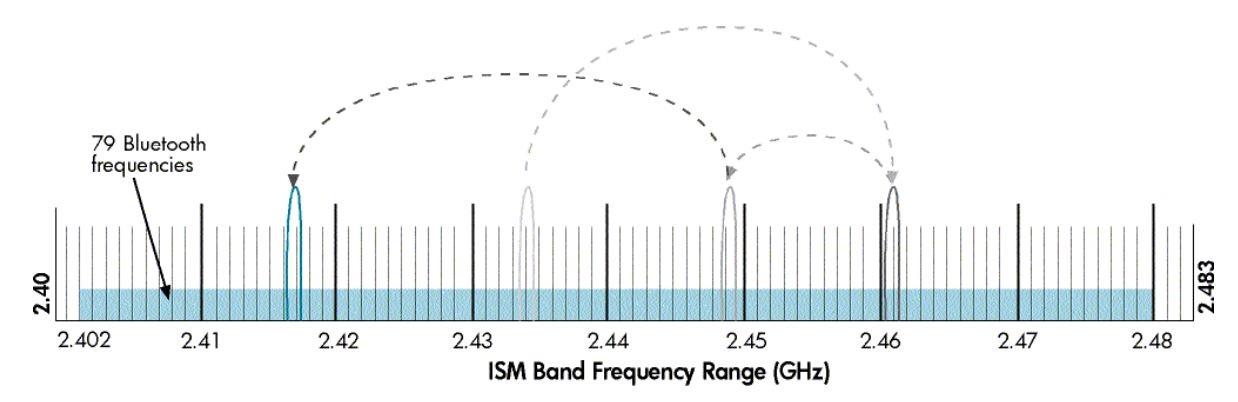
Now that you have a better grasp of how Bluetooth works, you're probably wondering how it affects the sound quality of your headphones. Learn more about Wired vs. Wireless Headphones.
Conclusion
Bluetooth is backward compatible, so in most cases, especially if you're only listening to audio, you don't need to worry about the different Bluetooth versions, profiles, and codecs. However, if you usually interact a lot with your headphones, to make calls or control media playback, then having all the necessary profiles will be important. Also, if you often watch movies or play a lot of games with your headsets, then having additional low latency codecs will improve your viewing experience. But for just listening to audio, any Bluetooth headphones should be suitable, so your choice of headphones should depend more on their sound quality and your preference.
Check our recommendations for the best Bluetooth headphones.