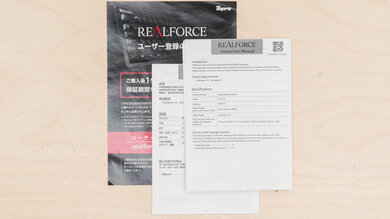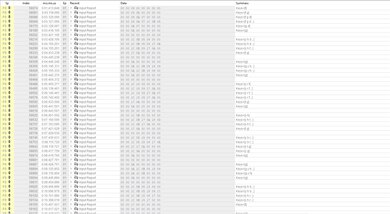The REALFORCE GX1 is a gaming keyboard with Topre electro-capacitive switches. These switches combine the characteristics of more conventional mechanical switches and rubber dome switches, providing a distinct and unique typing sound and feel. Using the configuration software, you can customize the actuation point (sensitivity) of individual keystrokes as much as you can with other gaming keyboards that support adjustable actuation settings, which typically use optical or Hall effect switches.
You can buy this keyboard with 30g or 45g switch weight options. For more information, see the Differences Between Variants section.
Our Verdict
The REALFORCE GX1 is an impressive gaming keyboard. It has good overall build quality and very good gaming performance, making it suitable for playing casual or competitive titles. This keyboard also supports a range of customization, including adjustable actuation and reset points, as well as other advanced features like Dynamic Mode (aka Rapid Trigger) and Kill Switch (aka SOCD) that provide advantages in specific gaming situations. For more details about these features, see the Keystrokes section. Unfortunately, the latency performance is somewhat inconsistent compared to other dedicated gaming keyboards. It's very unlikely you'll be able to notice any variability while playing, but it can impact your performance ceiling if you play at a very high competitive level.
-
Very good latency performance.
-
Customizable actuation and reset points.
-
Supports popular adjustable actuation features like 'Rapid Trigger' and SOCD.
-
RGB backlighting and shine-through keycaps make legends clearly visible in darker rooms.
-
Latency performance is more inconsistent than other gaming keyboards.
The REALFORCE GX1 is decent for office use. It has good build quality, and its Topre switches offer a distinct, satisfying typing experience. It's also very quiet, so it's very unlikely to bother anyone around you, even in a noise-sensitive environment. Unfortunately, it's a wired-only model that doesn't support multi-device pairing, and it lacks compatible software options for macOS and Linux operating systems. It also has a fairly high profile, which means it's most comfortable to use with a wrist rest. Unfortunately, there isn't one included in the box.
-
Extremely quiet.
-
Topre switches offer a distinct, satisfying tactile experience.
-
No compatible macOS or Linux software.
-
Minor build quality issues, including switch wobble and stabilizer rattle.
The REALFORCE GX1 is a wired-only keyboard that isn't suitable for mobile or tablet use.
The REALFORCE GX1 is decent for programming. It has good overall build quality, and its proprietary Topre switches provide a distinct, high-quality typing experience. Additionally, it has full RGB backlighting and shine-through legends which provide good visibility if you prefer working in darker rooms. While it doesn't have dedicated macro keys, you can record macros to any key using the configuration software or with hotkeys directly on the keyboard. Unfortunately, it lacks compatible software options for macOS and Linux, and its fairly high-profile design makes it most comfortable to use with a wrist rest for longer periods.
-
Extremely quiet.
-
Topre switches offer a distinct, satisfying tactile experience.
-
RGB backlighting and shine-through keycaps make legends clearly visible in darker rooms.
-
No compatible macOS or Linux software.
-
Minor build quality issues, including switch wobble and stabilizer rattle.
The REALFORCE GX1 isn't designed for use in an entertainment or home theater setup. It's a wired-only keyboard, so you'll have to sit close to your computer to use it. It also lacks dedicated media keys. That said, it has full RGB backlighting with shine-through keycaps, so you can read legends in the dark.
-
RGB backlighting and shine-through keycaps make legends clearly visible in darker rooms.
-
Wired-only.
The REALFORCE GX1 offers very good raw performance. It supports a 1000Hz polling rate that isn't bottlenecked by other latency elements. Overall, latency performance is also very good, but it's also somewhat inconsistent compared to many other dedicated gaming keyboards. To be clear, you're very unlikely to ever notice a difference in-game, but this variability can impact performance if you play at a very high competitive level. Lastly, while it supports full N-key rollover, it doesn't send multiple keys per USB report, and its chord split performance is only adequate, so it isn't particularly well-suited for rhythm gaming.
-
Very good latency performance.
-
Supports popular adjustable actuation features like 'Rapid Trigger' and SOCD.
-
Latency performance is more inconsistent than other gaming keyboards.
- 8.0 Gaming
- 7.3 Office
- 1.4 Mobile/Tablet
- 7.2 Programming
- 2.8 Entertainment / HTPC
- 7.9 Raw Performance
Changelog
-
Updated May 15, 2025:
We've written text for the new Adjustable Input Granularity box, added with Test Bench 1.4, and we've made sure all text throughout the review reflects any changes.
- Updated May 15, 2025: We've updated this review with our new Test Bench 1.4 methodology. It adds a new Output Type classification in the Switches box, indicating whether the keyboard's output is non-adjustable, adjustable, or analog. It also introduces a new Adjustable Input Granularity test, which improves comparability between keyboards with adjustable input.
- Updated Aug 08, 2024: Review published.
- Updated Jul 31, 2024: Early access published.
- Updated Jul 26, 2024: Our testers have started testing this product.
Check Price
Differences Between Sizes And Variants
The REALFORCE GX1 is available in a Black colorway with 30g or 45g switches. We bought and tested the 45g switch variant. You can see the label of our unit here.
| Name | Size | Product Code | Switch Weight |
| REALFORCE GX1 | TKL (80%) | X1UD13 | 30g |
| REALFORCE GX1 | TKL (80%) | X1UD11 | 45g |
There are themed collaboration colorway variants and Japanese layout variants that aren't listed in the table above, but we expect our test results to apply equally to these models as well.
Compared To Other Keyboards
The REALFORCE GX1 is a wired gaming keyboad that allows you to adjust the actuation point (sensitivity) of individual switches. What sets it apart from other popular gaming keyboards with similar functionality, such as the Apex Pro TKL (2023), the Wooting 60HE, or the Razer Huntsman V3 Pro, is that each of those keyboards uses optical analog or Hall effect switches, while the GX1 uses proprietary Topre switches. Like Hall effect or optical analog switches, Topre switches use a contactless mechanism to register keystrokes. This keyboard also supports additional features, including Dynamic Mode (known as 'Rapid Trigger on most other keyboards) and what REALFORCE calls a 'Kill Switch,' which is a feature that the wider community variously refers to as Snap Tap, SOCD, or Null Binds. For more details on these features, see the Keystrokes section later on in this review.
This keyboard is a great pick if you're interested in an adjustable gaming keyboard with the distinctive typing feel of Topre switches. Unfortunately, it can be hard to find in stock and is often quite expensive, particularly as it's most readily available from third-party resellers. Furthermore, while it has impressive overall gaming performance, it doesn't match the raw performance ceiling of the other competing options we mentioned previously.
For more recommendations, see our picks for the best keyboards, the best gaming keyboards, and the best keyboards for typing.
The REALFORCE R2 and the REALFORCE GX1 are keyboards with proprietary Topre switches. The R2 has a full-size form factor and is more of a straightforward model for productivity and everyday browsing. The GX1, on the other hand, is a dedicated gaming keyboard. It offers better latency performance and allows you to adjust the actuation and reset point of individual switches. It also has full RGB backlighting with shine-through keycaps.
The Wooting 60HE and the REALFORCE GX1 are analog gaming keyboards. Both allow you to customize the actuation and reset points of individual switches. The Wooting has a smaller compact (60%) form factor and uses linear Hall-effect switches. It also has significantly better raw gaming performance. The REALFORCE, on the other hand, is a larger TKL model that uses tactile Topre switches, which provide a distinct, satisfying typing feel with a soft bottom-out.
The SteelSeries Apex Pro TKL (2023) and the REALFORCE GX1 are analog gaming keyboards. They both allow you to change the actuation and reset points of individual switches. On the one hand, the SteelSeries provides significantly better latency performance. It also includes a wrist rest, dedicated media keys, and a programmable OLED display. Comparatively, the REALFORCE uses Topre switches, which are quieter and offer a tactile typing experience that is rare for an analog keyboard.
The Razer Huntsman V3 Pro TKL and the REALFORCE GX1 are analog gaming keyboards that allow you to customize the actuation and release distance of individual switches. The Razer uses optical-analog switches which have a linear typing feel. It also provides significantly better raw gaming performance. Comparatively, the REALFORCE uses Topre switches, which are much quieter and provide a satisfying tactile feel with a soft bottom-out, which is particularly unusual for an analog keyboard.
Test Results
The REALFORCE GX1 has good build quality. The bottom chassis is made of plastic with a metal top plate that feels very sturdy and exhibits only minimal deck flex.
The keycaps are doubleshot ABS plastic with shine-through legends. They feel fairly high quality compared to some ABS sets. However, ABS plastic is typically more prone to developing a shiny, worn finish over a long period.
There's also a bit of key wobble, particularly on larger stabilized keys. That said, it isn't very noticeable while typing normally. Unfortunately, the Enter key and Spacebar rattle somewhat.
There are a series of rubber feet on the underside that do a good job of keeping the board in place while typing. The pair of flip-out feet also have rubber ends and feel quite stable when extended.
This keyboard has a standard high-profile design, and a set of flip-out feet on the underside provides an additional incline angle.
The keycaps aren't too tall and closely resemble a standard OEM profile, so you don't need to angle your wrists too steeply to reach all keys. However, as is the case with all higher-profile keyboards, using a wrist rest will yield the most comfortable typing experience. This keyboard doesn't include a wrist rest in the box, and the manufacturer doesn't sell wrist rests on their website.
The REALFORCE GX1 has somewhat limited hardware customizability. Its Topre switches are proprietary and soldered to the PCB. That said, the switches use standard Cherry MX-style stems if you're interested in using different keycaps. Just keep in mind that the LEDs are north-facing, which can create interference with some Cherry profile sets.
If you're interested in more customizability information, a user on the KeebTalk forums has posted a comprehensive teardown here.
The REALFORCE GX1 comes with a basic rubber power cable. It retains some kinks from its packaging. There's a channel on the underside of the keyboard that lets you route the cable straight out the back or to the left or right.
This is a wired-only keyboard that doesn't connect wirelessly.
You can record macros using the configuration software or with hotkey combinations directly on the keyboard itself.
This keyboard supports a range of hotkey commands out of the box for recording macros and changing RGB effects and brightness. You can also cycle between actuation point profiles that you can individually customize using the configuration software. For reference, there is a list of hotkeys in the user manual. Or, you can reference a digital version (Japanese only) from the REALFORCE website here.
Additionally, there are labeled, pre-programmed hotkeys for mute, volume up, and volume down. You can program additional Play, Pause, Forward, and Back media keys in the software.
This keyboard offers an excellent typing experience. The Topre switches are fairly lightweight and have a satisfying tactile bump to overcome with a gentle but not particularly mushy bottoming out.
The doubleshot ABS keycaps feel pleasant on your fingertips, the keys have standard spacing, and typing is extremely quiet.
There's a bit of key wobble, particularly on larger keys. However, it isn't very noticeable while typing normally. The stabilizers are lubed from the factory but we experienced a bit of rattle on the Spacebar and Enter keys.
Note that we tested the XIUD11 variant with heavier 45g switches, advertised to be better suited for accuracy, and fewer accidental inputs.
You can also buy a XIUD11 variant with more lightweight feeling 30g switches, advertised to be better-suited raw performance and long button presses. Apart from their weight difference, we expect this lighter switch variant to offer a similarly excellent typing experience.
The typing noise is very quiet and unlikely to disrupt those around you, even in very noise-sensitive environments.
We bought and tested this keyboard with 45g Topre switches. You can also buy this keyboard with more lightweight 30g Topre switches, but we expect both variants to produce the same typing noise.
These switches are moderate-weight tactile options that have a smooth and gradual build to a satisfying tactile point before bottoming out softly but without the mushy feeling of a rubber dome switch.
Note that we purchased this keyboard with 45g switches, but you can also buy this keyboard with a more lightweight 30g switch weight. See the Differences Between Variants section above for more details.
The REALFORCE GX1 allows you to adjust the actuation point of your individual switches by 0.1 mm increments between 0.1 mm and 3.0 mm.
We conducted the keystroke measurements with the default actuation setting of 2.2 mm.
This keyboard also supports additional software adjustment features that let you further modify keystroke behavior. These features are detailed below.
Dynamic Mode: Typically called 'Rapid Trigger' on other analog keyboards, this setting allows you to adjust the reset point of switches in increments of 0.1 mm, minimizing release travel and letting you register faster follow-up inputs.
Kill Switch: Typically called Snap Tap, SOCD (simultaneous opposite cardinal direction), or Null Binds, this feature disables simultaneous input of the A and D keys by prioritizing the last key pushed. This can help you perform more accurate counter-strafes in games like CS2 or Overwatch 2.
The REALFORCE GX1 offers adequate input granularity. It has fairly good press linearity and reasonably small deadzones. However, we observed noticeable discrepancies between the set actuation point and the actual displacement, which can create an inconsistent feel where inputs don't register where you expect them to. Release granularity is especially inconsistent, and we noted that the Dynamic Mode (rapid trigger) setting appears to remain active even when explicitly toggled off in the software.
This keyboard also doesn't support true analog output. While this isn't a limitation for most gaming scenarios, it does mean the keyboard can't mimic gamepad or joystick inputs—something that can be especially useful in platformers, racing games, or flight sims.
The REALFORCE GX1 has impressive single-key latency, making it suitable for playing casual or competitive games. However, as can be seen in the graph above, this performance is inconsistent compared to many other dedicated gaming keyboards, which typically have a much lower standard deviation.
To be clear, you're very unlikely to notice any difference in latency while playing, but it can still impact your performance ceiling when playing at a top competitive level.
We tested with the actuation point set to its lowest (most sensitive) setting of 0.1 mm and with the lowest (most sensitive) Dynamic Mode settings of -0.1 mm Distance to Off and 0.1 mm Distance to On.
The REALFORCE GX1 has impressive multi-key latency performance overall, making it suitable for playing casual or competitive titles that require multiple simultaneous inputs. However, this performance is significantly more inconsistent compared to most other dedicated gaming keyboards. It's unlikely that you'll notice any latency variation in-game, but it can affect your performance if you play at a very high competitive level.
We conducted multi-key latency testing with the lowest (most sensitive) actuation point setting of 0.1 mm and with the lowest (most sensitive) Dynamic Mode settings of -0.1 mm Distance to Off and 0.1 mm Distance to On.
This keyboard delivers satisfactory chord performance but isn't particularly well-suited for playing games that require multiple simultaneous inputs, like rhythm titles.
This keyboard uses RealForce Connect software. It's fairly straightforward and intuitive. It allows you to adjust a range of expected settings, such as RGB lighting effects, key assignments, profiles, and custom macros.
Under the APC heading, you can adjust the actuation point of individual switches. You can also adjust Dynamic press and release distances (Distance to On and Distance to Off). For more information about these settings, see the Keystrokes section.
There isn't a compatible software option for macOS or Linux, which prevents you from being able to adjust actuation point settings or other customization options using those operating systems.
Comments
REALFORCE GX1: Main Discussion
Let us know why you want us to review the product here, or encourage others to vote for this product.
Update: We’ve written text for the new Adjustable Input Granularity box, added with Test Bench 1.4, and we’ve made sure all text throughout the review reflects any changes.