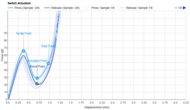As more features are added to the Apple iPad and iPad Pro, they're becoming more useful and flexible tools. These days, many people use an iPad as a primary device. However, typing on a touchscreen can be frustrating, so there are keyboards specifically designed for iPads that you can use to enhance your typing experience. Many of the best keyboards for iPad Pro or iPad tablets come in folio cases, so be sure to double-check which iPad models they're compatible with to ensure they fit your device. That said, other options are stand-alone keyboards with their own power source that you can use with your iPad via Bluetooth connection.
Should you trust us? We test each keyboard in the same way, on the same standardized test bench, to produce fair, comparable reviews. We also buy each one ourselves, ensuring complete independence from manufacturers. See how we test keyboards and judge for yourself.
We've tested over 270 keyboards, and here are our recommendations for the best keyboards for iPad. While these picks are specifically for use with iPads, we also have a list of picks for the best keyboards for Mac if you're looking for a keyboard to use in the larger Mac ecosystem. Or, if you need a wireless option, check out the best wireless keyboards. Otherwise, there are always our best budget and cheap keyboard recommendations if you want a basic, affordable option.

We test dozens of keyboards each year, and to maintain independence, we buy every unit ourselves. Our reviews go beyond subjective typing impressions or quick gaming sessions. Each keyboard is put through the same standardized test bench, so you can directly compare our results. We use specialized tools like a Mecmesin force tester to measure switch force curves and a Beagle 480 USB analyzer to capture input data for latency testing. Multiple teams contribute to each review in a process that can take days or even weeks from start to finish.
-
Best iPad Keyboard
 Gaming3.1Office6.4Mobile/Tablet4.2Programming5.8Entertainment / HTPC4.2Raw Performance0.0iPadOS:Fully CompatibleSize:Compact (65%)Bluetooth:NoSee all our test resultsKey Spacing:18.0 mm (0.709")
Gaming3.1Office6.4Mobile/Tablet4.2Programming5.8Entertainment / HTPC4.2Raw Performance0.0iPadOS:Fully CompatibleSize:Compact (65%)Bluetooth:NoSee all our test resultsKey Spacing:18.0 mm (0.709")The Apple Magic Keyboard for iPad 2021 is the best keyboard for older iPad models we've tested. As its name suggests, it's Apple's flagship model, available in sizes compatible with the 11-inch iPad Pro (1st, 2nd, 3rd, and 4th gen), the 12.9-inch iPad Pro (3rd, 4th, 5th, and 6th gen), as well as the 4th- and 5th-generation iPad Air. It connects with Apple's Smart Connector feature and draws power directly from the iPad. While this means the keyboard isn't compatible with any other mobile device, you don't have to worry about charging your iPad and keyboard separately.
The overall build quality is excellent with premium-feeling materials. The folio case attaches with a strong magnet on the back that holds your iPad in place, and the keyboard part has a rubber exterior, so the whole unit stays firmly in place on desks or other hard surfaces. It's also sturdy enough to use on your lap without flexing or tipping over. The typing experience feels responsive and satisfying, with tactile scissor switches that are also very quiet and unlikely to bother those around you. The only downside is that the case doesn't cover the sides of the iPad, leaving them exposed. If you're frequently traveling with your iPad, you might prefer the added side protection offered by the Logitech Combo Touch.
-
Best iPad Keyboard For iPad Pro (M4)
 Gaming3.3Office6.4Mobile/Tablet4.3Programming5.9Entertainment / HTPC5.7Raw Performance0.0iPadOS:Fully CompatibleSize:Compact (75%)Bluetooth:NoSee all our test resultsKey Spacing:18.0 mm (0.709")
Gaming3.3Office6.4Mobile/Tablet4.3Programming5.9Entertainment / HTPC5.7Raw Performance0.0iPadOS:Fully CompatibleSize:Compact (75%)Bluetooth:NoSee all our test resultsKey Spacing:18.0 mm (0.709")The best keyboard for Apple's newest iPad Pro (M4) models is the Apple Magic Keyboard for iPad Pro (M4). Note that these keyboards are only compatible with the 11-inch and 13-inch iPad Pro (M4) models. Apple has changed the location of the Smart Connector pins with the design of the M4 models, so you can't use this keyboard with older iPads.
If you're familiar with previous generation Apple Magic Keyboards for the iPad, this keyboard offers a similar typing experience but introduces several small changes. These changes include a higher-quality aluminum keyboard case, and a slightly larger trackpad, now made of glass. It also has a redesigned cantilever hinge that provides better viewing angles and more space for your fingers to access the new dedicated row of function keys at the top of the keyboard. One final thing to consider is that, much like the Apple Magic Keyboard for iPad 2021, this keyboard's folio cover doesn't wrap around the sides of the iPad. If you frequently use your keyboard on the go and would benefit from some added side protection, you may want to consider the Logitech Combo Touch below.
-
Best Upper Mid-Range iPad Keyboard
 Gaming2.6Office5.8Mobile/Tablet4.2Programming5.2Entertainment / HTPC5.5Raw Performance0.0iPadOS:Fully CompatibleSize:Compact (75%)Bluetooth:NoSee all our test resultsKey Spacing:18.0 mm (0.709")
Gaming2.6Office5.8Mobile/Tablet4.2Programming5.2Entertainment / HTPC5.5Raw Performance0.0iPadOS:Fully CompatibleSize:Compact (75%)Bluetooth:NoSee all our test resultsKey Spacing:18.0 mm (0.709")If you're looking for a mid-range folio keyboard that offers edge protection for your iPad and a detachable keyboard portion, we recommend the Logitech Combo Touch. Note that the Combo Touch has specific variants compatible with select iPads, including older 11-inch iPad Pro (1st, 2nd, 3rd, and 4th gen), 12.9-inch iPad Pro (5th and 6th gen), and iPad Air (4th and 5th gen) models. Lastly, Logitech has a closely related product called the Logitech Combo Touch for iPad Pro, which is compatible with the 11-inch and 13-inch iPad Pro (M4) models. Just note that these are a bit different, with a slightly thinner design and some material changes, including a new metal covering instead of fabric.
Just like both Apple Magic Keyboard for iPad keyboards above, the Logitech Combo Touch uses a Smart Connector. You won't have to charge the keyboard as it'll draw power straight from the iPad. That said, it has a more traditional folio case design with rubberized edges that can protect against small bumps and scuffs when you're out in the world. On the back of the case, there's a sturdy kickstand to prop your iPad up at a comfortable viewing angle. The keycaps have a nice soft-touch coating to add some grip, which is helpful as the tile-like keycaps can be slippery. There's also a big trackpad for on-screen navigation, and there's even a cutout in the folio for charging an Apple Magic Pencil.
Overall, this folio keyboard doesn't quite feel as premium as the Apple Magic Keyboard for iPad options above. However, it offers the same foundational features with a bit more protection for your iPad at a mid-range price point.
-
Best Mid-Range iPad Air And iPad Pro Keyboard
 Gaming5.2Office6.7Mobile/Tablet9.4Programming6.6Entertainment / HTPC6.3Raw Performance5.4iPadOS:Fully CompatibleSize:Compact (75%)Bluetooth:YesSee all our test resultsKey Spacing:18.0 mm (0.709")
Gaming5.2Office6.7Mobile/Tablet9.4Programming6.6Entertainment / HTPC6.3Raw Performance5.4iPadOS:Fully CompatibleSize:Compact (75%)Bluetooth:YesSee all our test resultsKey Spacing:18.0 mm (0.709")Our best mid-range pick is the Logitech Flip Folio keyboard, which is compatible with 11-inch and 12.9-inch iPad Pro and iPad Air models. Contrary to the keyboards mentioned above, the Flip Folio doesn't use Apple's Smart Connect connector; it uses regular Bluetooth, which opens up a lot of doors when it comes to compatibility. It can also pair with up to three devices simultaneously, with shortcut keys that make it easy to switch between paired devices. This gives this keyboard a lot more flexibility, as it would allow you to use it not only with your iPad, but also with a phone or a computer at the same time. The Flip Folio runs on four replaceable CR2016 coin cell batteries rather than a rechargeable internal battery. The battery life should last up to two years with an average use of two hours per day, according to Logitech.
Typing is quiet, and the switches are smooth, but the layout feels a bit cramped on the 11-inch variant. You will most likely need a few hours to adjust to this layout. The overall build quality also takes a dip compared to the more expensive options above. The materials used lean toward cheaper plastic and polyurethane fabric materials. Performance-wise, this keyboard is tuned for battery life rather than speed, so it has a low polling rate and inconsistent latency, making it unsuitable for fast-paced gaming. There is no backlighting and no trackpad, which can require some getting used to, as moving your hands from the keyboard to the iPad to move around the interface isn't the smoothest experience if you need to manage multiple windows without using a standalone mouse. That said, if you don't need to multitask, the package is flexible and very competent while being relatively lightweight and portable.
-
Best Budget iPad Keyboard
 Gaming6.0Office7.1Mobile/Tablet8.5Programming7.0Entertainment / HTPC6.0Raw Performance5.6iPadOS:Fully CompatibleSize:Compact (75%)Bluetooth:YesSee all our test resultsKey Spacing:16.8 mm (0.661")
Gaming6.0Office7.1Mobile/Tablet8.5Programming7.0Entertainment / HTPC6.0Raw Performance5.6iPadOS:Fully CompatibleSize:Compact (75%)Bluetooth:YesSee all our test resultsKey Spacing:16.8 mm (0.661")For the best keyboard for iPad at a budget price point, we recommend the ZAGG Pro Keys. The ZAGG is a folio-style keyboard compatible with 10.2-inch iPads, but there are versions suitable for 11-inch and 12.9-inch iPad Pro and iPad Air models. While the unit we bought and tested doesn't have a trackpad, you can buy a version that does. Unlike the pricier Logitech Combo Touch and Apple Magic Keyboard for iPad 2021, it doesn't use Apple's Smart Connector, so you'll need to charge this board separately. If that isn't an issue, it's one of the best Bluetooth keyboards for iPad available on the market, thanks to its wireless versatility and multi-device pairing ability. You can pair it with up to two devices simultaneously, which is helpful if you use a laptop or another device alongside your iPad. Inside the folio case, there's a slot for your Apple Pencil.
If you often sit with your iPad on your lap, the iPad stays propped up even without the support of a table or desk beneath it. It also has multi-color backlighting with seven different colors you can cycle through. You can also consider the newer ZAGG Pro Keys 2, which is generally more expensive. It also comes in a wide range of sizes and has a few minor differences, including a redesigned plastic clip for holding a stylus at the top of the keyboard and a new surface area that acts as a palm rest while typing. There are minor changes to the keys and layout as well, as the keys are a bit more squared-off, like the chiclet-style keys found on most laptops, and the key spacing is tighter and feels a bit cramped.
-
Best Standalone iPad Keyboard
 Gaming4.8Office7.8Mobile/Tablet7.1Programming7.3Entertainment / HTPC4.9Raw Performance4.6iPadOS:Fully CompatibleSize:Compact (96%)Bluetooth:YesSee all our test resultsKey Spacing:19.0 mm (0.748")
Gaming4.8Office7.8Mobile/Tablet7.1Programming7.3Entertainment / HTPC4.9Raw Performance4.6iPadOS:Fully CompatibleSize:Compact (96%)Bluetooth:YesSee all our test resultsKey Spacing:19.0 mm (0.748")If you plan on using your iPad as part of a larger, multi-device setup, you may want a more permanent solution at your desk. The Logitech K780 is an excellent choice for a wireless, standalone keyboard to use with any model iPad you have via Bluetooth connection. Along the back, there's a tray with a rubber coating that provides a good grip for holding your devices. The tray runs the whole length of the keyboard, so you can easily hold an iPad and a smaller mobile device, and the tray provides a slight tilt, so their screens stay at a good viewing angle. It connects wirelessly with up to three devices, and you can switch between devices using the F1-F3 function keys.
Since it uses two AA batteries for power with an advertised battery life of 24 months, you don't have to worry about carrying around charging cables or frequently needing to recharge. The typing experience feels satisfying thanks to the well-spaced keys, rounded keycaps, and low-profile design. Alternatively, if you don't want a full-size unit, as you plan on bringing your iPad to cafes or other tight working spaces, check out the Logitech Pebble Keys 2 K380s, which has a 75% compact layout. This smaller form factor makes it more portable, and it's typically more affordable to boot. However, it doesn't have a device tray or stand for your iPad, so you'll have to get a separate case or get creative in how you prop up your mobile devices.
Notable Mentions
- Logitech Folio Touch: The Logitech Folio Touch is similar to the Logitech Combo Touch and is typically less expensive. However, the Folio Touch lacks several important features, like a kickstand and a detachable keyboard. See our review
- Fintie Soft TPU Keyboard Case For iPad 7th Gen: The Fintie Soft TPU Keyboard Case For iPad 7th Gen is a solid budget option for a folio keyboard. However, it's only available for older iPad models, so it may be hard to find. See our review
- NuPhy Air75 V2: The NuPhy Air75 V2 is a standalone low-profile mechanical unit that offers a significantly elevated typing experience over the Logitech K780. While NuPhy also sells a carrying case for this keyboard that acts as a stand for your iPad, it isn't all that sturdy, and the keyboard is significantly more expensive than the Logitech one. See our review
Recent Updates
Sep 10, 2025:
We added the Logitech Flip Folio as our 'Best Mid-Range iPad Keyboard' pick thanks to its flexibility and relatively lower price. We also moved the Logitech Combo Touch to the 'Best Upper Mid-Range iPad Keyboard' as a well-built alternative with a trackpad.
Mar 18, 2025:
We've added the ZAGG Pro Keys 2 as an alternative to the ZAGG Pro Keys, as it has a few minor improvements but is more expensive. We've also made small changes for clarity throughout.
Dec 18, 2024:
Our recommendations remain unchanged with this update, but we've verified the price, continued relevance, and current availability of all our picks.
Sep 19, 2024: We've added a new category for the 'Best iPad Keyboard For iPad Pro M4,' with the Apple Magic Keyboard for iPad Pro (M4) as our pick. We've also added new details about M4-compatible variants of the Logitech Combo Touch, our current mid-range pick.
Jul 19, 2024: We've confirmed that all current recommendations are the best picks for their respective categories; no changes to our picks.
All Reviews
Our recommendations above are what we think are currently the best keyboards for iPad Pro and iPads in general for most people. We factor in the price (a cheaper product wins over a pricier one if the difference isn't worth it), feedback from our visitors, and availability (no keyboard that is difficult to find or almost out of stock everywhere).
If you would like to do the work of choosing yourself, here is the list of all our iPad keyboard reviews. Be careful not to get too caught up in the details. While no product is perfect for every use, most keyboards are great enough to please almost everyone, and the differences are often not noticeable unless you really look for them. Be sure to know your key switch preferences before choosing.