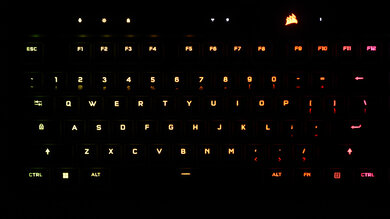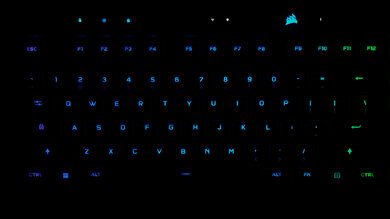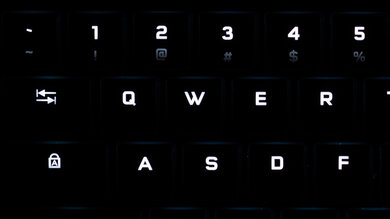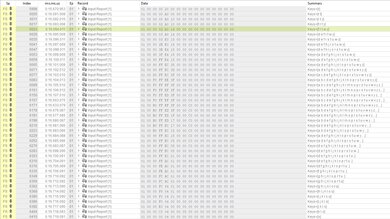The Corsair K100 AIR is a mechanical gaming keyboard with a low-profile design and a brushed aluminum frame. This keyboard uses tactile butterfly-style switches, which offer a typing experience similar to many laptop keyboards. It also supports a maximum polling rate of 2000Hz using a wireless connection or up to 8000Hz when connected with its cable. Extra features include per-key RGB backlighting, dedicated media controls, and versatile wireless connectivity with the ability to pair multiple devices simultaneously, including computers, consoles, and mobile devices.
Our Verdict
The Corsair K100 AIR is an outstanding gaming keyboard. It has impressive overall build quality and exceptionally low latency, supporting a maximum polling rate of 8000Hz using a wired connection or 2000Hz with a wireless connection. The low-profile, butterfly-style switches have a light tactile bump to overcome before actuating. However, they still feel very responsive due to an extremely low pre-travel and total travel distance. The low profile design of this keyboard also makes it comfortable to use without needing a wrist rest, although the keycaps themselves feel less high-quality than other aspects of the board.
- Impressive overall build quality.
- Low-profile design is comfortable to use without a wrist rest.
- Exceptionally low latency.
- Has a maximum polling rate of 8000Hz when connected with its cable.
- Only available in a tactile switch type.
- The butterfly-style switches are mechanically complex and removing the keycaps may damage them.
The Corsair K100 AIR is great for office use. It feels very sturdy and has a sleek, low-profile design that's comfortable to type on without a wrist rest. The low-profile switches provide a satisfying tactile typing experience that's relatively quiet, and the keycaps are very stable. However, the keycaps don't feel as high-quality as those typically found on keyboards at this price point.
- Impressive overall build quality.
- Low-profile design is comfortable to use without a wrist rest.
- Connects wirelessly and can pair with up to three devices simultaneously.
- Only available in a tactile switch type.
- The butterfly-style switches are mechanically complex and removing the keycaps may damage them.
The Corsair K100 AIR is a satisfactory choice for use with mobile and tablet devices, but its size and weight make it unsuitable for use on the go. That said, its tactile butterfly-style switches provide a satisfying typing experience. Overall the keyboard also feels very well built and supports multi-device pairing for up to three devices simultaneously.
- Impressive overall build quality.
- Connects wirelessly and can pair with up to three devices simultaneously.
- The butterfly-style switches are mechanically complex and removing the keycaps may damage them.
- Not very portable option due to its size and weight.
The Corsair K100 AIR is an excellent keyboard for programming. It has impressive overall build quality, supports multi-device pairing with up to three devices simultaneously, and allows you to program macros to any key, either directly on the keyboard or using the customization software. Its low-profile design makes it comfortable without needing a wrist rest, and the low-profile butterfly-style switches provide a satisfying tactile typing experience. The keycaps are very stable and have shine-through legends, which is helpful if you like to work in a darker room. However, the keycaps also don't feel as high-quality as the rest of the keyboard.
- Impressive overall build quality.
- Low-profile design is comfortable to use without a wrist rest.
- Connects wirelessly and can pair with up to three devices simultaneously.
- Only available in a tactile switch type.
- The butterfly-style switches are mechanically complex and removing the keycaps may damage them.
Though not designed specifically for it, the Corsair K100 AIR is very good for use with a home theater PC setup. It connects wirelessly and can pair with up to three devices simultaneously. It also has dedicated media keys and shine-through keycaps so you can see the legends in a darkened room. However, it's fairly large and surprisingly heavy for its size, so it isn't the easiest keyboard to move around.
- Impressive overall build quality.
- Connects wirelessly and can pair with up to three devices simultaneously.
- Fairly large and somewhat heavy for use with an HTPC setup.
- The butterfly-style switches are mechanically complex and removing the keycaps may damage them.
Changelog
- Updated Oct 02, 2025: Our 1.4.2 Test Bench Update makes changes to the Hardware Customizability test group. We've created a new Magnetic Switch Compatibility test and renamed our previous PCB Socket test to Mechanical Switch Compatibility. See our full changelog.
- Updated Aug 26, 2025: We've converted this review to Test Bench 1.4.1. This update removes the Key Release test and a video element from the Multi-Key Latency section, resulting in minor score changes. See our full 1.4.1 changelog for details.
-
Updated May 15, 2025:
We've written text for the new Adjustable Input Granularity box, added with Test Bench 1.4, and we've made sure all text throughout the review reflects any changes.
- Updated May 15, 2025: We've updated this review with our new Test Bench 1.4 methodology. It adds a new Output Type classification in the Switches box, indicating whether the keyboard's output is non-adjustable, adjustable, or analog. It also introduces a new Adjustable Input Granularity test, which improves comparability between keyboards with adjustable input.
Check Price
Differences Between Sizes And Variants
The Corsair K100 AIR Wireless is only available in a black colorway. You can see the label for the unit we purchased and tested here.
There aren't any variants of this keyboard, but Corsair produces a related keyboard called the Corsair K100 RGB. The Corsair K100 RGB offers very similar features and gaming performance but has a more conventional high-profile design, includes an added wrist rest, and is available in several different kinds of switches.
Popular Keyboard Comparisons
The Corsair K100 AIR is a high-end mechanical gaming keyboard with a much thinner design than the majority of gaming keyboards available. It's even thinner than similarly-priced flagship low-profile options from other major manufacturers, including the Logitech G915 and the Razer DeathStalker V2 Pro. Compared to these two keyboards, the Corsair K100 AIR supports a higher maximum polling rate of 8000Hz using a wired connection (or 2000Hz when connected wirelessly) to ensure the lowest possible latency while gaming. It also uses butterfly-style mechanical switches, which are very stable and feel high quality, but they're also more mechanically complex than the more conventional mechanical switches found on either the Logitech or Razer keyboard. These butterfly-style switches are only available as a tactile type switch, while both the Logitech and Razer models have linear, tactile, or clicky switch types available.
For more options, see our recommendations for the best keyboards, the best mechanical keyboards, and the best gaming keyboards. Or, for more options from Corsair, check out our picks for the best Corsair keyboards.
The Corsair K100 AIR and the Logitech G915 LIGHTSPEED are low-profile mechanical gaming keyboards. The Corsair is a bit thinner and offers slightly better gaming performance with marginally lower latency and a higher maximum polling rate of 8000Hz. It also allows you to program macros to every key, while the Logitech keyboard only allows macro programming on dedicated keys. On the other hand, the Logitech is available with linear, tactile, or clicky switch types, while the Corsair is only available in a tactile switch type.
The Corsair K100 AIR and the Razer DeathStalker V2 Pro are low-profile mechanical gaming keyboards. The Corsair is thinner and has better overall gaming performance with lower latency and a higher maximum polling rate of 8000Hz. On the other hand, the Razer has linear, tactile, and clicky switch types available, while the Corsair is only available with a tactile switch type.
The Corsair K100 AIR and the Corsair K100 RGB are high-end gaming keyboards with similar gaming performance and feature sets. However, the K100 AIR is a wireless keyboard with a much thinner low-profile design and is only available with a butterfly-style tactile switch type. On the other hand, the K100 RGB is a wired-only model with linear, tactile, or clicky mechanical or optical switch types available. It also includes a row of macro keys on the left side of the board and a wrist rest.
The ASUS ROG Falchion RX Low Profile and the Corsair K100 AIR are wireless, low-profile gaming keyboards. The ASUS has a much smaller compact (65%) form factor and has a touch bar that you can customize using the configuration software. The Corsair is a significantly larger full-size model, but it's also noticeably thinner. It offers slightly better overall gaming performance and supports a higher maximum polling rate. It also has a digital screen display, dedicated macro keys, and dedicated physical buttons for media controls.
Test Results

The Corsair K100 AIR has a fairly standard full-size footprint, but it's extremely thin compared to most gaming keyboards. If you're interested in a similar low-profile gaming model but with a much smaller compact (65%) form factor, check out the ASUS ROG Falchion RX Low Profile.
This keyboard has impressive overall build quality. The chassis is very slim and made of plastic, but it feels quite sturdy and isn't flexible. The top of the keyboard frame is made of aluminum and has a stylish brushed metal finish, but it easily shows any fingerprints. On the underside of the keyboard, there are two plastic incline feet and a long rubber strip that do a decent job of keeping the keyboard in place on your work surface. Corsair doesn't advertise what kind of plastic the keycaps are made of, but they feel more like lower-quality ABS rather than PBT. They have a pleasant texture and feel extremely stable while typing. They also have shine-through legends to let you see the legends lit by RGB lighting in darker environments.
Corsair warns users against removing the keycaps as the butterfly switch mechanism underneath is complex, and removing the keycap can inadvertently disassemble the switch below it. We encountered this issue during testing and needed to carefully reassemble two switches after removing the keycaps.
The Corsair K100 AIR has decent ergonomics and is comfortable to type on without a wrist rest due to its low profile. There are also two plastic feet you can pop out to provide two additional incline settings.
This keyboard has a detachable, braided charging cable that retains some kinking from how it's packaged.
Corsair advertises that this keyboard has a battery life of up to 50 hours with the backlighting on and a maximum of 200 hours with the backlighting off.
If you're looking for a low-profile gaming keyboard with additional dedicated macro keys, check out the Logitech G915 X.
This keyboard has an array of extra features, including a digital screen on the top that indicates the status of wireless, encryption, battery, and macro settings. This keyboard also allows you to program macros directly on the keyboard or with the customization software. Additionally, it has Full Key (NKRO) and Anti-Ghosting, which means it will register simultaneous keypresses and multiple key combinations held down simultaneously.
This keyboard supports maximum polling rates above 1000Hz, which is standard for most gaming keyboards. Using a higher polling rate means your keyboard communicates more frequently with your computer, ensuring the lowest latency possible. However, it also consumes more power from your keyboard and system resources from your computer. The maximum polling rate on this keyboard using a wired connection is 8000Hz, and the maximum polling rate using a wireless connection is 2000Hz.
This keyboard has great typing quality that feels similar to the experience of typing on good-quality laptop keyboards. The switches provide a very smooth and immediate-feeling actuation after overcoming the tactile bump at the beginning of each keystroke. There's decent spacing between each key, considering the keys on many other low-profile keyboards are typically much closer together. The keycaps themselves are extremely stable. They have a fair amount of grip and don't feel too cheap compared to other ABS plastic keycaps. They don't feel as high-quality as those typically found on other keyboards at this price point. The typing quality is consistent between different keys, although there's a minor rattling sound when using the spacebar that isn't present with other keys. However, this is fairly typical.
The Cherry MX Ultra Low Profile Tactile switches on the Corsair K100 AIR Wireless make this keyboard quieter than many mechanical keyboards with tactile switches but louder than most laptop keyboards with similar designs.
The switches on this keyboard provide a satisfying tactile break to overcome right at the beginning of your keypress. They take a bit more force to actuate than standard Cherry MX Brown switches. Still, they are relatively light to press and feel very responsive once you overcome the initial tactile bump, thanks to their extremely low pre-travel and total travel distance.
The Corsair K100 AIR uses non-adjustable mechanical switches.
This keyboard has exceptionally low latency that's more than suitable for gaming in any genre using either a wired or wireless receiver connection. This test was conducted at the highest maximum polling rate (which is how frequently the keyboard sends information to your computer), as higher polling rates ensure the lowest latency possible. For a wired connection, the maximum polling rate is 8000Hz, while the maximum polling rate for a wireless connection using the USB receiver is 2000Hz.
This keyboard uses Corsair's iCUE software, which is fairly easy to use and well laid out. It offers plenty of adjustable options, including key rebinding, macro programming, and RGB lighting adjustment. The software also has tutorials on how to use many of the configuration options, and you can save your custom settings to the keyboard's 8MB of onboard memory.
Like the software options from other major manufacturers, this software receives criticism for requiring frequent updates and taking up disproportionate system resources. You may find this software frustrating if you prefer more lightweight software options or no software at all.
This keyboard is compatible with all major operating systems. However, the software is only compatible with Windows and macOS. On Windows, Linux, and Android, all keys work as expected. On macOS, the Print hotkey acts as 'F13', while Print Screen and Scroll Lock hotkeys don't work.