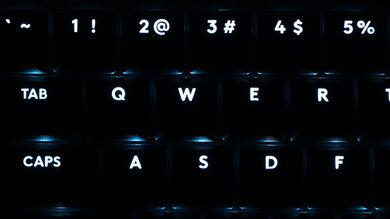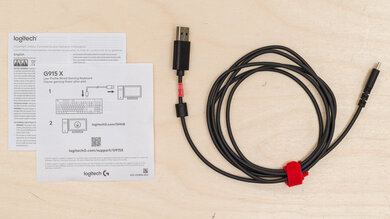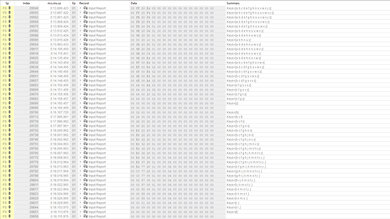The Logitech G915 X is a full-size, wired-only model in Logitech's G915 lineup of low-profile gaming keyboards. Compared to the previous full-size models in this lineup, the Logitech G915 and the wireless Logitech G915 LIGHTSPEED, this new model brings several build quality changes. These include a slightly thicker aluminum top plate and new doubleshot PBT keycaps, which typically provide better durability over ABS keycaps and aren't as prone to developing a shiny or slippery finish with extended use. Other minor changes include new keycap legends and some minor software changes, including the ability to program macros to any key instead of only its dedicated macro keys.
Note that this review is for the wired-only model. There are also wireless models related to this keyboard, which we'll review separately. For more information, see the Differences Between Variants section.
Our Verdict
The Logitech G915 X is an amazing gaming keyboard. It has excellent build quality overall with a stiff and premium-feeling brushed aluminum top plate. It also has PBT keycaps, which are generally more durable and aren't prone to developing a shiny, slippery texture with extended use. Performance-wise, it delivers remarkably good latency performance and is very well-suited for playing games at any competitive level in any genre.
-
Excellent build quality.
-
Remarkably low latency.
-
Nine dedicated macro inputs (five keys, four buttons).
-
Per-key addressable RGB lighting and shine-through keycaps make legends easy to read in darker rooms.
-
Only decent typing quality; some noticeable key wobble and short travel distances may feel a bit abrupt for everyday usage.
The Logitech G915 X is okay for office use, but its switches are designed primarily with gaming in mind. They're quite lightweight and have very short pre-travel, so typing may feel a bit abrupt and slightly too sensitive for everyday tasks. There's also some minor wobble on some switches, which may be irritating if you prefer a very stable and consistent typing experience. That said, this keyboard has excellent build quality overall, with a rigid chassis topped with a brushed aluminum plate. It also has PBT keycaps, and although they're not quite as premium-feeling as some PBT keycaps we've encountered, they aren't as prone to developing a shiny, slippery texture as the cheaper ABS keycaps used on previous generation G915 models. Unfortunately, this keyboard is also on the louder side and may bother those around you in a noise-sensitive environment.
-
Excellent build quality.
-
Nine dedicated macro inputs (five keys, four buttons).
-
Wired-only.
-
Only decent typing quality; some noticeable key wobble and short travel distances may feel a bit abrupt for everyday usage.
This is a wired-only keyboard that isn't designed for use with tablets or mobile devices.
The Logitech G915 X is good for programming. It has excellent build quality, with a rigid chassis topped with a brushed aluminum top plate. There's a bit of wobble on some keys, but the stability has improved over the previous generation G915 models. This keyboard also has PBT plastic keycaps, which aren't prone to developing a shiny, slippery finish when extended. It has full RGB lighting and shine-through legends that make keys clearly readable in the dark. Lastly, unlike the older models, you can program macros not only to the sets of dedicated macro keys but also to any key using the configuration software. Just note that the low-profile switches have quite short total travel. While this may not bother everyone, the typing experience could feel a bit abrupt, especially if you type forcefully.
-
Excellent build quality.
-
Nine dedicated macro inputs (five keys, four buttons).
-
Per-key addressable RGB lighting and shine-through keycaps make legends easy to read in darker rooms.
-
Only decent typing quality; some noticeable key wobble and short travel distances may feel a bit abrupt for everyday usage.
The Logitech G915 X performs poorly in an entertainment or home theater setup as it isn't designed specifically for this usage. Its wired-only connectivity means you'll have to fit quite close to your computer to use it, and it has quite a heavy and cumbersome full-size layout that's awkward to use from a couch. That said, there is a full set of dedicated media keys, and the keycaps have shine-through legends, making them easy to read in the dark.
-
Per-key addressable RGB lighting and shine-through keycaps make legends easy to read in darker rooms.
-
Full set of dedicated media controls.
-
Wired-only.
-
A fairly heavy and bulky layout that's cumbersome to use from a couch.
The Logitech G915 X has excellent raw performance with remarkably low latency and a 1000Hz polling rate that isn't bottlenecked by other latency components. It's well-suited for playing games in any genre, at any competitive level.
-
Remarkably low latency.
-
1000Hz polling rate isn't bottlenecked by other latency elements.
- 8.7 Gaming
- 6.7 Office
- 1.2 Mobile/Tablet
- 7.5 Programming
- 3.8 Entertainment / HTPC
- 8.7 Raw Performance
Changelog
-
Updated Dec 12, 2024:
We've updated the Typing Noise section to provide more details about the noise produced by GL Tactile switches.
- Updated Nov 12, 2024: Review published.
- Updated Oct 30, 2024: Early access published.
- Updated Oct 24, 2024: Our testers have started testing this product.
- Updated Oct 18, 2024: The product has arrived in our lab, and our testers will start evaluating it soon.
Check Price
Differences Between Sizes And Variants
The Logitech G915 X is only available in a Black colorway and with Linear or Tactile switch options. We bought and tested a Black color model with Linear switches. For reference, here's our unit's label.
Logitech has released new wireless models related to this keyboard: the Logitech G915 X LIGHTSPEED and the Logitech G915 X LIGHTSPEED TKL. We'll write a review to cover these models separately.
| Name | Size | Color Options | Switch Options | Connectivity |
| Logitech G915 X | Full-size | Black | Linear, Tactile | Wired-only |
| Logitech G915 X LIGHTSPEED | Full-size | Black, White | Linear, Tactile, Clicky | Wireless |
| Logitech G915 X LIGHTSPEED TKL | Tenkeyless (80%) | Black, White | Linear, Tactile, Clicky | Wireless |
Compared To Other Keyboards
The Logitech G915 X keyboard is a solid choice if you want a straightforward mechanical gaming keyboard with a low-profile design. It's a less expensive alternative if you don't need the wireless connectivity offered by its related sibling, the Logitech G915 X LIGHTSPEED. Altogether, it provides excellent latency performance, making it well-suited for playing games across all genres and competitive levels. That said, the major substantive differences it adds compared to its predecessors, the wired Logitech G915 and the wireless Logitech G915 LIGHTSPEED, are fairly modest build quality improvements, including a thicker aluminum top plate and PBT keycaps.
In the broader market, this keyboard is relatively expensive and performs only slightly better than some more affordable low-profile options, like the Keychron K5 Max or the NuPhy Air96 V2, both of which also support wireless connectivity. Additionally, this keyboard lacks emerging features found on comparable gaming keyboards, such as hall-effect switches and support for Rapid Trigger, features that keyboards like the NuPhy Field75 HE or the Corsair K70 MAX offer for around the same price point.
For more recommendations, see our picks for the best mechanical keyboards, the best gaming keyboards, and the best Logitech keyboards.
The Logitech G915 X and the Logitech G915 LIGHTSPEED are low-profile mechanical gaming keyboards in the same product lineup. Both keyboards offer similar raw gaming performance, but the G915 X is a newer model with wired-only connectivity. It has slightly better build quality with a thicker aluminum top plate and higher-quality PBT keycaps. Comparatively, the G915 LIGHTSPEED is an older model with wireless connectivity and cheaper ABS keycaps, which are more prone to developing a shiny, slippery finish with extended use.
The Logitech G815 LIGHTSYNC RGB and the Logitech G915 X are fairly similar low-profile mechanical gaming keyboards. Both models have wired-only connectivity and offer similarly excellent raw performance. The only differences are fairly minor build quality differences. The G915 X is newer and has higher-quality PBT keycaps that aren't prone to developing a shiny, slippery texture after extended use. It also has a thicker top plate made of aluminum, which lends a premium look, feel, and rigidity. Just note that it also contributes to somewhat louder typing noises. Furthermore, while you can only program macros to a set of five dedicated macro keys on the G815, you can program macros to any key, including the dedicated macro keys on the G915 X.
The Logitech G515 LIGHTSPEED TKL and the Logitech G915 X are low-profile mechanical gaming keyboards that offer very similar raw gaming performance. The G515 is a wireless model with a smaller TKL layout, while the G915 X is a wired-only model with a full-size layout. The G915 X also has 9 dedicated macro keys and a full set of dedicated media controls, which the G515 lacks.
The Logitech G915 X and the Logitech G915 X LIGHTSPEED. are low-profile gaming keyboards from the same lineup. Both offer the same build quality and raw gaming performance. The only major difference is that the G915 X LIGHTSPEED has added wireless connectivity with a 2.4GHz receiver or Bluetooth. Additionally, the G915 X LIGHTSPEED is available in Linear, Tactile, or Clicky switch options at purchase, while the wired-only G915 X only has Linear and Tactile switch options.
The Logitech G PRO X TKL and the Logitech G915 X are mechanical gaming keyboards with comparable raw gaming performance. The difference between them is that the G PRO X TKL is a wireless model with a smaller tenkeyless layout and a high-profile design. On the other hand, the G915 X has wired-only connectivity, a larger full-size layout, and a low-profile design. It's ultimately a matter of preference, but most people will likely find the typing experience on the G PRO X TKL a bit better as the short total travel distance on the switches of the G915 X may feel a bit abrupt for everyday use.
Test Results
This keyboard is very thin but has a fairly large full-size layout that takes up considerable desk space. It's also noticeably heavier than the previous generation Logitech G915 LIGHTSPEED.
This keyboard has excellent build quality. The bottom chassis is made of stiff plastic, and the top plate is made of aluminum with a brushed finish. Compared to the previous generation Logitech G915 LIGHTSPEED, this top plate is slightly thicker. Altogether, the entire keyboard feels quite rigid with very minimal deck flex.
The underside has rubber feet that keep the board in place while you type. A set of two flip-out feet offers two additional incline options.
This keyboard also has doubleshot PBT keycaps, which are generally more durable than ABS plastic and aren't prone to developing a shiny, slippery finish with extended use, which is a commonly reported issue with the previous generation G915 models.
This keyboard has a very thin, low-profile design. it's comfortable to type on without a wrist rest, and you don't need to angle your wrists steeply to reach all the keys.
A pair of flip-out feet on the underside provide two additional typing angles.
This keyboard offers generally middling hardware customizability. However, the switches have a Cherry-style cross stem, which offers wider compatibility with aftermarket low-profile keycap sets compared to the previous generation G915 models as their switches have Kailh Low Profile Choc stems.
This keyboard has impressive backlight clarity. Its shine-through legends are clear and only present minimal obstructions. Additionally, unlike the previous generation G915 models, several alphanumeric keys on the G915 X also have shine-through legends that illuminate secondary functions (for example, exclamation point, dollar sign, percent sign, etc.).
When set to display white-only backlighting, there's a slight teal tint that isn't clearly visible in the photo above but is noticeable in person.
This keyboard comes with a basic rubber cable. It's reasonably flexible but it retains some minor kinks from its packaging.
There are two sets of dedicated macro controls that you can customize in software, including a column of five keys on the left side and a set of four buttons on the top, above the function row.
This keyboard has a full set of dedicated media controls and a scroll bar that controls media volume by default. There are dedicated Caps Lock and Num Lock indicators located above the F10 and F11 keys.
Next to the set of four dedicated macro buttons on the top of the keyboard, there's also a game mode button (which disables the Windows key so you don't accidentally alt-tab onto the desktop while gaming) as well as a backlighting button that cycles through backlight brightness settings.
For a list of supported hotkey combinations and other details, you can reference the user manual on Logitech's website.
The Logitech G915 X offers a decent typing experience. The switches have short pre-travel and total travel, which is well-suited for fast-paced gaming. It's a matter of personal preference, but if you prefer switches with longer travel distances or you're a more forceful typist, the feeling of bottoming out may feel a bit abrupt at first.
Some keys wobble a bit in their housing, but the overall stability of the keys is slightly improved compared to the previous generation Logitech G915 LIGHTSPEED.
This keyboard's PBT plastic keycaps are also better than the cheaper ABS keycaps used on the previous generation G915 models, but they don't quite feel as high-quality as some of the PBT keycaps we've tested on other keyboards.
This keyboard is somewhat loud, and the noise may be disruptive to people around you, particularly in noise-sensitive spaces.
You can also buy this keyboard with GL Tactile switches, which may produce a similar volume or be somewhat quieter, depending on how forcefully you type. For comparison, check out the Typing Noise section for the Logitech G915 X LIGHTSPEED, which we tested with GL Tactile switches.
We bought the Logitech G915 X with GL Linear switches. These low-profile switches are quite lightweight and have a short pre-travel and total travel distance, providing a very responsive and immediate feel that's well-suited for gaming. They have a smooth, fairly consistent keystroke with a very slight increase in resistance midway through but no tactile event.
You can also buy this keyboard with GL Tactile switches, which are slightly heavier feeling and have a noticeable tactile point to overcome before actuating.
The Logitech G915 X has remarkably low latency and is well suited for playing games in any genre at any competitive level.
This keyboard offers excellent multi-key latency performance, registering additional keypresses very quickly, even when other keys are already pressed and held.
This keyboard can send multiple keys per USB report and supports full N-key rollover by default out of the box. Its maximum polling rate is 1000Hz, and data transmission isn't bottlenecked by other latency components.
This keyboard delivers good chord split performance for playing competitive rhythm games or other titles that demand many simultaneous inputs.
The software is fairly well laid out and allows you to adjust a variety of settings, including RGB lighting effects, colors, brightness, key assignments, and custom profiles. Additionally, you can record macros to any key, customize FN hotkey commands, and assign a G-Shift key that toggles a secondary layer of programmable commands.
Additionally, you can create custom profiles and save your settings to the keyboard's onboard memory, so you don't need to keep the software running in the background.
Like the software from other major manufacturers, Logitech's G HUB software receives criticism for requiring frequent updates and consuming disproportionate system resources. There have also been reports of startup issues, freezing, and failure to recognize certain devices. We didn't encounter any problems during testing, but this software may be frustrating for those who prefer lightweight or software-free options.
This keyboard is fully compatible with Windows, macOS, and Linux. Note that in a macOS environment, if you're using an Apple display, the 'Lock" and P/B (pause/break) keys adjust your screen brightness, which is expected.
Comments
Logitech G915 X: Main Discussion
Let us know why you want us to review the product here, or encourage others to vote for this product.
- 21010
Nope.
- 21010
Thank you so much for spotting this. We’re re-testing that part and updating it with the correct information. Thanks again for letting us know!
Np… It’s also worth noting that exceeding 144Hz over HDMI isn’t possible. This monitor likely uses dynamic EDID and adapts to stay within HDMI’s 48gbps bandwidth w/o DSC. For example, it supports 4K120Hz with 12bpc but doesn’t allow 12bpc at 144Hz.
- 21010
I do not understand how Sony is fine with charging $800 for this. It really should be $500-$550 tops. You can find the AW3225QF 32" 4K QD-OLED with way better specs and size for $700-$900 during promotions. This is terrible imo.
I agree. I chose this monitor because text clarity on 32" OLEDs isn’t good enough for me. I can only recommend this monitor for someone needing a mix of office and gaming functionality and a matte display, especially if, like me, they have a window behind them. The upcoming 27" 4K QD-OLED monitors with better text clarity are all glossy so far. Given that, this and the LG 27GR95UM were the best available options in my country.
- 21010
Hi there, the monitor has DP 2.1 /HBR10/.
- 21010
I just bought this monitor. It’s impressive how they achieved such good dimming with only 96 zones. There’s no bleed or glow, and the HDR performance is amazing. I’ll test it further to see how it holds up. Hope to see RTINGS review soon.
- 21010
How is the IPS glow on this one?
- 21010
I tested the 32UQ85R-W which is the best last-gen “IPS Black”. LG called it “Nano IPS Black + ATW Polarizer” – still had glow, maybe 70-80% better than normal IPS. Going to check the new 4k 27" QD-OLEDs.
- 21010
The only issues I’ve had with local dimming is when the entire screen dims in contrast heavy games. I haven’t noticed much IPS glow or backlight bleed.
Hey thanks, a lot, I am now on LG UltraFine 32UQ85R-W which has the same polarizer and is “IPS Black” panel. Unfortunately, I still see some glow in the corners, will try to manage it somehow with LED stripes. Would you be able to check in complete dark scene YT “backlight bleed test” or something else, if you have similar? Cheers.
- 21010
Does this display support auto-switching inputs? For example, if I have a PS5 on HDMI and a PC on DP, will it switch to the active device when powered on? I’ve heard many LG monitors lack this feature and require manual input switching. On my Dell IPS, if my laptop (USB-C) goes to standby, the monitor does too. When another input (e.g., HDMI) becomes active, it automatically switches and wakes up. Many thanks.
Edited 3 months ago: addition - 21010
The Acer X32 FP, Asus PG32UQX and the ViewSonic XG321UG do also have an ATW polarizer. Such a feature is really needed for dark content on IPS panel.
Exactly. I can’t understand why they don’t include it by default, probably to keep costs down. Buying a $999 IPS monitor without it and then dealing with crappy IPS glow is a terrible decision.
- 21010
I’ve had this monitor for a few months and I’m generally happy with it. As an IPS it looks great, the best I’ve seen mainly due to very little IPS glow and fantastic color. I find local dimming in SDR to be great to just OK depending on the game, but really enjoy it compared to my old IPS with all it’s glow and no contrast. HDR looks great in brighter scenes, but can look really bad in some darker scenes. Alan Wake 2 really exposes LG’s shortcomings. That being said it is better than my old IPS even with it’s blooming.
AW2 in HDR or SDR? I am extremely sensitive to IPS glow so that is also my hope this monitor will be much better. For this price it better be, otherwise I send it back immediately. The design is stellar though.
- 21010
Hey, we actually found that the video doesn’t well represent what it looks like in real content - in the final review you will see links to examples of real content, and the text will also explain why it’s scored so low. Basically, there’s a ton of blooming and black crush, and it really doesn’t look good at all.
Thanks for the review. Hopefully, it will motivate someone at LG to improve the FW. I will have this monitor on Monday, if someone is interested in mini-review let me know.
- 21010
I’m surprised it only scored 5.0 in local dimming, considering the video demonstrates decent dimming performance. The ATW polarizer should eliminate IPS glow at night, at least that’s what Reddit is saying. That polarizer is the main reason I’d like to test this monitor.
Edited 3 months ago: addition - 21010
Potential focus points for VPN reviews:
- VPN endpoints available in how many countries?
- Client software avaiable on how many platforms?
- Possible to use 3rd party (OSS) VPN client e.g. WireGuard
- Possibility to pay with Bitcoin and remain completely anonymous
- SOCKS / HTTP proxy available for use as well together with VPN client
- DNS servers provided by the VPN provider as well
- 2102-1
Yeah, it varies from game to game, but I typically keep the Black Stabilizer at 35 or 40.
- From the monitor’s settings, Windows 11 HDR calibration,Nvidia brightness, contrast, gama, and vibrance, and finally Nvidia RTX HDR (which I know is separate from Windows Auto HDR, which I turned off, and I’m guessing it negates the Windows HDR calibration?), I’ve finally found a picture I can be happy with for HDR Gamer Profile 2 (that no longer dims constantly). It should not have been so hard though!
- I persevered through that and L.G.‘s lies to me about “DCR” because there’s just something about their Nano IPS displays that I love. They are so sharp and clear compared to the myriad of other 4K IPS displays I’ve used over the years. The 27GP950p was my daily driver for a while before the OLED and Mini-Led floods started.
@serpentine78 thanks for the update. The HDR gaming is fine for you now? Would you mind sharing the full steps you’ve done to improve it?
Edited 3 months ago: typo - From the monitor’s settings, Windows 11 HDR calibration,Nvidia brightness, contrast, gama, and vibrance, and finally Nvidia RTX HDR (which I know is separate from Windows Auto HDR, which I turned off, and I’m guessing it negates the Windows HDR calibration?), I’ve finally found a picture I can be happy with for HDR Gamer Profile 2 (that no longer dims constantly). It should not have been so hard though!
- 21010
How bright is your room?
- 21010
Asus M4 Air.
- 21010
Turning on peak brightness may cause SDR content to appear less accurate. Are you doing it because the content is too dark?
- 21010
C3 and G3 also great.
- 21010
Samsung is missing DTS codec and Dolby Vision, go for Sony.
- 21010
I was considering the two as well, but landed on S2722QC, as needed it for office work mainly. Mine also has the 25% haze light coating like the other two. It’s great. Very good picture quality.
- 32120
Your response appreciated.
- 21010
Completely disappearing.
- 32120
I had two OLEDs, and for me the burn-in risk and whole discussion is severely overblown. Of course, for PC monitor, needs to have black background, black theme, hide bottom bar in Windows, set screensaver after 5 minutes etc.
- 32120
Hi there, I am looking similarly for a new display. I think you need to decide if you want OLED or not, and if you want built-in USB-C hub functionality. In case the monitor has an USB-C you can connect your laptop just with one cable. AW3423DW IMHO is the best display on the market, currently. It will look much better than the IPS LG. Also, AW is glossy and it looks much better than matte, Studio Display is also glossy. Consider also AW3423DWF which is $200 cheaper and is almost the same.
- 21010
Hi Dylan, I think it should be pointed out somewhere with higher visibility. Samsung should stop fighting HDR format wars, because they clearly lost it. It reminds me of VHS/Betamax situation. BTW: Similar thing happened with missing DTS codec on LG C1. I think these are important details for the consumers, and sometimes it’s too late realizing that the TV is not supporting something important.
- 21010
It’s better to just connect the soundbar via eARC and not use pass-through.
- 21010
I tried it, it takes some time to boot, maybe 10 seconds additionally. Decided to stick with 100Mbps.
- 21010
Are you planning to use the soundbar for video pass-through? Or just for sound from TV via eARC?
- 10-11-1
If the monitor supports HDMI VRR the PS5 will support it.
- 21010
Is there any TV with 1Gbps on the market?