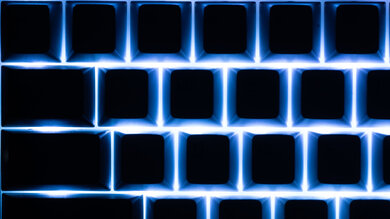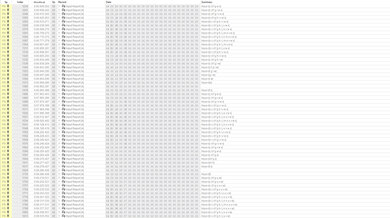The AULA F99 and F75 keyboards are wireless mechanical models in AULA's wider F series lineup. They have a gasket mount design that lends a soft, slightly springy typing quality. They also have hot-swappable PCBs, allowing you to change switches without soldering. Using the downloadable configuration software, you can customize various expected settings, like key assignment and RGB settings.
We bought and tested the compact 96% AULA F99, but a smaller, compact 75% version of this keyboard, called the AULA F75, is also available. There are also AULA F99 Pro and F75 Pro models, which have identical internal components but minor differences, including visually different case designs and switch options. For more details, see the Differences Between Variants section.
Our Verdict
The AULA F99/F75 are great for gaming. They offer impressive latency performance suitable for playing games in all genres at a casual or competitive level. They also have full RGB backlighting. That said, they only have decent overall build quality with significant deck flex and a fairly cheap-feeling plastic case. Also, note that the keycaps don't have shine-through legends, so you can't read them in darker settings.
Impressive all-around latency performance.
Per-key RGB backlighting.
Build quality is only decent.
Extremely inconsistent and confusing retail documentation and technical specifications.
Unintuitive software with somewhat limited keymapping, only compatible with Windows.
The AULA F99/F75 are very good keyboards for office use. While they only have decent build quality and fairly cheap-feeling plastic cases, they do offer an excellent overall typing experience with a springy, gasket-mount design. That said, typing may feel too soft and flexible if you generally prefer a stiffer board. They're also on the louder side despite the linear switches and layers of dampening material inside the case.
Excellent typing quality.
Connects wirelessly via 2.4GHz receiver or Bluetooth.
Build quality is only decent.
Extremely inconsistent and confusing retail documentation and technical specifications.
Unintuitive software with somewhat limited keymapping, only compatible with Windows.
The AULA F99/F75 keyboards are adequate for use with tablets and mobile devices and can connect wirelessly with up to three devices simultaneously via Bluetooth. They also provide excellent typing quality and have outstanding compatibility with major mobile and tablet operating systems. The larger F99 is quite large and heavy to take on the go, but the smaller F75 is a more manageable size.
Connects wirelessly via 2.4GHz receiver or Bluetooth.
Build quality is only decent.
Extremely inconsistent and confusing retail documentation and technical specifications.
The AULA F99/F75 are good keyboards for programming overall. They offer an excellent typing experience with a soft gasket mount design, but they may feel a bit too springy if you prefer a slightly stiffer board. They also connect wirelessly and have per-key RGB lighting. Unfortunately, they lack shine-through keycaps, so you can't read legends in low light. Also, their build quality is only decent, and while they have high-quality PBT keycaps, the case is made of much cheaper-feeling ABS plastic.
Excellent typing quality.
Connects wirelessly via 2.4GHz receiver or Bluetooth.
Build quality is only decent.
Extremely inconsistent and confusing retail documentation and technical specifications.
Unintuitive software with somewhat limited keymapping, only compatible with Windows.
The AULA F99/F75 keyboards are sub-par for entertainment or home theater PC setups. While they connect wirelessly and support multi-device pairing with up to three devices simultaneously, they lack dedicated media keys. The F99 variant is fairly big and unwieldy to use from a couch. That said, the F75 is a smaller option with a dedicated volume knob. Unfortunately, while both keyboards also have RGB backlighting, they lack shine-through keycaps, so you can't read legends in the dark.
Connects wirelessly via 2.4GHz receiver or Bluetooth.
Build quality is only decent.
No dedicated media keys.
Keycaps lack shine through legends; keys are hard to read in the dark.
The AULA F99/F75 keyboards offer great raw performance. They have impressive latency and support a 1000Hz polling rate without any bottlenecking, making them suitable for playing games in any genre at any competitive level. They also support N-key rollover by default and have good chord-split performance for rhythm games or other titles requiring many simultaneous inputs.
Impressive all-around latency performance.
Changelog
-
Updated Jun 19, 2025:
We've added a link to the Lofree Flow84/Flow100 in the Dimensions section.
-
Updated Apr 23, 2025:
We've added information about the AULA F99 Pro/F75 Pro and F75 Max variants in several places, most notably in the Differences Between Sizes and Variants section.
-
Updated Apr 08, 2025:
We've added a link to the Keychron K8 Max to the Typing Quality section.
- Updated Oct 16, 2024: Review published.
Check Price
Differences Between Sizes And Variants
The AULA F99/F75 are available in a range of colorways. Some retailers offer multiple switch types, while others don't provide switch option details at all. The name and availability of certain colorways and switch types vary dramatically depending on your retailer of choice and possibly your region. In the table below, we've provided an overview of the most commonly found configurations.
We bought and tested the AULA F99 in a Blue/White/Black colorway and with undisclosed switches. For more details on the switches we tested, see the Switches section.
| Name | Size | Colorway | Switch Options | Knob | LCD screen | Battery Size |
| AULA F99 | Compact (96%) |
Blue/White/Black Black/Grey/White Blue/Purple/White Blue/White |
Undisclosed LEOBOG Greywood V3 LEOBOG Reaper |
No | No | 8000mAh |
| *AULA F99 Pro | Compact (96%) | Side Printed-Black Side Printed-Black (with knob) White/Black/Grey Black Green Gradient Pink White/Blue/Purple (with knob) |
Undisclosed Star arrow Linear Switch LEOBOG Nimbus Linear Switch V3 |
Yes/No | No | 8000mAh |
| AULA F75 | Compact (75%) |
Emerald Purple Green White/Blue/Purple Black AKA Cool Black Light Blue AKA Glacial Blue Sea Salt Blue AKA Salt White Blue |
Undisclosed, LEOBOG Greywood V3 LEOBOG Reaper LEOBOG Ice Vein TTC & AULA Crescent |
Yes | No | 4000mAh |
| *AULA F75 Pro | Compact (75%) | Black Gradiant Blue Gradiant Pink |
Undisclosed LEOBOG Reaper LEOBOG Ice Vein |
Yes | No | 4000mAh |
| **AULA F75 Max | Compact (75%) | Black White/Blue |
LEOBOG Reaper | Yes | Yes | 4000mAh |
*The Pro variants in this lineup offer different switch options, colorways, and case designs—most notably, some F99 Pro models include a knob, which is absent on all standard versions. As far as we can tell, the internal components are otherwise identical, so we expect our review to apply equally to both the standard and Pro models.
** The Max variant has a small LCD screen in the top right corner, but otherwise has identical internal components as the standard and Pro models. For more details, see the Extra Features section.
Popular Keyboard Comparisons
The AULA F99/F75 are wireless models in AULA's wider lineup of F series keyboards. These are budget wireless models with gasket mount designs and hot-swappable PCBs, offering impressive hardware customizability and typing quality right out of the box. They're somewhat less expensive than similar options, like the Epomaker TH80 Pro or the Keychron V5 Max. However, they have worse build quality than both, with significantly worse gaming performance and less capable and intuitive software than the Keychron.
These are impressive and versatile mechanical keyboards, given their price point. Unfortunately, they also have extremely poor and inconsistent retail documentation, with many listings variously citing slightly different technical specifications, incorrectly translated switch names and features, and a broad and confusing set of colorway options that vary dramatically depending on which retailer you choose. This may not be an issue for everyone, but it does make for an unusually confusing and uncertain buying experience.
For more recommendations, see our picks for the best keyboards, the best wireless keyboards, and the best budget and cheap keyboards.
Both the ROYAL KLUDGE RK61 and the AULA F75 are entry-level wireless mechanical keyboards. The Royal Kludge (RK) has a slightly smaller 60% form factor and feels marginally better built. On the other hand, the AULA has a larger compact (75%) form factor with dedicated arrow keys and a function row. It also has a volume knob which the RK lacks. Unfortunately, it feels a bit cheaper overall, and the buying experience is a lot more confusing, with inconsistent documentation and some uncertainty about which components you'll receive. It also has a significantly better typing experience with a very soft gasket mount and extremely smooth pre-lubed switches and stabilizers.
The Keychron V5 Max and the AULA F99 are wireless mechanical keyboards with gasket mount designs. The Keychron has significantly better build quality and is designed to be easily disassembled. It also offers slightly better raw performance and a much more intuitive and flexible software configuration. Comparatively, the AULA has an even softer-feeling gasket mount, but its software is clunky, and its purchasing experience is much more confusing, with conflicting information, confusing variations, and uncertainty about exactly what components you'll receive.
The Epomaker TH80 Pro and the AULA F75 are wireless, entry-level mechanical keyboards. The Epomaker has better overall build quality with a sturdier chassis made of higher-quality plastic. On the other hand, the AULA has slightly better typing quality with a significantly springier-feeling gasket mount design. It also has better overall gaming performance. Unfortunately, its buying experience is more confusing as the online retail documentation is very poor, and there's some uncertainty about exactly what components you'll receive in your board when you buy it.
The AULA F75 and the Keychron K8 Max are wireless mechanical keyboards. They're quite similar in their overall feature set, but the Keychron has noticeably better build quality with a higher-quality material feel and an option for a much more sturdy-feeling aluminum bracket frame. They both offer excellent typing experiences, but the AULA has a much softer and very springy gasket-mount design, while the Keychron has a much stiffer and more traditional tray-mount design. Neither is better in this respect, it only comes down to your typing preference.
Test Results

The AULA F99 we bought has a compact (96%) form factor, also known as an 1800 form factor. It has most of the keys of a full-size keyboard, save for several navigation cluster keys. It also has conventional spacing between keys, so typing doesn't feel cramped. However, the individual key zones, like the arrow keys and the numpad, are closer together.
A smaller variant, the AULA F75, is also available. It has a compact (75%) form factor, so it lacks a numpad but takes up less space on your desk.
If you're interested in a similar gasket-mounted mechanical keyboard but with a much slimmer, low-profile design, check out the Lofree Flow84/Flow100.
These keyboards have decent overall build quality. The case is made entirely of quite cheap-feeling ABS plastic, but the fit and finish make the chassis feel reasonably sturdy. There's considerable deck flex, especially when pressing into the keys. This is partly intentional and due to the gasket mount and flex-cut PCB, but it may feel strangely flexible if you prefer a stiffer construction. The keycaps are made of PBT plastic, and the switches and stabilizers are pre-lubed by the factory. There's some minor wobble on the keys, but they aren't very noticeable when typing normally.
Four rubber feet on the underside do a good job of keeping the board in place while typing, and there are a pair of flip-out feet that provide additional incline options. Unfortunately, these flip-out feet don't feel quite as stable as those on many competing keyboards.
These keyboards are variously advertised with polycarbonate or FR4 plates. We didn't open our keyboard, but from the sound profile, we expect our model to use a polycarbonate plate, which is a bit more flexible than FR-4.
These keyboards have a fairly tall profile. There are a pair of flip-out feet on the underside that provide two additional incline options.
The AULA F99/F75 keyboards are highly customizable. The PCBs are hot-swappable, so you can change the stock switches to 5-pin or 3-pin switches. Note that some users have reported this keyboard is fairly difficult to disassemble as it's held together with plastic clips rather than screws.
The F99 keyboard we bought has South-Facing LEDs, which offer better compatibility with aftermarket keycap sets. However, much of the keyboard documentation and some online retail listings indicate this keyboard has North-facing LEDs, which generally have better RGB visibility through aftermarket keycap sets with standard shine-through legends.
All AULA F99 Pro, AULA F75 Pro, and AULA F75 Max models also have south-facing LEDs. We haven't seen any reports of north-facing LEDs on these variants.
Overall, the backlighting clarity is poor. The stock keycaps don't have shine-through legends, and the PCB has south-facing LEDs. When set to display white-only backlighting, the LEDs cast a slightly cold bluish tint.
You can change the stock keycaps for keycaps with shine-through legends. However, the backlight clarity for illuminating legends in dark rooms remains poor unless you specifically buy shine-through legends designed for South-facing LEDs. For reference, we've taken a photo with several stock keycaps replaced with standard shine-through keycaps.
These keyboards come with a fairly basic rubber cable. It retains kinks from its packaging and is quite stiff.
The AULA F99 has a battery capacity of 8000mAh, but AULA doesn't provide any battery life estimates in their advertising material.
Most users online report a generally good experience with the battery life. Typical estimates from user reports range from up to a few days with backlighting on and up to several weeks or up to a month or two with backlighting off, depending on how often you use your keyboard.
Note that the smaller AULA F75 has a smaller battery size of 4000mAH. Most online reports indicate that the typical battery life experience is similar to that of the F99.
You can't program macros directly on these keyboards, but you can program macros using the configuration software.
There's an RGB bar light between the Backspace and Lock keys that also indicates connection type and power levels. There's also a separate Numlock indicator directly above the Lock key and a Caps Lock indicator on the left side of the keyboard directly next to the Caps Lock key.
The smaller AULA F75 includes a volume knob in the top right corner, whereas standard F99 models do not. However, some F99 Pro variants do include one. For more details, see the Differences Between Sizes and Variants section. The LED light bar is also placed between the Esc and F1 keys on the F75. For a list of supported shortcuts and other details, you can reference an online version of the manual.
On the keyboard's top edge, there's a slot for storing the wireless receiver when not in use.
The AULA F75 Max variant features a small TFT LCD screen beside the control knob in the top right corner. Using the knob, you can navigate the screen to check the current time and date, monitor battery life, adjust backlight settings, switch compatibility modes, and even display custom GIFs uploaded via the configuration software.
These keyboards offer an excellent overall typing experience. The switches and stabilizers are pre-lubed from the factory, and typing is quite springy due to their gasket mount design. The PCBs also have flex cuts, adding additional springiness that some may like, but if you prefer a stiffer typing experience, you may find it feels too flexible. Unfortunately, all keys wobble slightly in their housing, but it's relatively minor and isn't noticeable while typing.
These keyboards also have several layers of dampening material inside the case, including Poron, IXPE, and PET foam layers. This material provides softer feedback for more forceful typists.
If you prefer a similar wireless keyboard but with a more traditional tray mount design, which produces a comparatively stiffer typing experience, check out our review for the Keychron K8 Max.
These keyboards are somewhat loud. Despite using linear switches and having several layers of foam inside, the plastic cases are fairly resonant, and the noise may disrupt those around you, particularly in noise-sensitive environments.
The AULA F99 we bought from Amazon has undisclosed switches. Both visually and according to our force curve measurements, the switches don't appear to be an exact match for any of the advertised switch types from most retailers.
The switches carry LEOBOG branding, and our closest match identifies them as LEOBOG Star Vector switches, but we can't confirm for sure.
For a list of the most commonly encountered switch types available, see the Differences Between Variants section.
We bought the AULA F99 with undisclosed switches, which we've identified as LEOBOG Star Vector switches, with moderate confidence.
These are medium-weight linear switches that are pre-lubed from the factory and feel very smooth. Some switches exhibit a small force dip that's especially visible on the return travel, but we didn't notice this while typing.
These keyboards provide remarkably good single-key latency performance, making them well-suited for playing games in any genre at a casual or competitive level.
We tested using the lowest (stage 1) debounce setting available in the configuration software.
These keyboards provide impressive multi-key latency performance. They're well-suited for playing games requiring additional keypresses while keys are already being pressed and maintained.
These keyboards offer excellent data transmission performance. They can send multiple inputs per USB report, and N-key rollover is enabled by default.
They have a maximum polling rate of 1000Hz, and data transmission isn't bottlenecked by other latency components when connected wired or wirelessly via their 2.4GHz receivers. However, using a Bluetooth connection limits the maximum polling rate to 125Hz, which is normal and expected.
These keyboards deliver good overall chord split performance, making them viable choices for playing rhythm games or other titles that demand many simultaneous inputs.
The downloadable software for this keyboard isn't very intuitive. Still, it allows you to configure a range of expected settings, including key assignments, custom profiles, macros, debounce time, and RGB brightness and effects. You can't remap any of the keys on the function row. There's also no visual confirmation when you've rebounded a key, but you can hover your cursor over keys to verify changes.
You can download this software from AULA's website, where it's provided from a Google Drive directory through their AULA international division. This isn't very typical, and we don't generally recommend downloading software drivers in this way if you can avoid it. Alternatively, you can download the same software from Epomaker's website, which is an authorized seller of AULA's keyboards.
That said, we downloaded this software directly from AULA and didn't experience any issues or detect any malware or viruses. We recommend you use your discretion and consider this when deciding whether to buy this keyboard.