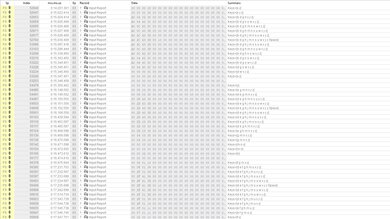The SteelSeries Apex Pro Gen 3 is a full-size gaming keyboard that continues SteelSeries' Apex Pro lineup. Like its predecessors, it uses SteelSeries OmniPoint Hall-effect switches that allow you to customize actuation and Rapid Trigger settings. This model brings a new generation of these switches and introduces some new analog software features, including 'Protection Mode,' which reduces the sensitivity of surrounding keys to avoid accidental keystrokes. Otherwise, this model also features minor build quality improvements, including more sound-dampening case material and tuned stabilizers.
Our Verdict
The SteelSeries Apex Pro Gen 3 is excellent for gaming. It has remarkably good latency performance suitable for playing games in any genre and at any competitive level. Its switches allow you to customize actuation and reset points, and the software supports a wide range of features like Rapid Trigger, Dual Actuation, and Protection Mode that can give you noticeable advantages in certain gaming scenarios. Unfortunately, we noted that the accuracy of some actuation settings is quite poor, which can defeat the purpose of setting extremely sensitive actuation distances for competitive gaming. For more details, see the Keystrokes section.
-
Great build quality
-
Remarkably good latency performance.
-
Poor actuation setting accuracy.
The SteelSeries Apex Pro Gen 3 is decent for office work but isn't designed specifically with this use in mind. That being said, it has great build quality and includes a wrist rest that provides good palm support. The typing quality is great overall as well, with high-quality PBT keycaps that feel pleasant to the touch and only minor wobble and rattling on some of the larger stabilized keys. There are also several layers of acoustic material inside the case that help dampen out the sound profile. That said, it's a wired-only model with no multi-device connectivity.
-
Great build quality
-
Impressive typing quality.
-
Fairly quiet typing noise.
-
Wired-only
The SteelSeries Apex Pro Gen 3 is a wired-only keyboard that isn't compatible with mobile devices or tablets.
The SteelSeries Apex Pro Gen 3 is good for programming. It has great build quality and typing quality overall with only minor key wobble and minimal stabilizer rattle. Several layers of internal acoustic foam also do a good job of rounding out the sound profile and keeping noise levels quite low. It has full per-key addressable RGB and shine-through legends if you prefer working in darker rooms. While it doesn't have dedicated macro keys, you can program macros to any key on the fly with shortcuts or using the configuration software. Lastly, its full-size form factor also includes dedicated Print Screen and Pause/Break keys which are heavily relied on for some coding workflows.
-
Great build quality
-
Impressive typing quality.
-
Wired-only
The SteelSeries Apex Pro Gen 3 isn't well-suited for an entertainment or home theater setup primarily because it's a wired-only model. It's also a full-size model that's quite heavy and unwieldy to use from a couch. Lastly, it lacks dedicated media keys, though you can control media playback using the OLED screen controls. On the bright side, it does have full RGB lighting with shine-through legends, making keys easy to read in the dark.
-
Great build quality
-
Wired-only
-
Heavy, bulky
-
Lacks dedicated media keys (although you can control media using the OLED screen controls).
The SteelSeries Apex Pro Gen 3 has excellent raw performance, making it well-suited for playing games in any genre, at any competitive level. It has remarkably low single-key and multi-key latency, supports N-key rollover out of the box, and can send multiple inputs per USB report. It supports a maximum polling rate of 1000Hz and isn't bottlenecked by other latency elements. Unfortunately, during testing, we noted that the accuracy of some actuation settings is quite poor. For more details, see the Keystrokes section.
-
Remarkably good latency performance.
-
Poor actuation setting accuracy.
- 8.7 Gaming
- 7.0 Office
- 0.9 Mobile/Tablet
- 7.5 Programming
- 3.2 Entertainment / HTPC
- 8.8 Raw Performance
Changelog
- Updated Jun 21, 2025: We've updated this review with our new Test Bench 1.4 methodology. It adds a new Output Type classification in the Switches box, indicating whether the keyboard's output is non-adjustable, adjustable, or analog. It also introduces a new Adjustable Input Granularity test, which improves comparability between keyboards with adjustable input.
-
Updated Mar 31, 2025:
We've added a link to the IQUNIX EZ60/EZ63 to the Build Quality section.
-
Updated Dec 04, 2024:
We've added a link to the GLORIOUS GMMK 3 PRO HE in the Hardware Customizability section.
- Updated Nov 18, 2024: Review published.
- Updated Nov 12, 2024: Early access published.
Check Price
Differences Between Sizes And Variants
The SteelSeries Apex Pro Gen 3 is only available in a Black color option. See a photo of our unit label.
There's a smaller variant of this keyboard called the SteelSeries Apex Pro TKL Gen 3. Our review applies to this variant, but there are some minor build quality differences, detailed below.
| Name | Size | Notes |
| SteelSeries Apex Pro Gen 3 | Full-size (100%) | N/A |
| SteelSeries Apex Pro TKL Gen 3 | Tenkeyless (80%) | This model's flip-out feet provide one addition incline option and has an added storage slot for the keycap puller on the underside. |
Compared To Other Keyboards
The SteelSeries Apex Pro Gen 3 continues the SteelSeries Apex Pro lineup and makes several iterative improvements over the previous generation, the SteelSeries Apex Pro TKL (2023). Changes include more sound-dampening materials and tuned stabilizers. SteelSeries has also introduced new analog software features with this update. Notably, it introduces a Protection Mode, which temporarily reduces the sensitivity of surrounding keys while you're pressing a key, which can help you avoid accidental keystrokes. Just note that this feature has also been added to previous models in the lineup as well.
Compared to other popular analog gaming keyboards, it doesn't quite have the same build quality as more premium models like the Keychron Q1 HE. It also lacks the software refinement of the Wooting 60HE, and it doesn't quite offer the same high-end raw performance as the NuPhy Field75 HE. Overall, this is a high-performing gaming keyboard with plenty of customization options and impressive overall build quality and typing quality, but it doesn't excel in any particular field. We also encountered some issues with the accuracy of the actuation settings during our testing, though we note that SteelSeries may be able to fix this issue with future firmware updates. Lastly, some people may be disappointed that only the alphanumeric keys are adjustable while the rest use standard mechanical switches, which is unusual compared to other Hall-effect keyboards. See the Switches section for more details. All said, this keyboard remains a compelling option if you're interested in a full-size analog keyboard, as many other options currently available are 75% or TKL models.
For more recommendations, see our picks for the best keyboards, the best gaming keyboards, and the best mechanical keyboards.
The Razer Huntsman V3 Pro and SteelSeries Apex Pro Gen 3 are both wired analog gaming keyboards with similar raw performance output. The Razer has better overall build quality while the SteelSeries provides a better typing experience with layers of acoustic case foam that also helps round out and dampen the sound profile. The SteelSeries also has a programmable OLED screen which the Razer lacks. Unfortunately, the actuation settings on the SteelSeries are much less accurate.
Both the SteelSeries Apex Pro Gen 3 and the SteelSeries Apex Pro TKL (2023) are wired, analog gaming keyboards with comparable gaming performance in the same product lineup. The Apex Pro Gen 3 is a newer model with a full-size layout compared to the older Apex Pro TKL (2023) which has a tenkeyless (80%) layout. The newer Gen 3 has some minor build quality improvements, like tuned stabilizers and acoustic foam that improve the sound profile and dampen typing noise. Unfortunately, its actuation settings are much less accurate, although this may be something SteelSeries can fix with firmware updates in the future.
The Wooting 60HE and the SteelSeries Apex Pro Gen 3 are wired, analog gaming keyboards. The Wooting has a smaller compact 60% form factor and somewhat more robust software with certain analog features the SteelSeries lacks, like analog control that mimics the gradual input of a gamepad or joystick. It also has better build quality and marginally better raw performance altogether. The SteelSeries, on the other hand, has a larger full-size form factor. It includes a wrist rest and has an OLED display that the Wooting lacks. Unfortunately, the actuation settings on the SteelSeries are much less accurate.
The NuPhy Field75 HE and the SteelSeries Apex Pro Gen 3 are wired analog gaming keyboards. The NuPhy has a higher performance ceiling and supports an 8000Hz polling rate, which provides a small but measurable latency benefit. It also has better build quality and delivers a slightly superior overall typing experience with better key stabilization and less unwanted noise, though it is louder. Additionally, it has two sets of dedicated macro keys, which are lacking on the SteelSeries. Comparatively, the SteelSeries has a larger full-size form factor and includes a wrist rest and programmable OLED screen, which the NuPhy lacks. Unfortunately, the SteelSeries also suffers from much less accurate actuation settings.
The SteelSeries Apex Pro Gen 3 and the Wooting two HE are full-size, wired gaming keyboards with Hall-effect switches. On the one hand, the SteelSeries has more extra features, such as a programmable OLED display and an included wrist rest. It also has acoustic material inside the case that makes it quieter. Otherwise, both keyboards have fairly similar raw performance output, but the Wooting supports some minor analog features the SteelSeries doesn't, notably Analog Mode which can provide gradual input like a gamepad or joystick.
The SteelSeries Apex Pro Gen 3 and the GLORIOUS GMMK 3 PRO HE are gaming keyboards with Hall-effect switches. The SteelSeries has a plastic case design but includes a wrist rest and a programmable OLED screen, features the GLORIOUS lacks. On the other hand, the GLORIOUS has an aluminum case and added wireless support. It also has a hot-swappable PCB that's compatible with both mechanical and Hall-effect switches. Unfortunately, it has a significantly worse software experience with many features that don't work correctly.
Both the SteelSeries Apex Pro Gen 3 and the IQUNIX EZ63 are gaming keyboards with Hall effect switches. The IQUNIX has noticeably better build quality, featuring a full aluminum frame and a slightly cushioned gasket mount design. It also performs better overall and supports a maximum polling rate of 8000Hz. In comparison, the SteelSeries offers shine-through keycaps, dedicated media keys, and a programmable OLED screen—all features the IQUNIX lacks.
Test Results
The SteelSeries Apex Pro Gen 3 is a fairly large, full-size keyboard that takes up quite a bit of desk space.
There's a more compact variant of this keyboard, called the SteelSeries Apex Pro TKL Gen 3. You can reference the dimensions of this variant at the bottom of SteelSeries' product page.
This keyboard has impressive build quality. The chassis is made of plastic, and the top plate is made of aluminum. Altogether, the board is quite stiff without any noticeable deck flexing. The keycaps are made of high-quality doubleshot PBT plastic. They feel nice to the touch and have a slightly rough textured finish.
The back of the keyboard also has four large rubber pads, and they do a good job of keeping the keyboard in place without slipping on desks.
A channel for cable management is on the underside that mirrors the design of the cable channel on the last-gen SteelSeries Apex Pro. However, the cable on the newer Gen 3 is a bit thinner in diameter, and the port is in a different location. This means that this channel isn't as functional, and we found the cable easily slid out of this channel during testing.
This new model has added acoustic foam inside the case and small foam pieces inside the spacebar, which helps dampen the noise and impact while typing.
There's some wobbling on the keys, but it isn't as noticeable as it is on previous models in the Apex Pro lineup. The stabilizers generally do a good job of keeping larger keys stable. However, there's some rattling on the right side of the spacebar as well as the backspace, shift, and enter keys, which is also present on the previous-generation SteelSeries Apex Pro TKL (2023).
This keyboard also includes a removable wrist rest. It has a rubberized top, a black plastic bottom, and two strong magnets that secure it in place. The rubber feet on the bottom of the wrist rest provide good traction on desks but tend to get dusty quite easily.
There are some minor build quality differences between this keyboard and its smaller variant, the SteelSeries Apex Pro TKL Gen 3, which doesn't have a cable channel. However, its feet have an additional incline angle and a slot for storing the included keycap puller on the underside.
If you're looking for a similar wireless keyboard with Hall effect switches but prefer a more premium aluminum case, gasket mount design, and better-tuned stabilizers, check out the IQUNIX EZ60/EZ63.
The SteelSeries Apex Pro Gen 3 includes a wrist rest that provides good palm support while typing and attaches to the keyboard with a pair of magnets.
There are two flip-out feet on the back of the keyboard that offer an additional incline option.
On the smaller variant of this keyboard, the Apex Pro TKL Gen 3, the feet provide one additional incline angle.
Unlike previous Apex Pro Gen 3 keyboards where all switches were soldered to the PCB, all the alphanumeric keys with OmniPoint 3.0 switches on this keyboard are removable. However, all Gateron Red mechanical switches are soldered. For more details, see the Switches section.
If you're interested in a gaming keyboard with a hot-swappable PCB that's compatible with both mechanical and Hall effect switches, check out the GLORIOUS GMMK 3 PRO HE.
This keyboard has outstanding full RGB backlighting. You can use the customization software or the keyboard's OLED screen to adjust lighting effects, brightness, and colors.
Note that you need to have the software running in the background to use custom RGB settings.
The keycaps have shine-through legends, making them easy to read in darker rooms. When set to display white-only backlighting, it has a fairly strong blue tint.
While the legends are still quite clear, they're a bit more obstructed compared to the legends on the previous generation SteelSeries Apex Pro TKL (2023). This may be caused by changes to the new LED design on the new OmniPoint 3.0 switches or may be related to the fact that they aren't soldered to the PCB as the previous-generation switches were.
This keyboard has a detachable, braided USB-A to USB-C cable. The cable is quite long and feels high quality. It also comes with a velcro strap. However, it retains some kinks from its packaging.
The SteelSeries Apex Pro Gen 3 doesn't have dedicated macro keys, but you can record macros to any key, either on-the-fly using a keyboard shortcut (SteelSeries Function Key + F10) or using the configuration software.
This keyboard has a fairly wide array of extra features, including a programmable OLED screen. Using the button and scroll wheel next to it, you can control media playback or enable a variety of settings, including Rapid Trigger and switch actuation distance. You can also use this screen to perform a factory reset, conduct a switch calibration routine, or display system information such as CPU and GPU temperature. Additionally, you can upload and display a small image or video file (.gif, .jpg, .jpeg, .png, or .bmp).
The Caps Lock, Scroll Lock, Windows Key lock and Num lock keys display white backlighting when enabled.
Using keyboard shortcuts, you can change profiles, adjust actuation distance, and enable Rapid Trigger settings, among other settings. For a list of shortcuts and other information regarding extra features, see an online version of the user manual.
For all extra features related to switch actuation settings, see the Configuration Software section.
The SteelSeries Apex Pro Gen 3 provides an impressive typing experience. The keys wobble slightly, though it's a bit less noticeable than on previous models in the lineup. The keycaps have a slightly rough texture for added grip but feel pleasant to the touch.
The stabilizers are pre-lubed, but it's quite minimal. They mostly do a fine job of keeping larger keys stable, but there's still a bit of a higher pitched rattle on the right side of the spacebar and minor wobble on the backspace, shift, and enter keys, which is also present on the previous generation SteelSeries Apex Pro TKL (2023).
There are layers of sound-dampening foam inside the case and under the spacebar which helps to considerably round out the sound signature and dampen unwanted clacky noises.
This keyboard is quiet and unlikely to bother those around you, despite some rattle on larger stabilized keys and the spacebar in particular.
The OmniPoint 3.0 switches on this keyboard are Hall-effect switches that allow you to customize actuation and reset points. They're quite lightweight and have a smooth travel without any tactile bump.
By default, the actuation point of the switches is set to 1.8 mm, which is the setting we used to test this keyboard and produce the graph above. You can adjust the pre-travel distance of keys within a range of 0.1 mm–4.0 mm.
We tested at various actuation points to assess their accuracy. Unfortunately, we found some settings were extremely inaccurate, even after performing a full factory reset and switch calibration routine. This can defeat the purpose of setting extremely sensitive actuation distances for competitive gaming.
Below are various measurements taken after calibration.
- Setting 0.1 mm: actuation 1.05 mm
- Setting 0.2 mm: actuation 1.13 mm
- Setting 0.5 mm: actuation 1.30 mm
- Setting 1.0 mm: actuation 1.67 mm
- Setting 1.5 mm: actuation 2.03 mm
- Setting 2.0 mm: actuation 2.41 mm
- Setting 2.5 mm: actuation 2.89 mm
- Setting 3.0 mm: actuation 3.32 mm
- Setting 3.5 mm: actuation 3.75 mm
- Setting 3.8 mm: actuation 3.88 mm
- Setting 4.0 mm: actuation 3.93 mm
Note: SteelSeries may be able to improve the accuracy of these settings with future firmware updates. We'll be looking out for updates that may improve these results, and we'll update our review as needed.
Most of the keys on the SteelSeries Apex Pro Gen 3 use OmniPoint 3.0 Hall-effect switches which allow you to customize actuation settings. See this image which highlights all 61 customizable switches.
However, the function row, Navigation cluster, and Num pad use Gateron Red mechanical switches. You can't customize actuation settings on those switches.
The SteelSeries Apex Pro Gen 3 has remarkably low single-key latency. It delivers an extremely responsive-feeling experience for games in any genre and casual or competitive play.
We tested with the actuation point set to its lowest setting (0.1 mm) and with Rapid Trigger set to its most sensitive setting (0.1 mm).
The SteelSeries Apex Pro Gen 3 has remarkable multi-key latency. It's very well-suited for playing games that require additional keystrokes while multiple keys are pressed and maintained.
We tested with the actuation point set to its lowest setting (0.1 mm) and with Rapid Trigger set to its most sensitive setting (0.1 mm).
This keyboard has a maximum polling rate of 1000Hz, and data transmission isn't bottlenecked by other latency components. It also supports N-key rollover by default out of the box and can send multiple inputs per USB report.
The SteelSeries Apex Pro Gen 3 has very good chord split performance, with fairly low 4-chord and 8-chord split delay, making it suitable for playing rhythm titles or other games requiring many simultaneous inputs.
The software has a straightforward layout and is reasonably intuitive, though it may take some experimentation, as it offers some fairly complex advanced customization options.
You can reprogram keys, change RGB lighting and effects, record macros, and configure custom profiles. You can also save all your custom settings to the keyboard's onboard memory.
This keyboard supports several additional features related to switch actuation settings, detailed below.
- Rapid Trigger
Allows you to customize switch reset points or the distance a switch needs to travel back upwards once you've activated a keystroke. This setting can be useful for making much faster repeat inputs. - Protection Mode
This mode protects against accidental keypresses by reducing the sensitivity of surrounding keys. For more details, SteelSeries has an FAQ response about this feature on their website. - Dual Actuation/ Dual Bindings
Lets you program two different actions to the same key, depending on how far down you press. - Rapid Tap (SOCD)
Specifies pairs of keys with custom trigger behavior along optional parameters. Ex: prioritizes the last-pressed key in a pair, without needing to fully release the previous key. Disclaimer: Using this setting may not be allowed in some competitive online games, such as CS:2.
Similar to the software options from other major manufacturers, this software receives criticism for requiring frequent updates and taking up disproportionate system resources. You may find this software frustrating if you prefer more lightweight software options or no software at all.
Note: SteelSeries indicates on its website that not all features are compatible with MacOS. However, during testing on a Mac, we didn't encounter any features that behaved unusually. In particular, all actuation settings, including Rapid Trigger, Protection Mode, and Rapid Tap, worked as expected.
All default functions on this keyboard work in Windows, macOS, and Linux. However, the customization software is only compatible with Windows and macOS.
Comments
SteelSeries Apex Pro Gen 3: Main Discussion
Let us know why you want us to review the product here, or encourage others to vote for this product.
Update: We’ve updated this review with our new Test Bench 1.4 methodology. It adds a new Output Type classification in the Switches box, indicating whether the keyboard’s output is non-adjustable, adjustable, or analog. It also introduces a new Adjustable Input Granularity test, which improves comparability between keyboards with adjustable input.
- 21010
What they say while marketing the product is not true I use apex pro (2023), which they claim to work 0.1mm or 4.0mm, it does not work properly, for example, when I set 0.1mm and set the fast trigger sensitivity to 0.1mm, when I hold down and move w a s d in games, it stops and moves in between or spams while typing. Video Does this problem persist on this keyboard or is there such a thing? I think you said that only 0.1mm does not work properly, that is, it is not exactly 0.1mm, but does the spam event persist? (I apologize for my bad English)
Hey ErxQQ,
Thanks for reaching out, In case you didn’t see it, I wanted to let you know that I’ve tried to answer your question here in the review for the Apex Pro TKL (2023).
- 21010
What they say while marketing the product is not true I use apex pro (2023), which they claim to work 0.1mm or 4.0mm, it does not work properly, for example, when I set 0.1mm and set the fast trigger sensitivity to 0.1mm, when I hold down and move w a s d in games, it stops and moves in between or spams while typing. Video
Does this problem persist on this keyboard or is there such a thing? I think you said that only 0.1mm does not work properly, that is, it is not exactly 0.1mm, but does the spam event persist? (I apologize for my bad English)
Edited 6 months ago: change Update: We’ve added a link to the GLORIOUS GMMK 3 PRO HE in the Hardware Customizability section.
- 21010
Thank you for your reply
- 21010
Do you Buy the Wireless Version?
Hey there!
We’ve only tested the wired version of this keyboard for the moment. But if you’re interested in seeing results for the SteelSeries Apex Pro TKL Wireless Gen 3, you can vote for it here. If there’s enough public interest, we’ll buy it and test it separately!
Thanks for reaching out.
- 21010
I would be interested in the wireless version but would like to know what the latency is like compared to the wired version.