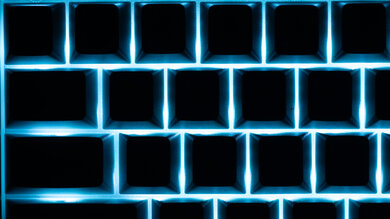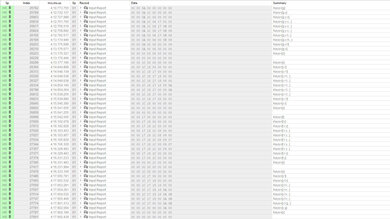The NuPhy Field75 HE is a wired gaming keyboard that continues NuPhy's lineup of Field series keyboards. It retains the same distinctive look as its predecessor, the NuPhy Field75, with several pieces of extra hardware, including a carrying handle, a knurled volume knob, control dials, and customizable buttons. Unlike its predecessor, it uses magnetic Hall-effect switches, allowing you to customize actuation and rapid trigger settings for individual switches, and while it doesn't support wireless connectivity like the original, it supports a maximum polling rate of 8000Hz. Lastly, instead of using VIA software for configuration, it uses a new web-based utility designed in-house at NuPhy for changing settings and customizing switch actuation settings.
Our Verdict
The NuPhy Field75 HE is an amazing gaming keyboard. It has outstanding latency performance with support for a maximum polling rate of 8000Hz, producing a highly consistent in-game experience. It also has excellent build quality with pre-lubed switches and stabilizers. Its web-based software also offers in-depth adjustable key customization with accurate actuation and reset points alongside more advanced settings like mod tap, dynamic multi-input support, and SOCD.
Exceptionally low latency.
Excellent build quality.
Supports a maximum polling rate of 8000Hz.
Web-based software offers in-depth actuation adjustment options.
Can record macros to any key as well as the eight customization buttons.
The keycaps lack shine-through legends, so you can't read legends in a darker room.
The NuPhy Field75 HE is alright for office work but isn't designed specifically with this use case in mind. That being said, it has excellent build quality with pre-lubed switches and stabilizers. It offers a very high-quality typing experience overall, but it's somewhat loud, and its mounting system is very stiff and may feel a bit unforgiving and abrupt for everyday typing. The switches are also quite lightweight, and using more sensitive actuation settings is likely to cause more typos than usual for regular typing.
Excellent build quality.
Excellent overall typing experience although the tray mount design may feel too stiff for some.
Can record macros to any key as well as the eight customization buttons.
Wired-only.
The NuPhy Field75 HE is a wired-only keyboard that isn't suitable for use with mobile devices or tablets.
The NuPhy Field75 HE is good for programming. It offers excellent build and typing quality, although its tray mount design makes it quite stiff and unforgiving to type on for long stretches, and it's somewhat loud despite its linear switches. You can record macros to any key, including the eight dedicated macro buttons arranged in a column on the left and a row under the spacebar. Lastly, while this keyboard has RGB lighting, its keycaps lack shine-through legends, so you can't read keys in the dark.
Excellent build quality.
Excellent overall typing experience although the tray mount design may feel too stiff for some.
Can record macros to any key as well as the eight customization buttons.
Wired-only.
The keycaps lack shine-through legends, so you can't read legends in a darker room.
The NuPhy Field75 HE isn't well-suited for an entertainment or home theater setup primarily because it's a wired-only model. And while it has RGB lighting, it lacks shine-through legends, so you can't read keys in the dark.
Excellent build quality.
Wired-only.
The keycaps lack shine-through legends, so you can't read legends in a darker room.
The NuPhy Field75 HE has outstanding raw performance making it a standout choice for competitive gaming. It has incredibly low and consistent single-key and multi-key latency, supports N-key rollover out of the box, and can send multiple inputs per USB report. It also has an effective update rate of 8000Hz, so it doesn't suffer from a performance bottleneck and takes full advantage of the maximum 8000Hz polling rate.
Exceptionally low latency.
Supports a maximum polling rate of 8000Hz.
Web-based software offers in-depth actuation adjustment options.
Changelog
- Updated Oct 02, 2025: Our 1.4.2 Test Bench Update makes changes to the Hardware Customizability test group. We've created a new Magnetic Switch Compatibility test and renamed our previous PCB Socket test to Mechanical Switch Compatibility. See our full changelog.
- Updated Aug 26, 2025: We've converted this review to Test Bench 1.4.1. This update removes the Key Release test and a video element from the Multi-Key Latency section, resulting in minor score changes. See our full 1.4.1 changelog for details.
-
Updated Jul 04, 2025:
Added a reference to the NuPhyX BH65 in the build quality box as a very similar alternative with an all-aluminum build.
-
Updated Jun 20, 2025:
Added reference to the Aesco A83 in the Wireless Versatility section as another option with wireless connectivity.
Check Price
Differences Between Sizes And Variants
The NuPhy Field75 HE is available with Magnetic White or Magnetic Jade switch options and is only available in a Gray/White/Orange colorway.
We bought and tested this keyboard with Magnetic Jade switches. See a photo of our unit's label.
Popular Keyboard Comparisons
While it retains the look, the NuPhy Field75 HE is significantly different from its predecessor. While the original NuPhy Field75 is a more straightforward wireless gaming keyboard with mechanical switches, the Field75 HE is a wired-only model with magnetic switches. The new switches allow you to fine-tune how each switch behaves with custom actuation and reset points. NuPhy's software also supports more advanced adjustable switch features, such as multiple commands mapped to a single key or SOCD, which can prioritize the last key pushed between a pair of keys. While this new model doesn't support wireless connectivity, it does support a maximum polling rate of 8000Hz, which significantly improves its overall latency performance and stability.
The NuPhy Field75 HE competes directly with similar models from other major gaming brands, such as the Razer Huntsman V3 Pro, the Wooting 60HE, or the Keychron Q1 HE, and it slightly outperforms each of them. It's also somewhat less expensive than the aforementioned Razer or Wooting and significantly less expensive than the Keychron Q1 HE, which has a more premium aluminum case design. Altogether, the NuPhy Field75 HE is an exceptional adjustable gaming keyboard if you prioritize peak performance, though it has a very particular visual style that may not suit all personal tastes or setups.
For more recommendations, see our picks for the best keyboards, the best gaming keyboards, and the best mechanical keyboards.
The NuPhy Field75 HE and the Wooting 80HE are analog gaming keyboards with Hall effect switches, support for 8000Hz polling, and gasket mount designs. The NuPhy has a softer gasket mount and features sets of dedicated macro keys and several extra physical controls like dials and a programmable rotary knob. Comparatively, the Wooting has a programmable LED indicator bar and slightly outperforms the NuPhy. It's also available with either a plastic or zinc alloy case, while the NuPhy is only available with a plastic case.
The NuPhy Air75 HE and NuPhy Field75 HE are gaming keyboards from the same manufacturer, both featuring Hall effect switches with adjustable actuation and excellent raw performance. The main difference between them is form factor. The Air75 HE is a low-profile model with a slimmer, more compact design and includes a small set of translucent keycaps. In contrast, the Field75 HE is a larger, standard-profile keyboard with several additional hardware features, including programmable macro buttons, a knurled control wheel, and a decorative handle.
The NuPhy Field75 HE and the Keychron K2 HE are gaming keyboards with Hall effect switches. The NuPhy offers better overall raw performance and a higher maximum polling rate of 8000Hz, making it better positioned for competitive play. It has a very distinct visual style with two sets of dedicated macro buttons and a knurled control knob, as well as a gasket mount design that lends a noticeably softer and more cushioned-feeling typing experience. The Keychron, on the other hand, has a more straightforward look and a relatively stiffer tray mount design, but it also has additional wireless connectivity, which the NuPhy lacks.
Both the NuPhy Field75 HE and the NuPhy Halo65 HE are quite similar gaming keyboards with Hall effect switches and robust web-based configuration software. The Field75 HE has marginally better performance and several physical extra features the Halo65 HE lacks, including dedicated macro buttons and a decorative metal handle. It also has a larger layout with a function row.
Test Results

The NuPhy Field75 HE has a compact (75%) layout. Compared to a standard full-size model, it lacks a numpad and has fewer keys from the navigation cluster, but it retains dedicated arrow keys and provides more space on your desk for mouse movements.
This keyboard has excellent build quality. The chassis is plastic but is very stiff with no deck flex. Several hardware pieces are made of metal, including the volume control knob and the handle on the left side. There aren't any rattling noises while typing and only minimal switch and keycap wobble. The switches and stabilizers are also pre-lubed from the factory, and the keycaps are high-quality doubleshot PBT.
Thick rubber pads on the bottom do a great job of keeping the keyboard in place on your desk, and a set of rubber-capped flip-out feet provides an incline option.
This keyboard uses a tray mount with silicone padding. The interior plate is made of aluminum and sandwiched by two layers of PORON foam. While this mounting system is quite stiff, NuPhy emphasizes that it helps ensure switch travel accuracy, which can otherwise be compromised by softer gasket mounting systems. The spacebar also incorporates what NuPhy calls a 'GhostBar' design, which is a sound-suppressing keycap filled with a silicone dampener to help minimize the hollow sound many other spacebars make.
If you're looking for a smaller keyboard with an all-aluminum build, consider the NuPhyX BH65. It delivers very similar performance and more lighting customizability.
The NuPhy Field75 HE has a fairly standard, high-profile design and a set of flip-out feet, offering an incline setting. NuPhy has two-tone acrylic wrist rests available for separate purchase on their website, but we didn't buy one for our review.
If you're looking for a similar gaming keyboard with a slimmer, low-profile design that's comfortable to use without a wrist rest, check out the NuPhy Air60 HE or the slightly larger NuPhy Air75 HE.
This keyboard offers fairly good hardware customizability overall, but the chassis lacks visible screws and isn't designed to be easily disassembled. This keyboard has a hot-swappable PCB but is only compatible with magnetic Hall effect switches.
Unlike the previous NuPhy Field75, the LEDs on this keyboard are south-facing which provides better overall compatibility with aftermarket keycap sets.
If you're looking for a gaming keyboard that's compatible with both magnetic and mechanical switches, check out the Akko MOD007-HE PC.
This keyboard's keycaps lack shine-through legends, so you can't read keys in darker rooms. Bear in mind that this keyboard has south-facing LEDs, so aftermarket keycaps with standard shine-through keycaps won't' provide much visibility. See an image we took with several stock keycaps replaced with standard shine-through keycaps for reference.
NuPhy sells a set of 'Canopus' shine-through keycaps with legends designed for south-facing LEDs on their website.
When set to white-only backlighting, there's a fairly noticeable blue tint. This may, in part, be due to the bluish-green bottom housing of the Gateron Magnetic Jade switches.
The included cable is made of rubber and has orange accent colors that match the keyboard's colorway. Unfortunately, this cable retains fairly significant kinks from its packaging.
If you're interested in a similar gaming keyboard with Hall effect switches but with added wireless connectivity, check out the Keychron K2 HE. Another option to consider is the Aesco A83 keyboard, which uses inductive switches that provide impressive granularity.
The NuPhy Field75 HE has an extensive set of extra features, including media hotkeys, a volume knob, separate control dials for RGB lighting, a mode toggle with a game mode, and compatibility modes for Windows and macOS.
There's also a metal handle on the left side of the case and a set of customization G-key buttons along the left side and directly under the spacebar.
A set of three LED bars in the top right of the keyboard indicates when Caps Lock is enabled, which mode the keyboard is currently set to, and when a switch is actuated/released.
For a list of shortcuts and other information regarding extra features, see an online version of the user manual.
For all extra features related to the adjustable magnetic switches, see the Configuration Software section.
The NuPhy Field75 HE provides excellent typing quality. The switches and stabilizers are pre-lubed from the factory and very smooth without any noticeable scratchiness or rattle. The switches are also quite stable in their housing with minimal wobble, and the keycaps are made of high-quality PBT plastic with a slightly textured finish.
We bought this keyboard with Gateron Magnetic Jade switches, but you can also buy this keyboard with Gateron Magnetic White switches. Both are similarly lightweight linear options, but the Magnetic Jade switches have a shorter total travel distance, so they may feel a bit more abrupt for everyday typing.
Overall, the typing experience is quite stiff, as the keyboard uses a tray mount design to ensure actuation distances are as accurate as possible. The experience isn't unpleasant but may feel a bit abrupt for regular everyday typing, especially if you're used to softer gasket mount designs.
This keyboard's typing noise is reasonably quiet but may bother those around you, especially in noise-sensitive settings.
We bought and tested this keyboard with Magnetic Jade switches, but we expect the Magnetic White switches to produce similar typing noise. The switches themselves are linear and not particularly noisy, and both the switches and stabilizers are pre-lubed from the factory. There's a silicone insert inside the spacebar that does a fairly good job of rounding out its sound signature and limiting hollowness. However, the overall typing noise still leans on the louder side, as the keyboard is quite resonant with an aluminum plate and only two layers of poron case foam.
NuPhy's YouTube channel has a typing noise video comparing the Magnetic Jade and Magnetic White switches.
We bought and tested this keyboard with Magnetic Jade switches, which have a customizable actuation range between 0.1 mm and 3.3 mm.
These switches have a shorter total travel distance compared to the Magnetic White switch option, which are advertised to use a dual rail design intended to provide better switch stability and limit wobble. For more details, NuPhy has a comparison image between these two switch types on their product page.
We took measurements of various actuation point settings and confirmed actuation is regularly within 0.1 mm of the advertised range, which compares very favorably with current flagship adjustable magnetic keyboards from other manufacturers.
Note that the G1-G4 and G5-G8 keys are buttons. They don't have adjustable switches, so you can't customize their actuation distance.
The NuPhy Field75 HE offers remarkably good input granularity. It demonstrates a high degree of linearity with minimal deadzones, producing fast initial and follow-up inputs—making it particularly well-suited for competitive gaming scenarios, such as FPS or rhythm titles.
Thanks to a high detection ratio and an extremely low minimum step depth, the Field75 HE delivers near full-travel control with fine-grained precision. While it doesn't support true analog input, this doesn't introduce any meaningful limitations unless you're specifically looking for analog, joystick-style control, which may be helpful for playing flying or racing sims.
This keyboard uses linear Gateron Magnetic switches, available for purchase with either Magnetic White or Magnetic Jade options.
NuPhy indicates this keyboard is compatible with Gateron Magnetic Coral, Gateron Magnetic Jade Pro, and TTC Magneto switches. However, NuPhy doesn't offer these switch options stock, and as of this writing, they're only available through third-party retailers.
The NuPhy Field75 HE maintains exceptionally low single-key latency and delivers an extremely responsive and consistent in-game experience.
We conducted this test with the keyboard's maximum polling rate setting at 8000Hz, the lowest (most sensitive) actuation point setting at 0.1 mm, and Rapid Trigger enabled and set to its lowest (most sensitive) settings of 0.2 mm (activate) and 0.2 mm (release).
The NuPhy Field75 HE provides superb and exceptionally consistent multi-key latency performance. It's extremely well-suited for playing any game that requires additional keystrokes while multiple keys are pressed and maintained.
We conducted this test with the keyboard's maximum polling rate setting at 8000Hz, the lowest (most sensitive) actuation point setting at 0.1 mm, and Rapid Trigger enabled and set to its lowest (most sensitive) settings of 0.2 mm (activate) and 0.2 mm (release).
This keyboard exhibits excellent data transmission performance. It can send multiple keys per USB report and supports full N-key rollover by default, out of the box.
It also has an effective update rate of 8000Hz, so it doesn't suffer from a performance bottleneck and is capable of taking advantage of the maximum 8000Hz polling rate.
This keyboard has excellent chord split performance, with very low 4-chord and 8-chord split delay, making it an outstanding option for playing rhythm titles or other games requiring many simultaneous inputs.
This keyboard uses a web-based configuration utility that you can access on Nuphy's website.
It's fairly complex and in-depth, but relatively easy to navigate. It allows you to customize RGB lighting and effects, rebind keys, set custom profiles, and customize switch actuation and rapid trigger settings. You can also record up to 32 macros to any key on the keyboard as well as the eight customizable buttons (labeled G1–G4 and G5–G8).
This keyboard supports several additional features related to adjustable actuation settings, which are detailed below. Please note that many of these features seem to be in active development, and their exact behavior may change with future updates.
-
Dynamic Keystroke
Allows you to map up to four different actions to a single key based on actuation distance. -
Mod Tap
Allows you to map two actions to a single key based on actuation distance: a held key for the first action and a tap for the second. -
Toggle Key
Toggle a command between on/off states by tapping a key. Holding the key activates the normal key behavior. -
Rapid Shift
Actively monitors two keys, prioritizing input for whichever is pressed further downwards at any time. -
SOCD
Specifies a pair of two keys with custom trigger behavior along three optional parameters: 1) Last input priority, where the last pressed key overrides the first if both exceed the actuation point. 2) No priority, where neither key triggers if both exceed the actuation point. 3) Absolute priority, where one key always overrides the other if both exceed the actuation point.
Disclaimer: Using this setting may be disallowed in some competitive online games, such as CS:2. -
Hyper Tap
Automatically triggers another key the moment a specific key stops registering.
Additional software notes follow:
Some elements, such as the volume knob, mode toggle, and lighting dial, aren't customizable.
During testing, we noted that the software initially assumed our keyboard was using White Magnetic switches, which have a different actuation range. Using the key calibration setting corrected this.