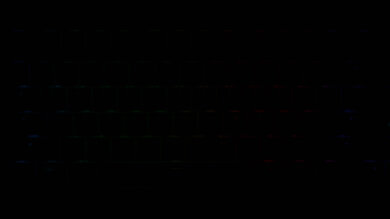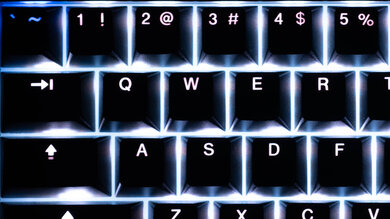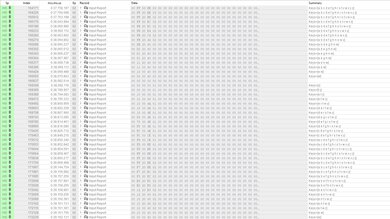The Wooting 80HE is a wired analog gaming keyboard with a gasket mount design. Its Hall effect switches allow you to customize actuation and reset distances, as well as more advanced settings like Rapid Trigger, SOCD, or multiple actions mapped to single keys. Unlike its predecessor, the Wooting 60HE, this model supports a higher maximum polling rate of 8000Hz. You can adjust switch settings and other elements like backlighting and custom profiles using web-based or downloadable software.
You can buy this keyboard with either a plastic or zinc alloy case. We purchased a black zinc alloy model. For more details, see the Differences Between Variants section.
Our Verdict
The Wooting 80HE is an outstanding gaming keyboard with exceptionally low latency. It supports a maximum polling rate of 8000Hz, producing a highly consistent and responsive in-game experience. It also supports a range of advanced features, like rapid trigger, which can provide measurable advantages in certain games, like FPS or rhythm titles. It also has outstanding build quality with pre-lubed switches and stabilizers, high-quality PBT keycaps, and multiple layers of acoustic material inside the case. The backlighting is fully addressable, and the keycaps have clear shine-through legends. Its software experience is robust and lightweight, offering in-depth customization for either a web-based or downloadable client.
Outstanding build quality.
Exceptionally low latency.
Supports a maximum polling rate of 8000Hz.
Web-based or downloadable software clients offer in-depth adjustable actuation options.
Fully addressable RGB backlighting and shine-through keycap legends.
Gasket mount is fairly stiff.
The Wooting 80HE is decent for office use. It offers outstanding build quality and impressive typing quality with pre-lubed stabilizers and switches. It also has high-quality PBT keycaps with a pleasant, slightly textured finish. The case has multiple layers of sound-dampening material, so it's very quiet to type on. Its gasket-mount design offers a moderately cushioned typing experience, though it is stiffer than many other gasket-mounted keyboards. This might not be your preference if you prefer a softer typing feel.
Outstanding build quality.
Impressive typing quality.
Very quiet.
Gasket mount is fairly stiff.
The Wooting 80HE isn't suitable for use with tablets or mobile devices.
The Wooting 80HE is good for programming. It has outstanding build quality with pre-lubed switches and stabilizers, layers of acoustic foam, and high-quality PBT keycaps with shine-through legends that are easy to read in darker rooms. You can also program macros using a dedicated software utility. Lastly, it has a gasket mount design, which lends a slightly softer, more cushioned typing experience. However, this mounting system is a bit stiffer compared to most other gasket-mounted keyboards we've tested.
Outstanding build quality.
Impressive typing quality.
Fully addressable RGB backlighting and shine-through keycap legends.
Very quiet.
Gasket mount is fairly stiff.
The Wooting 80HE isn't designed for use in an entertainment or home theater setup. It's a wired-only model, so you'd need to sit fairly close to your computer. It also lacks dedicated media keys. That said, it does have backlighting with shine-through legends that are easy to read in the dark.
Outstanding build quality.
Fully addressable RGB backlighting and shine-through keycap legends.
Wired-only.
No dedicated media keys.
The Wooting 80HE provides incredibly good raw performance with exceptionally low and consistent latency. It supports a range of advanced features, like rapid trigger, that can provide measurable advantages in certain games, like FPS or rhythm titles. It also supports true analog output and can mimic gradual joystick control for playing flight sims or driving games. NKRO is enabled by default, and it has an effective update rate of 8000Hz, which means it doesn't suffer from any performance bottlenecks and can take full advantage of its maximum polling rate of 8000Hz with the Tachyon Mode enabled in the software.
Exceptionally low latency.
Supports a maximum polling rate of 8000Hz.
Web-based or downloadable software clients offer in-depth adjustable actuation options.
Changelog
-
Updated Oct 02, 2025:
Added a reference to the IQUNIX EZ80/EZ75 as an alternative with a better typing experience in the Typing Quality test box.
- Updated Oct 02, 2025: Our 1.4.2 Test Bench Update makes changes to the Hardware Customizability test group. We've created a new Magnetic Switch Compatibility test and renamed our previous PCB Socket test to Mechanical Switch Compatibility. See our full changelog.
-
Updated Aug 28, 2025:
Added a reference to the PBT vs ABS keycaps article in the Variants section.
- Updated Aug 26, 2025: We've converted this review to Test Bench 1.4.1. This update removes the Key Release test and a video element from the Multi-Key Latency section, resulting in minor score changes. See our full 1.4.1 changelog for details.
Check Price
Differences Between Sizes And Variants
You can buy the Wooting 80HE in several prebuilt configurations listed below. We bought and tested a Black Zinc Alloy model with Black PBT keycaps included by default. Make sure to check out our unit's label here. Wooting also offers many other sets of keycaps compatible with its keyboard directly through its website. If you're looking for more guidance on which keycaps to choose, you can take a look at our ABS vs PBT keycaps article.
| Name | Case Material | Case Colorway | Keycap Options |
|---|---|---|---|
| Wooting 80HE | PCR ABS Plastic | Black, Ghost |
Double Shot Backlit PBT (OEM Profile) Black (included) Double Shot Backlit PBT (OEM Profile) White (extra) Dye-sub PBT (Cherry Profile) Black (extra) Dye-sub PBT (Cherry Profile) White (extra) |
| Zinc Alloy* | Black, White (currently unavailable. See Build Quality for details) |
*The Zinc Alloy model also includes a carrying case.
Popular Keyboard Comparisons
The Wooting 80HE is an analog gaming keyboard with a gasket mount design. Its Hall effect switches allow you to customize the behavior of individual switches with custom actuation and reset points, as well as more advanced settings like mapping multiple actions to a single key or emulating gamepad controls with gradual input.
Altogether, this keyboard is a compelling choice for enthusiast gamers, offering outstanding build quality and robust but lightweight customization software. It makes some notable improvements over its predecessor, the Wooting 60HE, including support for 8000Hz polling, new case material options, additional acoustic dampening, updated switches, and new features like a customizable LED light bar. The 80HE delivers better performance than many other leading adjustable magnetic gaming keyboards, including the Keychron Q1 HE, the Razer Huntsman V3 Pro, and the NuPhy Field75 HE, which comes close but doesn't quite match the 80HE.
For more recommendations, see our picks for the best keyboards, the best gaming keyboards, and the best TKL keyboards.
The Wooting 60HE and Wooting 80HE are analog gaming keyboards featuring Hall effect switches that allow for customization of the actuation and reset points on individual keys. Both deliver outstanding performance, but the 80HE offers lower latency and supports a higher maximum polling rate of 8000Hz. It also has a slightly larger form factor, including arrow keys, navigation keys, and a customizable LED light bar not available on the 60HE. Additionally, the 80HE features a gasket mount design, providing a softer, more cushioned typing experience. It's available with either a zinc alloy or plastic case, while the Wooting 60HE is only offered with a plastic case.
The Wooting two HE and the Wooting 80HE are both analog gaming keyboards with Hall effect switches. The two HE has a larger, full-size form factor, while the 80HE has a compact 80% form factor. The 80HE also offers better raw performance and support for a higher maximum polling rate of 8000Hz. Additionally, the 80HE features a gasket mount design, providing a softer, more cushioned typing experience. It's also available with either a zinc alloy or plastic case, while the two HE is only available with a plastic case.
The Wooting 80HE and the Razer Huntsman V3 Pro are both analog gaming keyboards, but they have notable differences. The Razer uses analog optical switches and is available in three sizes, including a TKL option, all of which come with a wristrest. In contrast, the Wooting is only available in an 80% size. While it doesn't include a wrist rest, it offers case options in both plastic and zinc alloy, which the Razer lacks. Performance-wise, the Wooting outshines the Razer, and it supports a higher maximum polling rate of 8000Hz. It also features a gasket mount design for a softer typing experience and multiple layers of acoustic material, making it significantly quieter than the Razer.
The NuPhy Field75 HE and the Wooting 80HE are analog gaming keyboards with Hall effect switches, support for 8000Hz polling, and gasket mount designs. The NuPhy has a softer gasket mount and features sets of dedicated macro keys and several extra physical controls like dials and a programmable rotary knob. Comparatively, the Wooting has a programmable LED indicator bar and slightly outperforms the NuPhy. It's also available with either a plastic or zinc alloy case, while the NuPhy is only available with a plastic case.
Test Results

This keyboard design sits somewhere between a compact 75% and a typical TKL (tenkeyless) layout.
The left-side layout is standard, but the right side has—in addition to a dedicated arrow key cluster— four Nav cluster keys arranged in two columns of two, two additional F-row keys, and an LED indicator bar. This is somewhat unusual as a standard TKL often has six keys in the Nav cluster, arranged in three columns of two plus additional F-row keys.
Ultimately, this is a matter of preference, but for comparison, see an image of the Logitech G515 LIGHTSPEED— its right side has a much more conventional TKL layout.
We bought this keyboard with a zinc alloy case, which is considerably heavier than the PCR ABS plastic case, which Wooting indicates weighs 790g (1.74 lbs).
This keyboard has outstanding build quality. We bought a black zinc alloy case model, which is extremely sturdy and, predictably, doesn't exhibit any deck flex.
While we haven't tested the PCR plastic case, most reports we've seen online indicate that it's similarly high quality but much lighter and more flexible. The only issues we've seen are occasional reports of minor cosmetic issues, like scratches or minor warping.
An additional white-colored zinc alloy case was available, but Wooting has retired this colorway for now as they weren't satisfied with its quality control following early user feedback. For more details, see an update posted to Wooting's blog.
The keycaps are made of doubleshot PBT plastic. They have a slightly textured finish that makes them pleasant to the touch without being slippery.
The stabilizers and switches are pre-lubed from the factory. We noted that the right shift key rattles slightly, while the other stabilized keys don't rattle noticeably. This may be a product of somewhat inconsistent lubing from the factory.
The switches wobble slightly, which is most apparent on larger stabilized keys but isn't noticeable whatsoever while typing normally.
There are multiple layers of acoustic materials sandwiched inside the case that do a great job of rounding out the sound profile.
The are three rubber pads on the back of the keyboard along the bottom edge and two indent areas along the top edge for adding the included detachable silicone feet. These feet provide support for various typing angles and do a good job of keeping the board in place on your desk without slipping.
The Wooting 80HE has a fairly standard, high-profile design. On the back of the keyboard, there are indents along the top edge for inserting the included silicone feet for different incline levels.
The flattest set of feet provides a slight 2.8-degree incline pictured above. You can also see images with the 6-degree and 10-degree feet attachments. There isn't a wrist rest included, but Wooting sells wrist rests on their website.
If you're interested in a much slimmer low-profile keyboard with Hall effect switches, check out the NuPhy Air75 HE.
This keyboard has a hot-swappable PCB but is only compatible with magnetic Hall effect switches.
Wooting indicates that both Gateron Magnetic Jade and Gateron KS-20 switches are compatible, but they encourage users to inquire on their Discord server for other switch compatibility questions.
The PCB has north-facing LEDs, and the switches are installed north-facing out of the box. Due to this north-facing orientation, there is a possibility of interference with some aftermarket sets of Cherry MX profile keycaps. However, Wooting sells Cherry profile keycaps for this keyboard, and there haven't been any community reports of interference with other Cherry profile sets. While we don't expect any issues, interference may be more likely if you swap out the stock switches.
While you can rotate the switches 180 degrees into a south-facing orientation, Wooting recommends that you only orient them north-facing, as doing otherwise can potentially damage the PCB, which significantly impacts backlight clarity. For reference, we've rotated the G, H, J, K, and L switches to be south-facing to demonstrate.
The keyboard comes with screw-in stabilizers but is also compatible with aftermarket plate-mounted stabilizers if you prefer.
Unlike the Wooting 60HE, which is highly compatible with a range of third-party cases, the Wooting 80HE has limited compatibility with other cases due to its non-standard layout.
If you're interested in building your own keyboard with a custom PCB that offers similar raw gaming performance to the Wooting, check out the Geonworks Venom 60 HE.
The shine-through legends are easy to read with minimal obstructions. The backlighting is also quite bright at maximum brightness, and the white-only backlighting is generally pure white.
However, there's a noticeable blue tint on the backlighting of the tilde (~) key in the top left corner of the unit we tested, visible in the photo above. This blue tint persists despite repeated troubleshooting efforts. Furthermore, this particular switch LED is incapable of displaying other colors, for example, when you set the board to display a different static color. We haven't seen reports of similar issues in the wider community, so we expect this may be an isolated issue with our unit.
The included braided cable retains some kinks from its packaging but comes with a velcro strap for cable management.
If you're interested in a similar gaming keyboard that has Hall effect switches but with added wireless connectivity, check out the Keychron K2 HE.
You can configure macros using configuration software. However, the macro software is called Wootomation, which is different from the Wootility software, which allows you to control backlighting, actuation, and other keyboard settings.
Wootomation is available for download for Windows or Linux. For details, see Wooting's website.
The Wooting 80HE keyboard supports a range of shortcuts for profile switching, adjusting backlighting brightness, and media controls.
You can reference the quick start guide on Wooting's website for a list of the supported hotkeys.
On the right side of the board, above the arrow keys, there's an LED indicator bar that you can configure using the software to display a variety of information, like your typing speed, your key press depth, and when Caps Lock is enabled.
If you're looking for a similar gaming keyboard with adjustable actuation in a TKL format with a multi-function control knob, check out the Corsair K70 PRO TKL.
- USB-C to USB-C cable
- USB-C to USB-A adapter
- 2 x 2.8° silicone feet
- 2x 6° silicone feet
- 2x 10° silicone feet
- 7x extra keycaps (Home, End, Scrl Lk, A1, A2, A3, Wooting logo)
- 3x replacement Lekker Linear60 V2 switches
- 1x sample Lekker Linear45 V2 switch
- 2x spare screws*
- 4x M2 screws*
- Switch/keycap puller
- Traveling case
- Postcard
- User documentation
*Wooting's quick start guide indicates there should be seven spare screws, while their product page only indicates there should be five (M2) screws. We received a total of six screws, four of which were M2 screws.
This keyboard provides impressive typing quality. Both the switches and stabilizers are pre-lubricated from the factory. The switches feel very smooth without any noticeable scratchiness, and while they wobble slightly, it isn't noticeable whatsoever while typing.
The stabilizers also do a good job of keeping larger keys stable, although we noted that the right shift key rattles more noticeably than other keys. This may only be a product of somewhat inconsistent lubing.
The gasket mount design provides a slightly cushioned typing experience overall. Ultimately, it's a matter of preference, but some people may find it feels somewhat mushy compared to the Wooting 60HE, which provides a stiffer typing experience. It also doesn't feel quite as springy as the gasket-mounted keyboards we've tested. However, this is likely intentional as more gasket flexibility could negatively impact the actuation accuracy of the Hall effect switches.
If you're looking for an even better typing quality, consider the ASUS ROG Azoth Extreme or the IQUNIX EZ80/EZ75. These keyboards deliver an outstanding experience thanks to excellent dampening and very smooth switches.
The Wooting 80HE is very quiet. There are multiple layers of acoustic material inside the case that do a great job of dampening and rounding out the sound profile. The typing noise is unlikely to bother those around you. We tested a zinc alloy case, but this keyboard is also available with a PCR ABS plastic case, which we expect to produce slightly deeper, more resonant, and possibly somewhat louder typing noise.
Wooting has a typing noise comparison video on their YouTube channel.
For this test, we produced the measurements using an actuation point setting of 0.1 mm and a Rapid Trigger setting of 0.15 mm (press and release).
You can customize the actuation point on these switches between 0.1 mm and 4 mm. The default actuation setting out of the box is 1.0 mm, and Rapid Trigger is disabled.
We measured various actuation point settings and confirmed that actuation is regularly within 0.1mm of the advertised range. This is very accurate and compares very favorably with other keyboards with adjustable actuation from other manufacturers.
The Wooting 80HE provides excellent input granularity. It demonstrates a high degree of linearity and has very minimal deadzones, allowing for fast initial and follow-up inputs—ideal for gaming scenarios like tap-strafing in FPS titles.
The keyboard offers near full-travel control with fine-grained precision enabled by its high detection ratio and exceptionally low minimum step depth.
True analog output is supported, and with default settings shown in the Analog Output Graph, its input closely matches physical displacement across nearly the entire travel. You'll notice there's a fairly significant 'step' at the beginning of the analog graph, but if you prefer, you can set custom analog curves using the configuration software to smooth out this portion of travel. You can compare the adjusted curve (left) with the default (right) using the image provided. You can also reference an overlay of the two graphs with the default settings in blue and adjusted in green.
It’s important to note that the actual deadzone measurements are very small and remain quite consistent whether you're using the default or an adjusted curve. Despite the dramatic appearance of the 'step' on the default graph, it actually has marginally smaller deadzones and provides a better detection ratio. Ultimately, analog curve feel comes down to personal preference, so it's a good idea to experiment and decide on the setting that feels right for you.
Regardless of whether you use the default or an adjusted setting, the small deadzone distances and smooth, consistent analog detection make this keyboard well suited for fine-grained control in platformers, racing games, flight sims, or other games that demand precise analog input.
The Wooting 80HE maintains exceptionally low single-key latency to deliver an extremely responsive and consistent in-game experience.
This test was conducted using the following settings:
- Tachyon Mode enabled
- 8000Hz scan rate
- 8000Hz polling rate
- 0.1 mm actuation
- 0.15 mm Rapid Trigger (press and release)
We tested this keyboard with its stock Lekker Linear60 switches. However, the box included a sample Lekker Linear45 switch, which we also tested separately. For reference, you can see the single-key latency results with the Lekker Linear45 switch.
The Wooting 80HE provides superb and exceptionally consistent multi-key latency performance. It's extremely well-suited for playing any game that requires additional keystrokes while multiple keys are pressed and maintained.
This test was conducted using the following settings:
- Tachyon Mode enabled
- 8000Hz scan rate
- 8000Hz polling rate
- 0.1 mm actuation
- 0.15 mm Rapid Trigger (press and release)
We tested this keyboard with its stock Lekker Linear60 switches. However, the box included a sample Lekker Linear45 switch, which we also tested separately. For reference, you can see the multi-key latency results with the Lekker Linear45 switch.
The Wooting 80HE has a maximum update rate of 8000Hz, which ensures it can fully take advantage of its maximum polling rate of 8000Hz without bottlenecking.
Note that you can change the scan rate setting using the software, but 'Tachyon Mode' needs to be enabled for an 8000Hz scan rate. For more details, see the Configuration Software section.
NKRO is enabled by default, but you can turn it off using the software.
The Wooting 80 HE has impressive chord split performance, with very low 4-chord and 8-chord split delay. It's an outstanding option for playing rhythm titles or other games requiring many simultaneous inputs.
You can access the Wootility configuration software in a web-based client or a downloadable app.
We tested the v5.0.0 (beta.3) software, which is publicly available but still being tested at the time of writing. Also note that Wooting's older Wootility Web (V4) isn't compatible with the Wooting 80HE.
The software is somewhat complex regarding the number of options, but it's relatively intuitive and has a well-organized layout. Settings are arranged on multiple pages, and helpful definitions for many features are provided.
The software allows you to change a range of settings, including key mapping, RGB lighting, and custom profiles. You can also configure the LED light indicator bar to display various information, like your typing speed, key press depth, and when Caps Lock is enabled, among other options.
In addition to the adjustable actuation point and Rapid Trigger settings common on most Hall effect gaming keyboards, this keyboard also supports several other advanced features related to adjustable actuation settings, detailed below.
- Rapid Trigger: This setting can dynamically adjust your switches' actuation and reset points based on distance rather than being fixed at a specific point along the keystroke. This allows for faster follow-up inputs, which can be especially beneficial in scenarios like counter-strafing in FPS games.
- Tachyon Mode: This mode is designed to ensure the best possible input latency performance. When turned on, it disables RGB lighting effects that can otherwise tax the keyboard's processing power, and it locks the keyboard to its maximum 8000Hz scan rate.
- Mod Tap: This is the ability to set two different actions to a single key based on whether you tap or hold down the key.
- Toggle Lock: You can lock a specific action between an on or off state by tapping a key. Holding down the key activates the key's normal function.
- Rappy Snappy: This setting monitors the press depth of two opposing directional keys and prioritizes the key that's pressed down the furthest.
-
Snappy Tappy (SOCD): Specifies a pair of keys to activate based on custom trigger parameters. For example:
- Last input priority: The last pressed key overrides the first if both exceed the actuation point.
- Absolute priority: One key overrides the other if both exceed the actuation point. Disclaimer: Using this setting may be disallowed in some competitive online games, like CS:2. Wooting has more information on their website.
- Gamepad: A collection of settings on a separate page that lets you take advantage of true analog output so keys can mimic joysticks, like those found on game controllers. You can map keys to specific gamepad inputs, and the switches can register gradual input, which can be useful for games like flight simulators or racing games to give you more precise control.