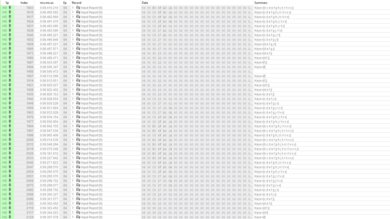Rather than a full pre-built keyboard, the Geonworks Venom 60 HE is a custom keyboard PCB that uses Hall effect switches. You need to buy several other components and build the keyboard yourself to use it. In addition to the PCB, Geonworks sells compatible plates and switches on their website, including the GEON Raw HE switches we tested. For more information on configuration options, see the Differences Between Variants section. This keyboard also uses web-based firmware that allows you to program custom profiles, adjust actuation distance, and configure more advanced features like Rapid Trigger, SOCD, and 'focus' priority scanning.
Note: Because this is a custom keyboard that only includes base components such as the PCB, some of our tests, notably Build Quality and Typing Quality, will be most applicable if you use the same or similar components for your build. That said, we expect our performance tests, including Single-Key Latency, Multi-Key Latency, Adjustable Input Granularity, and Data Transmission, to be representative of all builds with some variation for your chosen switch type. See the In the Box section for a list of the components we used for our build.
Our Verdict
The Geonworks Venom 60 HE is a good gaming keyboard, and depending on your expectations for what a gaming keyboard should include when you buy it, it may be an outstanding gaming keyboard. It's a custom PCB that requires you to buy the rest of the components and build the keyboard yourself, which may be a barrier for some people. That said, once constructed, it has outstanding raw gaming performance and has robust web-based software that provides all expected settings, including actuation distance and profile management. Additionally, it supports more advanced features like SOCD and Rapid Trigger, which can provide measurable advantages in certain games, like FPS or rhythm titles. That being said, it doesn't have RGB backlighting. We score this as a weakness, but you may see it as an advantage, depending on your preferences for a gaming keyboard.
Outstanding raw performance.
Supports a maximum polling rate of 8000Hz.
Web-based software that supports advanced features like Rapid Trigger and SOCD.
Not a pre-built keyboard; you have to buy all the components separately and build it yourself, which may be a barrier for some.
No RGB backlighting.
The Geonworks Venom 60 HE isn't designed as an office keyboard, but it still performs okay in this role. Because it's a custom keyboard that you need to build yourself, the build quality, typing quality, and typing noise are all dependent on the components you use in your build. That said, if you build it to suit your needs, it can be a great pick for both office and gaming if you don't mind its wired-only connectivity and compact layout that lacks a function row, arrow keys, and a Numpad.
Not a pre-built keyboard; you have to buy all the components separately and build it yourself, which may be a barrier for some.
Wired-only.
The Geonworks Venom 60 HE is a wired-only keyboard that isn't suitable for use with tablets or mobile devices.
The Geonworks Venom 60 HE is decent for programming, but it isn't specifically designed with it in mind. Its compact 60% layout may be a limitation if you rely heavily on a function row or other missing keys. Thankfully, the web-based software is robust, and you can customize your layout or use secondary layers if you prefer. Unfortunately, it also lacks backlighting and wireless connectivity.
Not a pre-built keyboard; you have to buy all the components separately and build it yourself, which may be a barrier for some.
No RGB backlighting.
Wired-only.
The Geonworks Venom 60 HE isn't suitable for an entertainment or home theater PC setup.
No RGB backlighting.
Wired-only.
No dedicated media keys.
The Geonworks Venom 60 HE has outstanding raw performance. It offers remarkably low and consistent single-key and multi-key latency performance. It also has superb adjustable input with very small deadzones, allowing for extremely quick and accurate initial and follow-up inputs, making it extremely well-suited for competitive gaming in all genres. Geonworks also advertises a 14000Hz scan rate, which isn't something we can verify. However, we've confirmed it's able to take full advantage of its 8000Hz polling rate without suffering from any bottlenecking due to other latency elements.
Supports a maximum polling rate of 8000Hz.
Remarkably low single-key and multi-key latency performance.
Superb input granularity.
Changelog
- Updated Oct 02, 2025: Our 1.4.2 Test Bench Update makes changes to the Hardware Customizability test group. We've created a new Magnetic Switch Compatibility test and renamed our previous PCB Socket test to Mechanical Switch Compatibility. See our full changelog.
- Updated Aug 26, 2025: We've converted this review to Test Bench 1.4.1. This update removes the Key Release test and a video element from the Multi-Key Latency section, resulting in minor score changes. See our full 1.4.1 changelog for details.
-
Updated Jun 09, 2025:
We've added a link to the MCHOSE Ace 60 Pro to the Build Quality section.
-
Updated Jun 04, 2025:
We've added a link to the MonsGeek FUN60 Ultra in the Build Quality section.
Check Price
Differences Between Sizes And Variants
The Geonworks Venom 60 HE is a custom PCB that's available in two different layouts. While not required for building your keyboard, we've also included a list of compatible plates and switches that Geonworks sells. See an image of the label on the PCB we bought.
We bought and tested the 6.25U PCB with an aluminum plate, and GEON RAW HE switches all purchased directly from Geonworks. For a list of other components used in our build, see the In the Box section.
PCB
| Name | Layouts |
|---|---|
| Geonworks Venom 60 HE PCB | 6.25U, 7U |
Plates
| Compatibility | Layouts (Spacebar Size) | Materials |
|---|---|---|
| GH60 (standard 60% cases) tray or o-ring mount | 6.25U, 7U | Aluminum, FR-4, CFRP, Copper |
| Frog Mini (specialized Geonworks case) | 6.25U, 7U | Aluminum, FR-4 |
Switches
| Switch Name | Bottom-Out Weight Options |
|---|---|
| GEON Raw HE | 40gf, 50gf, 60gf |
| Luficer HE | 45gf |
| Raptor HE | 52gf |
For a more in-depth comparison of the three compatible HE switches Geonworks sells, see the Switches section.
Geonworks also sells a separate Venom 80 HE PCB, which we haven't tested. It has significantly different component compatibility differences, so our review doesn't focus on it. However, we expect our performance testing should be roughly similar for the 80 HE PCB.
Popular Keyboard Comparisons
The Geonworks Venom 60 HE is a high-performance custom PCB that uses Hall effect switches. It's aimed at competitive gamers and requires you to buy all the other components separately to build your keyboard yourself. With that in mind, elements like build quality and typing quality will depend on the components you choose and how you build it. While the building process isn't particularly difficult since the PCB is hot-swappable and doesn't require any soldering, it still may be fairly challenging for new builders, as Geonworks only has fairly basic instructions on their product page.
That said, this keyboard provides outstanding raw performance that matches the current generation of best Hall effect keyboards we've tested to date, such as the Wooting 60HE and Wooting 80HE, the NuPhy Field75 HE, and the Razer Huntsman V3 Pro. It uses robust and fairly intuitive web-based software that supports the most important advanced features for competitive gaming, such as Rapid Trigger and SOCD. However, it doesn't support DKS (dynamic keystrokes) or true analog output for gamepad emulation. Altogether, the Venom 60 HE can be a more affordable and extremely customizable option compared to other leading competitive gaming keyboards we've tested, provided you're comfortable with buying each component and building the keyboard yourself, and don't mind the lack of RGB backlighting and major warranty support from a larger gaming brand.
For more recommendations, see our picks for the best keyboards, the best gaming keyboards, and the best mechanical keyboards.
Both the Wooting 80HE and Geonworks Venom 60 HE are high-performance keyboards that use Hall effect switches that are intended for competitive gaming. The Geonworks is noteworthy for only being a custom PCB, so you need to separately buy the rest of the components to build the keyboard yourself, adding complexity but also greater hardware flexibility. On the other hand, the Wooting is a fully pre-built keyboard. Unlike the Geonworks, it also has full RGB backlighting. Both keyboards have good web-based software, but the Wooting additionally has an offline client and supports several more niche, advanced features that the Geonworks doesn't, including DKS (dynamic keystrokes) and true analog output.
The Wooting 60HE and Geonworks Venom 60 HE are both high-performance gaming keyboards that use Hall effect switches. The major difference between them is that the Geonworks is only available as a custom PCB, and you need to buy the rest of the components and build the keyboard yourself. This adds a degrfee of complexity but also allows for a great deal of hardware customizabiltiy. Comparatively, the Wooting is a fully pre-built keyboard. The Wooting also has RGB backlighting, which the Geonworks lacks, and while both have fairly robust software with support for advanced features like Rapid Trigger and SOCD, the Wooting software has more options overall, including several advanced features like DKS (dynamic keystrokes) and true analog output.
The Geonworks Venom 60 HE and the MonsGeek FUN60 HE are high-performance gaming keyboards with magnetic switches. The Geonworks is only available as a custom PCB, so you need to buy all the other required components and build the keyboard yourself. This offers a much greater degree of hardware customizability, but it can be a barrier if you're unfamiliar with building custom keyboards. The MonsGeek, on the other hand, is a pre-built keyboard, making it a much more accessible option. It also supports wireless connectivity via 2.4GHz and Bluetooth and uses TMR sensors, which support both magnetic and mechanical switches. While its performance is also superb, it falls just short of the Geonworks in terms of raw performance.
The NuPhy Air60 HE and Geonworks Venome 60 HE are high performance gaming keyboards with hall effect switches. The NuPhy is a pre-built keyboard with a low-profile design while the Geonworks has a standard profile but is only avvailable as a custom PCB. This means you need to separately purchase the rest of the components and build the keyboard yourself. Both these keyboards use web-based software and support expected settings like Rapid Trigger and SOCD, but the NuPhy supports several other advanced features the Geonworks doesn't, including DKS (dynamic keystrokes), and mod tap.
Test Results

The exact dimensions of your Geonworks Venom 60 HE will depend on the case you choose, but you can expect it to be roughly similar to the measurements of the Tofu60 Redux case we tested.
Using our chosen components, this keyboard has outstanding build quality. We built our keyboard in a tray mount configuration with a single layer of bottom case foam.
We've provided a list of the components we used for our build later on in this review, but we've opted not to go into too much detail here because the build quality for your keyboard will depend on the components you choose and how you build it.
Regarding the build quality of the PCB, the aluminum plate, and the GEON RAW HE switches that we bought from Geonworks: the build quality of each element is remarkably good. The tolerances and material quality are excellent, the switches are very smooth and came pre-lubed from the factory, and we didn't encounter any manufacturing or unexpected compatibility issues during our build.
You can see several images of the primary components we used for our build below:
- PCB front
- PCB back
- Aluminum plate
- GEON Raw HE switches (50g)
- Tofu60 Redux case topside
- Tofu60 Redux case underside
If you're interested in a 60% gaming keyboard with magnetic switches but prefer a pre-built model, check out the MonsGeek FUN60 Ultra or the MCHOSE Ace 60 Pro.
The Tofu60 Redux case we built in has a fairly standard profile without any additional incline angles.
It's comfortable to type on without straining your wrists too far to reach the keys, but most people would benefit from using a wrist rest, especially for longer typing sessions.
The Geonworks Venom 60 HE is a custom PCB that requires you to choose the rest of the keyboard's components to build the keyboard yourself.
Our score for this test represents how customizable the hardware is once the keyboard is built, using the list of components we chose for our build.
We haven't gone into too much depth for the build process here as it falls outside of our typical testing, but Geonworks provides some basic instructions, disclaimers, and compatibility details on their product page. YouTube videos like this one may also be helpful if you get stuck building.
The PCB comes with an embedded daughterboard that you can remove from the PCB with nippers. You may need to use the daughterboard if you buy a case with a USB position that isn't in the top left corner. If so, you'll remove the daughterboard, connect it to the PCB with a JST cable, and align it with your case's port during your build. You'll also want to clip out the redundant USB connector in the top left corner.
Geonworks recommends that if you don't need to use the daughterboard for your build, you should remove it from the PCB, as it has the chance of shorting the board if you're using a metallic case and leave it in. We removed the daughterboard during our building process. You can see an image of the PCB with the daughterboard still embedded (next to the spacebar switch socket) in this image.
Note: The PCB doesn't include a USB-A to USB-C cable, but you'll need one for the finished build.
On their product page, Geonworks indicates the following switches are compatible with the PCB:
- GEON Raw HE
- RAPTOR HE
- Lucifer HE
- GATERON KS-20 / KS-20T, etc.
- Other N-pole switches with 1600gs magnetic force or less at bottom-out.
The Geonworks Venom 60 HE lacks RGB backlighting. However, it has a single LED indicator on the left side of the keyboard, visible under the Caps Lock key.
This indicator shows when Caps Lock/Num Lock/Scroll Lock is enabled. It also displays a color according to which profile you're using. You can customize the brightness and color of this LED using the web-based software.
The Geonworks Venom 60 HE uses a USB-A to USB-C cable to connect to your computer. Geonworks indicates that the PCB supports USB 2.0 high-speed or higher.
Note: the PCB doesn't come with a cable. You'll need to already have one on hand or buy one separately for your build.
The Geonworks Venom 60 HE has an LED indicator under the Caps Lock key that we discuss in more detail in the Backlight Features section.
The Geonworks Venom 60 HE is a custom PCB, so you need to purchase other components and build the keyboard yourself.
We've included a list of all the components we bought to build this keyboard below. We bought the PCB, plate, and switches from Geonworks and have them listed in bold. The remaining components come from other vendors.
PCB, plate, and switches:
- Venom 60 HE 6.25U PCB
- Venom 60 HE GH60 6.25U Tray/O-Ring mount aluminum plate
- GEON Raw HE switches (45g) x 65
Case:
- 1x Tofu60 Redux Case (with USB blocker)
foam pads, set of long strip rubber feet, bottom case foam, set of screws
Stabilizers:
- Typeplus x YiKB
Keycaps:
- Fogruaden Black and White Doubleshot CSA x 150
Note that we used a USB-C cable we already had in inventory, but you'll need to buy one separately if you build this keyboard.
The Geonworks Venom 60 HE provides impressive typing quality with the components we chose for our build. However, we used only a single layer of case foam with a standard tray mounting and with a fairly tall aluminum case.
We found the GEON Raw HE switches we tested were quite stable in the PCB, and the typing quality on the aluminum plate we chose felt good, but was fairly noisy.
Depending on your preferences, you may want to add more dampening material, opt for an o-ring mount, use a less resonant combination of plate and case material, or choose a case with incline options.
Typing noise on the Geonworks Venom 60 HE is fairly loud with our chosen components. Our build uses only a single piece of bottom case foam, an aluminum plate, and an aluminum case. You can achieve a much quieter build by adding more layers of dampening material and opting for a different plate and case material.
Geonworks sells a set of foam for this keyboard on their website, but it was out of stock when we bought our parts.
For this test, we produced measurements using the default actuation setting of 2.0 mm, a deadzone of 0.04 mm, and with Rapid Trigger off.
With the Geon Raw HE switches we tested, the lowest actuation point you can set in software is 0.1 mm, and the highest actuation point you can set is 3.3 mm. You can adjust the actuation point in increments of 0.01 mm.
The Geonworks Venom 60 HE provides superb input granularity with near full-travel control, with fine-grained precision enabled by its high detection ratio and exceptionally low minimum step depth.
It demonstrates good linearity and has extremely small dead zones, allowing for fast initial and follow-up inputs.
It doesn't support true analog output, though this isn't a significant limitation for most gaming scenarios. However, it does mean that you can't emulate gradual gamepad- or joystick-style inputs, which can be helpful for playing platformers, racing games, or flight sims.
We bought this keyboard with GEON Raw HE switches. You can see a list of other compatible switches in the Hardware Customizability section.
Geonworks sells several compatible switch types. You can compare them by checking out their respective product pages: GEON Raw HE, Lucifer HE, Raptor HE.
The Geonworks Venom 60 HE has exceptionally low single-key latency, providing a remarkably responsive and consistent experience for gaming in all genres and at any competitive level.
We conducted this test using the following settings:
- Actuation: 0.1 mm
- Rapid Trigger: 0.04 mm press, 0.04 mm release
- Continuous Rapid Trigger: Off
- Focus Keys: Enabled
The Geonworks Venom 60 HE provides superb and exceptionally consistent multi-key latency performance. It's extremely well-suited for playing any game that requires additional keystrokes while multiple keys are pressed and maintained.
We conducted this test using the following settings:
- Actuation: 0.1 mm
- Rapid Trigger: 0.04 mm press, 0.04 mm release
- Continuous Rapid Trigger: off
- Focus Keys: enabled
NKRO is enabled by default, but you can disable it using the software. Geonworks advertises a 14,000Hz scan rate for this keyboard, which we aren't able to confirm. However, we can verify that it achieves an effective update rate of 8,000Hz, as it isn't bottlenecked by other latency elements and can fully utilize its 8,000Hz polling rate.
This keyboard has impressive chord split performance, with good 4-chord and decent 8-chord split delay, making it a viable option for playing competitive rhythm titles or other games requiring many simultaneous inputs.
This keyboard uses web-based software. It's a bit complex but mostly intuitive and has a well-organized layout. Settings are arranged on multiple pages with reasonably clear definitions for many features.
The switch tab allows you to specify what switches you're using for calibration, while the debug tab gives you the ability to calibrate switches yourself. The debug page has an auto calibration feature, or you can calibrate manually with the help of a visualizer that reports the physical position of your switches in real time. This page can be particularly helpful if you're using a compatible switch that doesn't have a preset setting on the switch tab.
The Focus tab lets you to specify up to ten keys for priority scanning to ensure you're getting the best possible latency performance.
In addition to the adjustable actuation point settings common on most Hall effect gaming keyboards, this keyboard also supports more advanced features, detailed below.
Rapid Trigger: This setting can dynamically adjust your switches' actuation and reset points based on distance rather than being fixed at a specific point along the keystroke. This allows for faster follow-up inputs, which can be especially beneficial in scenarios like counter-strafing in FPS games.
SOCD: Allows you to monitor a pair of keys to activate based on custom trigger parameters. The default mode only registers input from the latest activated key, but there are additional parameters below:
- Advanced SOCD: Will prioritize input based on which of the two monitored keys is pressed down the farthest. If the difference is less than 0.1 mm, both keys will register.
- Neutral: If both keys are activated, neither registers
- "A" High Priority: If this key is activated, it will always register and can't be interrupted by other keys.
- "S" if this key is activated, it will always register and can't be interrupted by other keys.
- Register both keys when both are fully pressed: When this setting is enabled, both the monitored keys will register when fully pressed, like on a normal keyboard.
Note: Using SOCD may not be allowed in some competitive online games, such as CS: 2.
For Linux users, you'll need to adjust your udev permissions to use the web-based software. You can find basic instructions from this Reddit thread.