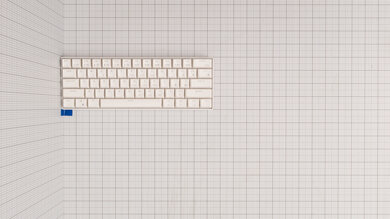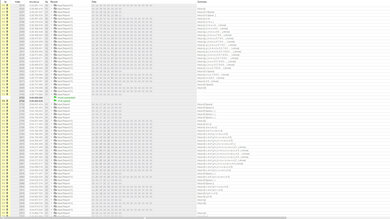The ROYAL KLUDGE RK61 is a compact 60% mechanical keyboard. It's a wireless model with multi-device pairing with up to three devices at once via Bluetooth. It works with any desktop or mobile operating system, but some hotkeys don't work on certain devices. Since it's a compact keyboard that only has the necessary alphanumeric keys, it's easy to carry around, but some people may not be a fan of the lack of dedicated arrow keys. You can get it with three types of mechanical RK switches, and it's hot-swappable, so you can use any three or five-pin switch you like. There's dedicated software for it, but unfortunately, it didn't work for us, so we couldn't reprogram any keys or set macros.
Our Verdict
The ROYAL KLUDGE RK61 is decent for gaming. It's limited in gaming features as we couldn't set macros because the software wasn't working during testing. Also, its latency is too high for competitive gaming. Still, the RK Brown switches are light to press, and the keyboard is hot-swappable, so you can use whichever switches you prefer.
-
Blue backlighting.
-
RK Brown switches are light to press.
-
Software doesn't work; can't set macros.
-
High latency for competitive gamers.
The ROYAL KLUDGE RK61 is okay for office use. It's a wireless keyboard with Bluetooth support, and you can connect with up to three devices at once. Despite its compact size, typing feels decent, but you may feel some fatigue because it doesn't come with a wrist rest. The RK Brown switches on our unit are quiet and light to press, but you can use any switch because it's hot-swappable.
-
RK Brown switches are light to press.
-
Bluetooth support with up to three devices at once.
-
No wrist rest; typing may feel tiring.
-
No dedicated arrow keys.
The ROYAL KLUDGE RK61 is great for mobile use. It's a compact keyboard that should fit into most bags, and it has good build quality. It has multi-device pairing with up to three devices over Bluetooth, and there's blue backlighting in case you need to use it in a dark environment. Unfortunately, it has a high profile, so typing on it may feel tiring because it doesn't have a wrist rest.
-
Compact design.
-
Bluetooth support with up to three devices at once.
-
Solid plastic frame.
-
No wrist rest; typing may feel tiring.
The ROYAL KLUDGE RK61 is decent for programming. It has blue backlighting so you can see the keys easier in a dark environment. You can also connect it with up to three devices at once via Bluetooth. Typing feels decent, but its ergonomics are mediocre, and it doesn't come with a wrist rest. Also, we couldn't reprogram any key because the software wasn't working, which may disappoint some programmers.
-
Blue backlighting.
-
Bluetooth support with up to three devices at once.
-
Software doesn't work; can't set macros.
-
No wrist rest; typing may feel tiring.
The ROYAL KLUDGE RK61 isn't bad for home theater PCs, but it's not designed for this use. It has Bluetooth support, making it easy to connect with your smart TV, and the blue backlighting allows you to see the keys in the dark. However, it lacks a dedicated trackpad, so you'll still need to use a mouse.
-
Blue backlighting.
-
Bluetooth support with up to three devices at once.
-
No trackpad.
-
Lack of volume wheel.
The ROYAL KLUDGE RK61 has adequate performance. While it's suitable for everyday browsing, work, or casual gaming, it isn't for fast-paced or competitive gaming. Its latency performance is high and inconsistent, and a low effective update rate of 250Hz bottlenecks its polling rate of 1000Hz.
- 7.1 Gaming
- 7.0 Office
- 8.4 Mobile/Tablet
- 7.3 Programming
- 6.0 Entertainment / HTPC
- 6.7 Raw Performance
Changelog
-
Updated Nov 19, 2024:
We've added a link to our 'Best 60% Keyboards' recommendation article in the Compared To Other Keyboards section.
- Updated Nov 29, 2023: We've converted this review to Test Bench 1.3.1, which adds a new estimated PCB latency test to the Single-Key Latency section and a new Analog test to the Switches section of this review. You can see the full changelog here.
- Updated Aug 30, 2023: We've added text to this review for the new tests added in TBU 1.3.
- Updated Aug 30, 2023: We've converted this review to Test Bench 1.3, which overhauls how key input is evaluated. We've added new tests for Single Key Latency, Multi Key Latency, Data Transmission, and Chord Split. We've also introduced a new Raw Performance usage and adjusted how the Gaming and Office usage scores are calculated. You can see the full changelog here.
- Updated Jun 15, 2023: We've added a link to the newly-reviewed Keychron C1 Pro/C2 Pro in the Build Quality section of this review.
Check Price
Differences Between Sizes And Variants
We tested the wireless version of the ROYAL KLUDGE RK61 with blue backlighting and hot-swappable RK Brown switches. There are a few different versions available, and you can see the list of them below. The results are valid for the wireless variant only, but besides the connection type, we expect the other variants to perform similarly.
| Name | Color | Backlighting | Frame Material | RK Switches | Connection Type | Notes |
|---|---|---|---|---|---|---|
| RK61 Wireless | White, Black | Blue, Orange | Plastic | Red, Blue, Brown | Bluetooth, Wired | Blue backlighting for white keyboard, orange for black variant |
| RK61 Wireless | Black | Red | Plastic | Brown | Bluetooth, Wired | Switches aren't hot-swappable |
| RK61 2.4 GHz | White, Black | RGB | Plastic | Red, Blue, Brown | Receiver, Bluetooth, Wired | |
| RK61 Wired | White, Black | RGB | Plastic | Red, Blue, Brown | Wired | |
| RK61 Pro | White | RGB | Aluminum | Red, Blue, Brown | Bluetooth, Wired |
If you have a variant of this keyboard that doesn't correspond to our review, let us know in the discussions, and we'll update it. You can see our unit's label here.
Compared To Other Keyboards
The ROYAL KLUDGE RK61 is a basic wireless keyboard that doesn't have anything to stand out from the competition. It's a nice cheap option if you need something small for the office or use on the go, but it's not a good choice for gaming. It's a bonus that it's hot-swappable, so you can get whichever switches and keycaps you want.
See our recommendations for the best cheap mechanical keyboards, the best gaming keyboards, and the best keyboards for typing. Or, for more 60% layout options, see our picks for the best 60% keyboards.
Both the ROYAL KLUDGE RK61 and the AULA F75 are entry-level wireless mechanical keyboards. The Royal Kludge (RK) has a slightly smaller 60% form factor and feels marginally better built. On the other hand, the AULA has a larger compact (75%) form factor with dedicated arrow keys and a function row. It also has a volume knob which the RK lacks. Unfortunately, it feels a bit cheaper overall, and the buying experience is a lot more confusing, with inconsistent documentation and some uncertainty about which components you'll receive. It also has a significantly better typing experience with a very soft gasket mount and extremely smooth pre-lubed switches and stabilizers.
The Razer Huntsman Mini and the ROYAL KLUDGE RK61 are compact keyboards designed for different uses. The Razer is a wired-only gaming keyboard with RGB backlighting, lower latency, and macro-programmable keys. The Razer also feels better built because it has PBT keycaps as opposed to ABS keycaps on the RK61. On the other hand, the RK61 is meant for mobile use because it has Bluetooth support and multi-device pairing. It's also hot-swappable, so you can use any switch you want.
The Keychron K4 and the ROYAL KLUDGE RK61 are different types of wireless mechanical keyboards. The Keychron is a 96% keyboard, so it has most keys compared to a full-size one, including a numpad and dedicated arrow keys, which the 60% RK61 doesn't have. The Keychron is better for office use because typing feels better with the LK Optical Brown switches, but the RK61 is better for mobile use because it's smaller. The Keychron is available in a variety of switches, but the RK61 is hot-swappable, so you can use whichever switches you prefer.
The HyperX Alloy Origins 60 is much better for gaming than the ROYAL KLUDGE RK61, but they're designed for different uses. The HyperX has much lower latency and has macro-programmable keys, which the ROYAL KLUDGE doesn't have, making it a better gaming keyboard. It also has RGB backlighting, but the ROYAL KLUDGE has an RGB variant too. The ROYAL KLUDGE is better for mobile use because it's wireless, meaning you can connect with up to three devices at once over Bluetooth, and it's lighter. The ROYAL KLUDGE is also available in different switch types, while the HyperX is just available with HyperX Red switches.
The Dierya x KEMOVE DK61 Pro and the ROYAL KLUDGE RK61 are both great mobile keyboards, but the Dierya is much better for gaming. The Dierya has customizable RGB backlighting, while the ROYAL KLUDGE is limited to just the color blue. We were able to set macros to any key on the Dierya, which we weren't able to do with the ROYAL KLUDGE. Typing feels better on the Dierya because the PBT keys are more stable, but the ROYAL KLUDGE is hot-swappable, so you can use whichever switches and keycaps you prefer.
The Keychron K6 and the ROYAL KLUDGE RK61 are both very good compact keyboards for mobile use. The Keychron is slightly bigger at a 65% size because it has a few extra keys, including dedicated arrow keys, but the ROYAL KLUDGE is lighter. They're each available in different switches, but the Gateron Brown switches on our unit of the Keychron offer better typing quality than the RK Brown switches because the keys feel more stable. The Keychron also has RGB backlighting, while the ROYAL KLUDGE has blue backlighting, but it's also available in RGB.
The ROYAL KLUDGE RK61 and the Keychron K2 (Version 2) are both compact, wireless keyboards emphasizing mobile use. The Keychron is slightly bigger because it has a function row, navigation buttons, and dedicated arrow keys, but that means the ROYAL KLUDGE is smaller to carry around. The Keychron has RGB backlighting, and while the version of the ROYAL KLUDGE that we tested has blue backlighting, there's an RGB variant. Typing feels better on the Keychron because the keys are more stable, but since you can get each keyboard in a variety of switches, the typing quality depends on the ones you get.
The ROYAL KLUDGE RK61 and the NuPhy Air75 are two compact mechanical keyboards, but the NuPhy performs better overall. The NuPhy uses PBT keycaps, which feel more premium. It has much better latency, better ergonomics thanks to its low profile, and has companion software for easy customization. On the other hand, the ROYAL KLUDGE comes in a 60% form factor rather than 75%, so if you don't need arrow keys or any navigational buttons, it's more compact.
The Obinslab Anne Pro 2 and the ROYAL KLUDGE RK61 are both very good mobile compact keyboards, but the Obinslab is much more versatile for other uses. The Obinslab is much better for gaming because it has much lower latency, and we were able to set macros, which we couldn't do with the RK61. The Obinslab also has RGB backlighting and much better typing quality because the PBT keycaps are more stable. On the other hand, the RK61 is hot-swappable, so you can use any switch you like.
The Logitech G613 LIGHTSPEED and the ROYAL KLUDGE RK61 are different types of wireless keyboards. The Logitech is a full-size keyboard, while the ROYAL KLUDGE is a compact 60% size keyboard. The Logitech is better for gaming because it has macro-programmable keys and lower latency, but it doesn't have backlighting like the ROYAL KLUDGE. On the other hand, the ROYAL KLUDGE is better for mobile use because it has multi-device pairing with up to three devices at once over Bluetooth, it's easier to carry around, and it has a cable to charge it in case it runs out of battery. The ROYAL KLUDGE is also available in a few different switch types, and it's hot-swappable, but the Logitech is only available in one type of tactile switch.
The Logitech Combo Keys is a compact 75% folio keyboard designed for iPads, while The Royal Kludge RK61 is a much more versatile, compact 60% gaming keyboard. The Royal Kludge we tested connects wirelessly via Bluetooth and can pair with up to three devices, but there are wired-only variants as well. It's available in a range of RK Switches, including tactile Brown, clicky Blue, and linear Red switches. There's also a hot-swappable variant. On the other hand, the Logitech is only compatible with select models of iPad and iPad Air tablets. It's a low-profile design and has tactile scissor switches. It also has a combined row of function/shortcut keys, which is a feature the Royal Kludge lacks.
Test Results
As this is a compact 60% keyboard, it's very small and doesn't take up much space. It's even lighter than other compact mechanical keyboards we've tested, like the Obinslab Anne Pro 2.
The build quality is good. This variant has a plastic frame with a metal base plate that feels solid, and there's a variant with an aluminum frame. They advertise the ABS keycaps as doubleshot, but only the top of the keycaps seems to be doubleshot while the sides aren't, and they flex a lot. There are four rubber feet underneath the keyboard that do a decent job at holding it in place during regular use. Sadly, the keys wobble easily, and it's noticeable while typing. It's solid overall, but the cheap-feeling keycaps and wobbly keys keep it from having a more premium build. If you're interested in a mechanical keyboard around the same price point with better overall build quality and PBT plastic keycaps, check out the Keychron C1 Pro.
The ROYAL KLUDGE RK61 has mediocre ergonomics. It's a simple straight keyboard without a wrist rest, but it would benefit from having one because it has a high profile, causing some strain on the wrists.
The white variant of the ROYAL KLUDGE RK61 uses blue backlighting with individually lit keys that get bright. The black variant of the wireless version has orange backlighting, and there are other versions with RGB backlighting.
The ROYAL KLUDGE RK61 comes with a basic USB-C to USB-A rubber cable that retains kinks from packaging, but you can easily replace it with any cable you prefer. It's a wireless keyboard that you can use wired too.
The wireless version we tested has multi-device pairing with up to three devices over Bluetooth, and the 2.4 GHz version also comes with a receiver. ROYAL KLUDGE advertises that it has a 1450 mAh battery which should last up to 10 hours.
The ROYAL KLUDGE RK61 has a few extra features to improve the user experience. All customization is done using the hotkeys, including the backlight and brightness settings. You can switch between Mac and Windows modes, and we found the only difference is that the Mac mode disables the F1-F6 alternate functions. There's a switch underneath to turn the wireless connection on and off.
Note: The dedicated software wasn't working during testing, so we couldn't reprogram or set macros to any key.
The ROYAL KLUDGE RK61 has decent typing quality. The RK Brown switches on our unit offer good tactile feedback, and even though typing feels a bit slower compared to other mechanical keyboards, it's still fine. Despite being a compact keyboard, the key spacing is standard, and you won't feel cramped. Unfortunately, the difference between this keyboard and one with good typing quality is that all keys feel wobbly, which is noticeable while typing. Also, there's no wrist rest, and it has a high profile, meaning you may feel some fatigue in the wrists during long typing sessions.
The RK Brown switches on our unit are quiet, but the typing noise will change depending on which switches you use.
Our unit of the ROYAL KLUDGE RK61 comes with tactile RK Brown switches, and you can also get it with clicky RK Blue or linear RK Red switches. The keyboard is hot-swappable, meaning you can use any three or five-pin switch. These Brown switches are light to press, and they offer good tactile feedback. During testing, we noticed that the pre-travel distance wasn't consistent with half of the eight keys we tested, with half measuring around 2.3 mm, and the other half ranging from 1.9 to 2.6 mm.
This keyboard has reasonable single-key latency, but it's inconsistent and isn't reliably low enough to play fast-paced or competitive games.
This keyboard has reasonable multi-key latency overall, but it's very inconsistent and isn't reliably low enough to play fast-paced or competitive games that require inputs while multiple keys are pressed and maintained.
This keyboard has good data transmission performance with full n-key rollover and the ability to send multiple keys per USB update. That said, while it has a 1000Hz wired polling rate, it's limited somewhat by its 250Hz effective update rate.
This keyboard has poor chord split performance. It has high 4-chord and 8-chord delay, making it unsuitable for playing rhythm games or other titles requiring many simultaneous inputs.
Unfortunately, the dedicated software wasn't working properly, so we couldn't test to see which customization settings it has. After downloading the software from the ROYAL KLUDGE website, it only showed a picture of the keyboard with a link to their Chinese online store, as you can see in this screenshot.
While there are threads online of users flashing firmware for other ROYAL KLUDGE keyboards, like the RK68, to get the companion software to work, this method can cause quite a few problems. For example, if you flash the firmware for the RK68 and download the corresponding software to use on the RK61, you'll find that the keyboards are different sizes, so the software doesn't align. Additionally, users reported that this method of changing the firmware caused their keyboard to lose wireless capabilities or stop working altogether. Another major downside to this supposed fix is that it's incredibly hard to reset the keyboard's firmware back to the original, as it involves short-circuiting the keyboard, which isn't recommended. With that said, feel free to leave a comment below if you've managed to get the software working on your RK61.
The ROYAL KLUDGE RK61 works with any of the common operating systems except for a few keys. Everything works on Windows, and the Pause Break and Scroll Lock hotkeys don't work on macOS. Only the Calculator and Mail hotkeys don't work on Linux.
The Pause Break, Scroll Lock, Print Screen, and Insert keys don't work on iOS and iPadOS. All hotkeys on the function row don't work on Android.
Comments
ROYAL KLUDGE RK61: Main Discussion
Let us know why you want us to review the product here, or encourage others to vote for this product.
- 21010
I bought an RK61 from the makers in Feb 2022. About a year later, the LEDs were failing (flickering or going out altogether), and after a lot of complaining they sent me a replacement. Happy me. Now in 2025, out of warranty, both keyboards (original and replacement) have started to randomly repeat keypresses as if I had pressed the key incorrectly, or not register keypresses at al of certain keys in isolated regions of the keyboardl. No amount of replacing the actual mechanical switches makes any difference. I take this to mean the material quality of the IC board components is simply very poor and will not hold up to use long term. For your information and to help others looking at their options.
This product has been merged with RK ROYAL KLUDGE RK61 Wired 60% Mechanical Gaming Keyboard Pro. Follow the discussion here.
- 21010
Hey Joval! Unfortunately we cannot test it in 2.4GHz, when we purchased the RK61 back in 2021 it only came in Dual mode (Wired & Bluetooth), and then as you know Royal Kludge has since released a Triple Mode which includes, 2.4Ghz receiver capability. However you can always suggest a keyboard you would like for us to test here https://www.rtings.com/review-pipeline/keyboard . As always thank you for reaching out!
- 32120
Could you please test the receiver latency in the “RK61 2.4 GHz” model? Thanks!
Update: We’ve added text to this review for the new tests added in TBU 1.3.