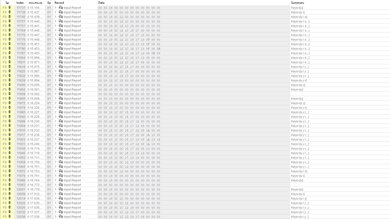The Logitech G613 LIGHTSPEED is a good overall gaming keyboard. Its wireless design is great if you want to reduce the number of cables on your desk. The proprietary Logitech Romer-G tactile mechanical switches have a very short pre-travel distance, which is good for gaming, but they might not be optimal for typing if you're prone to typos. Some people might also feel like the switches are a bit mushy and don't provide satisfying tactile feedback. Its latency is remarkably low, and there's software support for Windows and macOS. Also, it has a column of dedicated macro keys, making it a good option for MMO players. This keyboard is very versatile because you can use it with its dongle or via Bluetooth, meaning it can work with a wide range of devices. However, its non-removable wrist rest makes it quite large and difficult to carry around. Unfortunately, it operates on disposable batteries and lacks backlighting.
Our Verdict
The Logitech G613 is a good gaming keyboard. Its Romer-G tactile switches have a short pre-travel distance and a low actuation force, which makes the keyboard feel responsive. Unfortunately, the build quality is just okay, and the lack of backlighting may be troublesome for those who play late at night, in the dark.
-
Amazing wireless versatility; compatible with most platforms.
-
Good typing experience.
-
Remarkably low latency.
-
Macro-programmable keys.
-
Non-detachable wrist rest.
-
No backlighting.
The Logitech G613 is a good office keyboard. It's not too loud if you're a light typer, and its wrist rest and incline setting provide better ergonomics. The typing experience is good, although unremarkable. It feels like a typical tactile switch, but some people might find them a bit mushy, and while key spacing is good, you might still make a few typos here and there due to the switches' short pre-travel distance.
-
Amazing wireless versatility; compatible with most platforms.
-
Good typing experience.
-
Quiet typing noise.
-
Non-detachable wrist rest.
-
No backlighting.
The Logitech G613 is sub-par for mobile devices and tablets. Although it's Bluetooth-compatible and works on iOS, iPadOS, and Android, the keyboard is quite large and might not fit in some backpacks.
-
Amazing wireless versatility; compatible with most platforms.
-
Good typing experience.
-
Non-detachable wrist rest.
-
No backlighting.
-
Very large size.
The Logitech G613 is an okay keyboard for programmers. Its typing quality is good, although some may feel like the switches are a bit mushy and don't provide satisfying tactile feedback. Also, the lack of backlighting might be an issue for some.
-
Amazing wireless versatility; compatible with most platforms.
-
Good typing experience.
-
Macro-programmable keys.
-
Non-detachable wrist rest.
-
No backlighting.
The Logitech G613 is inadequate for use with a home theater PC. Its wireless capability means you don't have a wire running from your TV to the couch. However, it lacks a trackpad, so you'll need a dedicated mouse to navigate the user interface. Also, there's no backlighting, which isn't ideal if you like watching movies or gaming in the dark.
-
Amazing wireless versatility; compatible with most platforms.
-
Good typing experience.
-
Non-detachable wrist rest.
-
No backlighting.
-
Very large size.
-
Amazing wireless versatility; compatible with most platforms.
-
Good typing experience.
-
Non-detachable wrist rest.
-
No backlighting.
- 6.5 Gaming
- 7.5 Office
- 6.2 Mobile/Tablet
- 7.1 Programming
- 5.5 Entertainment / HTPC
- 7.9 Raw Performance
Changelog
- Updated Nov 29, 2023: We've converted this review to Test Bench 1.3.1, which adds a new estimated PCB latency test to the Single-Key Latency section and a new Analog test to the Switches section of this review. You can see the full changelog here.
- Updated Oct 30, 2023: We've converted this review to Test Bench 1.3, which overhauls how key input is evaluated. We've added new tests for Single Key Latency, Multi Key Latency, Data Transmission, and Chord Split. We've also introduced a new Raw Performance usage and adjusted how the Gaming and Office usage scores are calculated. You can see the full changelog here.
- Updated Jun 15, 2023: We've converted this review to Test Bench 1.2. This update introduces new Backlight Features and Backlight Clarity test boxes. We've also added a new Switches test box, added additional test comparisons to our Hardware Customizability test box that we introduced with our last Test Bench. For an in-depth look at our changes, you can see our full changelog here.
- Updated May 19, 2023: We've converted this review to Test Bench 1.1. This update adds several new tests addressing Hardware Customization, Macro Keys And Programming, and Wireless Mobile Compatibility. We've also added new objective evaluations to the Typing Noise test, and we've simplified several tests and removed several others that were no longer relevant. For an in-depth look at all our changes, you can see our full changelog here.
- Updated Sep 02, 2022: Added a mention of known Logitech G HUB software issues to this review.
Check Price
Differences Between Sizes And Variants
We tested the Logitech G613 LIGHTSPEED in black, and there are no other variants.
Compared To Other Keyboards
The Logitech G613 Wireless is a well-rounded mechanical gaming keyboard but isn't quite on par with its competitors. It's quite disappointing to see that this gaming keyboard doesn't offer backlighting, although some people may prefer this. Also, the Romer-G switches might feel a bit mushy compared to competing switches like Cherry MX Browns. The wrist rest is non-detachable, but on the upside, the keyboard is wireless. For other options, check out our recommendations for the best gaming keyboards, the best mechanical keyboards, and the best wireless keyboards.
For gaming, the Logitech G513 scores better than the Logitech G613 LIGHTSPEED mainly because the G513 has backlighting and the G613 doesn't. We tested the G513 with Romer-G Tactile switches, the same ones as on the G613, so they perform almost identically in that regard. And even though the G513 is wired and the G613 is wireless, latency is only slightly higher on the G613 and shouldn't be noticeable. The G513 feels better built and has a USB passthrough, while the G613 has dedicated media controls, multi-device pairing, and a column of dedicated macro keys.
The Logitech G915 LIGHTSPEED is a better wireless gaming keyboard than the Logitech G613 LIGHTSPEED. It feels better built, and it features RGB backlighting, which is great if you play games in the dark. While the G915 has an extra incline setting, the G613 comes with a non-detachable wrist rest, which the G915 lacks. The G915 is available GL Tactile, GL Clicky, and GL Linear switches, all low-profile switches. On the other hand, the G613 is only available with Logitech Romer-G tactile switches.
The Logitech G613 LIGHTSPEED and the Logitech G910 Orion Spark are very different. Although both keyboards have dedicated media controls and macro keys, the G613 is a wireless keyboard while the G910 is wired. The G613 provides a better typing experience, but it lacks backlighting, which the G910 has. Unlike the G613, the G910's wrist rest is removable, but it's quite uncomfortable due to its unconventional shape.
The Logitech G613 LIGHTSPEED and the Corsair K57 RGB WIRELESS are similar in performance. The Corsair has full RGB backlighting, and every key is macro programmable. The Logitech offers a much better typing experience as it has mechanical keys that offer good tactile feedback, but only its dedicated macro keys are programmable. It can connect with up to two devices at once, while the Corsair can connect with up to three.
The Corsair K63 Wireless and the Logitech G613 LIGHTSPEED are both wireless mechanical gaming keyboards, but the Logitech is a full-size board with no backlighting, whereas the Corsair is a TenKeyLess with blue backlighting. The Corsair is available with linear Cherry MX Red switches only, whereas the Logitech is only available with Romer-G Tactile switches. While the Corsair doesn't have dedicated macro keys like the Logitech does, all of its keys can be programmed to perform whatever task you want. On the other hand, the Logitech has a cloud sync feature to export your settings if you need to move to another computer.
The Logitech G413 is a much better gaming keyboard than the Logitech G613 LIGHTSPEED. The G413 has red backlighting, which is easier to use at night, and the software allows for a bit more customization. Also, it has better build quality and lower latency. On the other hand, if you prefer a clutterless desk, the G613's wireless design might be better suited for your needs, and its dedicated macro keys make it a better choice for MMO players. It comes with a wrist rest, but it's fixed and isn't removable.
The Logitech G613 LIGHTSPEED and the Das Keyboard Model S Professional are very different keyboards. The Logitech is a wireless keyboard with dedicated media and macro keys, and you can customize it through software. The Das Keyboard is a wired keyboard with few features, but it does provide a better typing experience, and it has a USB passthrough so that you can connect another peripheral like your mouse or headset.
The Logitech G613 LIGHTSPEED is a full-size gaming keyboard, while the Keychron K12 is a 60% compact office board. The Logitech has dedicated media keys, dedicated macro keys, extremely low latency, and proprietary software for quick and easy customizations. However, you can only use it wirelessly, and it's available with Romer-G Tactile switches only. The Keychron is smaller and doesn't take up much space, and comes with a variety of Gateron and Keychron mechanical or optical switches, as well as a hot-swappable variant. Also, it has RGB backlighting, unlike the Logitech that isn't backlit at all.
The Logitech G613 LIGHTSPEED and the ROYAL KLUDGE RK61 are different types of wireless keyboards. The Logitech is a full-size keyboard, while the ROYAL KLUDGE is a compact 60% size keyboard. The Logitech is better for gaming because it has macro-programmable keys and lower latency, but it doesn't have backlighting like the ROYAL KLUDGE. On the other hand, the ROYAL KLUDGE is better for mobile use because it has multi-device pairing with up to three devices at once over Bluetooth, it's easier to carry around, and it has a cable to charge it in case it runs out of battery. The ROYAL KLUDGE is also available in a few different switch types, and it's hot-swappable, but the Logitech is only available in one type of tactile switch.
Test Results
This keyboard has one incline setting. The non-removable wrist rest is comfortable; however, it would have been nice to have the option to remove it. If you prefer a keyboard without a wrist rest, check out the Logitech G PRO Keyboard.
This keyboard doesn't have any backlighting, which might be disappointing for some and might be troublesome for people who like to game in the dark. If you need backlighting, check out the Logitech G413 or the Logitech G513.
The Logitech G613 comes with a cable, but it only serves as an extender for the receiver. You don't plug it in the keyboard.
This keyboard's wireless versatility is amazing. You can connect it via Bluetooth or with its receiver to two different devices simultaneously, and easily switch between both. Although it uses 2x AA batteries, the battery life is rated to last for about 18 months according to the manufacturer, depending on your usage. An LED indicator lights up when the keyboard has 15% battery left.
This keyboard has dedicated media keys at the top right corner, which are very useful, especially when listening to music. It also has a 6-button macro column on the left side. There's a window-lock mode so that your game doesn't accidentally minimize when playing, and there are buttons to switch between the connected devices.
The typing quality of this keyboard is good, yet unremarkable. The keys feel like regular tactile switches and are fairly stable. The keyboard isn't necessarily prone to typos as the key spacing is decent, although you might actuate a few keys by accident due to the short pre-travel distance. Unfortunately, the keycaps feel a bit cheap and don't provide a nice feel like double-shot PBT caps. Also, some people might find the Romer-G tactile switches a bit mushy.
The Logitech G613 is fairly quiet when typing at a normal force, but can be a bit louder if you're a heavy typer.
The Logitech G613's Romer-G tactile switches have a short pre-travel distance and require very little force to actuate, resulting in a light and responsive typing experience that isn't fatiguing. There's a very small bump before the actuation, which isn't as noticeable as other switches like Cherry MX Browns.
The Logitech G613 has remarkably low latency, resulting in a very responsive desktop and gaming experience.
The Logitech G613 is compatible with the G HUB software. It's available on both macOS and Windows, and you can save and access your custom profiles through cloud sync, although this requires an account. The software only recognizes the keyboard when using the USB receiver or a wired connection, not if you're using Bluetooth.
There weren't any software issues during testing, but many users online have reported various problems trying to use the Logitech G HUB software, including but not limited to startup issues, freezing, and connection issues with some devices. If you'd like to share your experience using Logitech G HUB with this keyboard, feel free to leave a comment in the discussions.
The Logitech G613's compatibility is excellent. All alphanumerical keys work on pretty much every platform, but a few keys don't work on Apple operating systems. Every key works on Linux, but there's no software to customize the keyboard to your preference.
On Android devices the Windows key brings up the voice assistant. On iOS and iPadOS devices, the Print Screen, Scroll Lock, Pause/Break, and Insert Keys don't work.
Comments
Logitech G613 LIGHTSPEED: Main Discussion
Let us know why you want us to review the product here, or encourage others to vote for this product.
- 21010
Absolutely DO NOT buy this keyboard. I bought it after seeing how low the latency was and for the first year, it was a good keyboard. However after one year I found out in the worst way that it has an almost unfixable double typing problem that is intrinsic to the keyboard itself. Here are some links about people having the same problem and trying to fix it: https://www.reddit.com/r/LogitechG/comments/gf94za/g613_double_typing/, https://www.reddit.com/r/LogitechG/comments/wdgr60/logitech_g613_double_typing/ I have tried switching batteries and cleaning several times, even with contact cleaner, to no avail. Some people report that these solutions solved the problem for them, but keep that risk in mind if you want to buy this one. The double t appng fr me lks like this (I stopped crrectng my text for this s entence) Edit: if you already have bought the keyboard, the best solution I’ve found for this is this software: https://github.com/mcmonkeyprojects/KeyboardChatterBlocker It works for all keyboards with this problem, even wired ones. The only caveat is that it can’t be used for online games with anticheat software, but the software has a setting to auto-disable itself in them.
Thanks for those links! The switches in these keyboards are definitely defective, some keys were registering a keypress even on just a very light touch of the key (like a fraction of a millimeter), even when the keyboard was brand new. Then moving my finger on that key just a tiny bit ended up registering multiple keypresses without even pressing the key once. Very annoying, and sad, as otherwise the feel of the keys is good and typing on this keyboard would be rather enjoyable.
Update: Converted to Test Bench 1.3.1.
- 32120
Absolutely DO NOT buy this keyboard. I bought it after seeing how low the latency was and for the first year, it was a good keyboard. However after one year I found out in the worst way that it has an almost unfixable double typing problem that is intrinsic to the keyboard itself. Here are some links about people having the same problem and trying to fix it: https://www.reddit.com/r/LogitechG/comments/gf94za/g613_double_typing/, https://www.reddit.com/r/LogitechG/comments/wdgr60/logitech_g613_double_typing/
I have tried switching batteries and cleaning several times, even with contact cleaner, to no avail. Some people report that these solutions solved the problem for them, but keep that risk in mind if you want to buy this one. The double t appng fr me lks like this (I stopped crrectng my text for this s entence)
Edit: if you already have bought the keyboard, the best solution I’ve found for this is this software: https://github.com/mcmonkeyprojects/KeyboardChatterBlocker It works for all keyboards with this problem, even wired ones. The only caveat is that it can’t be used for online games with anticheat software, but the software has a setting to auto-disable itself in them.
Edited 1 year ago: Tips for those who already bought it Update: We’ve converted this review to Test Bench 1.2. This update introduces new Backlight Features and Backlight Clarity test boxes. We’ve also added a new Switches test box, added additional test comparisons to our Ergonomics test box, and made some minor adjustments to the scoring of our Hardware Customizability test box that we introduced with our last Test Bench. For an in-depth look at our changes, you can see our full changelog here..