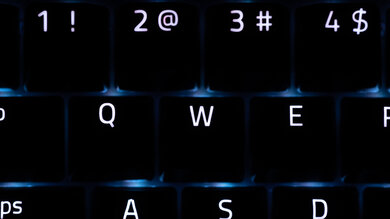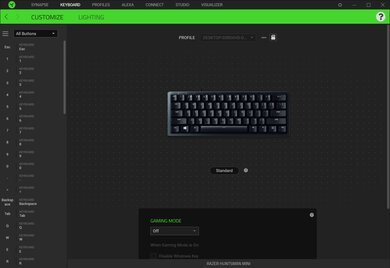The Razer Huntsman Mini is an exceptional gaming keyboard with a compact form factor. Its small size is great for minimalist setups and to allow for more space to move the mouse. The build quality is excellent, it has per-key RGB backlighting, and every key is macro-programmable. The Clicky Optical switches we reviewed provide an excellent typing experience, with distinct tactile feedback and incredible responsiveness. Unfortunately, it can be tiring to type on for long periods due to the lack of a wrist rest, and the layout can feel a bit cramped for some. Media controls, function keys, and navigation keys are still accessible through the use of secondary functions, and most customizations can be done on the keyboard itself. Razer's Synapse 3 software is feature-rich; however, it's only available for Windows.
Our Verdict
The Razer Huntsman Mini is an exceptional gaming keyboard. It has an excellent build quality, it has full RGB backlighting with individually-lit keys, and all keys are macro-programmable. The Clicky Optical switches on our unit feel responsive due to their low pre-travel distance, and they require very little force to actuate. You can also get the keyboard with Linear Optical switches if you prefer. Unfortunately, it isn't the most comfortable keyboard, and there aren't any dedicated macro keys for MMO games.
-
RGB backlighting with individually-lit keys.
-
Programmable keys.
-
Low latency.
-
No dedicated macro keys.
-
Doesn't come with wrist rest.
The Razer Huntsman Mini isn't suitable for use with mobile devices.
The Razer Huntsman Mini is a good office keyboard. The Clicky Optical switches on our unit provide an excellent typing experience with plenty of tactile feedback, but their loud typing noise isn't suitable for a quiet office setting. That said, you can get the keyboard with Linear Optical switches as well. It isn't the most comfortable to type on as it has a fairly high profile, it doesn't come with a wrist rest, and its compact layout can be too cramped for those with large hands.
-
Excellent build quality.
-
Excellent typing quality.
-
Loud typing noise with clicky switches.
-
Doesn't come with wrist rest.
-
Small form factor can feel a bit cramped for some.
The Razer Huntsman Mini is a great keyboard for programming or coding. The PBT keycaps and the Clicky Optical switches on our unit provide an excellent typing experience, and you can also get the keyboard with Linear Optical switches if you prefer. It's well-built, it has backlighting, and all keys are macro-programmable. It isn't the most comfortable to type on as it doesn't come with a wrist rest, and the small form factor can feel a bit cramped for some.
-
Excellent build quality.
-
RGB backlighting with individually-lit keys.
-
Programmable keys.
-
Excellent typing quality.
-
No dedicated macro keys.
-
Doesn't come with wrist rest.
-
Small form factor can feel a bit cramped for some.
The Razer Huntsman Mini is a poor choice for HTPC use. Since it's wired-only, you need to connect directly to the TV and have to sit close. It also lacks a trackpad, so you'll need a mouse to navigate the on-screen menu. Luckily, it has full RGB lighting and media hotkeys.
-
RGB backlighting with individually-lit keys.
-
Wired-only.
-
Lacks a trackpad.
- 9.5 Gaming
- 5.2 Mobile/Tablet
- 7.6 Office
- 8.0 Programming
- 5.0 Entertainment / HTPC
Changelog
- Updated May 10, 2024: We've added a link to the newly-reviewed Logitech G PRO X 60 in the Wireless Versatility section.
- Updated Nov 09, 2023: We've added a link to the newly-reviewed ROCCAT Vulcan II Mini Air to the Backlighting section of this review.
- Updated Sep 21, 2023: We've added a link to the newly-reviewed Corsair K65 PRO MINI to the Dimensions section of this review.
- Updated Feb 04, 2021: Converted to Test Bench 1.0.
- Updated Aug 07, 2020: Review published.
Check Price
Differences Between Sizes And Variants
The Razer Huntsman Mini is the smallest keyboard in the Huntsman lineup, which includes the Razer Huntsman, the Razer Huntsman Elite, and the Razer Huntsman Tournament Edition. It comes in two colors, Classic Black and Mercury White, and you can choose between Clicky Optical Switches (Purple) or Linear Optical Switches (Red). Our unit is fitted with the Purple Switches and we expect the typing experience to be different from the Red Switches.
Compared To Other Keyboards
The Razer Huntsman Mini is an exceptional gaming keyboard; however, unless you're set on getting a compact keyboard, there are other keyboards in this price range that offer many more features. For more options, check out our recommendations for the best keyboards, the best gaming keyboards, and the best mechanical keyboards.
The HyperX Alloy Origins 60 and the Razer Huntsman Mini are both compact 60% mechanical gaming keyboards. Both have full RGB with individually-lit keys and easy-to-use customization software that are both only available on Windows. Also, all keys on both boards are macro programmable. The Razer is available with Razer's clicky optical switches and linear optical switches, while the HyperX is only available with HyperX linear switches.
The Razer Huntsman Mini and the SteelSeries Apex Pro Mini are compact gaming keyboards, but the SteelSeries has a unique feature that allows you to adjust the pre-travel distance on a per-key basis. Other than this feature, the two keyboards both have a similarly premium build quality and exceptionally low latency. The Razer is an older unit that's easier to find at a lower price, so unless you want the adjustable pre-travel feature on the SteelSeries, the Razer may be a better option.
The Razer Huntsman Mini and the Razer BlackWidow V3 are both outstanding gaming keyboards. The Mini is a compact 60% keyboard, while the V3 is full-sized and comes with a wrist rest and dedicated media keys. The Mini is available with Razer Clicky Optical and Linear Optical switches, while the V3 is available with Razer's standard linear and clicky switches.
The Razer Huntsman Mini and the HyperX Alloy Origins 65 are both compact mechanical gaming keyboards that connect with a wired connection. However, the Razer has slightly lower latency. It also has better color mixing in the RGB backlighting, and you can program macros directly on the keyboard without the software. On the other hand, the HyperX feels better built and comes with extra goodies like a wire keycap puller and additional space-themed keycaps.
The Razer Huntsman Mini and the HyperX Alloy Origins share many similarities but are also very different. The HyperX is full-sized, while the Razer is a 60% compact keyboard that lacks a numpad and dedicated arrow keys. Both keyboards have full RGB backlighting, programmable keys, and software for customization. Although the build quality is excellent on both keyboards, the Razer has PBT keycaps while the HyperX's are ABS. The Razer is available with clicky and linear optical switches, you can get the ones that you prefer, while the HyperX is only available with linear HyperX Red switches.
The Razer Huntsman Mini and the Ducky One 2 Mini V1 are very similar keyboards overall. However, the Razer is much better for gaming because it has significantly lower latency, and it has dedicated software, making it easier to reprogram any buttons. The Razer is available with clicky and linear optical switches, while you can get the Ducky in a variety of Cherry MX switches, so you can get the ones that suit your needs.
The SteelSeries Apex Pro and the Razer Huntsman Mini are very different keyboards. The SteelSeries is a full-size keyboard with more features, such as a USB passthrough, and an OLED screen that you can customize. Also, it comes with a wrist rest and has better compatibility with macOS. The Razer's Razer Clicky Optical switches provide a better typing experience, and there's a Linear Optical switch option as well. However, they're also much louder and not ideal for quiet offices. The SteelSeries is only available with one switch type, but it allows you to customize the pre-travel distance.
For most uses, the Obinslab Anne Pro 2 is better than the Razer Huntsman Mini. Both keyboards are very well-built, and they can be configured with different types of switches. The typing experience on both keyboards is excellent; however, the Gateron Brown switches on the Obinslab have a higher pre-travel distance than the Clicky Optical Switches on the Razer. The biggest difference between these two keyboards is that the Obinslab is a wireless Bluetooth keyboard with multi-device pairing capability, while the Razer is a wired-only keyboard.
The Razer Huntsman Mini and the Razer BlackWidow V3 Mini HyperSpeed are compact gaming keyboards, but the V3 Mini has dedicated navigation keys, including arrow keys. You can use the V3 Mini wirelessly, and it's available with Razer Green and Yellow switches. On the other hand, the Huntsman Mini is wired-only and is available with Razer Optical Purple and Red switches. Both boards have high profiles and no wrist rest, customizable RGB backlighting, and incredibly low latency, although it's slightly lower on the V3 Mini.
The Razer Huntsman Mini and the Razer Huntsman Mini Analog are very similar keyboards; however, the Mini Analog uses Analog Optical switches, while the Mini uses linear or clicky Optical ones. With the Analog Optical switches, you can adjust the pre-travel distance and reset point on a per-key basis and enable a mode to use your WASD keys to emulate joystick controls. Other than the switches used, there are few differences between the two keyboards.
The Razer Huntsman Mini and the ROYAL KLUDGE RK61 are compact keyboards designed for different uses. The Razer is a wired-only gaming keyboard with RGB backlighting, lower latency, and macro-programmable keys. The Razer also feels better built because it has PBT keycaps as opposed to ABS keycaps on the RK61. On the other hand, the RK61 is meant for mobile use because it has Bluetooth support and multi-device pairing. It's also hot-swappable, so you can use any switch you want.
The Razer Huntsman Mini and the Corsair K65 RGB MINI are outstanding compact 60% gaming keyboards with similar performance and features but different switch types available. The Razer has multiple keyboard incline settings and is available with Razer Clicky Optical or Linear Optical switches. On the other hand, the Corsair has more stable keys, rubber feet with better grip, a much higher maximum polling rate, and linear Cherry MX Speed switches.
The Razer Huntsman Mini is a better gaming keyboard than the Logitech G Pro Mechanical Gaming Keyboard. The Razer is a 60% compact keyboard, and you can reprogram every key on it. However, the Logitech is a TKL keyboard with arrow keys, but you can only reprogram the function keys. The Razer is available with liner and clicky optical switches, while the Logitech is available with GX Blue Clicky and Romer-G Tactile switches.
The Razer Huntsman Mini is a much better gaming keyboard than the SteelSeries Apex 3 TKL, but they're different types of keyboards. The Razer is a compact 60% mechanical keyboard that's smaller than the TKL-size SteelSeries Apex TKL, which has rubber dome switches. The Razer Optical switches available with the Razer keyboard provide a lighter and quicker gaming experience, and it has lower latency. The Razer also has individually lit keys, while the SteelSeries is limited to 8 zones of customizable RGB.
The Razer Huntsman V2 is a full-size gaming keyboard, while the Razer Huntsman Mini is a 60% compact gaming model. The V2 comes with a wrist rest, dedicated media keys, and a volume control knob. Also, it has an 8000Hz polling rate, and its latency is lower than the Mini. On the other hand, while the Mini lacks some of the features the V2 has, it gives you more space on your desk to move your mouse, which some gamers may prefer. Both boards are available with Razer Linear Optical and Clicky Optical switches.
The Razer Huntsman Mini and the Corsair K65 RGB MINI are wired mechanical gaming keyboards. The Razer has a compact (60%) form factor and is available with linear or clicky Razer optical switches. On the other hand, the Corsair is only available with linear optical switches. It also has a higher maximum polling rate of 8000Hz and a slightly larger 65% form factor, so it includes dedicated arrow keys and several navigation keys, which the Razer lacks.
The Razer Huntsman Mini and the Corsair K70 PRO MINI WIRELESS are compact gaming keyboards that offer an excellent gaming experience, but they have some significant differences. The Corsair is a wireless unit that's also hot-swappable, meaning you can change out the stock Cherry MX switches easily. On the other hand, the Razer is a wired-only unit that only uses Razer's proprietary Optical switches. While these switches are optimized for gaming, your switch choices at checkout are fairly limited, and you can't easily replace them as the circuit board isn't hot-swappable.
The Razer Huntsman Mini and the Ducky One 2 Mini V2 are both 60% compact wired mechanical keyboards, but the Razer is overall better for gaming. The Razer has a significantly lower latency so you shouldn't notice any delay even while playing fast-paced games, and it has easy-to-use software for RGB customization and macro programming. Also, the Razer feels much better-built, thanks to its plastic and aluminum frame. While both are available with different switch types, the Razer is only available with proprietary optical switches, whereas the Ducky is available with Cherry Mx, Gateron, and Kailh switches.
The Razer Huntsman Mini and the SteelSeries Apex Pro Mini Wireless are high-performing, compact gaming keyboards. Their latency and performance are pretty on par, but the major difference is that the SteelSeries has an adjustable pre-travel distance feature and wireless connectivity options, while the Razer is wired-only and lacks that level of customization.
The Razer Huntsman Mini and the SteelSeries Apex 7 TKL are both fantastic gaming keyboards. The Razer is a compact keyboard that has much lower latency. It's available with linear and clicky optical switches, while the SteelSeries is available with linear, tactile, and clicky switches. Also, the SteelSeries is TKL-sized and has dedicated media keys, including a wheel for volume control.
The Redragon Dragonborn K630 RGB and the Razer Huntsman Mini are both compact 60% gaming keyboards, but the Razer performs better overall. The Razer feels sturdier, thanks to its aluminum top plate and PBT keycaps. It has media hotkeys out-of-box, a better typing experience, significantly lower latency, and you can set macros directly from the board itself. The Razer is available with proprietary clicky and linear optical switches, while the Redragon is available with linear, clicky, and tactile standard switches. Also, the Redragon is hot-swappable.
The Razer Huntsman Mini and the ASUS ROG Falchion are compact mechanical gaming keyboards, but the ASUS is slightly bigger and has dedicated navigation keys, including arrow keys. Also, you can use the ASUS wirelessly via a USB receiver, and its wired latency is lower than the Razer's. It has a programmable touch panel on its left side, and it comes with a polycarbonate cover case to protect the keys. The ASUS is available with a variety of Cherry MX switches. On the other hand, the Razer has more incline settings, and it's available with proprietary Razer Optical switches.
The Razer Huntsman Mini and the Razer Huntsman Tournament Edition are similar keyboards with outstanding gaming performance. The major difference is that the Tournament Edition is a TKL keyboard, while the Mini is compact. The Mini is available with Razer Linear Optical and Clicky Optical switches, while the TE is only available with Linear Optical switches, which are more sensitive than the clicky switches, so the typing quality is worse, but it provides quicker actuation for gaming.
The Razer Huntsman Mini and the Ducky One 3 are remarkable gaming keyboards. The Razer is the smallest keyboard in the popular Huntsman lineup, which includes full-size and TKL-sized versions. The Huntsman Mini has two colorways and is available with either proprietary Razer Clicky or Linear Optical switches. On the other hand, the Ducky is available in additional compact 65% and 60% sizes and a range of stock Cherry MX switches. It has four colorways, all of which have hot-swappable PCBs, which allow you to use whichever switches you'd like. Both keyboards have exceptional latency, but the Razer's is slightly lower.
The Razer Huntsman Elite and the Razer Huntsman Mini are similar keyboards available in different sizes. The Mini is a compact 60% keyboard, while the Elite is full-sized, has a wrist rest and dedicated media keys. There isn't much difference between them in terms of performance and they're each available with Razer Linear Optical and Clicky Optical switches.
The Razer Huntsman Mini and the Ducky One 2 SF are quite different. The Razer is a 60% keyboard, while the Ducky is a 65% with a couple of added arrow keys. The Razer is much better for gaming, mainly because the Ducky's latency is high. Also, it has software for customization, which the Ducky lacks. The Ducky is available in a wide variety of Cherry MX switches, but the Razer is only available with linear or clicky optical switches.
The Razer Huntsman Mini and the Ducky Mecha Mini V2 are very similar keyboards. The Ducky has a better build quality, and in addition to making less noise, the Cherry MX Brown switches on our unit provide a better typing experience than the Clicky Optical switches on the Razer. That said, both keyboards are available with different switches. The other big difference is that the Ducky doesn't have software support, which the Razer does.
The Razer Huntsman Mini is essentially a compact 60% version of the Razer Huntsman. The Mini provides a better typing experience because it has PBT keycaps as opposed to the Huntsman's ABS keycaps, but the Mini's layout feels a bit cramped and can cause fatigue over time. Other than that, the Mini has a detachable USB-C cable, and it offers more incline settings. The smaller version is also available with Razer Linear Optical switches.
The Razer Huntsman Mini is a wired 60% gaming keyboard, while ASUS ROG Claymore II is a wireless full-size gaming keyboard with a modular numpad. The Razer feels better built, and it's available with clicky Razer Optical Purple and linear Razer Optical Red switches. On the other hand, the ASUS has a plushy wrist rest, a lower wired latency, a volume control wheel, and a USB passthrough. Also, you can use it wirelessly via its USB receiver. Since its numpad is modular, you can use the board without it or even place it on either side. The ASUS is available with linear and clicky ROG RX Optical Mechanical switches.
The Dierya x KEMOVE DK61 Pro and the Razer Huntsman Mini are both compact gaming keyboards, but the Razer can only be used wired, whereas the Dierya can be used both wired and wirelessly. The Dierya is available in a variety of switches, while the Razer is only available with linear and optical switches. The Dierya has worse typing quality because it feels laggy due to its high latency. Both keyboards come with a customization software that lets you customize backlighting and set macros, but neither are available on macOS.
The Redragon K582 SURARA RGB is a full-size budget gaming board, while the Razer Huntsman Mini is a 60% compact gaming board. If you prefer a board with dedicated arrow keys, the home cluster keys, and a numpad, the Redragon is the better choice. Also, it's hot-swappable, so you can easily change the switches for a different feel. On the other hand, if you want more space on your desk to move your mouse, the Razer is a better choice. Also, it has much lower latency, and it's available with clicky and linear Razer optical switches.
The Razer Huntsman Mini and the Keychron K6 are compact keyboards meant for different uses. The Razer is a wired keyboard with macro-programmable keys, and it's available with either linear or clicky switches. On the other hand, the Keychron is a wireless keyboard meant for office uses that's available with a variety of switches, and there's even a hot-swappable version that you can buy.
Although the Razer Huntsman Mini and the Apple Magic Keyboard 2017 are both compact keyboards, they're meant for very different uses, and the Apple is bigger because it has a function row. The Razer is a wired mechanical keyboard geared towards gaming, while the Apple is a wireless Bluetooth keyboard made for productivity. The Clicky Optical switches on the Razer provide a better typing experience than the scissor switches on the Apple; however, they generate more typing noise. Also, the Razer has programmable keys, software support, and full RGB backlighting, which the Apple keyboard lacks.
The Razer Huntsman Mini and the ROCCAT Vulcan II Mini Air are gaming keyboards with compact form factors. The Razer has a slightly smaller Compact (60%) form factor. It also has better build quality and better overall gaming performance. On the other hand, the ROCCAT has a Compact (65%) form factor, and its design features low-profile keycaps that better showcase the RGB lighting. Both keyboards use optical switches, but the Razer is available with clicky or linear optical switches, while the ROCCAT is only available with linear optical switches.
The Razer Huntsman Mini and the ROCCAT Pyro are wired gaming keyboards, but the Razer has a much lower latency. Otherwise, the Razer is a better choice if you like compact boards that give you more room on your desk to move your mouse, and it supports macro creation, while the ROCCAT doesn't. The Razer also has PBT keycaps, and it's available with Razer Clicky Optical or Razer Linear Optical switches. On the other hand, the ROCCAT is a better choice if you prefer a full-size board with a wrist rest and a volume control knob. The ROCCAT is available with linear TTC Red switches.
The Fnatic miniSTREAK and the Razer Huntsman Mini are mechanical gaming keyboards, but the Fnatic is a TenKeyLess, and the Razer is a compact 60%. This difference allows the Fnatic to have a dedicated function row and dedicated arrow keys, which the Razer has as second functions to its alphanumerical keys. The Razer may be a better choice for gaming since it has much lower latency, but the Fnatic's latency should still feel responsive. Also, the Razer is available with clicky Razer Optical switches and with linear Razer Optical switches, so you have two feels to choose between. On the other hand, the Fnatic is only available with the linear feel, but there are two options: Cherry MX Silent Red switches and Kailh Speed Silver switches.
The Drop ALT and the Razer Huntsman Mini are both compact boards, but the Drop is slightly larger and has dedicated navigation keys, including arrow keys. The Drop has magnetically attachable feet, which you can also position to create a negative incline, and it has a USB passthrough. It's available in a variety of Cherry MX, Kaihua, and Halo switches. On the other hand, the Razer has much lower latency, and it has customization software to set macros, reprogram keys, and create profiles.
The Razer BlackWidow Elite and the Razer Huntsman Mini are very different keyboards. The Elite is a full-sized keyboard and has more features, such as dedicated media controls and a USB passthrough. It's available with Razer Orange, Green, or Yellow switches. On the other hand, the Mini is a compact 60% keyboard and is available with Razer Clicky Optical or Linear Optical switches. The Elite comes with a wrist rest; the Mini doesn't.
The Razer Huntsman Mini is a wired, compact 60% gaming keyboard, while the Logitech Combo Touch is a compact 75% folio keyboard that's only compatible with select iPad and iPad Air models. The Razer feels sturdier, has multiple incline options, better backlighting, and exceptionally low latency. It also has customization software, and it's available with either Purple Clicky Optical Switches or Red Linear Optical Switches. On the other hand, the Logitech Combo Touch connects to compatible iPads via an Apple Smart Connector. It has a low-profile design with tactile scissor switches. It lacks customization software, but it has a row of dedicated shortcut/function keys, which is a feature the Razer lacks.
The Razer Huntsman Mini is a better gaming keyboard than the Ducky MIYA Pro mainly because the Razer has much lower latency. The Razer's dedicated software allows you macro-programming, while the Ducky software only allows for lighting customization. The Ducky still has macro-programmable keys, it's just that you have to customize it directly on the keyboard. The Razer is available only with clicky and linear optical switches, while the Ducky is available in a variety of Cherry MX switches.
Test Results
The Razer Huntsman Mini is a compact keyboard, as it doesn't have a Numpad, function keys, or dedicated arrow keys. This is great for a minimal setup as well as for those playing with a low mouse CPI who need more space to move the mouse. If you want a slightly larger compact keyboard with dedicated arrow keys, check out the Corsair K65 PRO MINI.
The Razer Huntsman Mini's build quality is excellent. It has a plastic frame with an aluminum plate on top to provide rigidity. The board flexes just a tiny bit, but it's nothing to be concerned about. It has doubleshot PBT keycaps that feel nice to type on; however, the stabilizers could be better, as there's a bit of wobbling and rattling. Unfortunately, the incline feet feel a bit cheap, and the rubber pads under them don't provide enough grip, so the keyboard slides around a lot. If you want something with a full metal case and an outstanding build quality, check out the HyperX Alloy Origins 65.
The Razer Huntsman Mini's ergonomics are okay. It doesn't come with a wrist rest, and the keyboard's compact form factor can feel a bit cramped for some, causing fatigue when typing for an extended period. The rubber pads under the feet don't provide enough grip, causing the keyboard to slide around.
The Razer Huntsman Mini has full RGB backlighting with individually lit keys. There are a number of preset lighting effects that you can access directly on the keyboard, but you need the Razer Synapse 3 software if you want to create a custom lighting profile. The brightness can be controlled on the keyboard itself.
If you're interested in a similar but more RGB-focused keyboard with low-profile keycaps and clear switch housings, check out the ROCCAT Vulcan II Mini Air.
The USB-C-to-USB-A cable that comes with the keyboard is braided and should be long enough for most people to reach their computer. The cable has a latch that provides a more secure connection; however, most USB-C cables should fit.
The Razer Huntsman Mini is a wired-only keyboard. If you'd like a similar wireless alternative for gaming, check out the Logitech G PRO X 60. Or, for something more office-oriented, see the Keychron K6.
The Razer Huntsman Mini has a few extra features. Since it doesn't have a row of function keys, navigation keys, or dedicated media controls, most keys have a secondary function assigned to them. These secondary functions are printed on the side of the keys and are accessible by holding down the 'Fn' key. All keys are macro-programmable, and you can program them on the keyboard itself or through Razer's Synapse 3 software. There's a 'Sleep' hotkey to put your computer to sleep if you need to step away from your desk, and there's a 'Game' mode key, which is essentially a Windows Lock key to prevent accidentally minimizing your game. If you'd prefer a compact board with dedicated navigation and arrow keys, check out the Razer BlackWidow V3 Mini HyperSpeed. Alternatively, if you're looking for a similar board with more extra features like an Analog Mode, or an adjustable pre-travel distance, look at the Razer Huntsman Mini Analog.
Our unit of the Razer Huntsman Mini is fitted with Razer's Clicky Optical switches, but you can get it with Linear Optical switches if you prefer. The Purple switches feel incredibly responsive due to their low pre-travel distance, and they provide distinct tactile feedback. It requires very little force to actuate the keys, which makes the typing feel lighter, but it can also lead to more typos. If you want a compact keyboard that's available with more types of switches, look into the Drop ALT.
The typing experience with the Razer Clicky Optical Switches is excellent. The PBT keycaps feel great to type on, but the keys aren't all that stable, so they wobble a bit. The clicky switches feel extremely responsive and provide plenty of tactile feedback, so you can be confident that a keystroke is registered. That said, the combination of the low operating force and the slightly cramped layout can cause a bit more typos. Additionally, the keyboard has a fairly high profile, and it doesn't come with a wrist rest, which can lead to fatigue after a while.
The Clicky Optical switches on our unit generate a lot of typing noise, so they aren't suitable for an office setting. If you want quieter typing noise, the Linear Optical switches are a better option.
The Razer Huntsman Mini has extremely low latency that should satisfy even the most competitive of gamers.
The Razer Huntsman Mini is compatible with the Synapse 3 software, which is only available for Windows. It allows you to customize the backlighting of each key individually, reprogram keys, and set macros. You can remap all the keys except for the Fn key. There's onboard memory to save up to five custom profiles; however, it can only save your programmed keys and macros, not your custom backlighting profiles. This means that if you move to another computer, you will need to install Synapse 3 again in order to retrieve your backlighting profiles through the cloud sync option, which requires an account.
The Razer Huntsman Mini has decent compatibility. On Windows, everything works as intended, and there aren't any issues. All keys function properly on Linux, but since there's no software support for Linux, customization options are limited. As for macOS, the Context Menu, Scroll Lock, Pause/Break, and Windows lock keys don't work, and the Insert key is the 'Help' key. Also, there's no software support for macOS either.
Comments
Razer Huntsman Mini: Main Discussion
Let us know why you want us to review the product here, or encourage others to vote for this product.
This product has been merged with Razer Huntsman Mini (Red Switch) - Compact 60% Gami. Follow the discussion here.
- 21010
Hey Septian, unfortunately we no longer have this keyboard in our office anymore, so we wont be able to update it to the latest Test Bench. We apologize for the possible inconvenience. Thank you for reaching out!
- 21010
Will you guys ever update this to test bench 1.3?
Update: We’ve added a link to the newly-reviewed ROCCAT Vulcan II Mini Air to the Backlighting section of this review.