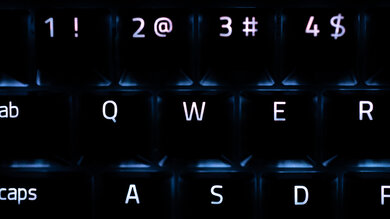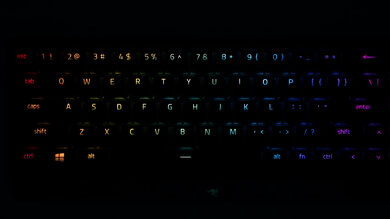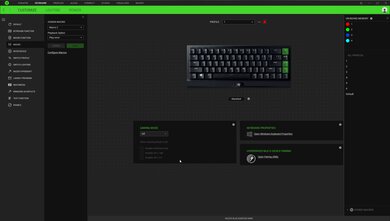The Razer BlackWidow V3 Mini HyperSpeed is Razer's first wireless 65% keyboard. It's nearly the same size as a 60% board, but it has extra keys for navigation and dedicated arrow keys. It can pair with up to three devices at once via Bluetooth, and you can also use it with its USB receiver or wired with its braided cable. Similar to other models in the BlackWidow lineup, it has customizable RGB backlighting, all of its keys are macro-programmable, and it has very low latency over both a wired and wireless connection. Unfortunately, our unit has some quality control issues with the Razer Green switches. There are clear differences in the audible click from one key to another; some are loud as expected, but others have a very faint sound that you can barely hear. However, this may only be an issue on our unit.
Our Verdict
The Razer BlackWidow V3 Mini is fantastic for gaming. It has incredibly low latency over both a wired connection and its USB receiver, and it has customizable RGB backlighting and macro-programmable keys. The clicky Razer Green switches on our unit feel light and responsive, and they provide nice tactile feedback. The board has a high profile and doesn't come with a wrist rest, so you may feel fatigue in your wrist after gaming for a long time.
-
Incredibly low latency.
-
All keys are macro-programmable.
-
Compatible with many operating systems.
-
High profile and no wrist rest.
-
Quality control issues with switches.
The Razer BlackWidow V3 Mini is decent for mobile or tablet use. It's compatible with many operating systems, and it can pair with up to three devices at once via Bluetooth. While its 65% size makes it easier to fit into a laptop bag, it's tall and is heavy for its size, so it may not be the best option if you intend to travel with it.
-
Supports multi-device pairing.
-
Compatible with many operating systems.
-
Quality control issues with switches.
-
Tall and heavy board.
The Razer BlackWidow V3 Mini is just okay for office use. The board has a high profile but doesn't come with a wrist rest, so you might feel fatigue in your wrists while typing. While the clicky Razer Green switches on our unit are likely too loud for an office setting, there are also Razer Yellow switches available; these are quieter and don't provide tactile feedback. It's compatible with many operating systems, and it can pair with up to three devices at once via Bluetooth. Unfortunately, the typing experience is only decent due to some quality control issues with the switches on our unit.
-
Supports multi-device pairing.
-
Compatible with many operating systems.
-
High profile and no wrist rest.
-
Quality control issues with switches.
The Razer BlackWidow V3 Mini is very good for programming. It has customizable RGB backlighting, and all the keys are macro-programmable. It's compatible with many operating systems and can pair with up to three devices at once via Bluetooth. Unfortunately, its typing experience is only decent due to some quality control issues with the switches on our unit. Also, it has a high profile but doesn't come with a wrist rest, so you may feel fatigue in your wrist after typing for a long time.
-
Supports multi-device pairing.
-
All keys are macro-programmable.
-
Compatible with many operating systems.
-
High profile and no wrist rest.
-
Quality control issues with switches.
The Razer BlackWidow V3 Mini is decent for use with a home theater setup. Since you can use it via Bluetooth or with its USB receiver, you don't need to worry about a cable running from your board to the TV. It has media hotkeys and RGB backlighting but doesn't have a built-in trackpad, so you may still need a mouse to navigate the interface.
-
Supports multi-device pairing.
-
Media hotkeys.
-
Compatible with many operating systems.
-
High profile and no wrist rest.
-
Quality control issues with switches.
-
No integrated trackpad.
- 9.0 Gaming
- 7.4 Mobile/Tablet
- 6.9 Office
- 7.8 Programming
- 7.1 Entertainment / HTPC
Changelog
- Updated Jun 15, 2021: Review published.
- Updated Jun 10, 2021: Early access published.
- Updated Jun 07, 2021: Our testers have started testing this product.
- Updated Jun 03, 2021: The product has arrived in our lab, and our testers will start evaluating it soon.
- Updated May 22, 2021: We've purchased the product and are waiting for it to arrive in our lab.
Check Price
Differences Between Sizes And Variants
We tested the Razer BlackWidow V3 Mini with clicky Razer Green switches, but it's also available with linear Razer Yellow switches. It's only available in black.
If you have this keyboard and notice it's different from ours, let us know, and we'll update the review. You can see the label of our unit here.
Compared To Other Keyboards
The Razer BlackWidow V3 Mini is Razer's first 65% wireless gaming keyboard for PC. It has many of the same features that some other models in the BlackWidow lineup have, like customizable RGB backlighting, macro-programmable keys, and onboard memory. Like the Razer BlackWidow V3 Pro, it has an incredibly low latency over both a wired connection and via its USB receiver. Unfortunately, unlike the other models that usually feel very well-built, our unit has some quality control issues with the switches.
For other options, see our recommendations for the best gaming keyboards, the best mechanical boards, and the best Razer keyboards.
The Razer Huntsman Mini and the Razer BlackWidow V3 Mini HyperSpeed are compact gaming keyboards, but the V3 Mini has dedicated navigation keys, including arrow keys. You can use the V3 Mini wirelessly, and it's available with Razer Green and Yellow switches. On the other hand, the Huntsman Mini is wired-only and is available with Razer Optical Purple and Red switches. Both boards have high profiles and no wrist rest, customizable RGB backlighting, and incredibly low latency, although it's slightly lower on the V3 Mini.
The Razer Huntsman V2 and the Razer BlackWidow V3 Mini HyperSpeed are mechanical gaming keyboards of different sizes. If you prefer a full-size wired board with a Numpad and a dedicated F-row, the Huntsman V2 is a better choice. Also, its larger size gives room for dedicated media keys and a volume control knob. It has an 8000Hz polling rate, and its latency is slightly lower. It's available with Razer Linear Optical and Clicky Optical switches. On the other hand, the BlackWidow V3 Mini HyperSpeed is a better choice if you want a 65% wireless board that can pair with up to three devices at once via Bluetooth. It's available with linear Razer Yellow and clicky Razer Green switches.
The Razer BlackWidow V3 Mini HyperSpeed is a wireless and compact version of the wired Razer BlackWidow V3. The V3 is a better choice if you want a full-size board with a dedicated F-row, dedicated media keys, and a volume control knob. On the other hand, the V3 Mini HyperSpeed is a better choice if you want a smaller board to give you more space on your desk. It can pair with up to three devices at once via Bluetooth, and you can also use it via its USB receiver. Both boards are available with clicky Razer Green and linear Razer Yellow switches, but our V3 Mini HyperSpeed unit's Razer Green switches had a quality control issue where certain switches were much quieter than others.
The Razer BlackWidow and the Razer BlackWidow V3 Mini HyperSpeed are both mechanical gaming keyboards. If you prefer full-sized boards, the BlackWidow has a dedicated F-row and a Numpad. Comparatively, if you prefer wireless and compact gaming boards, the V3 Mini HyperSpeed is a 65% board that can pair with up to three devices at once via Bluetooth, and you can also use it via its USB receiver. Also, its latency is lower than the BlackWidow's, whether you use it wired or wirelessly. Both boards are available with clicky Razer Green switches, but only the V3 Mini HyperSpeed is available with linear Razer Yellow switches. Unfortunately, both of our units had quality control issues where some switches were noticeably quieter than others.
The Razer BlackWidow V3 Pro and the Razer BlackWidow V3 Mini HyperSpeed are similar mechanical gaming keyboards, but the V3 Pro is full-size, and the V3 Mini is a 65% compact board. Because of its smaller size, the V3 Mini lacks the dedicated media keys, volume wheel, F-row, and NumPad that the V3 Pro has. Also, despite being just as tall as the V3 Pro, the V3 Mini doesn't come with a wrist rest, which can cause wrist fatigue over time. Both are wireless, can pair with up to three devices at once via Bluetooth, and have outstandingly low latency.
The Corsair K70 RGB TKL and the Razer BlackWidow V3 Mini HyperSpeed are compact gaming keyboards that have incredibly low latency. The Corsair is a better choice if you prefer a wired board with a dedicated F-row, dedicated media keys, and a volume control wheel. It's available with linear Cherry MX Speed switches only, which may not be ideal if you prefer a different feel. On the other hand, the Razer is a better choice if you prefer a wireless board that you can pair with up to three devices at once via Bluetooth. It's available with linear Razer Yellow and clicky Razer Green switches.
The Razer BlackWidow V3 Mini HyperSpeed and the Razer Huntsman Mini Analog are both compact mechanical gaming keyboards that perform similarly well, but they have some key differences. Firstly, the BlackWidow can connect wirelessly with Bluetooth or its USB receiver, and it has better latency. On the other hand, the Huntsman feels better built and uses PBT keycaps instead of ABS. The Huntsman has a feature that lets you adjust the pre-travel distance on a per-key basis, and there's also an "Analog Mode" that emulates the controls of a gamepad.
The Redragon Dragonborn K630 RGB and the Razer BlackWidow V3 Mini HyperSpeed are both compact mechanical gaming keyboards. The Redragon is wired-only, while the Razer has wireless connection options as well. You can use the Razer via its USB receiver or Bluetooth, and you can pair it with up to three devices. Also, the Razer has significantly lower latency, you can configure more profiles, and it has dedicated navigation keys, while the Redragon has them as hotkeys. On the other hand, the Redragon is hot-swappable, but you can only swap out the switches with other Outemu switches.
The Razer Huntsman Elite and the Razer BlackWidow V3 Mini HyperSpeed are mechanical gaming keyboards with fantastically low latency, but they have different sizes. The Elite is a full-size wired board with a volume control knob, dedicated media keys, and a wrist rest. On the other hand, the HyperSpeed is a 65% wireless board that can pair with up to three devices at once via Bluetooth. The Elite is available with Razer Linear Optical and Razer Clicky Optical switches, while the HyperSpeed is available with linear Razer Yellow and clicky Razer Green switches.
The Razer BlackWidow V3 Mini HyperSpeed and the ASUS ROG Falchion are both wireless compact gaming keyboards. Both have dedicated navigation keys, including arrow keys, and neither have a dedicated F-row. The Razer has Bluetooth and multi-device pairing support, which the ASUS lacks. The Razer also has lower latency, which is ideal for gaming. It's available with clicky Razer Green and linear Razer Yellow switches. On the other hand, the ASUS comes with a cover case to protect the keycaps, and it has a programmable touch panel on its left side. It's available with Cherry MX Red, Brown, Blue, and Speed Silver switches.
The Razer Huntsman Tournament Edition is a wired TenKeyLess board, while the Razer BlackWidow V3 Mini HyperSpeed is a wireless 65% compact board. The V3 Mini can pair with up to three devices via Bluetooth, and you can also use it wired. It's available with clicky Razer Green and linear Razer Yellow switches. On the other hand, the Huntsman TE feels better built and uses PBT keycaps instead of ABS keycaps like the V3 Mini. It's available with Razer Linear Optical switches only.
The SteelSeries Apex 7 TKL is a TenKeyLess wired board, while the Razer BlackWidow V3 Mini HyperSpeed is a 65% wireless board. The SteelSeries comes with a detachable wrist rest, a programmable OLED screen, a dedicated media key, a volume control wheel, and a USB passthrough. It's available with SteelSeries Brown, Red, and Blue switches. On the other hand, the Razer can pair with up to three devices at once via Bluetooth, and you can also use it with its USB receiver. Also, it has much lower latency. It's available with clicky Razer Green and linear Razer Yellow switches.
The Razer BlackWidow Tournament Edition Chroma V2 and the Razer BlackWidow V3 Mini HyperSpeed are mechanical gaming keyboards with incredibly low latency. If you prefer a wired, TenKeyLess board that comes with a wrist rest, the TE Chroma V2 is a better choice. On the other hand, if you prefer a wireless, 65% compact board, the V3 Mini HyperSpeed is a better choice. It can pair with up to three devices at once via Bluetooth, and you can also use it via its USB receiver. Both boards are available with clicky Razer Green and linear Razer Yellow switches, but the TE Chroma V2 is also available with tactile Razer Orange switches.
The Razer BlackWidow V3 Mini HyperSpeed and the Keychron K2 (Version 2) are both wireless mechanical keyboards, but they're for different uses. The Razer is a better choice for gaming thanks to its incredibly low latency, macro-programmable keys, and customization software. Also, unlike the Keychron, the Razer has a USB receiver. On the other hand, the Keychron is a better option for office use, thanks to its full compatibility with Windows, macOS, and Linux. Also, the Keychron doesn't have the same quality control issues as our Razer unit does, so its typing quality is better.
The Razer Huntsman V2 Analog and the Razer BlackWidow V3 Mini HyperSpeed are both outstanding mechanical gaming keyboards. If you prefer full-size wired boards, the V2 Analog is a better choice. It has a Numpad, dedicated media keys, a volume control knob, a USB passthrough, and a detachable wrist rest. It's available with Razer Analog Optical Switches, which are linear and let you adjust the pre-travel distance. They also have an analog mode, which lets you use the keys like an analog joystick. On the other hand, the HyperSpeed is better if you prefer a 65% compact wireless board that can pair with up to three devices at once via Bluetooth. It's available with linear Razer Yellow and clicky Razer Green switches.
The HyperX Alloy Origins 60 and the Razer BlackWidow V3 Mini HyperSpeed are fantastic compact gaming keyboards, but the Razer is better overall. It has much lower latency, bright RGB backlighting with good color mixing, and you can use it wired and wirelessly. You can pair it with up to three devices at once via Bluetooth. It's available with linear Razer Yellow and clicky Razer Green switches, but unfortunately, we had a quality control issue with our Razer Green switches, which resulted in a different audible and tactile feedback in some switches. If you prefer a wired-only keyboard and don't need dedicated navigation keys, the HyperX is a fantastic choice. It comes with PBT keycaps, but it's only available with linear HyperX Red switches.
The Razer Huntsman and the Razer BlackWidow V3 Mini HyperSpeed are mechanical gaming keyboards of different sizes. The Huntsman is a better choice if you prefer a full-size wired board with a Numpad and a dedicated F-row. On the other hand, the HyperSpeed is a better choice if you want a 65% wireless board that can pair with up to three devices at once via Bluetooth. The Huntsman is available with Razer Clicky Optical switches, while the HyperSpeed is available with linear Razer Yellow and clicky Razer Green switches.
The Ducky One 2 SF and the Razer BlackWidow V3 Mini HyperSpeed are 65% compact gaming keyboards, but the Razer has significantly lower latency. Also, you can use the Razer wired or wirelessly, and it can pair with up to three devices at once via Bluetooth. The Razer is available with clicky Razer Green and linear Razer Yellow switches only. On the other hand, the Ducky is available with a variety of Cherry MX switches. While the Ducky doesn't have any software to easily make customizations, some users may prefer the lack of software. You can still set macros and customize the RGB backlighting from the board itself.
The Logitech G915 LIGHTSPEED and the Razer BlackWidow V3 Mini HyperSpeed are both wireless gaming boards. The Logitech is a full-size board with dedicated macro keys, dedicated media keys, and a volume control wheel. It's available with GL Tactile, GL Clicky, and GL Linear switches, all low-profile switches. If you prefer standard switches, the Razer comes with clicky Razer Green and linear Razer Yellow switches. While the Razer's 60% compact size means it doesn't have dedicated macro keys or media keys like the Logitech, all its keys can have macros set to them. Both boards have incredibly low latency.
The Razer BlackWidow Lite is a TenKeyLess wired gaming board, while the Razer BlackWidow V3 Mini HyperSpeed is a 65% compact wireless board. If you don't like RGB backlighting, the Lite has white lighting with individually lit keys and a dedicated F-row. On the other hand, if you often switch between devices, the V3 Mini HyperSpeed can pair with up to three devices at once via Bluetooth, and you can also use it with its USB receiver. It has much lower latency, whether wired or with its receiver, and it has a Windows key lock to prevent you from accidentally minimizing your game. The Lite is available with tactile Razer Orange switches, while the V3 Mini HyperSpeed is available with clicky Razer Green and linear Razer Yellow switches.
The Razer BlackWidow Elite and the Razer BlackWidow V3 Mini HyperSpeed are fantastic mechanical gaming keyboards, but the Elite offers more features, partly because of its larger size. The Elite is a full-size wired board with dedicated media keys, a volume control knob, a USB passthrough, and a plushy wrist rest. On the other hand, if you like connecting the board with multiple devices at once, the V3 Mini HyperSpeed is a 65% wireless board that can pair with up to three devices at once. It also has slightly lower latency. Both boards are available with linear Razer Yellow and clicky Razer Green switches, but only the Elite is available with tactile Razer Orange.
The Keychron K6 and the Razer BlackWidow V3 Mini HyperSpeed are 65% compact wireless keyboards, but they're designed for different uses. The Keychron is designed for office use, while the Razer is designed for gaming. You can set macros to any key on the Razer, and it has incredibly low latency and a Windows Key lock button. Both boards can pair with up to three devices via Bluetooth, but the Razer also has a proprietary receiver, which the Keychron lacks.
The HyperX Alloy Origins and the Razer BlackWidow V3 Mini HyperSpeed are fantastic gaming keyboards, but the HyperX is a full-size wired board, while the Razer is a 65% compact wireless board that can pair with up to three devices at once via Bluetooth. Also, the Razer has lower latency. Both boards have RGB backlighting with individually-lit keys, all keys are macro-programmable, but neither come with a wrist rest. The Razer is available with clicky Razer Green and linear Razer Yellow switches, while the HyperX is available with HyperX tactile Aqua, clicky Blue, and linear Red.
The Razer BlackWidow V3 Mini HyperSpeed and the Obinslab Anne Pro 2 are both wireless mechanical keyboards. The Obinslab is more compact since it doesn't have the dedicated navigation keys the Razer has. While the Obinslab doesn't have a USB receiver, it can pair with up to four devices over Bluetooth, which is one more than the Razer. Also, our Obinslab unit doesn't have the same quality control issue that our Razer has, so the typing experience and build quality feel much better. Both boards have incredibly low latency over a wired connection, but the Razer's Bluetooth latency is much lower.
The SteelSeries Apex Pro and the Razer BlackWidow V3 Mini HyperSpeed are fantastic mechanical gaming keyboards, but the SteelSeries offers more features. The SteelSeries is a full-size board with a programmable OLED screen, a USB passthrough, and a volume control wheel. The SteelSeries comes with proprietary linear OmniPoint switches, which let you change the pre-travel distance needed to actuate a key. On the other hand, the Razer is a 65% compact board that can pair with up to three devices at once via Bluetooth, and it's available with linear Razer Yellow or clicky Razer Green switches. The Razer also has lower latency.
Test Results
The Razer BlackWidow V3 Mini is a 65% keyboard that doesn't take up much room on a desk. It's nearly the same size as a 60% board, but it has extra keys for Delete, Page Up, Page Down, and Insert, and it has dedicated arrow keys.
The Razer BlackWidow V3 Mini feels well-built, is made of hard plastic with an aluminum base plate, and has four rubber feet on each corner of the underside that do a good job of keeping the board in place. The textured doubleshot ABS keycaps feel nice to type on, and all the smaller alphanumerical keys feel stable. However, the larger keys, namely the Backspace, Enter, Shift, and CapsLock, wobble slightly more. The stabilizers rattle when you shake the board, but otherwise, it shouldn't be noticeable during regular use. Unfortunately, there's a quality control issue with the clicky Razer Green switches on our unit. There are clear differences in the audible click from key to key; some are loud as expected, but others have a very faint sound that you can barely hear. We don't know if this is an issue on our unit only, but let us know in the discussions if you experience a similar problem.
The Razer BlackWidow V3 Mini has unremarkable ergonomics. It's a straight board with two incline settings and no included wrist rest. Unfortunately, since its profile is high, you need to bend your wrists a lot to type, which may cause fatigue over time.
The Razer BlackWidow V3 Mini has fantastic RGB backlighting, with individually-lit keys. You can adjust the brightness levels and change the lighting effects through the Razer Synapse 3 software. You can also change the effects directly on the board. It's good at color mixing, but some areas have a pinkish hue.
Razer advertises that the Razer BlackWidow V3 Mini can charge from zero to full in under five hours and that a full charge lasts up to 200 hours, but we don't test either of these. There's a switch on the side of the board to let you swap between Bluetooth, USB receiver, and Wired mode, and there's an LED switch next to it that indicates battery life.
The Razer BlackWidow V3 Mini has some extra features, including a Game Mode hotkey which locks the Windows key and disables Alt+Tab and Alt+F4, preventing you from minimizing, tabbing out of, or exiting your game. The Razer Synapse software lets you customize what the Game Mode does, and you can also set macros to any key. You can also program macros directly from the board.
The Razer Green switches on our Razer BlackWidow V3 Mini unit feel light and responsive, and they provide a nice tactile feedback. Some of the switches aren't as clicky, and there's a slight difference in the feel of the tactile bump. We expect these results to be different if you get the linear Razer Yellow switches.
The Razer BlackWidow V3 Mini provides a decent typing experience. The doubleshot ABS keycaps feel stable, although the larger keys have a slight wobble, noticeable while typing. The Razer Green switches feel light and responsive and provide nice tactile feedback; however, some of the switches on our unit aren't as clicky as others and have a slight difference in the feel of the tactile bump. Also, since the board has a fairly high profile and it doesn't come with a wrist rest, you may start to feel fatigue after typing during long periods. These results may be different if you get the keyboard with linear Razer Yellow switches.
The Razer Green switches on the Razer BlackWidow V3 Mini are loud, but we expect the Razer Yellow switches to be quieter.
The Razer BlackWidow V3 Mini has incredibly low latency when used wired or with its USB receiver. While it's higher over Bluetooth, it's still good.
The Razer Synapse 3 software is user-friendly and easy to use. You can set macros, remap keys, and customize the RGB backlighting on the Razer BlackWidow V3 Mini, as well as choose what the Game Mode hotkey does. You can save up to four profiles to the onboard memory and add another layer of customization by setting a HyperShift button. However, you can only reprogram keys that don't already have a secondary function assigned to them. You can also have a cloud profile saved when you move to a different computer with Synapse downloaded. Unfortunately, any customizations you make to the RGB backlighting won't save to the onboard memory.
The software is only available on Windows, so you can't customize any of the settings on the other operating systems. However, all of the keys on the Razer BlackWidow V3 Mini should still work properly, except for the Pause Break and Scroll Lock on macOS as well as the Insert and Print Screen buttons on iOS and iPad OS.