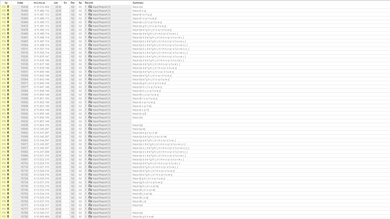The Razer BlackWidow is the entry-level keyboard in Razer's BlackWidow lineup. It's meant to be a more budget-friendly option to the Razer BlackWidow Elite and it doesn't come with a wrist rest or dedicated media keys. However, it's still an outstanding gaming keyboard with Razer's proprietary clicky Green switches, which have a low pre-travel distance, great for gamers. You can set macros to any key either through the Razer Synapse 3 software or on the keyboard itself, and it has full RGB backlighting. Sadly, it doesn't offer much in terms of ergonomics and its high profile may lead to fatigue while typing. Lastly, this keyboard is compatible with Windows, macOS, and Linux, but the dedicated software is only available on Windows.
Our Verdict
The Razer BlackWidow is outstanding for gaming. The proprietary Razer Green switches have a low pre-travel distance, don't require much force to actuate, and they provide good, clicky feedback. It has full RGB backlighting and you can set macros to any key either through the dedicated software or on the keyboard itself. Sadly, it doesn't have a wrist rest, which may lead to fatigue during long gaming sessions.
-
Low pre-travel distance.
-
Full RGB backlighting.
-
All keys are macro-programmable.
-
Doesn't offer much in terms of ergonomics.
The Razer BlackWidow is okay for office use. It offers a good typing quality with good tactile feedback, but the switches are too loud to be used in an open-office environment. It doesn't offer much in terms of ergonomics, so you may feel tired typing on it for long periods.
-
Good typing quality.
-
Good build quality.
-
Doesn't offer much in terms of ergonomics.
-
Razer Green switches are too loud for open-office environment.
The Razer BlackWidow is a wired keyboard that isn't designed to be used with mobile devices.
The Razer BlackWidow is good for programming. All keys are macro programmable either through the dedicated software or the keyboard itself. It has a good typing quality, but without a wrist rest, it may feel tiring typing on this keyboard for long periods. On the upside, it has full RGB backlighting, great if you work in a dark environment.
-
Good typing quality.
-
Full RGB backlighting.
-
All keys are macro-programmable.
-
Doesn't offer much in terms of ergonomics.
-
Synapse 3 software isn't available on macOS.
-
Doesn't offer much in terms of ergonomics.
-
Doesn't offer much in terms of ergonomics.
- 8.5 Gaming
- 6.4 Office
- 0.9 Mobile/Tablet
- 7.3 Programming
- 2.9 Entertainment / HTPC
- 8.6 Raw Performance
Changelog
- Updated Nov 29, 2023: We've converted this review to Test Bench 1.3.1, which adds a new estimated PCB latency test to the Single-Key Latency section and a new Analog test to the Switches section of this review. You can see the full changelog here.
- Updated Oct 30, 2023: We've converted this review to Test Bench 1.3, which overhauls how key input is evaluated. We've added new tests for Single Key Latency, Multi Key Latency, Data Transmission, and Chord Split. We've also introduced a new Raw Performance usage and adjusted how the Gaming and Office usage scores are calculated. You can see the full changelog here.
- Updated Jun 21, 2023: We've converted this review to Test Bench 1.2. This update introduces new Backlight Features and Backlight Clarity test boxes. We've also added a new Switches test box, added additional test comparisons to our Hardware Customizability test box that we introduced with our last Test Bench. For an in-depth look at our changes, you can see our full changelog here.
- Updated May 31, 2023: We've converted this review to Test Bench 1.1. This update adds several new tests addressing Hardware Customization, Macro Keys And Programming, and Wireless Mobile Compatibility. We've also added new objective evaluations to the Typing Noise test, and we've simplified several tests and removed several others that were no longer relevant. For an in-depth look at all our changes, you can see our full changelog here.
- Updated Apr 13, 2021: Converted to Test Bench 1.0.
Check Price
Compared To Other Keyboards
The Razer BlackWidow is an outstanding gaming keyboard but it's not very versatile for other types of use, and there are better options like the Corsair K70 RGB MK.2. Also, if you want to pay a bit more, the Razer BlackWidow Elite has more features like a USB passthrough and it comes with a wrist rest. Also see our recommendations for the best RGB keyboards, the best gaming keyboards, and the best Razer keyboards.
The Razer Huntsman is better than the Razer BlackWidow. The Huntsman has Razer Optical switches which offer a quick and responsive gaming experience and a better typing quality, and it's also better-built. On the other hand, the BlackWidow has clicky switches that offer audible feedback.
The Razer BlackWidow V3 is an updated version of the original Razer BlackWidow which makes several improvements. While the original is only available with clicky Razer Green switches, the newer version is also available with linear Razer Yellow switches, which are the switches we tested. They provide a lighter actuation than the Green switches and are quieter. Latency is also lower on the newer version and it has better ergonomics as it comes with a wrist rest.
The Razer Huntsman Elite is better than the Razer BlackWidow for the most part. The Elite is available in two different optical switches, including the Linear Optical switches we tested. It's better-built and it comes with a wrist rest too. However, the Razer Green switches on the BlackWidow offer a better typing quality.
The Razer Ornata Chroma is a better office keyboard than the Razer BlackWidow because it has a wrist rest. However, the BlackWidow is a better choice for gaming because the mechanical switches have a shorter pre-travel distance. Overall, they're similar keyboards that offer the same features, but the Ornata doesn't have onboard memory, while the BlackWidow does.
The Razer BlackWidow and the Razer BlackWidow V3 Mini HyperSpeed are both mechanical gaming keyboards. If you prefer full-sized boards, the BlackWidow has a dedicated F-row and a Numpad. Comparatively, if you prefer wireless and compact gaming boards, the V3 Mini HyperSpeed is a 65% board that can pair with up to three devices at once via Bluetooth, and you can also use it via its USB receiver. Also, its latency is lower than the BlackWidow's, whether you use it wired or wirelessly. Both boards are available with clicky Razer Green switches, but only the V3 Mini HyperSpeed is available with linear Razer Yellow switches. Unfortunately, both of our units had quality control issues where some switches were noticeably quieter than others.
The Razer BlackWidow Elite is much better than the Razer BlackWidow. The Elite is available in three different switches, so you can get the ones you prefer, it has a wrist rest, it's better-built, it has a USB passthrough, and it has dedicated media keys.
The Razer BlackWidow V3 Pro is a better keyboard than the Razer BlackWidow. The V3 can be used wirelessly and has a detachable wrist rest. On the other hand, the regular BlackWidow offers a similar typing quality and may represent better value for some people.
The Ducky One 2 is better overall than the Razer BlackWidow, mainly because the Ducky is more customizable since you can get it in a wide variety of Cherry MX switches. The Razer has dedicated software, and the proprietary Razer Green switches have a slightly lower pre-travel distance than the Cherry MX Brown switches we tested on the Ducky.
The Razer BlackWidow Tournament Edition Chroma V2 is a better, more versatile keyboard than the Razer BlackWidow. While both keyboards offer outstanding feedback for gamers, the V2 is a great choice for programmers and office use due to the impressive typing experience and programmable macros. That said, the original BlackWidow has onboard memory, which is great if you have to move between operating systems as the companion software isn't available on macOS.
The Corsair K70 RAPIDFIRE is better overall than the Razer BlackWidow for most uses. The Corsair has a wrist, dedicated media keys, a USB passthrough, and it has a better typing quality. However, the Razer has onboard memory, and it has full RGB backlighting.
The Razer BlackWidow is better than the Logitech K845, although it's mostly geared towards gaming. The Razer has full RGB lighting, lower latency, and outstanding customization software. On the other hand, the Logitech feels better built, and you may feel less tired typing on it because it has a lower profile.
The Razer BlackWidow is better for most uses than the Leopold FC900R. The Razer has RGB backlighting, macro-programmable keys, and dedicated software. However, the Leopold is better-built, and it's a better choice for office use because it's available in a variety of Cherry MX switches and offers better typing quality.
The Razer BlackWidow and the ROCCAT Pyro are both full-size gaming keyboards, but all of the keys on the Razer are macro-programmable. Also, the Razer has lower latency, and its customization software is easier to use and lets you create and save more profiles. On the other hand, the ROCCAT comes with a removable wrist rest, and it has a volume control wheel.
Test Results
The Razer BlackWidow keyboard is full-sized and it's about the same size as the Razer BlackWidow Elite. It takes up a good amount of space on your desk.
Good build quality, but it's not as good as the Razer BlackWidow Lite. It has a plastic body with a textured finish and the keyboard does slightly flex. The ABS keycaps are fairly stable, except for the spacebar, which wobbles more than the rest. Oil may build up over time on the ABS keycaps, but Razer sells extra doubleshot PBT keycaps if you prefer those instead. The incline feet feel a bit flimsy, but the keyboard doesn't move around if you have the feet up. However, if you leave the keyboard flat on the table, it moves around a bit more. Lastly, there's a groove underneath the keyboard so you can pass the braided cable through on either side, instead of passing it through the top.
This keyboard has acceptable ergonomics. It has three incline settings but also has a high profile, which can lead to more discomfort and fatigue while typing. If you'd like a keyboard with a detachable wrist rest, consider the Razer BlackWidow Elite, BlackWidow Tournament Edition Chroma V2, or the Razer BlackWidow V3 Pro.
This keyboard has full RGB backlighting with individually-lit keys, and it looks like the Razer Cynosa Chroma. It gets bright enough for even well-lit environments. You can adjust the brightness directly on the keyboard or through the dedicated software.
The Razer BlackWidow keyboard comes with a long, braided cable that feels of good quality. Sadly, you can't remove it in case it needs to be replaced.
This keyboard can't be used wirelessly.
This keyboard has a few extra gaming features. It has a 'Game Mode' hotkey, which acts as a Windows Key Lock, so you don't accidentally close your game. There's also a 'Sleep Mode' hotkey so you can quickly put your computer on standby. You can set macros to any key either directly on the keyboard itself or through the dedicated software. Sadly, it doesn't have dedicated media keys or a volume wheel like the Razer BlackWidow Elite.
Good typing quality. The clicky Razer Green switches have a shorter pre-travel distance than the Cherry MX Blue switches on the Corsair K68 RGB. The fairly low actuation force helps deliver a light typing experience, but because the keyboard has a high profile and it doesn't have a wrist rest, you may get tired typing on this keyboard rather quickly. If you want something with a much better typing experience, consider the Leopold FC900R.
Note: We noticed some keys felt different when we pressed them during testing. This may affect your typing experience if you don't like having different keys with a different feel. It may be an issue with our unit alone, but if you experience the same thing, let us know in the discussions below.
The clicky switches are loud and aren't suggested for an open-office setting.
This has proprietary Razer Green switches, which are tactile and clicky, much like Cherry MX Blue switches. They have a fairly low pre-travel distance, they aren't very heavy to press, and they offer good tactile feedback, great for gamers.
Note: We tested four different keys because they felt different and had different audible clicks, but they all performed very similarly when we tested them. It's likely that it's just an audible issue, but if you experience the same problem, let us know in the discussions below.
If you want a keyboard with switches that have a shorter pre-travel distance, check out the Corsair K70 RAPIDFIRE.
The Razer Synapse 3 software allows for a ton of customization. You can set macros, reprogram any key, and customize the RGB backlighting. You can save up to five profiles on the onboard memory, but you can only save macros and not backlighting settings, similar to the Razer Huntsman Tournament Edition. Luckily, there's a cloud sync option, which makes it easier to transfer your settings over to another computer.
While the keyboard is fully compatible with Windows, the 'Scroll Lock', 'Sleep' hotkey, and 'Pause Break' buttons don't work on macOS. Also, the software isn't available on macOS and Linux, although all keys work as intended on Linux; you just won't be able to customize the keyboard on those platforms.
Comments
Razer BlackWidow: Main Discussion
Let us know why you want us to review the product here, or encourage others to vote for this product.
Update: Converted to Test Bench 1.3.1.