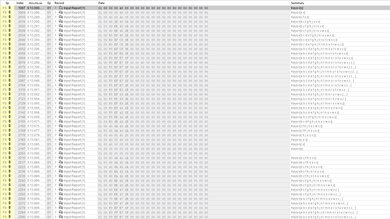The Corsair K70 RGB MK.2 is a versatile keyboard with outstanding gaming performance. It's available in a few different switches, including Cherry MX Brown, Red, Blue, Silent Red, and Speed, so you can get the switches you prefer. The Cherry MX Brown switches we tested are light to press, great for gaming, and offer a great overall typing quality. This keyboard has a ton of extra features like customizable RGB backlighting, the ability to set macros to any key, and a USB passthrough. It's a well-built keyboard, but the edges of the aluminum plate on top feel sharp, which could be annoying.
Our Verdict
The Corsair K70 RGB MK.2 is an outstanding gaming keyboard. Every key is macro-programmable, and you can customize the RGB backlighting on a per-key basis. It's available in a few different switches, but our unit has Cherry MX Brown switches that have minimal pre-travel distance and are fairly light to press.
-
Available in a few different Cherry MX switches.
-
All keys are macro programmable.
-
Full RGB backlighting with individually-lit keys.
-
Aluminum edges of the top plate feel sharp.
The Corsair K70 RGB MK.2 is good for office use. It comes with a detachable wrist rest and has an incline setting. You can get it with the Cherry MX switches you prefer, the keys are stable, and overall, it has a great typing quality. On the downside, the spacing between the keys might take some time to get used to.
-
Available in a few different Cherry MX switches.
-
Wrist rest helps with fatigue.
-
Great typing quality.
-
Spacebar feels wobbly.
-
Aluminum edges of the top plate feel sharp.
The Corsair K70 RGB MK.2 isn't designed to be used wirelessly.
The Corsair K70 RGB MK.2 is very good for programming. You can set macros to any key and change the RGB backlighting on a per-key basis. The typing quality with the Cherry MX Brown switches we reviewed is great, but you can get the switches you prefer. It has acceptable ergonomics as it has a wrist rest and an incline setting. Sadly, the dedicated software isn't available on Linux.
-
Available in a few different Cherry MX switches.
-
All keys are macro programmable.
-
Full RGB backlighting with individually-lit keys.
-
Software not available on Linux.
-
Aluminum edges of the top plate feel sharp.
The Corsair K70 RGB MK.2 is inadequate for use with home theater PCs. It's a wired-only keyboard, so you need to run a cable running from the couch to the computer, which isn't ideal if you have kids or pets. Additionally, you need a separate mouse because there's no trackpad.
-
Available in a few different Cherry MX switches.
-
Full RGB backlighting with individually-lit keys.
-
Aluminum edges of the top plate feel sharp.
-
Wired-only
-
No trackpad.
-
Available in a few different Cherry MX switches.
-
Aluminum edges of the top plate feel sharp.
- 8.4 Gaming
- 6.9 Office
- 0.9 Mobile/Tablet
- 7.5 Programming
- 4.0 Entertainment / HTPC
- 8.2 Raw Performance
Changelog
- Updated Feb 14, 2024: We've added a link to the newly-reviewed Corsair K70 CORE to the Build Quality section of this review.
- Updated Nov 29, 2023: We've converted this review to Test Bench 1.3.1, which adds a new estimated PCB latency test to the Single-Key Latency section and a new Analog test to the Switches section of this review. You can see the full changelog here.
- Updated Oct 30, 2023: We've converted this review to Test Bench 1.3, which overhauls how key input is evaluated. We've added new tests for Single Key Latency, Multi Key Latency, Data Transmission, and Chord Split. We've also introduced a new Raw Performance usage and adjusted how the Gaming and Office usage scores are calculated. You can see the full changelog here.
- Updated Jun 15, 2023: We've converted this review to Test Bench 1.2. This update introduces new Backlight Features and Backlight Clarity test boxes. We've also added a new Switches test box, added additional test comparisons to our Hardware Customizability test box that we introduced with our last Test Bench. For an in-depth look at our changes, you can see our full changelog here.
- Updated May 19, 2023: We've converted this review to Test Bench 1.1. This update adds several new tests addressing Hardware Customization, Macro Keys And Programming, and Wireless Mobile Compatibility. We've also added new objective evaluations to the Typing Noise test, and we've simplified several tests and removed several others that were no longer relevant. For an in-depth look at all our changes, you can see our full changelog here.
Check Price
Differences Between Sizes And Variants
We reviewed the Corsair K70 RGB MK.2 in black. It's also available in white, which is sold as the Corsair K70 RGB MK.2 SE, and there's also a low profile variant. The K70 RGB MK.2 is available in a variety of switches, while the other variants are available with limited switch options. The differences between them are listed below.
| Name | Color | Backlighting | Cherry MX Switches |
|---|---|---|---|
| Corsair K70 LUX | Black | Red | Brown, Blue, and Red |
| Corsair K70 Rapidfire | Black | Red | Speed |
| Corsair K70 RGB MK.2 | Black | RGB | Blue, Brown, Red, Speed, and Silent |
| Corsair K70 RGB MK.2 SE | White | RGB | Speed |
| Corsair K70 RGB MK.2 Rapidfire (Low profile) | Black | RGB | Red and Speed |
If someone has a Corsair K70 RGB that's different from ours, let us know in the discussions and we'll update the review.
Compared To Other Keyboards
The Corsair K70 RGB MK.2 is an outstanding full-sized mechanical gaming keyboard. Although it doesn't have dedicated macro keys like the Corsair K95 RGB PLATINUM XT, most people should be happy with it. It's also available in a wide variety of switches, more so than some other gaming keyboards we've tested, like the HyperX Alloy Origins. Also see our recommendations for the best gaming keyboards, the best mechanical keyboards, and the best RGB keyboards.
The Corsair K100 RGB is better than the Corsair K70 RGB MK.2 for gaming, mainly due to its lower latency. Also, the K100 has dedicated macro keys, making it a great option for MMOs. The K100 is available with two types of linear switches, while the K70 is available in a variety of Cherry MX switches, so you can get the ones you prefer. The K100 has a multi-function wheel, and the included wrist rest is more comfortable.
Overall, the Corsair K70 RGB MK.2 is much better than the Corsair K60 RGB PRO Low Profile, although it's mainly due to its superior typing quality. The Cherry MX Brown switches on our K70 provide tactile feedback, and their higher pre-travel distance lead to fewer typos, as the low profile switches on the K60 can be overly sensitive. However, the K60 has a better build quality, and its low profile might be more comfortable to type on for some.
The Corsair K70 RGB MK.2 is better overall than the Corsair K68 RGB, but the two keyboards are very similar. The only differences are that the K70 has an aluminum plate on top, it's available in more switches, and it has on-board memory.
The SteelSeries Apex 7 TKL and the Corsair K70 RGB MK.2 are both outstanding gaming keyboards. The Corsair is a full-size keyboard with companion software that’s compatible with Windows and macOS. The unit we tested has tactile Cherry MX Brown switches, and it has many variants available with a range of Cherry MX switch types, as well as a variant with low profile switches. The SteelSeries has an OLED screen that you can use to adjust settings without minimizing games, and it has onboard memory for storing configuration profiles from the companion software. The unit we tested had SteelSeries Brown switches, though it’s also available with linear Reds and clicky Blues.
The HyperX Alloy Origins is slightly better for gaming than the Corsair K70 RGB MK.2. The HyperX comes with proprietary linear switches only, but the Corsair is available with various Cherry MX switches. Our Corsair unit has Cherry MX Brown switches that feel slightly heavier than the HyperX Reds; however, they provide tactile feedback, which some might prefer for typing. The Corsair has dedicated media controls, software support for macOS, and includes a wrist rest.
The SteelSeries Apex Pro is better than the Corsair K70 RGB MK.2. The SteelSeries is a featured-packed keyboard that allows you to customize the pre-travel needed on a per-key basis, and at its minimum setting, it offers a really quick gaming experience. However, the Corsair is available in a wide variety of switches, so you can get the ones you feel most comfortable with.
The Corsair K70 RGB MK.2 and the Corsair K70 RGB PRO are wired-only, full-size mechanical keyboards designed for gaming use, but the RGB PRO performs better overall. The RGB PRO has PBT keycaps rather than ABS, and its latency is better. Notably, you can set a polling rate of 8000Hz. On the other hand, the RGB MK.2 has a USB passthrough feature, which the RGB PRO lacks.
The Corsair K70 RGB MK.2 and the Corsair K70 CORE are full-size mechanical gaming keyboards in the same product lineup. The K70 RGB MK.2 is an older model available with either Cherry MX Brown or Red switches. The K70 Core is a newer model with slightly better gaming performance. It comes with Corsair MLX Red switches, which come pre-lubed from the factory, making them feel somewhat smoother. The K70 Core also has layers of sound-dampening material inside the board that the K70 RGB MK.2 lacks.
The Corsair K70 RGB TKL and the Corsair K70 RGB MK.2 are fantastic gaming keyboards with similar features. The MK.2 is full-sized and has a wrist rest, which the TKL version doesn't have. The full-sized is available in more switch types, while the TKL is only available with linear switches, so if you prefer tactile switches, the full-sized model would be a better choice. However, the TKL keyboard feels better-built because it has PBT keycaps instead of ABS.
The Corsair K95 PLATINUM and the Corsair K70 RGB MK.2 are both fantastic gaming keyboards. They're each full-size, but the K95 has dedicated macro keys on the size. The unit of the K95 we tested has linear Cherry MX Speed switches, while the K70 has Cherry MX Brown switches, but you can get each keyboard in different switches. Latency is lower on the K95 for a more responsive gaming experience.
The Corsair K95 RGB PLATINUM XT and the Corsair K70 RGB MK.2 are very similar, but the K70 is better for gaming mainly because it has lower latency. However, the K95 is better built, offers a better typing experience, and has dedicated macro keys. They're each available with a variety of switches, but you can get more types with the K70.
The Corsair STRAFE RGB MK.2 and the Corsair K70 RGB MK.2 are both outstanding gaming keyboards that perform very similarly. They also look very similar, except that the K70's entire top plate is aluminum while the STRAFE has an aluminum strip only at the top. The biggest difference is that the STRAFE comes in only Cherry MX Red and Cherry MX Silent switches, while the K70 is available in a wider variety of switches.
The Ducky Shine 7 and the Corsair K70 RGB MK.2 are both outstanding wired full-size gaming keyboards. The Ducky is much better built, but the Corsair has more features, like dedicated media controls and a USB passthrough. We tested both keyboards with Cherry MX Brown, but typing feels better on the Ducky because it has higher-quality PBT keycaps. Both keyboards are available in various Cherry MX switches.
The Razer BlackWidow Elite and the Corsair K70 RGB MK.2 are both outstanding gaming keyboards, but the Razer is slightly better because it has lower latency. It's a better-built keyboard with a more comfortable wrist rest, and it offers a better typing experience, although that's mainly because the Corsair's key spacing takes a while to get used to. On the other hand, Corsair's iCUE software is available on macOS, while Razer's Synapse 3 isn't.
The Corsair K70 RGB MK.2 is a better keyboard than the Das Keyboard Model S Professional. The Corsair comes with a detachable wrist rest, has full RGB backlighting, and software for customization. That said, the Das Keyboard has a Windows key lock.
Test Results
The Corsair K70 RGB MK.2 is a full-sized keyboard that takes up a good amount of space. You can remove the wrist rest if you want to save some space. If you want a smaller version, there's also the Corsair K70 RGB TKL available.
Great build quality. It's mainly made out of plastic, and the top plate is aluminum, giving the keyboard a better build than the Corsair K68 RGB, but the keyboard flexes a bit. The edges of the aluminum are a bit sharp, but this could be a problem with our unit only. The ABS keycaps are stable, with the exception of the spacebar, which has a bit of wobble to it. The keycaps feel nice, but they seem like they attract oils from your fingers easily. The keyboard comes with a plastic wrist rest that has a rubber finish to it and feels somewhat hard. Lastly, the cable it comes with is thick and well-made, but if there are any kinks in it, they're hard to remove.
If you're interested in a similar Corsair gaming keyboard but with PBT keycaps, check out the Corsair K70 RGB PRO. Or, for a newer model in the same lineup, check out the Corsair K70 CORE, which introduces pre-lubed switches and has layers of sound-dampening materials inside the case and spacebar.
Acceptable ergonomics. The Corsair K70 RGB has one incline setting and comes with a basic wrist rest that feels a bit hard and not as plushy as the Corsair K95 RGB PLATINUM XT. The wrist rest is detachable, but it's a bit hard to remove.
This keyboard has full RGB backlighting with individually-lit keys, and you can customize the colors on a per-key basis through the dedicated software. You can also cycle through three brightness settings directly on the keyboard with the 'Brightness' key on the top left. Note that the Windows Key Lock isn't lit up in the picture, but it lights up when you press it.
The cable is very long, so you shouldn't have any issues connecting it to your computer. It has two USB plugs at the end for the USB passthrough.
This keyboard is wired-only and can't be used wirelessly.
This keyboard has a great number of extra features, similar to most other Corsair keyboards, like the Corsair K68 RGB. It has a USB passthrough, allowing you to attach a device, like a mouse, directly to the keyboard instead of your computer. Every key, except for the 'Profile Switching' and the 'RGB Brightness' keys are macro programmable through the iCUE software, and the Windows Lock Key can be reprogrammed to a few different functions. There are dedicated media keys and a volume wheel at the top right too. However, if you need a keyboard with a Windows lock key, consider the Das Keyboard Model S Professional.
Great typing quality, similar to the Corsair K68 RGB. The keycaps feel nice to touch and are stable, except for the spacebar, which is a bit wobbly. The Enter and Shift keys aren't as good as most other keys, but they're still fairly stable. It may take some time to get used to the spacing of the keys, which could lead to typos when you first get the keyboard. Also, it shouldn't feel tiring typing on this keyboard, and having the wrist rest helps with fatigue. If you want a keyboard that provides a better typing experience, check out the Razer Pro Type.
The Cherry MX Brown switches are quiet and shouldn't bother others around you. However, if you get the Cherry MX Blue switches, they offer clicky feedback, which is distracting for others nearby.
The Corsair K70 RGB is available in a few different Cherry MX switches, but our unit has Cherry MX Brown switches. They offer good tactile feedback and are fairly light to press, which is great for gamers. If you'd like switches with a shorter pre-travel distance, check out the Corsair K100 RGB.
The latency is very low. You shouldn't feel any lag while on the desktop or when gaming. However, if you want an even lower latency, check out the EVGA Z15.
The Corsair iCUE software offers outstanding customization features. You can set macros to any key and customize the RGB lighting on a per-key basis. The keyboard has onboard memory for up to three profiles, and you can save as many profiles as you like in the software. Every time you make changes to a profile, you have to import a new file onto the board and overwrite the current onboard file.
The Corsair K70 RGB is fully compatible with Windows and only the Scroll Lock, Pause Break, and Stop keys don't work on macOS. The keyboard is fully compatible with Linux, but the software isn't.
Comments
Corsair K70 RGB MK.2: Main Discussion
Let us know why you want us to review the product here, or encourage others to vote for this product.
Update: We’ve added a link to the newly-reviewed Corsair K70 CORE to the Build Quality section of this review.