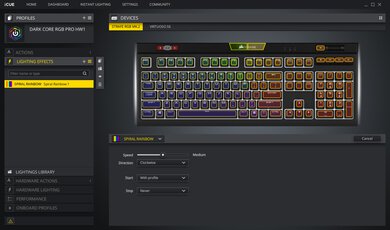The Corsair STRAFE RGB MK.2 is an outstanding gaming keyboard. It's compatible with the Corsair iCUE software which lets you customize the RGB backlighting and set macros to any key you want, and it has many extra features like dedicated media keys, a volume control wheel, and a USB passthrough. The Cherry MX Red switches on our unit feel fairly light to press and they provide a good typing experience, but it's available with Cherry MX Silent switches as well. It's comfortable to type on despite its hard wrist rest. It feels well-built and has minimal flex, but the ABS plastic keycaps feel a little cheap.
Our Verdict
The Corsair STRAFE RGB MK.2 is fantastic for gaming. It feels well-built, comfortable, and you can customize the RGB lighting through the iCUE software. Also, all keys are macro-programmable. The Cherry MX Red switches on our unit feel fairly light to press, and the keys should feel responsive thanks to the low pre-travel distance. It's available with Cherry MX Silent switches as well, which may provide a different typing experience.
-
All keys are macro-programmable.
-
Fully customizable RGB lighting.
-
Good typing experience.
-
Wrist rest connectors feel fragile.
-
ABS keycaps feel cheap.
The Corsair STRAFE RGB MK.2 isn't designed for mobile devices as it has no wireless options.
The Corsair STRAFE RGB MK.2 is very good for office use. It's well-built and quite comfortable for long usage; however, the included wrist rest feels quite hard. However, the Cherry MX Red switches on our unit feel very light to type on and it's quiet, so it shouldn't bother those around you. Also, it's available with Cherry MX Silent switches, which may provide a different typing experience.
-
All keys are macro-programmable.
-
Fully customizable RGB lighting.
-
Good typing experience.
-
Wrist rest connectors feel fragile.
-
ABS keycaps feel cheap.
The Corsair STRAFE RGB MK.2 is very good for programming. It feels well-built and comfortable, with customizable RGB backlighting, and any key can be set as a macro. Our unit uses Cherry MX Red switches that feel fairly light to type on, although it's also available in Cherry MX Silent switches. Unfortunately, it can't pair to multiple devices at once since it has no wireless connectivity options.
-
All keys are macro-programmable.
-
Fully customizable RGB lighting.
-
Good typing experience.
-
Good overall build quality.
-
Wrist rest connectors feel fragile.
-
ABS keycaps feel cheap.
-
All keys are macro-programmable.
-
Fully customizable RGB lighting.
-
Good typing experience.
-
Wrist rest connectors feel fragile.
-
ABS keycaps feel cheap.
- 9.0 Gaming
- 2.7 Mobile/Tablet
- 7.9 Office
- 7.8 Programming
- 5.4 Entertainment / HTPC
Changelog
- Updated Aug 26, 2021: Converted to Test Bench 1.0.
- Updated Nov 04, 2020: Review published.
- Updated Oct 27, 2020: Early access published.
- Updated Oct 23, 2020: Our testers have started testing this product.
- Updated Oct 21, 2020: The product has arrived in our lab, and our testers will start evaluating it soon.
Check Price
Differences Between Sizes And Variants
While the variant we tested uses Cherry MX Red switches, the Corsair STRAFE RGB MK.2 is also available with Cherry MX Silent switches. See the label for our unit here.
If you come across other variants of this keyboard, let us know in the discussions and we will update our review.
Compared To Other Keyboards
The Corsair STRAFE RGB MK.2 is an outstanding gaming keyboard and it performs very similarly to the Corsair K70 RGB MK.2. The actuation force of our unit's Cherry MX Red switches is somewhat high compared to other types of linear switches, but it should still feel fairly light to press. Although some other options have a shorter pre-travel distance, its switches should still feel quick enough for gaming. For other options, see our recommendations for the best gaming keyboards, the best RGB keyboards, and the best mechanical keyboards.
The Corsair STRAFE RGB MK.2 and the Corsair K65 LUX RGB are very similar gaming keyboards, but the STRAFE is better for gaming. Its Cherry MX Red switches have a much lower pre-travel distance than the K65's Cherry MX Red switches, so they should feel more responsive for gaming. However, the K65 is more compact, so there's more space to move around your mouse next to it.
The Corsair K95 RGB PLATINUM XT and the Corsair STRAFE RGB MK.2 are both exceptional gaming keyboards, but the K95 is better for gaming and programming since it has dedicated macro keys. It requires more force to actuate the Cherry MX Blue switches of our unit, but its pre-travel distance is shorter than the STRAFE.
The Corsair STRAFE RGB MK.2 and the Corsair K70 RGB MK.2 are both outstanding gaming keyboards that perform very similarly. They also look very similar, except that the K70's entire top plate is aluminum while the STRAFE has an aluminum strip only at the top. The biggest difference is that the STRAFE comes in only Cherry MX Red and Cherry MX Silent switches, while the K70 is available in a wider variety of switches.
The Corsair STRAFE RGB MK.2 is a better keyboard than the Corsair K63 Wireless. The STRAFE has RGB backlighting, onboard memory, and it feels better built. Although both use Cherry MX Red switches, the STRAFE's switches on our unit feel lighter than the switches on our K63 unit. However, the K63 is compatible with more operating systems, and it has remarkable wireless connectivity options, which the STRAFE lacks.
The Corsair STRAFE RGB MK.2 is slighter better than the Corsair K68 RGB. The STRAFE feels better built, has a volume wheel, and has onboard memory so you can save your settings directly to the keyboard. On the other hand, the K68's Cherry MX Blue clicky switches on our unit have a shorter travel distance than the Cherry MX Red linear switches on our STRAFE unit, resulting in a lighter and more responsive typing experience.
The SteelSeries Apex 7 TKL and the Corsair STRAFE RGB MK.2 are both outstanding keyboards. The Cherry MX Red switches on our Corsair unit are provide no feedback and fairly light to type on, while the SteelSeries Brown switches do provide feedback and are even lighter to type on. The Corsair has a Numpad since it's a full-sized keyboard, and the SteelSeries is fully compatible with macOS, unlike the Corsair.
The SteelSeries Apex Pro and the Corsair STRAFE RGB MK.2 are both fantastic gaming keyboards, but the SteelSeries has a unique feature that allows you to set the operating force and pre-travel distance on a per-key basis. However, the Corsair has a Windows Key Lock button to prevent you from minimizing your game, and it comes with extra keycaps.
The ASUS ROG Claymore II and the Corsair STRAFE RGB MK.2 are both full-sized gaming models, but the ASUS can be used wired and wirelessly, while the Corsair is wired-only. The ASUS has a modular numpad that can be positioned on either side of the board or removed completely if you prefer a TKL size. It has a lower wired latency, and it comes with a plushier wrist-rest. It's available with proprietary linear and clicky ROG RX Optical Mechanical switches. On the other hand, the Corsair has dedicated media keys, and it's available with Cherry MX Red and Silent switches.
Test Results
The Corsair STRAFE RGB MK.2 is a full-sized keyboard that takes up quite a bit of room on your desk. The wrist rest is removable if you want to save space. If you'd like a TenKeyLess keyboard, check out the Corsair K65 LUX RGB.
It has good build quality. It's made primarily of plastic with an aluminum strip along the top, and it exhibits minimal flex. The ABS plastic keycaps wobble a little, but it isn't noticeable while typing. The thin rubber feet at the bottom do a good job of keeping the keyboard in place; however, the incline feet aren't as grippy. The included wrist rest is made of hard plastic and it isn't padded. The wrist rest connectors feel cheap and brittle, and they're quite difficult to attach, but they feel sturdy when in place.
It has full RGB backlighting with individually-backlit keys that you can customize through the iCUE software. You can cycle between three brightness levels directly from the keyboard, or you can choose your preferred brightness more precisely through the software. All of its keys can be set with a different color and effect, including the keys for media, brightness, and profiles.
The Corsair STRAFE MK.2 comes with a thick braided cable that maintains kinks. It has two USB plugs: one to connect to your computer and the other for the USB passthrough.
Since this keyboard is wired-only, it doesn't have any wireless options.
The Corsair STRAFE MK.2 has many extra features, including a volume control wheel and dedicated media keys. All of its keys are macro-programmable, including the wheel and media keys. If you'd like a wireless board with a modular numpad, check out the ASUS ROG Claymore II.
The Corsair STRAFE MK.2 unit we tested uses Cherry MX Red switches. They require a bit of force to actuate, but the feeling remains fairly light. The low pre-travel distance should provide a quick gaming experience. This keyboard also comes in Cherry MX Silent switches which are very similar to the Cherry MX Red but quieter. If you prefer a tactile feel, check out the Corsair K70 RGB MK.2.
The Corsair STRAFE MK.2 we tested has great typing quality. The key spacing is fairly standard and doesn't cause unintentional keystrokes, but it can be difficult to know when a key is registered since there's no tactile feedback. The ABS keycaps feel stable and don't wobble while typing, but their quality feels a bit cheap. Although the wrist rest isn't padded, it does help with the general comfort, and you shouldn't feel any fatigue when typing for long periods. It also comes in Cherry MX Silent switches, which seem similar to the Cherry MX Red but quieter, and it may provide a different typing experience, although we haven't tested them.
The Cherry MX Red switches on our unit are quiet. It shouldn't bother anyone around you while in a noise-sensitive environment. While we haven't tested it, we expect the variant with the Cherry MX Silent switches to be even quieter.
The Corsair iCUE companion software is fantastic. You can set macros or presets to any key you want, including the profile switch, brightness control, media keys, and volume wheel. The keyboard has three onboard memory slots, but you can save as many profiles as you like in the software.
The keyboard is fully compatible with Windows, and only the Pause Break and Scroll Lock don't work on macOS. Since the software isn't compatible with Linux, you can't customize any of the settings, but all the keys should still work properly.
Comments
Corsair STRAFE RGB MK.2: Main Discussion
Let us know why you want us to review the product here, or encourage others to vote for this product.