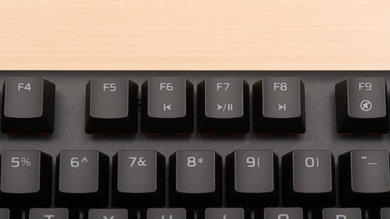The HyperX Alloy Origins is an exceptional gaming keyboard. It's amazingly well-built and has full RGB backlighting. Its linear switches have a short pre-travel distance and are easy to actuate, resulting in a light and responsive typing experience. Every key is macro-programmable; however, its customization software is only available for Windows. Unfortunately, it isn't ideal for use with mobile devices and home theater PCs because it's a wired-only keyboard.
Our Verdict
The HyperX Alloy Origins is an outstanding gaming keyboard. Its linear switches are incredibly responsive and require very little force to actuate. It has excellent build quality, and its full RGB backlighting is great for dark room gaming. Although every key can be reprogrammed, it lacks dedicated macro keys for MMO games.
-
Outstanding build quality.
-
Excellent typing experience.
-
Programmable keys.
-
Full RGB backlighting.
-
Customization software only available on Windows.
-
Doesn't include wrist rest.
The HyperX Alloy Origins is a wired-only keyboard and can't be used with mobile devices.
The HyperX Alloy Origins is good for office use. It's easy to type on and doesn't feel tiring, but some may need a wrist rest, and one isn't included in the box. Typing noise is fairly minimal, great for quiet office environments. Unfortunately, customization is only available to Windows users, although most keys work on Linux and macOS.
-
Outstanding build quality.
-
Excellent typing experience.
-
Quiet typing noise.
-
Customization software only available on Windows.
-
Doesn't include wrist rest.
The HyperX Alloy Origins is a great keyboard for programming. The typing feels light and shouldn't cause fatigue, even on long coding sessions. Every key can be reprogrammed or set to a macro, but unfortunately, this feature is only available to Windows users.
-
Outstanding build quality.
-
Excellent typing experience.
-
Programmable keys.
-
Full RGB backlighting.
-
Customization software only available on Windows.
-
Doesn't include wrist rest.
The HyperX Alloy Origins is bad for use with a home theater PC. It's a wired-only keyboard, which isn't ideal if you want to avoid running a cable across the living room. On top of that, it doesn't have a trackpad, so you'll need a separate mouse.
-
Outstanding build quality.
-
Excellent typing experience.
-
Full RGB backlighting.
-
Customization software only available on Windows.
-
Wired-only.
-
No trackpad.
- 9.2 Gaming
- 2.8 Mobile/Tablet
- 7.8 Office
- 8.0 Programming
- 4.9 Entertainment / HTPC
Changelog
- Updated Oct 12, 2022: Added in a comparison to the recently reviewed ASUS ROG Strix Flare II Animate.
- Updated Aug 23, 2022: Added a reference to the recently released HyperX Alloy Origins PBT, a variant of the keyboard with PBT keycaps.
- Updated Feb 04, 2021: Converted to Test Bench 1.0.
- Updated Jan 31, 2020: Review published.
- Updated Jan 23, 2020: Early access published.
Check Price
Differences Between Sizes And Variants
Our unit has HyperX Red switches, which are linear, but you can also get it with HyperX Aqua and HyperX Blues. The Aqua is a tactile switch that resembles Cherry MX Browns, and the Blue is a clicky switch, like Cherry MX Blues. Our typing experience result is only valid for the HyperX Red switch. There's a TenkeyLess (TKL) variant of this keyboard called the HyperX Alloy Origins Core. It offers similar features, just without a NumPad. There's also a 60% compact variant called the HyperX Alloy Origins 60. There's also an upgraded version that has PBT keycaps called the HyperX Alloy Origins PBT.
Compared To Other Keyboards
The HyperX Alloy Origins doesn't have any features that make it stand out in the crowded market of mechanical gaming keyboards; however, it does have one of the best build quality, as it's uncommon to see a full aluminum frame on a keyboard at this price point. For other options, check out our recommendations for the best gaming keyboards, the best mechanical keyboards, and the best keyboards.
The Razer Huntsman Mini and the HyperX Alloy Origins share many similarities but are also very different. The HyperX is full-sized, while the Razer is a 60% compact keyboard that lacks a numpad and dedicated arrow keys. Both keyboards have full RGB backlighting, programmable keys, and software for customization. Although the build quality is excellent on both keyboards, the Razer has PBT keycaps while the HyperX's are ABS. The Razer is available with clicky and linear optical switches, you can get the ones that you prefer, while the HyperX is only available with linear HyperX Red switches.
The HyperX Alloy Origins and the Razer BlackWidow V3 are both fantastic gaming keyboards. They're each full-size and wired-only, but the Razer comes with a wrist rest, while the HyperX doesn't. They're both available in a variety of mechanical switches, and the units we tested each have linear switches that have a light typing experience. However, typing feels better on the HyperX because the keys feel more stable.
The HyperX Alloy Origins and the Razer Huntsman are both outstanding full-size gaming keyboards with full RGB backlighting and programmable keys. The Razer's Clicky Optical switches have a shorter pre-travel distance but a slightly higher operating force than the HyperX Reds. They provide tactile feedback, which the HyperX Reds don't; however, they're also much louder, making them less ideal for quiet office environments. The Razer has onboard memory to save custom profiles, but on the other hand, the HyperX has a detachable USB-C cable.
The SteelSeries Apex Pro is better than the HyperX Alloy Origins. The SteelSeries has linear switches, which you can change its pre-travel distance on a per-key basis for better responsiveness. It comes with a wrist rest and has more features, like an OLED screen and a USB passthrough. The HyperX provides a better typing experience, but it doesn't come with a wrist rest like the SteelSeries.
The HyperX Alloy Origins is slightly better for gaming than the Corsair K70 RGB MK.2. The HyperX comes with proprietary linear switches only, but the Corsair is available with various Cherry MX switches. Our Corsair unit has Cherry MX Brown switches that feel slightly heavier than the HyperX Reds; however, they provide tactile feedback, which some might prefer for typing. The Corsair has dedicated media controls, software support for macOS, and includes a wrist rest.
The HyperX Alloy Origins and the HyperX Alloy Origins 65 are very similar wired, mechanical gaming keyboards, but with a few differences. The Origins 65 is a compact 65% keyboard with dedicated arrow keys. It feels better built since it uses PBT keycaps instead of ABS, and it comes with some extra goodies like a wire keycap puller and additional space-themed keycaps. On the other hand, the original Origins is a full-size form factor with a Numpad and navigational cluster. The linear HyperX red switches have a shorter pre-travel distance on this keyboard. Both have very low latency and use the same straightforward software for customization.
The HyperX Alloy Origins and the HyperX Alloy Origins 60 are very similar gaming keyboards, but they have different layouts. The Origins is a full-sized keyboard, while the Origins 60 has a compact 60% layout. Aside from that, the Origins 60 comes with PBT keycaps instead of ABS keycaps like the Origins, and you can set the RGB brightness to a much lower setting on the Origin 60 if you don't like the lighting being too bright. They use the same HyperX Red switches which feel very light and responsive, but the Origins 60's compact layout might cause you to type slower if you aren't used to the smaller size.
The HyperX Alloy Origins is significantly better than the HyperX Alloy FPS Pro for gaming. The Alloy Origins has a much better build quality and full RGB backlighting, whereas the Alloy FPS Pro's is only in red. The Alloy Origins' latency is much lower, and it uses proprietary linear switches that are easier to actuate. It's also more customizable because it has software support, which the Alloy FPS Pro lacks.
The Logitech G512 Special Edition and the HyperX Alloy Origins are two wired-only keyboards that perform somewhat similarly. The HyperX has one more incline settings and feels better-built overall. All of its keys are macro-programmable, while the Logitech only lets you set macros to function keys. That said, the Logitech is available with different types of switches, so you can choose according to your own preferences.
The HyperX Alloy Origins is slightly better than the SteelSeries Apex 7 TKL for gaming, mainly because the HyperX has lower latency, and its linear switches have a shorter pre-travel distance. However, the SteelSeries has more features, like an OLED screen, a volume wheel, a USB passthrough, and onboard memory. Also, it comes with a wrist rest. The HyperX provides a better typing experience, but its linear switches don't give tactile feedback, which the SteelSeries Brown switches do.
The HyperX Alloy Origins and the Razer Huntsman Tournament Edition are both outstanding gaming keyboards. While they both have proprietary linear switches, the HyperX provides a much better overall typing experience because the Razer's Linear Optical switches are overly sensitive, which leads to more typos. On the other hand, the Razer is more responsive because it has lower latency, and its switches have a shorter pre-travel distance. Also, some gamers might prefer its TKL design because it leaves more space to move the mouse.
The HyperX Alloy Origins is a significantly better keyboard than the HyperX Alloy Core RGB. The Alloy Origins has a much better build quality due to its full aluminium frame, and it has mechanical switches that provide a much better typing experience. Also, the Alloy Origins has software support for customization, however, the Alloy Core makes slightly less noise when typing, which is more suitable for noise-sensitive environments.
The HyperX Alloy Origins and the Corsair K65 RGB MINI are both outstanding mechanical gaming keyboards. The HyperX is a full-size keyboard with two incline settings and ABS keycaps. Its companion software allows you to sync settings with the cloud, but it isn't compatible with macOS. It's available with linear HyperX Red, tactile Aqua, or clicky Blue switches. On the other hand, The Corsair is a compact 60% keyboard with PBT keycaps and an 8000Hz maximum polling rate. Its companion software is compatible with Windows and macOS but can't sync settings to the cloud. It's available with linear Cherry MX Speed switches. The Corsair has lower latency, but both keyboards have exceptionally low latency.
The SteelSeries Apex 5 is better than the HyperX Alloy Origins for gaming, mainly because the SteelSeries has much higher latency. The HyperX's linear switches are easier to actuate and provide a better typing experience. However, the SteelSeries has some extra features like its OLED screen and volume wheel. Also, its customization software is compatible with macOS, while HyperX's NGENUITY software is only available for Windows users.
The HyperX Alloy Origins and the Razer BlackWidow V3 Mini HyperSpeed are fantastic gaming keyboards, but the HyperX is a full-size wired board, while the Razer is a 65% compact wireless board that can pair with up to three devices at once via Bluetooth. Also, the Razer has lower latency. Both boards have RGB backlighting with individually-lit keys, all keys are macro-programmable, but neither come with a wrist rest. The Razer is available with clicky Razer Green and linear Razer Yellow switches, while the HyperX is available with HyperX tactile Aqua, clicky Blue, and linear Red.
The HyperX Alloy Origins and the Corsair K70 RGB TKL are both fantastic gaming keyboards. The HyperX is available with linear, tactile, and clicky switches, so you can get the type you prefer, while the Corsair is only available with linear switches. Since the HyperX is bigger, it has a numpad, but the Corsair has dedicated media keys, which the HyperX doesn't have. Even though the Corsair has PBT keycaps, typing feels better on the HyperX because the keys aren't as sensitive as those on the Corsair.
The HyperX Alloy Origins performs better than the HyperX Alloy FPS RGB for all uses, though both are fantastic full-sized gaming keyboards. The Origins provides a better typing experience, thanks to its well-spaced and stable keys and proprietary linear HyperX Red switches that feel light and responsive. The FPS RGB uses linear Kailh Silver Speed switches, which have an even lower pre-travel distance, giving it a very responsive feel that’s great for gaming, but may lead to more typos.
The ASUS ROG Claymore II and the HyperX Alloy Origins are both full-size gaming keyboards, but the ASUS is wireless while the HyperX is wired. The ASUS has more features, including a volume control wheel, a USB passthrough, four dedicated macro keys, and a modular numpad that you can place on either side of the board or remove it completely. It comes with a plushy wrist rest, and its wired latency is much lower than on the HyperX. The ASUS is available with clicky and linear ROG RX Optical Mechanical switches. On the other hand, the HyperX is available with linear HyperX Red switches only.
The HyperX Alloy Origins is slightly better than the Das Keyboard X50Q. The HyperX has a much better typing and build quality, and its software allows for profile saving. The HyperX has linear switches that are better suited for gaming, however, the Das is more comfortable, as it comes with a wrist rest.
The HyperX Alloy Origins and the Corsair K100 RGB are two fantastic gaming keyboards. The Corsair has dedicated media keys and a wrist rest for better comfort. It also has lower click latency, but most people won't notice a difference between the keyboards. They're each available with linear switches, and the Cherry MX Speed switches on our unit of the Corsair has a lower pre-travel distance than the HyperX Red switches.
The HyperX Alloy Origins is better than the HyperX Alloy Elite 2. The Origins feels better-built, the linear switches have a lower pre-travel distance, and the typing quality is better. However, the Elite 2 has dedicated media keys and a USB passthrough.
The Wooting one and the HyperX Alloy Origins are two amazing keyboards, but for different reasons. The Wooting has unique optical switches and allows for analog inputs, while the HyperX is just solid all-around. The HyperX comes in a variety of switches, offers bright RGB lighting, and feels very premium and well-made.
The HyperX Alloy Origins and the Keychron K6 are two different types of keyboards. While the HyperX is a full-size model meant for gaming and is wired-only, the Keychron is compact and wireless, and it's meant for office use. The HyperX naturally has more gaming features like macro-programmable keys and lower latency. Typing even feels better on the HyperX. The Keychron has Bluetooth support and can connect with up to three devices at once.
The HyperX Alloy Origins is slightly better than the Cooler Master MK730. The HyperX is better built and it has proprietary linear HyperX Red switches, which require very little force to actuate, and the typing quality is better. However, the Cooler Master has a wrist rest and it's available with three different types of switches, so you can get the ones you prefer.
The Corsair K55 RGB PRO XT and the HyperX Alloy Origins are full-size, wired keyboards, but the HyperX is a better gaming keyboard. The HyperX is a mechanical keyboard available with linear HyperX Red, tactile Aqua, or clicky Blue switches. It also feels much better-built and has full RGB backlighting that you can customize on a per-key basis using the companion software. It also has a detachable USB-C cable and two incline settings, but it lacks a wrist rest. On the other hand, the Corsair has rubber dome switches and RGB backlighting with individually lit keys that are independently customizable. It also has software compatible with Windows and macOS. Both keyboards have exceptionally low latency, and while the Corsair's is slightly lower, it's unlikely to be a noticeable difference.
The Ducky Shine 7 and the HyperX Alloy Origins are very similar. The main difference is that the Ducky feels better built because it has PBT keycaps. Both keyboards are available in various switch options.
The HyperX Alloy Origins and the GLORIOUS GMMK PRO are both gaming keyboards; however, the HyperX is a full-size prebuilt board, while the GLORIOUS is a 75% compact barebones board. The GLORIOUS doesn't come with any switches or keycaps, so you can buy and install any type you prefer. On the other hand, the HyperX is available with linear Hyper X Red, tactile HyperX Aqua, and clicky HyperX Blue switches. Also, its customization software offers cloud sync and the option to create and save more profiles.
The Razer BlackWidow Elite is better than the HyperX Alloy Origins for gaming. We tested the Razer with Orange switches, which have a shorter pre-travel distance but higher operating force than the HyperX Reds. The Razer has dedicated media controls, a USB passthrough, and onboard memory to save custom profiles. Additionally, it has lower latency and comes with a wrist rest.
The HyperX Alloy Origins is a slightly better gaming keyboard than the Corsair K68 RGB. It's noticeably better-built but doesn't have a wrist rest like the Corsair, which some may prefer. The RGB lighting on the HyperX bleeds a lot more than on the Corsair and its cable is detachable, which is great if you like to customize your keyboard.
The Ducky One 2 Mini V1 and the HyperX Alloy Origins are very different keyboards. Unlike the HyperX, which is designed for gaming, the Ducky is better suited for productivity, mainly because it has high latency. That said, some might prefer its compact design over the HyperX's full-size layout, and it also provides a better typing experience. The HyperX has more customization options because it has software support.
The HyperX Alloy Origins and the ASUS ROG Strix Flare II Animate are two wired-only gaming keyboards, but the ASUS outperforms the HyperX. That said, the HyperX is more of a budget model, so it lacks many of the extra features found on the ASUS, but overall the two keyboards perform fairly similarly.
Test Results
The HyperX Alloy Origins is fairly large, as it's a full-size keyboard with a NumPad. There's a TKL (tenkeyless) variant of this keyboard called the HyperX Alloy Origins Core, or you can also consider the Hyperx Alloy FPS Pro, though the latter has a single red color backlight instead of RGB.
This keyboard has an excellent build quality. It has a full aluminum body that's coated with a soft finish, and the whole keyboard feels solid and hefty, with no signs of flex. The keycaps are made of high-quality ABS plastic and are double shot, so you shouldn't have any issues with key legends fading or chipping over time. If you want a keyboard with PBT keycaps instead, there's a variant of this keyboard called the HyperX Alloy Origins PBT. Alternatively, you can check out the Varmilo VA87M, if you want a keyboard with PBT keycaps that are a little more colorful.
This keyboard has okay ergonomics. It has two incline settings, but it doesn't come with a wrist rest. The kickstands feel solid and shouldn't collapse if you push the keyboard forward. If you're interested in a similarly performing keyboard with an included wrist rest, check out the ASUS ROG Strix Flare II Animate.
This keyboard has full RGB backlighting, and each key can be individually customized via HyperX's NGENUITY software. The backlight is brighter than other keyboards with RGB backlight, which results in a slight color bleed.
This cable is detachable, making it easy to replace if it gets damaged.
This keyboard has no wireless capabilities.
Every key on the HyperX Alloy Origins can be programmed with the NGENUITY software. There's a 'Game Mode' option that locks the Windows key to prevent accidentally minimizing your game, and it can be activated directly from the keyboard or through the software. If you want dedicated media keys and a USB passthrough, check out the HyperX Alloy Elite 2.
The HyperX Alloy Origins uses proprietary linear switches that feel similar to Cherry MX reds. These switches have a short pre-travel distance, require very little force to actuate, and don't provide any tactile feedback. This keyboard is also available with HyperX Aqua and HyperX Blue switches, which are tactile and clicky switches, respectively.
If you prefer switches that provide tactile feedback, check out the Ducky Shine 7, as it can be customized with your preferred type of switches.
Typing experience is excellent. The keys are stable and well-spaced, which is great for typing accuracy, but the spacebar has a slight rattle. Although the keycaps are made of ABS plastic, they don't feel cheap and are nice to type on. The linear switches provide a light and responsive typing experience and shouldn't cause any fatigue, even during long gaming sessions.
Typing noise is quiet and shouldn't be bothersome, even in a quiet office environment.
The latency is exceptionally low, which results in a responsive gaming experience.
The HyperX Alloy Origins has outstanding software support. It can be customized with the NGENUITY software, which can only be downloaded from the Microsoft Windows Store. Although this severely limits its compatibility with other operating systems, it does make its cloud sync feature easier to use, as it relies on your Microsoft account to import your settings instead of having to create a separate account with HyperX. This software allows you to customize the backlight, program macros, and save profiles on top of the three that you can save on the keyboard's onboard memory.
This keyboard has decent compatibility. Since the NGENUITY software is only available on Windows, Linux and macOS users won't be able to customize the keyboard. All the keys function properly on Linux, but Scroll Lock and Pause/Break don't work on macOS.
Comments
HyperX Alloy Origins: Main Discussion
Let us know why you want us to review the product here, or encourage others to vote for this product.
Update: Added link to the Roborock S8+/S8 in the ‘Physical Automation’ test section to provide an alternative with a LIDAR mapping sensor.
- 21010
I had j7 with mop feature. It did not work after 1 month, kept returning error “bin is not clean”. I followed all YouTube videos but nothing fixed. Called Supports, and they said software issue that cannot be fixed. Finally I returned it to Costco.
There are somethings not reviewed here, like: durability, how many issues within 1 or 3 months of use, MTBF, etc. Allowing End user review or feedback may help in those buying decision. It also gets user interaction. E.g. Metacritic also covers professional reviews and user reviews.
Edited 1 year ago: More details - 21010
Hi LeoT,
Sorry to hear about this. You’re right, at this time we do not cover the durability of products passed the regular maintenance required on the vacuum. I’ve taken note of your suggestion to allow end user review about those topics, but in the meantime, using our forums like you just did is the best way to make us and other aware of those durability issues. Thanks for taking the time to share your experience with this product with us.
Update: We’ve corrected an error in our review by changing the result of the ‘Anti-Allergy Filter (HEPA)’ field in the ‘Air Quality’ to 'No’ to reflect that this vacuum doesn’t have an actual HEPA-rated filter, but rather a high-efficiency filter. We’ve also lowered the score for the ‘Companion App Automation’ section to more accurately reflect our current experience with the iRobot Home app and to better align with other iRobot models we’ve tested.
- 21010
The iRobot Roomba j7 Plus is infuriating.
We’ve had a Xiaomi for many years; rarely did we have to replace something, it just worked day after day; just cleaning the hair out of the brush was a nuisance. Then we bought what we thought was the Rolls Royce of robot vacuums, the iRobot Roomba j7 Plus. It’s awful. It takes the entire day to clean our 300 sqm / 3229 sqft home, because it keeps doing the most random cleaning journeys, cleaning some areas multiple times, while not cleaning other areas at all, particularly along the walls and corners. It is extremely noisy, so we have that noise all day long. It only works in bright light, as it doesn’t have laser. The app takes half a minute to open, then is really basic in its functionality and incredibly slow. It provides no information about the ongoing job, nor shows you the route it took. Occasionally it comes back with cryptic error messages (in this day and age…). But the app is really good at constantly reminding you to replace various spare parts, a few weeks after unboxing. The robot keeps going into no-go zones marked on the awful map (no laser…) and then gets stuck there. You tell it go to to one room, and at some point, it takes a tour (?) of another room. Sometimes the robot goes into a spasm, where it tries to go into a wall for several minutes, or it keeps rebooting itself endlessly. I took it to the iRobot dealer after a few weeks of buying it; they were kind and understanding but refused to take this thing back. I’m at my wit’s end - it’s just annoying. Any suggestions?