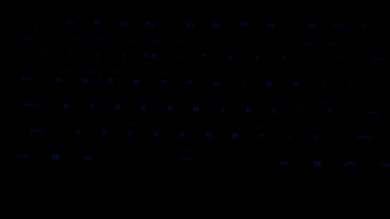The Cooler Master MK730 is an excellent TenKeyLess (TKL) gaming keyboard with good extra features. It has full RGB backlighting with individually-lit keys and all keys are macro programmable. You can set macros and customize the backlighting directly on the keyboard or through dedicated software, which is only available on Windows. It's a well-built keyboard with an aluminum plate on top and even though it has doubleshot ABS keycaps, it comes with a few extra doubleshot PBT keycaps. The detachable wrist rest is comfortable, but it's on the smaller side, so you may have to detach it to properly use it while typing. Lastly, you can get this keyboard with Cherry MX Blue, Red, or Brown switches, although we tested the Blue switches.
Our Verdict
Excellent gaming keyboard. The Cooler Master MK730 we tested has Cherry MX Blue switches, which have a low pre-travel distance and offer good tactile feedback. All keys are macro-programmable and there's full RGB backlighting. Also, it's a fairly well-built keyboard that comes with a wrist rest, which is unfortunately on the smaller side.
-
Low pre-travel distance.
-
Full RGB backlighting.
-
All keys are macro-programmable.
-
Customization done directly on the keyboard.
-
Small wrist rest.
-
Dedicated software only available on Windows.
The Cooler Master MK730 is wired-only and isn't designed for use with mobile devices.
The Cooler Master MK730 is decent for office use. It's available in three different types of Cherry MX switches, so you can get the ones you feel comfortable with and won't be too loud either. The keyboard has a wrist rest that's a bit small, so you may have to place it away from the keyboard to use it comfortably.
-
Great typing quality.
-
Small wrist rest.
The Cooler Master MK730 is very good for programming. Every key is macro programmable either on the keyboard itself or through dedicated software. Sadly, the dedicated software is only available on Windows. It has full RGB backlighting and decent ergonomics, but the included wrist rest is small.
-
Full RGB backlighting.
-
All keys are macro-programmable.
-
Customization done directly on the keyboard.
-
Small wrist rest.
-
Dedicated software only available on Windows.
-
Small wrist rest.
- 8.5 Gaming
- 3.9 Mobile/Tablet
- 7.8 Office
- 7.8 Programming
- 4.9 Entertainment / HTPC
Changelog
- Updated Jun 11, 2021: Converted to Test Bench 1.0.
- Updated Aug 06, 2020: Review published.
- Updated Jul 31, 2020: Early access published.
- Updated Jul 21, 2020: Our testers have started testing this product.
- Updated Jul 21, 2020: The product has arrived in our lab, and our testers will start evaluating it soon.
Check Price
Differences Between Sizes And Variants
We tested the Cooler Master MK730 with Cherry MX Blue switches, but it's also available with Cherry MX Brown and Red switches. There's a full-size variant of this keyboard, the Cooler Master MK750, which is also available with Cherry MX Brown, Red, and Blue switches, and has dedicated media keys. For the most part, we expect our results to be valid for the MK750 too.
Compared To Other Keyboards
The Cooler Master MK730 is an excellent gaming keyboard and it has features you expect to find in most modern gaming keyboards. It doesn't have the same features like an OLED screen and a volume wheel as the SteelSeries Apex 7 TKL. However, you can get it with different types of switches, unlike the Razer Huntsman Tournament Edition. Also see our recommendations for the best gaming keyboards, the best mechanical keyboards, and the best ergonomic keyboards.
The Corsair K95 RGB PLATINUM XT is a bit better than the Cooler Master MK730. They're both available in different Cherry MX switches, and the Corsair offers better overall typing quality with the Blue switches. It's also better built and it has better ergonomics; however, the Cooler Master has a detachable cable in case yours gets damaged and you need to replace it.
The Corsair K63 Wireless is better overall than the Cooler Master MK730, mainly because it can be used wirelessly. The Corsair has multi-device pairing with up to two devices, and the software is available on macOS. However, the Cooler Master is available with more switches, it has RGB backlighting, and it's better built.
The Razer Huntsman and the Cooler Master MK730 are similar keyboards. The Razer is a full-sized keyboard that's available with optical or linear switches, which are light to press. However, the Cooler Master is available with three different types of Cherry MX switches and it has a wrist rest.
The SteelSeries Apex 7 TKL is better overall than the Cooler Master MK730. Both keyboards are available with tactile, clicky, and linear switches, and the SteelSeries is better built. It also has better ergonomics, and the SteelSeries software is available on macOS. However, the Cooler Master has a detachable cable if you ever need to replace it.
The HyperX Alloy Origins is slightly better than the Cooler Master MK730. The HyperX is better built and it has proprietary linear HyperX Red switches, which require very little force to actuate, and the typing quality is better. However, the Cooler Master has a wrist rest and it's available with three different types of switches, so you can get the ones you prefer.
The Cooler Master MK730 and the Razer Huntsman Tournament Edition are both great TKL keyboards. The Cooler Master is available in a few different types of switches and provides better typing quality overall. It also has better ergonomics thanks to its detachable wrist rest. That said, the Razer feels extremely responsive due to its very short pre-travel and low latency, which is great for fast gaming. It also feels more solid and durable.
The Cooler Master MK730 is a better wired keyboard than the Durgod Taurus K320. The Cooler Master has a detachable wrist rest, onboard memory, and better companion software. That said, the Durgod has a wider variety of switches available and two incline settings.
Test Results
The Cooler Master MK730 is a TKL keyboard, similar in size to the SteelSeries Apex 7 TKL. It doesn't take up much space, but it gets bigger if you choose to use the included wrist rest.
Good build quality. The Cooler Master MK730 has a plastic back frame that feels rather cheap, but the aluminum plate on top feels more premium. The entire keyboard is solid, doesn't flex much, and even though it's a bit on the heavier side, it's still not too heavy to carry around. It comes with doubleshot ABS keycaps, and there are extra doubleshot PBT keycaps in the box, which are more stable. The detachable wrist rest is made from a plastic frame that feels a bit cheap, and there's PU leather on top, giving it a more plushy feel. Also, there are rubber feet underneath the wrist rest to keep it from sliding around.
Decent ergonomics. The Cooler Master MK730 has one incline setting and it comes with a comfortable wrist rest that attaches to the keyboard with a magnet. The wrist rest is on the shorter side, so if you have long fingers and it's attached to the keyboard, your fingers hang off the top edge of the keyboard. Instead, you may have to move it a few inches away from the keyboard so that your wrists are comfortable while typing. If you want a keyboard with better ergonomics, check out the Corsair K70 RAPIDFIRE.
Like most standard gaming keyboards, the Cooler Master MK730 has full RGB backlighting with individually-lit keys. There's also a strip of light where the wrist rest attaches to the keyboard, but you won't see the light when the wrist rest is attached. You can control the brightness and the LED settings directly on the keyboard or through the dedicated software.
The included braided cable is long and should be able to reach your desktop. It's removable, so you can change it in case it gets damaged.
This keyboard is wired-only and can't be used wirelessly.
The Cooler Master MK730 has a few extra features to improve user experience. All keys are macro-programmable and you can set macros either through the dedicated software, or on the keyboard itself; there are instructions on how to do it, and they're fairly easy to do.
The Cooler Master MK730 we tested has clicky Cherry MX Blue switches, but it's also available with Cherry MX Red (linear) and Brown (tactile) switches. They offer good tactile feedback and have a fairly short pre-travel distance, but require a high actuation force to press, similar to the Corsair K95 RGB PLATINUM XT.
The Cooler Master MK730 has great typing quality. The Cherry MX Blue switches offer good tactile feedback and the ABS keycaps feel good and are stable. The replacement PBT keycaps feel even better if you choose to use them. The compact size of the keyboard and the shape of the keys may take some time getting used to, and overall, typing on this keyboard doesn't get tiring.
The Cherry MX Blue switches are clicky and loud to use in an open-office environment. However, if you get the Cherry MX Brown switches, they're fairly quiet and shouldn't bother others around you.
There's optional software that you can download from Cooler Master's website. It's not completely necessary since you can set macros and customize the RGB backlighting directly on the keyboard itself. The software is only available on Windows. The keyboard has onboard memory to save up to four profiles, but you can save as many profiles as you like on your computer and import the files onto the keyboard when you want to use them.
The Cooler Master MK730 is fully compatible with Windows and Linux, but there's no software available on Linux. The Scroll Lock, Pause Break, and Stop keys don't work on macOS, and there's no software available either.
Comments
Cooler Master MK730: Main Discussion
Let us know why you want us to review the product here, or encourage others to vote for this product.