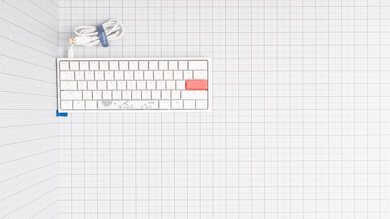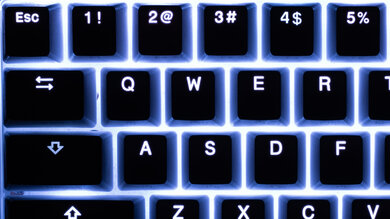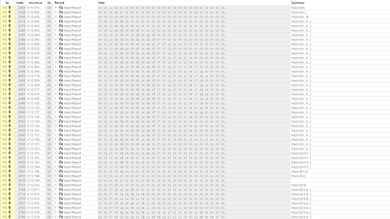The Ducky One 2 Mini V1 is an excellent gaming keyboard with a unique style. The variant we tested has Cherry MX Browns, but this keyboard is available with various switches, so you can get your preferred type. There are also different sizes to choose from, as you can get a 60%, 65%, TKL, or full-size variant. It provides one of the best typing experiences we've tested so far, and it offers a lot of features built directly into the board, as it doesn't have an interfaced software. Unfortunately, its latency is a bit high for a wired keyboard and might not be ideal for fast, reaction-based games. On the upside, it allows for a lot of customization thanks to its full RGB backlighting and extra colored keycaps. It's been replaced by the Ducky One 2 Mini V2.
Our Verdict
The Ducky One 2 Mini V1 is an excellent gaming keyboard; however, it has fairly high latency for a wired keyboard and might not be ideal for serious gamers looking for the lowest input lag. On the plus side, the Cherry MX Brown switches on our unit have a short pre-travel distance and are easy to actuate. It's also very well-built and has full RGB backlighting. The board is very customizable, although you have to do everything on the keyboard itself as there's no interface available.
-
Outstanding typing quality.
-
Great customization options.
-
Excellent backlighting.
-
Built-in software can be confusing to use.
-
High latency.
The Ducky One 2 Mini V1 is very good for office use. While its ergonomics aren't the best, it does have two incline settings, which helps you get a comfortable typing position. Our Cherry MX Brown variant provides one of the best typing experiences we've tested so far, but some people might not like the lack of arrow keys on the Mini version of the keyboard. The Brown switches are also quiet, which is great for a noise-sensitive office environment.
-
Outstanding typing quality.
-
Great customization options.
-
Built-in software can be confusing to use.
-
Lack of dedicated arrow keys makes navigating text harder.
The Ducky One 2 Mini V1 isn't designed to be used with mobile devices or tablets.
The Ducky One 2 Mini V1 is a great programming keyboard thanks to its outstanding typing quality, great build quality, and full RGB backlighting. However, the Mini version without arrows might not be the best option if you regularly rely on them to navigate, so you might want to look at a bigger variant. It's fully compatible with Windows, and only the calculator hotkey doesn't work on macOS and Linux.
-
Outstanding typing quality.
-
Great customization options.
-
Excellent backlighting.
-
Built-in software can be confusing to use.
-
Lack of dedicated arrow keys makes navigating text harder.
The Ducky One 2 Mini V1 is bad for use with a home theater PC. It's a wired-only keyboard, and the included cable might not be long enough to reach your computer from the couch, not to mention that you would have a cable running across the room. Also, it lacks a trackpad and dedicated media controls.
-
Outstanding typing quality.
-
Great customization options.
-
Excellent backlighting.
-
Built-in software can be confusing to use.
-
Wired-only.
-
No trackpad.
-
Outstanding typing quality.
-
Built-in software can be confusing to use.
- 8.1 Gaming
- 7.4 Office
- 2.8 Mobile/Tablet
- 7.7 Programming
- 2.9 Entertainment / HTPC
- 7.9 Raw Performance
Changelog
- Updated Nov 29, 2023: We've converted this review to Test Bench 1.3.1, which adds a new estimated PCB latency test to the Single-Key Latency section and a new Analog test to the Switches section of this review. You can see the full changelog here.
- Updated Oct 30, 2023: We've converted this review to Test Bench 1.3, which overhauls how key input is evaluated. We've added new tests for Single Key Latency, Multi Key Latency, Data Transmission, and Chord Split. We've also introduced a new Raw Performance usage and adjusted how the Gaming and Office usage scores are calculated. You can see the full changelog here.
- Updated Jun 21, 2023: We've converted this review to Test Bench 1.2. This update introduces new Backlight Features and Backlight Clarity test boxes. We've also added a new Switches test box, added additional test comparisons to our Hardware Customizability test box that we introduced with our last Test Bench. For an in-depth look at our changes, you can see our full changelog here.
- Updated May 31, 2023: We've converted this review to Test Bench 1.1. This update adds several new tests addressing Hardware Customization, Macro Keys And Programming, and Wireless Mobile Compatibility. We've also added new objective evaluations to the Typing Noise test, and we've simplified several tests and removed several others that were no longer relevant. For an in-depth look at all our changes, you can see our full changelog here.
- Updated Feb 11, 2022: This keyboard's latency was retested. The retest yielded the same results as the initial testing. No changes were made to the review.
Check Price
Differences Between Sizes And Variants
We tested the Ducky One 2 Mini V1 in Pure White with Cherry MX Brown switches. There's a new version called the Ducky One 2 Mini V2 which is nearly identical except for a firmware update, updated DIP switch functions, and two additional LEDs under the spacebar. Also, there are some variants with different sizes, like the full-sized Ducky One 2, the TenKeyLess Ducky One 2 RGB TKL, and the Ducky One 2 SF, which has a 65% layout with dedicated arrows keys. There's also a limited edition HyperX x Ducky One 2 Mini, which features RGB backlighting and HyperX switches. The Ducky One 2 Mini V1 is available in the following variants:
| Model | Backlighting | Cherry MX Switches | Gateron Switches | Kailh Switches | TTC Switches | HyperX Mechanical switches | Notes |
|---|---|---|---|---|---|---|---|
| Pure White | RGB |
Black |
Brown |
BOX White |
Gold Pink |
- | |
|
Skyline |
White |
Black |
- | - | - | - | |
| Bon Voyage | White |
Black |
- | - | - | - | |
| Good in Blue | White None |
Black |
- | - | - | - | |
| Horizon | White None |
Black |
- | - | - | - | |
| Frozen Llama | RGB | Black Blue Red Brown Silver Silent Red |
- | - | - | - | MK exclusive |
| HyperX x Ducky | RGB | - | - | - | - | Limited edition collaboration with HyperX |
If you have a Ducky One 2 Mini V1 that doesn't correspond to our review, please let us know in the discussions and we'll update it.
Compared To Other Keyboards
The Ducky One 2 Mini V1 is one of the most customizable keyboards we've tested to date. You can get it in a variety of switches, and Ducky's lineup includes TKL and full-sized keyboards, so you can get the type of keyboard you prefer the most. Despite its compact size, it offers outstanding typing quality, even better than the Razer BlackWidow Lite, so it's also a good choice for office use. Also see our recommendations for the best mechanical keyboards, the best keyboards for writers, and the best gaming keyboards.
The Obinslab Anne Pro 2 and the Ducky One 2 Mini V1 are both compact 60% mechanical keyboards. However, the Ducky is wired-only, while the Obinslab can be used wired or wirelessly through Bluetooth. The Obinslab is available with a variety of different switches, including Gateron and Cherry MX, while the Ducky is available with Cherry MX only. On the other hand, the Obinslab has software available, while the Ducky can only be customized by pressing keys on the keyboard itself. For gaming, the Obinslab has lower latency, but only if you use it over a wired connection.
The Razer Huntsman Mini and the Ducky One 2 Mini V1 are very similar keyboards overall. However, the Razer is much better for gaming because it has significantly lower latency, and it has dedicated software, making it easier to reprogram any buttons. The Razer is available with clicky and linear optical switches, while you can get the Ducky in a variety of Cherry MX switches, so you can get the ones that suit your needs.
The Ducky One 2 Mini V1 and the Ducky One 2 Mini V2 are nearly identical, except for some minor differences. Both are wired, 60% compact keyboards, but the V2 has a slightly longer cable. Also, the V2 has a much higher latency than the V1, so it isn't recommended for serious gamers since there may be a noticeable lag. Otherwise, they both have full RGB backlighting and macro-programmable keys. Also, both lack customization software, so any setting changes you make need to be done on the keyboard directly.
The Ducky One 2 RGB TKL is essentially a larger variant of the Ducky One 2 Mini V1; however, there are some slight differences. The One 2 RGB TKL has better build quality, lower latency, and software for customization.
The Ducky One 2 Mini V1 is a slightly smaller variant of the Ducky One 2 SF. They perform very similarly, as they have the same features and are available in a wide variety of switches. The main difference is that the One 2 SF has a few more navigation keys on the right side. They both provide an outstanding typing experience; however, the Cherry MX Blues on the One 2 SF require more force to actuate and are much louder than the Cherry MX Browns on the One 2 Mini. They both have higher latency than most wired keyboards, which might disappoint gamers looking for the lowest input lag.
The Ducky One 2 Mini V1 and the Ducky MIYA Pro are very similar overall. The main difference is that the MIYA Pro is a 65% keyboard, while the One 2 Mini V1 is a 60%. They have similar latency and are both available in various Cherry MX switches. The MIYA Pro feels better built and is more comfortable to type on for long periods. It has customization software, which the One 2 Mini V1 lacks, but it's difficult to use.
The Ducky One 2 Mini V1 is an excellent prebuilt keyboard for gaming, while the GLORIOUS GMMK PRO is a barebones keyboard for mixed usage. The Ducky is much more compact and lacks the dedicated function row and arrow keys that the GLORIOUS has. The Ducky is available with a variety of switches and in different colors. On the other hand, the GLORIOUS doesn't come with any switches or keycaps, so you can choose whichever ones you want. It comes in two colors, and there's a programmable rotary knob which you can also swap for a different color. The GLORIOUS also has lower latency, as long as you have it updated to the latest firmware.
The Drop SHIFT and the Ducky One 2 Mini V1 are two great options for gaming but with different designs. The Ducky is a very compact 60% keyboard that doesn't take much space, but that could feel a bit limiting as it doesn't have dedicated arrow keys. Just like the Drop, it's available in a wide variety of mechanical switches and offers an outstanding typing experience overall. The Drop is slightly bigger, but it has all the same keys as a full-sized model and feels more solid. It also has much better latency, so it should give you a more responsive gaming experience.
The Dierya x KEMOVE DK61 Pro and the Ducky One 2 Mini V1 are quite different despite having the same compact 60% layout. The Dierya is a wireless keyboard with a multi-device pairing feature, while the Ducky is a wired-only keyboard. The Dierya has lower latency for gaming, but only if you use it wired, and its Gateron Brown switches have a lower operating force than the Cherry MX Browns on the Ducky, making them easier to actuate. However, the Ducky provides a better typing experience because the Dierya's high profile can cause a bit of fatigue over time. That said, both keyboards are available in different switch types, so the typing experience may differ depending on which you get. The Dierya's wireless connectivity makes it more versatile as it can be used with a wider variety of devices, and it has software for customization, which the Ducky lacks.
The Ducky One 2 Mini V1 and the Varmilo VA87M are both wired mechanical keyboards, but the Ducky has a 60% layout, while the Varmilo is a TKL. The Ducky has macro-programmable keys and customization software, which the Varmilo lacks. Both keyboards are available in multiple switch options.
The Ducky One 2 Mini V1 and the GLORIOUS GMMK are fairly different boards. While we reviewed the full-size format of the GLORIOUS, it's also available in a compact 60% or TKL layout. The GLORIOUS has a hot-swap board, making it a lot more versatile than the Ducky because you can choose and easily swap the switches without soldering. That said, the Ducky is also available in various switch options. The Ducky comes with better PBT keycaps that feel thicker, and it provides a better typing experience overall. Both keyboards have somewhat high latency, though the Ducky is a bit better.
The Ducky One 2 Mini V1 is very different than the Wooting one keyboard. The Ducky has a smaller compact design while the Wooting is a TKL design. Also, the Ducky uses more typical mechanical switches while the Wooting uses optical switches, and allows for analog inputs. These switches also allow for pre-travel distance customization and everything can be controlled inside a nice app, which the Ducky lacks.
The SteelSeries Apex Pro and the Ducky One 2 Mini V1 are very different. The SteelSeries is a full-size keyboard, while the Ducky has a compact 60% design. The SteelSeries has a better build quality and is more comfortable to type on. It also has more features, like an OLED screen and a USB passthrough. The SteelSeries is better for gaming because it has lower latency, and it lets you customize the pre-travel distance to your liking. That said, the Ducky provides a better typing experience, and you can choose the type of switch that you want.
The Ducky One 2 Mini V1 and the Ducky Mecha Mini V2 are two very similar keyboards, and their differences come down to how they're built. The One 2 Mini has a plastic frame, while the Mecha uses an aluminum frame. They're overall the same keyboard.
The Razer Huntsman and the Ducky One 2 Mini V1 are rather different keyboards. The Razer is a full-size keyboard with proprietary Optical Clicky switches, while the Ducky is a 60% keyboard with Cherry MX Brown switches. However, the Ducky is available in more formats and switch types. Unfortunately, the Ducky doesn't have software and all customization has to be done on the board directly. Also, its latency is much higher, making it less ideal for fast-paced gaming.
The Ducky One 2 Mini V1 is a far better keyboard than the AUKEY KM-G9. It has full RGB lighting, all its keys are programmable, and it's better built. It also offers one of the best typing quality we've tested. On the other hand, the lack of dedicated arrow keys on the Ducky might be a deal-breaker for some, and the AUKEY has them.
The Ducky One 2 Mini V1 is better than the Vortex Race 3, although mainly because it has backlighting, which the Vortex lacks. The Vortex has better build quality, and it's better for gaming because it has lower latency. Also, even though both of our units are fitted with Cherry MX Brown switches, the Vortex's are lighter and easier to actuate. The Ducky provides a better typing experience. That said, both keyboards are available in a wide variety of switches, so the typing experience depends on which ones you get.
The Ducky One 2 Mini V1 and the HyperX Alloy Origins are very different keyboards. Unlike the HyperX, which is designed for gaming, the Ducky is better suited for productivity, mainly because it has high latency. That said, some might prefer its compact design over the HyperX's full-size layout, and it also provides a better typing experience. The HyperX has more customization options because it has software support.
The Ducky One 2 Mini V1 is very different than the full-sized Corsair K95 PLATINUM. The Ducky has doubleshot PBT keycaps and offers an excellent typing quality. However, it doesn't have dedicated macro keys or navigation arrow keys like the Corsair. The Corsair is also available in very quick Cherry MX Speed switches.
The Ducky One 2 Mini V1 and the SteelSeries Apex 7 TKL are both excellent gaming keyboards with some noteworthy differences. The SteelSeries is a TenKeyLess keyboard with significantly better latency, an attached wrist rest, and several extra features, including an OLED screen, a volume wheel, and a USB passthrough. The unit we tested has tactile SteelSeries Brown switches, and it’s also available with linear Red and clicky Blue switches. The Ducky is a compact (60%) keyboard available in a wide variety of Cherry MX switches, including Cherry MX Red, Blue, Brown, Silver, and Silent Red. The unit we tested has tactile Cherry MX Brown switches that provide an outstanding typing quality but require slightly more force to actuate than those on the SteelSeries.
Although the Ducky One 2 Mini V1 and the Razer Huntsman Tournament Edition are both designed for gaming, the Razer performs better. The Razer has much lower latency, and its Linear Optical switches are more responsive due to their shorter pre-travel distance and lighter operating force. However, the Ducky provides a better typing experience because the Razer's Linear Optical switches are too sensitive for general typing, leading to more typos. Also, the Razer is only available with one switch type, while the Ducky can be configured with your preferred type of Cherry MX switches. The Razer has software for customization, which the Ducky lacks.
Test Results
The Ducky One 2 Mini is a very compact 60% keyboard that doesn't take up much space on your desk. Note, however, that this keyboard is available in TKL, full-size, and a 65% variant, the Ducky One 2 SF. If you want a compact 75% keyboard with a function row, then consider the Keychron K3.
The Ducky One 2 Mini's build quality is great. The frame is made out of solid plastic, which feels durable. The board does have a bit of flex, but this won't matter too much for normal usage. The PBT double-shot keycaps have a high-end feel, and longer keycaps have Cherry MX switch stabilizers, which is great. The only downside is the generic cable that comes with it. It has markings on it and gives off a cheap feel. On the upside, it's detachable so you can easily replace it. If you want a similar keyboard but with even better build quality, check out the Ducky Mecha Mini V2.
This keyboard has acceptable ergonomics. It has two incline settings, but it doesn't come with a wrist rest. That said, typing on it feels nice, and you shouldn't feel any fatigue due to the board's design.
The Ducky One 2 Mini has superb backlighting. It supports full RGB lighting, and it's bright enough to see when using the keyboard in a well-lit environment. However, all the settings must be controlled on the board, as the software is built-in, and you don't have a downloadable interface.
The Ducky One 2 Mini's cable is disappointing as it just seems to be a generic, cheap-feeling USB-C cable. On the upside, you can easily replace it because it's detachable.
This keyboard is wired only and can't be used wirelessly. If you'd like a compact keyboard that can be used wirelessly, consider the Dierya x KEMOVE DK61 Pro.
The Ducky One 2 Mini has a lot of features; however, everything is built into the keyboard itself because it doesn't have any interfaced-software. This keyboard has two layers of hotkeys, one with the 'Fn' key and one with 'Fn+Alt'. There are also DIP switches on the bottom of the board, so you can change the location of the Windows key, Fn key, Caps Lock, etc. We expect that only enthusiasts will look at this and can find the instructions inside the manual.
The Ducky One 2 Mini's typing quality is outstanding. It's one of the nicest feeling keyboards we've tested so far. The keys are very stable, and the brown switches offer nice tactile feedback just before the actuation of the keys. The mini version of the keyboard is a bit restrictive as it doesn't have dedicated arrows, so it might be a bit hard to navigate through your text, but some variants of this keyboard have them. Even if the board is small, the spacing between the keys is wide enough, which helps reduce typos. If you prefer a board with dedicated arrow keys, get the SF version of this keyboard or take a look at the Ducky MIYA Pro.
Update 03/26/2021: We retested the typing noise and changed the result from 'Loud' to 'Quiet'.
The Cherry MX Brown switches on our unit are quiet. This keyboard is available in a variety of switches, and the typing noise will be different for other switches.
The Ducky One 2 Mini keyboard variant we tested uses Cherry MX Brown switches. It seems to take a bit more force to actuate than other brown switches and have a bit more pre-travel, but most people won't notice this.
Note: This keyboard is available in Cherry MX Red, Brown, Blue, Silver, and Silent Red switches, which will result in a different typing experience. If you prefer having the freedom to swap out your switches, check out the GLORIOUS GMMK instead.
Update 02/11/2022: This keyboard's latency was retested as part of a series of retests on Ducky keyboards. The lowest debounce settings were used, and the results were identical to those of the initial testing. No changes were made to the review.
The latency is a bit high for a wired keyboard. It should be okay for general desktop use, but it might disappoint gamers looking for the lowest input lag. If you're looking for a 60% compact keyboard with much better latency, consider the Corsair K65 RGB MINI or the HyperX Alloy Origins 60. For a 96% compact keyboard with lower latency, check out the Drop SHIFT.
Unfortunately, it seems like the Ducky One 2 Mini isn't compatible with the Ducky RGB software, while other size variants of this keyboard are, just like the Ducky Shine 7. Instead, the Mini has all features built inside the board, so it still has the features, but without an interface. You can create six different profiles and can play around with the RGB settings or record macros by using the Fn key. Using all the features can get pretty complicated, even if they are marked on the keycaps. We suggest taking a look at the manual to get a better description of each key's functions.
If you want a compact keyboard that has software support, check out the Razer Huntsman Mini or the Ducky One 2 RGB TKL.
All default keys function on Windows and Linux. On macOS, some hotkeys behave differently, and the calculator hotkey does nothing.
Comments
Ducky One 2 Mini V1: Main Discussion
Let us know why you want us to review the product here, or encourage others to vote for this product.
Update: Converted to Test Bench 1.3.1.