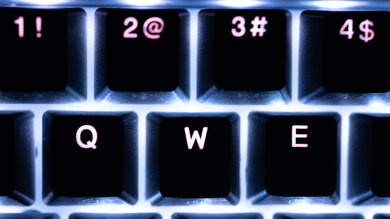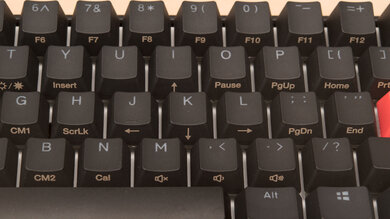The Ducky Mecha Mini V2 is a good compact 60% keyboard that's really well-built with an aluminum frame. It's an excellent choice for gaming as all keys are macro programmable and it has full RGB backlighting, but any customization has to be done on the keyboard itself since there's no dedicated software. It's available in a wide variety of Cherry MX switches, including Brown, Red, Silver, Blue, and Black, so you can get the switch you want, and the Brown switches we tested offer an outstanding typing quality.
Our Verdict
The Ducky Mecha Mini V2 is excellent for gaming. It's available in a variety of switches, and the Cherry MX Brown switches we tested offer a low actuation force. It has full RGB backlighting and each key is macro programmable, but unfortunately, it doesn't have software so all programming is done on the keyboard. It's well-built with an aluminum frame that should last a while.
-
Amazing build quality.
-
Outstanding typing experience.
-
Available in a wide variety of switches.
-
Included USB-C feels cheap and generic.
The Ducky Mecha Mini V2 is wired-only and isn't designed to be used with mobile devices.
Good for office use. The Ducky Mecha Mini V2 offers an outstanding typing quality with good spacing between keys to help reduce typos. It has limited ergonomics but it shouldn't be a problem typing for long periods due to its low profile. This keyboard is also compatible with Windows and only the calculator hotkey doesn't work on macOS and Linux.
-
Amazing build quality.
-
Outstanding typing experience.
-
Available in a wide variety of switches.
-
Included USB-C feels cheap and generic.
The Ducky Mecha Mini V2 is very good for programming. It has an outstanding typing quality, each key is individually-lit with RGB backlighting, and all keys are macro programmable. Unfortunately, it has limited ergonomics as it only has one incline setting and no wrist rest. It's fully compatible with Windows and almost every key works on Linux and macOS.
-
Amazing build quality.
-
Outstanding typing experience.
-
Available in a wide variety of switches.
-
Included USB-C feels cheap and generic.
-
Amazing build quality.
-
Outstanding typing experience.
-
Available in a wide variety of switches.
-
Included USB-C feels cheap and generic.
- 8.8 Gaming
- 4.2 Mobile/Tablet
- 8.0 Office
- 8.3 Programming
- 4.8 Entertainment / HTPC
Changelog
- Updated Nov 03, 2021: Remeasured the latency to see if anything improved.
- Updated Apr 06, 2021: Converted to Test Bench 1.0.
- Updated Jun 22, 2020: We've updated the keyboard's firmware to v1.05 to fix macOS compatibility issues.
- Updated Jun 01, 2020: Review published.
- Updated May 25, 2020: Early access published.
Check Price
Differences Between Sizes And Variants
The Ducky Mecha Mini V2 is a compact 60% keyboard that's only available in this size and color. It's a variation of the Ducky One 2 Mini V1 as it's built with an aluminum frame instead of plastic. It's available in a variety of Cherry MX switches, but the unit we tested has Cherry MX Brown switches. Besides typing quality, we expect our results to be valid for the other switches.
If you come across a Ducky Mecha Mini V2 available in a different size or color, let us know in the discussions and we'll update the review.
Compared To Other Keyboards
The Ducky Mecha Mini V2 is an excellent gaming keyboard that's really well-built, but there are many better mechanical gaming keyboards available, especially if you want one with dedicated software for customization. Also see our recommendations for the best gaming keyboards, the best RGB keyboards, and best mechanical keyboards.
The Razer Huntsman Mini and the Ducky Mecha Mini V2 are very similar keyboards. The Ducky has a better build quality, and in addition to making less noise, the Cherry MX Brown switches on our unit provide a better typing experience than the Clicky Optical switches on the Razer. That said, both keyboards are available with different switches. The other big difference is that the Ducky doesn't have software support, which the Razer does.
The Ducky Mecha Mini V2 is slightly better than the Ducky MIYA Pro. The Mecha Mini has full RGB backlighting, it's better built with an aluminum frame, and it offers a better typing quality. The MIYA Pro is bigger so it has dedicated arrow keys and it has dedicated software to customize the keyboard.
The Dygma Raise is a better keyboard than the Ducky Mecha Mini V2. The Dygma is a split keyboard, you can place the two halves how you like, and it comes with a wrist rest. You can set macros to any key on both boards, but since the Ducky doesn't have any software, you have to do it directly from the board, which some people may prefer.
The Ducky One 2 Mini V1 and the Ducky Mecha Mini V2 are two very similar keyboards, and their differences come down to how they're built. The One 2 Mini has a plastic frame, while the Mecha uses an aluminum frame. They're overall the same keyboard.
The Obinslab Anne Pro 2 is better than the Ducky Mecha Mini V2. While both keyboards are available in a wide variety of switches, the Obinslab can be used wirelessly, with multi-device pairing with up to four devices, and you can also use it with its cable. It has dedicated software, which makes customization much easier. On the other hand, the Ducky is better built and has better ergonomics as it has one incline setting.
The SteelSeries Apex 7 TKL is better than the Ducky Mecha Mini V2. The SteelSeries has dedicated software for customization, while all programming for the Ducky has to be done on the keyboard itself. It also has better ergonomics since it comes with a wrist rest. The Ducky is better-built and offers better typing quality, but both keyboards are available in different switches, so you can get the switch you prefer.
The Ducky Mecha Mini V2 and the Ducky One 2 SF are extremely similar keyboards. Both are available in a wide variety of Cherry MX switches, offer outstanding typing quality, and don't have dedicated software. However, the Mecha Mini is slightly better because it's built with an aluminum frame.
The Ducky Mecha Mini V2 is a 60% compact board, while the Drop ALT is a 65% compact model. The Ducky has better typing quality and a Windows Key lock. Like the Drop, it lacks customization software, but you can set macros and create multiple profiles directly from the board. On the other hand, the Drop is has a USB passthrough and much lower latency. Also, it has magnetically attachable feet, which you can position to give a negative incline.
The Dierya x KEMOVE DK61 Pro is a better keyboard than the Ducky Mecha Mini V2. The Dierya can be used wirelessly over Bluetooth and has companion software available to customize the RGB backlighting and set macros. That said, the Ducky's build is much better as it's made of aluminum and has one incline setting.
Test Results
The build quality is amazing. The main feature of this keyboard is that the frame is aluminum, while the Ducky One 2 Mini V1 has a plastic frame. The entire keyboard is very solid and the feet are robust. It has high-quality doubleshot PBT keycaps which are fairly stable and feel like they should last for a while. Unfortunately, like other Ducky keyboards, the included cable feels cheap and has kinks that don't straighten out easily. Luckily, it's detachable so you can replace it if you want.
The Mecha Mini has full RGB backlighting with individually-lit keys. All customization is done directly on the keyboard itself as there's no software for the computer. If you prefer a keyboard with dedicated software to customize the RGB lighting, check out the Ducky Shine 7.
The cable feels cheap with a generic look as there's writing on it. Luckily, you can easily replace it with any USB to USB-C cable.
This keyboard is wired only and can't be used wirelessly.
The Mecha Mini has quite a few extra features. All the customization is done directly on the keyboard as there's no software. There are two sets of hotkeys layers, one with 'Fn' and another with 'Fn+Alt'. There are DIP switches underneath the board, which allow you to enable the Windows key or change the key rollover mode, and the instructions for this are inside the manual. It's similar to the one on the Ducky One 2 Mini V1 as you can see in this photo.
New to the Mecha Mini is the ability to permanently change the location of certain keys. For example, this allows you to change 'Caps Lock' to 'Fn', so it's easier to press the 'Fn' and navigate your page using the I, J, K, L keys.
It doesn't have a USB passthrough, but if that's important to you, look into the Drop ALT.
The Mecha Mini we tested uses Cherry MX Brown switches, but it's available with Cherry MX Blue, Red, Silent Red, Black, or Silver. The Brown switches provide good tactile feedback and don't require a whole lot of force to actuate, but the other switches provide a different typing experience.
Outstanding typing quality. The keys are stable and the Brown switches offer good tactile feedback before the actuation point. Despite being a small keyboard, there's good spacing between the keys to help reduce typos. Since it doesn't have dedicated arrow keys, it's harder to navigate through text, and if that's important to you, check out the full-sized Ducky Shine 7.
This keyboard is quiet and shouldn't bother people around you.
Update 11/03/2021: We retested the latency again to see if anything changed. We disabled the RGB backlighting and set it to the lowest debounce setting. The latency slightly improved from 32.4 ms to 29.1 ms, but it's still too high for competitive gaming. It may be an issue with our unit alone, but we confirmed with three different tests that the latency is high.
The Ducky Mecha Mini V2 has mediocre latency. It's extremely high for a wired keyboard, and it may be noticeable while gaming. If you're interested in a compact 60% keyboard with exceptionally low latency, check out the Corsair K65 RGB MINI.
Update 06/22/2020: After user feedback, we've updated the board to the firmware v1.05 and it's now compatible with macOS. The review has been updated.
Unfortunately, this keyboard doesn't have dedicated software. All customization is done on the keyboard itself. All keys are macro programmable, you can save up to six profiles as it has onboard memory. If you want a compact keyboard with dedicated software, check out the Obinslab Anne Pro 2 or the Dierya x KEMOVE DK61 Pro.
Update 06/22/2020: After user feedback, we've updated the board to the firmware v1.05 and it's now compatible with macOS. The review has been updated.
The Mecha Mini is fully compatible with Windows and only the calculator hotkey doesn't work on Linux and macOS.
Comments
Ducky Mecha Mini V2: Main Discussion
Let us know why you want us to review the product here, or encourage others to vote for this product.