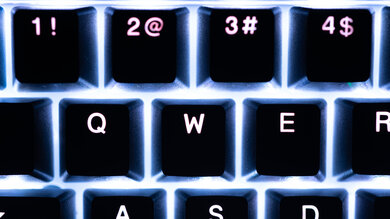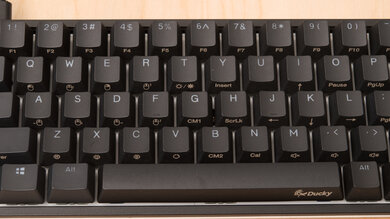The Ducky One 2 SF is a versatile compact 65% keyboard that's available in different sizes, from a 60% keyboard like the Ducky One 2 Mini V1 to a full-size variant like the Ducky One 2. You can also get it with different Cherry MX switches; our unit has Blue switches. Every key is macro-programmable, and you have to record macros directly on the keyboard since it doesn't have dedicated software. It has full RGB backlighting with individually-lit keys, and it's a very well-built keyboard with doubleshot PBT keycaps. Despite its small size, the keys don't feel cramped, and it offers outstanding typing quality. Unfortunately, its latency is high for a wired keyboard, which might be a dealbreaker for some gamers.
Our Verdict
Although the Ducky One 2 SF has many features that make it a great gaming keyboard, its latency is high for a wired keyboard, which isn't ideal for fast-paced games. On the bright side, it's well-built and has full RGB backlighting. Every key is macro-programmable, but since it doesn't have dedicated software, you have to record macros directly on the board.
-
Full RGB backlighting.
-
All keys are macro-programmable.
-
Available in a wide variety of Cherry MX switches.
-
Doesn't have a wrist rest.
-
No dedicated software.
The Ducky One 2 SF is a wired keyboard that isn't designed for use with mobile devices.
Good for office use. The Ducky One 2 SF offers an outstanding typing quality with the Cherry MX Blue switches. These switches are loud to use in an office environment, but you can get it with quieter ones. Unfortunately, this keyboard doesn't come with a wrist rest, but it's still comfortable to type on and has two incline settings.
-
Outstanding typing quality.
-
Available in a wide variety of Cherry MX switches.
-
Doesn't have a wrist rest.
The Ducky One 2 SF is great for programming. All keys are macro-programmable, but without dedicated software, all macro recording is done directly on the keyboard. It also has full RGB backlighting, great if you work in a dark environment. Its typing quality is outstanding, and even though it doesn't have a wrist rest, it's still comfortable to type on.
-
Outstanding typing quality.
-
Full RGB backlighting.
-
All keys are macro-programmable.
-
Doesn't have a wrist rest.
-
No dedicated software.
The Ducky One 2 SF is bad for use with home theater PCs. You can only use it wired, so you have to run a cable from the couch to the computer. On top of that, it lacks a trackpad, which means you need a dedicated mouse to navigate.
-
Outstanding typing quality.
-
Full RGB backlighting.
-
Wired-only
-
No trackpad.
- 8.2 Gaming
- 4.5 Mobile/Tablet
- 7.8 Office
- 8.1 Programming
- 4.7 Entertainment / HTPC
Changelog
-
Updated Nov 19, 2024:
We've added a link to our 'Best Ducky Keyboards' recommendation article in the Compared to Other Keyboards section.
- Updated Feb 11, 2022: Following a firmware update (v1.07) the latency has been retested and the latency score has been upgraded from 6.8 to 7.0.
- Updated Feb 05, 2021: Converted to Test Bench 1.0.
- Updated Aug 26, 2020: Review published.
- Updated Aug 18, 2020: Early access published.
Check Price
Differences Between Sizes And Variants
We reviewed the Ducky One 2 SF in black, and it's available in different sizes and in white, and you can see the differences below. Note that the 60% keyboards are known as 'Mini' and 65% keyboards are called 'SF', which stands for Sixty-Five. For the most part, we expect our results to be valid for the Ducky One 2 SF White. You can purchase each variant with a wide variety of Cherry MX switches, including Red, Brown, Silver, Black, etc.
| Color | Sizes | Backlighting |
|---|---|---|
| Ducky One 2 SF Black | 60%, 65%, TKL, Full | RGB |
| Ducky One 2 SF White | 60%, 65%, TKL | RGB |
If someone notices that their Ducky One 2 SF doesn't correspond to our review, please let us know in the discussions and we'll update the review.
Compared To Other Keyboards
The Ducky One 2 SF is a great gaming keyboard that you can purchase in a wide variety of Cherry MX switches. It's a slightly larger variant of the Ducky One 2 Mini V1, and the two keyboards perform very similarly. What stands out about this keyboard is its outstanding typing quality. Sadly, it doesn't have dedicated software like some other mechanical keyboards, like the Razer Huntsman Mini.
See our recommendations for the best mechanical keyboards, the best gaming keyboards, and the best keyboards for programming. For more Ducky options, see our recommendations for the best Ducky keyboards.
The Razer Huntsman Mini and the Ducky One 2 SF are quite different. The Razer is a 60% keyboard, while the Ducky is a 65% with a couple of added arrow keys. The Razer is much better for gaming, mainly because the Ducky's latency is high. Also, it has software for customization, which the Ducky lacks. The Ducky is available in a wide variety of Cherry MX switches, but the Razer is only available with linear or clicky optical switches.
The Ducky One 2 RGB TKL is essentially a TKL version of the Ducky One 2 SF. The main differences are that the One 2 RGB TKL has much lower latency and software for customization. Both keyboards are available in various switch options.
The Ducky One 2 Mini V1 is a slightly smaller variant of the Ducky One 2 SF. They perform very similarly, as they have the same features and are available in a wide variety of switches. The main difference is that the One 2 SF has a few more navigation keys on the right side. They both provide an outstanding typing experience; however, the Cherry MX Blues on the One 2 SF require more force to actuate and are much louder than the Cherry MX Browns on the One 2 Mini. They both have higher latency than most wired keyboards, which might disappoint gamers looking for the lowest input lag.
The Ducky One 2 SF and the Keychron K3 are quite different. The Ducky is a wired-only 60% keyboard, while the Keychron is a low-profile wireless keyboard with a 75% layout. The Keychron is more versatile because it can be used with a wider variety of devices or even in a home theater PC setup. Also, it has full compatibility with macOS and Android, whereas the Ducky is only fully compatible with Windows. However, the Keychron doesn't have any macro-programmable keys like the Ducky. The two keyboards are available in a wide variety of switch options. Unfortunately, they both have relatively high latency, so neither of them is ideal for fast-paced gaming.
The Ducky MIYA Pro and the Ducky One 2 SF are very similar 65% wired keyboards. They both have excellent build quality, and they're both available in various Cherry MX switches. The MIYA Pro is better for gaming mainly because it has somewhat lower latency. It has software for customization, which the One 2 SF lacks, but it isn't very user-friendly.
The Ducky Mecha Mini V2 and the Ducky One 2 SF are extremely similar keyboards. Both are available in a wide variety of Cherry MX switches, offer outstanding typing quality, and don't have dedicated software. However, the Mecha Mini is slightly better because it's built with an aluminum frame.
The Ducky One 2 SF and the Keychron K6 are both 65% keyboards, but the Ducky is wired, while the Keychron is wireless. The Keychron can be paired with up to three devices at once, which is great for multitasking. On the other hand, the Ducky has macro-programmable keys and onboard memory, which the Keychron lacks. Both keyboards are available in a variety of switch options. Unfortunately, the Ducky's latency is high, making it less ideal for fast-paced games.
The Drop ALT is slightly better than the Ducky One 2 SF. The Drop feels better built, and it's fully compatible with most desktop operating systems. Also, you can position its magnetically attachable feet to give a negative incline. It has a USB passthrough and much lower latency. Both boards are available in several switches, and neither has dedicated software; however, you can still set macros on the Ducky by using a combination of hotkeys.
The Ducky One 2 SF and the Drop SHIFT perform somewhat similarly but have different designs. The Ducky is smaller and doesn't have a Numpad, while the Drop is similar to a full-sized model but with a slightly more compact layout. Both options are great for gaming and are also versatile enough for office work or programming. The Ducky is available with different Cherry MX switches, and all of its keys are programmable, though you have to record macros directly on the keyboard. On the other hand, the Drop is available with Cherry MX, Halo, or Kaihua switches, and it has a much better latency, which is great for fast gaming.
The HyperX Alloy Origins 60 is better for gaming than the Ducky One 2 SF. The HyperX has a much lower click latency, and it comes with customization software to change backlighting effects, remap keys, and set macros. The Ducky can have macros set to any key, but all customizations must be done directly from the board. The HyperX is available with HyperX Red linear switches which feel light and very responsive. However, if you prefer a different feel, the Ducky is available in a variety of Kailh and Cherry MX switches.
The Ducky One 2 SF and the Razer BlackWidow V3 Mini HyperSpeed are 65% compact gaming keyboards, but the Razer has significantly lower latency. Also, you can use the Razer wired or wirelessly, and it can pair with up to three devices at once via Bluetooth. The Razer is available with clicky Razer Green and linear Razer Yellow switches only. On the other hand, the Ducky is available with a variety of Cherry MX switches. While the Ducky doesn't have any software to easily make customizations, some users may prefer the lack of software. You can still set macros and customize the RGB backlighting from the board itself.
Test Results
The Ducky One 2 SF is a compact 65% keyboard that has dedicated Page Up, Page Down, Delete, and arrow keys compared to its smaller variant, the Ducky One 2 Mini V1. This keyboard is also available in a TenKeyLess (TKL) and a full-size model.
The Ducky One 2 SF has an excellent build quality. The plastic frame is solid, but it flexes quite a bit. The doubleshot shot PBT keycaps feel great, and the RGB backlighting gets bright enough to combat glare even in well-lit environments. The keys wobble a bit, but it's not too noticeable, and the spacebar is fairly stable. The solid feet help prevent the keyboard from sliding around, but because it's a lightweight keyboard, it slides easily if you push on it too much. Unfortunately, the included cable feels cheap and kinks easily, similar to the Ducky One 2 Mini V1.
Okay ergonomics. There are two incline settings, but it doesn't have a wrist rest. Typing on this keyboard shouldn't cause too much fatigue, although the Cherry MX Blue switches on our unit may cause a bit more fatigue for some since they have a somewhat high operating force.
The Ducky One 2 SF has full RGB backlighting with individually-lit keys. Since there's no dedicated software, all RGB customization is done directly on the board itself, and you can learn how to do it with the instruction manual. You can control the brightness on a per-key basis, but you can't adjust the general brightness of the backlighting.
The included USB-C cable feels cheap and generic, similar to other Ducky keyboards we've seen. The connector wobbles a lot when connected to the keyboard, but luckily, you can easily remove it and change it with another cable.
This keyboard is wired-only and can't be used wirelessly. If you'd like a wireless alternative, consider the Keychron K6.
The Ducky One 2 SF is loaded with extra features. Every key is macro-programmable and all programming is done on the keyboard since there's no dedicated software. You can download the instruction manual online to find out how to record macros. There are DIP switches underneath the keyboard to remap the location of the Caps Lock, Fn, Windows Key, etc. You can lock the Windows Key by holding down Fn, Alt, and the Windows key for three seconds. There's a layer of media hotkeys you can access with the Fn and Windows key. You can also play games - Minesweeper and Ducky Gamble - directly on the keyboard, which is a fun addition. There isn't a USB passthrough, but if you want a compact keyboard with one, check out the Drop ALT.
- Ducky One 2 SF
- USB-C cable
- Blue Enter, Backspace, Escape keycaps
- 1x Year of the Rat spacebar
- 1x black Enter keycap
- 4x blue arrow keycaps
- 2x branded blue keycaps
- Keycap removal tool
- Quick start guide
Unlike the Ducky One 2 Mini V1, we didn't receive an instruction manual with this unit. If you don't receive one, you can download the instruction manual online.
The unit we tested has Cherry MX Blue switches, but this keyboard is available in a wide variety of Cherry MX switches. The switches on this keyboard perform very similarly to the Blue switches on the Cooler Master MK730, and even though they have a small pre-travel distance, they require a good amount of force to actuate.
Like most Ducky keyboards we've reviewed, the Ducky One 2 SF offers an outstanding typing experience with the Cherry MX Blue switches. Despite its compact size, there's still enough space between each key to avoid typos, and the doubleshot PBT keycaps feel great. Even though it doesn't come with a wrist rest, typing on this keyboard isn't fatiguing for the most part, but the higher operating force of the Blue switches may lead to more fatigue than if you were using the Cherry MX Brown switches.
The switches we tested are loud and may disturb others around you. However, you can get the keyboard in a variety of Cherry MX switches, including silent ones.
Update 02/11/2022: Following a firmware update (v1.07), the latency was retested on the lowest debounce setting. A result of 14.4ms was obtained, which is lower than the original result of 18.5ms. This review now reflects these new results, and the latency score has gone from 6.8 to 7.0.
The latency is satisfactory, but it's high for a wired keyboard, almost as high as some Bluetooth connections. It's fine for general desktop use and casual gaming but not recommended for fast, reaction-based games. If you're looking for a keyboard with much better latency, check out the Drop SHIFT.
This keyboard doesn't have dedicated software, unlike the Ducky Shine 7. All macro programming and RGB customization is done directly on the keyboard, and since it has onboard memory, you can use your settings on another computer. You can download the instruction manual online to see how to record macros on the keyboard. If you'd like a Ducky keyboard with software to customize the RGB backlighting, consider the Ducky One 2 RGB TKL.
The Ducky One 2 SF has decent compatibility. It's fully compatible with Windows, and only the 'Calculator' hotkey doesn't work on Linux. On macOS, the 'Scroll Lock', 'Print Screen', 'Pause', and 'Calculator' hotkeys don't work, and the 'Insert' key works as a 'Help' key.
Comments
Ducky One 2 SF: Main Discussion
Let us know why you want us to review the product here, or encourage others to vote for this product.
Update: We’ve added a link to our ‘Best Ducky Keyboards’ recommendation article in the Compared to Other Keyboards section.