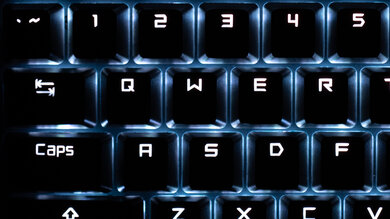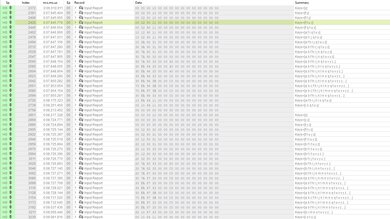The ASUS ROG Strix Flare II Animate is the continuation of ASUS's Strix lineup. Like most others in this lineup, this is a wired-only, high-performing gaming option. However, it now includes an upgraded 8000Hz maximum polling rate, a hot-swappable printed circuit board (PCB), and a LED display on the top right that you can use to showcase a custom gif or image.
Our Verdict
The ASUS ROG Strix Flare II Animate is an incredible gaming keyboard. It has exceptionally low latency and a higher-than-average 8000Hz maximum polling rate. The RGB backlighting is fully customizable using the companion software, and you can also use the companion software to program macros to any key and create animations for the LED screen on the top right. On top of it all, it's a comfortable keyboard to use, thanks to the included wrist rest.
-
Exceptionally low latency.
-
Included wrist rest adds comfort.
-
All keys are macro-programmable.
-
Feels well-built.
-
Cable is quite thick and inflexible.
Although not designed for this, the ASUS ROG Strix Flare II Animate is a good keyboard for office use. It feels well-built and comfortable for long periods thanks to its ergonomic features. Its companion software is only available on Windows, so you'll have to save your settings to the onboard memory to access them on Mac or Linux systems. Overall, the typing quality is great, and it has a full range of dedicated media keys, so you can skip through media while you work.
-
Included wrist rest adds comfort.
-
Feels well-built.
-
Wired-only.
The ASUS ROG Strix Flare II Animate is a wired-only keyboard and isn't recommended for use with mobile devices and tablets.
The ASUS ROG Strix Flare II Animate is a good keyboard for programming. It feels well-built and comfortable to use for long periods, and its RGB backlighting is fully customizable to add some good glow to your setup. The companion software allows you to program macros to any key and set animations for the LED screen on the top right. However, the companion software is only available for Windows, so you'll have to save your settings to the onboard memory to access them on Mac or Linux. Plus, this keyboard is wired-only, so you can't use it easily in a multi-device setup.
-
Included wrist rest adds comfort.
-
All keys are macro-programmable.
-
Feels well-built.
-
Wired-only.
The ASUS ROG Strix Flare II Animate is a poor keyboard for entertainment and home theater PC setups. It's a wired-only unit, and the cable is thick and inflexible. It also lacks a trackpad or trackball for any on-screen navigation, so you'll require a remote or an additional peripheral. On the upside, it's sturdy and won't flex while propped up on your lap, and the RGB backlighting is quite bright and makes the key legends easy to read.
-
Feels well-built.
-
Wired-only.
-
Lacks trackpad for on-screen navigation.
-
Feels well-built.
- 8.8 Gaming
- 7.2 Office
- 1.0 Mobile/Tablet
- 7.7 Programming
- 3.8 Entertainment / HTPC
- 9.0 Raw Performance
Changelog
- Updated Nov 29, 2023: We've added a link to the newly-reviewed ASUS ROG Strix Scope II 96 Wireless in the <#test_3424">Dimensions section of this review.
- Updated Nov 29, 2023: We've converted this review to Test Bench 1.3.1, which adds a new estimated PCB latency test to the Single-Key Latency section and a new Analog test to the Switches section of this review. You can see the full changelog here.
- Updated Oct 27, 2023: We've converted this review to Test Bench 1.3, which overhauls how key input is evaluated. We've added new tests for Single Key Latency, Multi Key Latency, Data Transmission, and Chord Split. We've also introduced a new Raw Performance usage and adjusted how the Gaming and Office usage scores are calculated. You can see the full changelog here.
- Updated Jun 15, 2023: We've converted this review to Test Bench 1.2. This update introduces new Backlight Features and Backlight Clarity test boxes. We've also added a new Switches test box, added additional test comparisons to our Hardware Customizability test box that we introduced with our last Test Bench. For an in-depth look at our changes, you can see our full changelog here.
- Updated May 26, 2023: We've converted this review to Test Bench 1.1. This update adds several new tests addressing Hardware Customization, Macro Keys And Programming, and Wireless Mobile Compatibility. We've also added new objective evaluations to the Typing Noise test, and we've simplified several tests and removed several others that were no longer relevant. For an in-depth look at all our changes, you can see our full changelog here.
Check Price
Differences Between Sizes And Variants
There are two different variants of this keyboard available. The ASUS ROG Strix Flare II Animate has an LED display in the top right and comes with your choice of proprietary ROG NX or Cherry MX tactile Brown, linear Red, or clicky Blue switches. The other variant, the ASUS ROG Strix Flare II, lacks the LED display and only comes with your choice of ROG NX switches. We bought and tested the Animate version with the LED screen, but we expect the non-Animate version to perform similarly, though the typing experience will vary depending on what switches you choose to get with it. You can see the label of the unit we bought and tested here.
Compared To Other Keyboards
The ASUS ROG Strix Flare II Animate is a fully-loaded gaming keyboard that continues the ASUS ROG Strix lineup. It features a higher-than-average 8000Hz maximum polling rate, a reconfigured suite of media keys, and RGB backlighting that integrates into the wrist pad. Notably, the Strix Flare II has an LED display in the top right corner that you can program to display custom animations, media, or system settings. This keyboard is also a hot-swappable unit, meaning you can change out the stock switches for any 3-pin switch of your choosing. Overall, it's a solid unit targeting gaming enthusiasts who are looking for a keyboard with split millisecond latency, high performance, and fun extra features.
For more options, check out our recommendations for the best gaming keyboards, the best RGB keyboards, and the best mechanical keyboards.
The ASUS Rog Strix Flare II Animate and the ASUS ROG Strix Scope II 96 Wireless are mechanical gaming keyboards with comparable performance. The Strix Flare II Animate is a full-size wired-only model. It has a scroll wheel, dedicated media keys, a USB passthrough, and a programmable LED screen. On the other hand, the Strix Scope II 96 Wireless has a slightly smaller compact (96%) form factor. It also has a multi-function button and a multi-function wheel.
The ASUS ROG Strix Scope TKL and the ASUS ROG Strix Flare II Animate are both wired-only gaming keyboards. However, the Strix Flare II performs much better overall thanks to its exceptionally low latency, higher maximum polling rate, and included wrist rest for better ergonomics.
The Corsair K100 RGB and the ASUS ROG Strix Flare II Animate are both feature-loaded gaming keyboards. They perform very similarly in their RGB backlighting customization, maximum polling rate settings, and extremely low latency. However, the Corsair only comes in two switch options at checkout, whereas the ASUS has a wider variety of switch options. The ASUS has a hot-swappable circuit board, so you can change the stock switches for whatever 3-pin switch you prefer.
The ASUS ROG Falchion and the ASUS ROG Strix Flare II Animate are both exceptional gaming keyboards that offer incredible gaming performance with low latency. They do have some differences in that the Falchion is a compact wireless model that doesn't have nearly as many extra hardware features, while the Strix Flare II is a full-sized, wired-only unit that boasts an 8000Hz maximum polling rate in addition to several extra hardware features.
The HyperX Alloy Origins and the ASUS ROG Strix Flare II Animate are two wired-only gaming keyboards, but the ASUS outperforms the HyperX. That said, the HyperX is more of a budget model, so it lacks many of the extra features found on the ASUS, but overall the two keyboards perform fairly similarly.
The ASUS ROG Strix Flare II Animate and the HyperX Alloy Rise are full-size mechanical gaming keyboards that support maximum polling rates of 8000Hz and have hot-swappable PCBs. The ASUS has better raw performance, with significantly lower and more consistent latency performance. It also has several extra features the HyperX lacks, including a programmable LED screen, a USB passthrough, and an included wrist rest. Comparatively, the HyperX's performance is lacking in no small part because its effective update rate acts as a significant bottleneck, so it can't take full advantage of its 8000Hz polling.
Test Results
The ASUS ROG Strix Flare II Animate is a full-sized keyboard with a detachable wrist rest. It takes up quite a bit of space on desks.
If you're looking for a slightly more compact gaming keyboard with a compact 96% form factor, check out the ASUS ROG Strix Scope II 96 Wireless.
The ASUS ROG Strix Flare II Animate has a very good build quality. The plastic chassis has only a little bit of flex, but it isn't noticeable during regular use. Plus, the solid metal baseplate keeps the whole unit very rigid. The six rubber feet on the bottom of the keyboard do a great job of keeping the board in place. The double-shot PBT keycaps have shine-through legends, and they feel very nice on the fingertips. Unfortunately, the keys themselves don't feel very stable, and there's a noticeable wobble, especially in the left shift key. Also, this keyboard is hot-swappable, and you can see a shot with the keycaps and some switches removed here.
The ASUS ROG Strix Flare II Animate has acceptable ergonomics. It's a straight board with one incline setting to help alleviate wrist strain. There's an included detachable wrist rest that has a nice leatherette covering and feels very plushy and comfortable.
The ASUS ROG Strix Flare II Animate has full RGB backlighting with individually lit keys. You can customize the backlighting in the companion software to perform several effects. Notably, the included wrist rest has its own RGB lighting that creates a nice underglow effect when it's connected. There's a frosted plastic light diffuser included, which connects with magnets to the front edge of the keyboard when you don't have the wrist rest attached.
The ASUS ROG Strix Flare II Animate comes with a very thick cable with two USB-A plugs on the end. Both ends need to be connected to use the USB passthrough feature. The cable will require cable management as it's stiff and retains kinks easily.
The ASUS ROG Strix Flare II Animate is a wired-only keyboard.
The ASUS ROG Strix Flare II Animate is a feature-loaded keyboard. Along the top left of the keyboard, there's a scroll wheel and dedicated media keys for skipping and playing media. To the right of the scroll wheel, there's a Windows key lock button and a button to adjust the brightness of the RGB backlighting. This keyboard has a USB port along the top for USB passthrough purposes. The most notable feature of this keyboard is the LED screen in the top right corner. You can use this screen with one of three modes: system, audio, or animation. Each of these modes displays different images on the LED screen, including the key functions, song title and artist, or any of the preset animations available to you. You can customize the animations and use your favorite gif if you want. Additionally, this keyboard is hot-swappable and supports most 3-pin switches.
The ASUS ROG Strix Flare II Animate offers a great typing experience. It has a standard layout that doesn't require any getting used to, and the wrist rest adds extra support while typing, so you won't have to worry about wrist fatigue. The PBT keycaps have a nice texture that feels nice on the fingertips. However, the keys themselves aren't very stable and wobble noticeably during use. Also, the tactile NX Brown switches are light to type on, but they feel a bit heavier at first since the tactile bump is nearly instantaneous. Overall, the typing experience feels and sounds satisfying right out of the box.
With the tactile NX Brown switches installed, the ASUS ROG Strix Flare II Animate is fairly quiet to use. There's a layer of sound-dampening foam inside the case that also reduces any extra noise. However, if you get the board with other switches, like the clicky blue switches, the typing noise will be much louder.
The ROG NX Brown switches have a light actuation force and a fairly short pre-travel distance. The tactile bump comes early in the keypress, so the tactility is quite noticeable. However, you can get this keyboard with your choice of ROG NX tactile Brown, clicky Blue, or linear Red. Or, you can get this board with Cherry MX switches in the same offerings. If none of those choices suit you, you can make use of the keyboard's hot-swappable PCB that has a 3-pin socket compatible with most switches.
The ASUS ROG Strix Flare II Animate has exceptionally low latency. As a note, this keyboard has a higher-than-average polling rate of 8000Hz, which was used for this test. You can also set the polling rate to 1000Hz, in which case the latency is a very low 1.2ms.
The ASUS ROG Strix Flare II Animate uses Armoury Crate software for customization. The software is easy to use thanks to the included tutorials that show you how to program macros, change the RGB backlighting, and remap keys. You can also change the animation in the top right of the board, but the animation effects don't save to the onboard memory, meaning you'll need to have the software open to see them.
The score of this test box is based solely on the companion software's features and not its overall performance. We didn't experience any issues during testing. However, community members have identified a range of issues with this software.
The ASUS ROG Strix Flare II Animate is fully compatible with all major desktop operating systems. However, the companion software is only available on Windows.
Comments
ASUS ROG Strix Flare II Animate: Main Discussion
Let us know why you want us to review the product here, or encourage others to vote for this product.
Update: We’ve added a link to the newly-reviewed ASUS ROG Strix Scope II 96 Wireless in the <#test_3424">Dimensions section of this review.