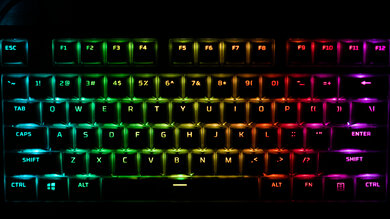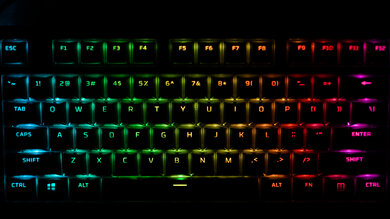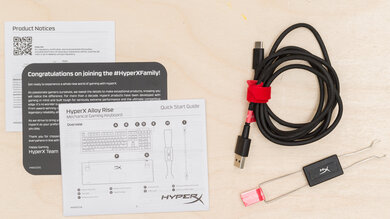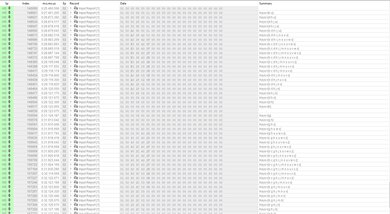The HyperX Alloy Rise is a wired full-size gaming keyboard that continues HyperX's Alloy lineup. It uses linear HyperX Red mechanical switches, and it's HyperX's first keyboard with a hot-swappable PCB. It's also their first keyboard with an 8000Hz polling rate, although, we discovered during testing that it isn't able to fully take advantage of this as it's bottlenecked by a significantly lower update rate (see the Data Transmission section for details). Other notable features include dedicated media keys, a volume knob, and per-key addressable RGB that you can customize, along with other settings using the configuration software.
Our Verdict
The HyperX Alloy Rise is an impressive gaming keyboard. Although, it only has decent build quality, with considerable deck flex, an easily frayed cable, and several stripped screws on the unit we bought and tested. On the bright side, it has impressive overall latency performance and per-key addressable RGB lighting with clear shine-through legends. Unfortunately, the keyboard is bottlenecked by a significantly lower update rate and isn't able to take advantage of its 8000Hz polling rate. While this doesn't greatly impact its suitability for gaming at a casual or even a competitive level, its input latency is slightly higher and much less stable than other non-bottlenecked gaming keyboards with 8k polling.
-
Impressive overall latency performance, suitable for casual or competitive gaming
-
Per-key addressable RGB lighting and legible shine-through legends.
-
Several minor build quality issues.
-
Doesn't benefit from its 8000Hz polling rate; bottlenecked by low effective update rate.
The HyperX Alloy Rise is adequate for office use. However, it only has decent overall build quality, with noticeable deck flex and an easily frayed cable. Besides these shortcomings, it offers an impressive, premium-feeling typing experience with a soft gasket mount design and pre-lubed switches and stabilizers. Just note that the switches are intended for gaming and have very short pre-travel, which likely feels too sensitive for most typists.
-
Impressive typing quality with soft and slightly springy gasket mounting.
-
Several minor build quality issues.
-
Wired-only.
This is a wired-only keyboard that isn't suitable for use with tablets or mobile devices.
The HyperX Alloy Rise is satisfactory for programming. Unfortunately, it lacks wireless connectivity, and its build quality is only decent with issues like significant deck flex and an easily frayed cable. Despite this, the typing experience is impressive overall, with a gasket mount design that adds a pleasant, slightly cushioned feel. This keyboard also has per-key addressable RGB lighting and shine-through keycaps. While it doesn't have dedicated macro keys, you can assign macros to any key using the configuration software.
-
Per-key addressable RGB lighting and legible shine-through legends.
-
Impressive typing quality with soft and slightly springy gasket mounting.
-
Several minor build quality issues.
-
Wired-only.
The HyperX Alloy Rise is poorly suited for most entertainment or home theater PC setups as it's a wired-only model, requiring you to sit close to your device to use it. Apart from this shortcoming, it has dedicated media keys and a volume knob. It also has RGB backlighting with shine-through keycaps, making keys easy to read in the dark.
-
Per-key addressable RGB lighting and legible shine-through legends.
-
Several minor build quality issues.
-
Doesn't benefit from its 8000Hz polling rate; bottlenecked by low effective update rate.
-
Wired-only.
The HyperX Alloy Rise delivers impressive overall latency performance, making it suitable for playing casual or competitive titles. However, its latency performance is also slightly higher than expected for a wired gaming keyboard and significantly more inconsistent for a keyboard polling at 8000Hz. This inconsistency is likely a product of the fact that while it supports a polling rate of 8000Hz, it can't take full take advantage of it— as it struggles to send update packets at a maximum effective update rate of 2000Hz.
-
Impressive overall latency performance, suitable for casual or competitive gaming
-
Doesn't benefit from its 8000Hz polling rate; bottlenecked by low effective update rate.
- 8.3 Gaming
- 6.9 Office
- 0.8 Mobile/Tablet
- 7.3 Programming
- 3.9 Entertainment / HTPC
- 8.3 Raw Performance
Changelog
- Updated Oct 01, 2024: Review published.
- Updated Sep 26, 2024: Early access published.
- Updated Sep 18, 2024: Our testers have started testing this product.
- Updated Sep 16, 2024: The product has arrived in our lab, and our testers will start evaluating it soon.
- Updated Sep 12, 2024: We've purchased the product and are waiting for it to arrive in our lab.
Check Price
Differences Between Sizes And Variants
The HyperX Alloy Rise is only available in black color and with a HyperX Red linear switch option. There's also a smaller-size variant called the HyperX Alloy Rise 75. We expect our test results to apply to both size variants. You can see the label for our unit.
| Name | Size | Switches | Media Keys | Knob |
| HyperX Alloy Rise | Full-size (100%) | HyperX Red | Yes | Yes |
| HyperX Alloy Rise 75 | TKL (80%) | HyperX Red | No | Yes |
Compared To Other Keyboards
The HyperX Alloy Rise introduces two new features to the Alloy lineup: a hot-swappable PCB and an 8000Hz polling rate. While the hot-swappable PCB is a great addition if you like to experiment with using different switches, its implementation of 8000Hz polling falls short. Unfortunately, its Effective Update Rate is significantly lower, struggling to hit a maximum of 2000Hz. The keyboard itself is bottlenecked and struggles to respond to polls from your computer anywhere as quickly as its polling rate of 8000Hz allows. While its raw performance is still impressive overall, it's also much less consistent than similar full-size gaming boards with 8k polling rates for typically around the same price, including the ASUS ROG Strix Flare II Animate or the Razer BlackWidow V4.
For more recommendations, see our picks for the best keyboards, the best gaming keyboards, and the best mechanical keyboards.
The Razer BlackWidow V4 and the HyperX Alloy Rise are full-size mechanical gaming keyboards that support a maximum polling rate of 8000Hz. The Razer delivers significantly lower and much more consistent latency performance, making it a better choice for competitive gaming. It also comes with a wristrest and has a row of dedicated macro keys. On the other hand, the HyperX offers a better overall typing experience with a softer gasket mount design. Unfortunately, its performance is significantly bottlenecked by a low effective update rate, making it unable to take full advantage of its 8000Hz polling rate.
The Corsair K70 RGB TKL and the HyperX Alloy Rise are mechanical gaming keyboards that support a maximum polling rate of 8000Hz. However, both keyboards are bottlenecked with lower update rates and are unable to fully take advantage of their 8000Hz polling. In the case of the Corsair, the bottleneck is much less impactful, and it performs significantly better than the HyperX, which has much lower and more consistent latency performance. The HyperX, on the other hand, suffers from a more severe bottleneck. On the bright side, it offers more hardware customizability with a hot-swappable PCB and a slightly more enjoyable typing experience with a softer-feeling gasket mount design.
The SteelSeries Apex Pro and the HyperX Alloy Rise are full-size mechanical gaming keyboards. The biggest difference between them is that the SteelSeries allows you to adjust the pre-travel and reset distance for individual switches, while the HyperX doesn't. The SteelSeries also offers better raw performance and has a programmable OLED screen and an included wrist rest. Taking a look at the HyperX now, it offers a better typing experience with a softer, slightly springy gasket mount design. It also offers significantly better hardware customizability with a hot-swappable PCB. Unfortunately, it underperforms, and while it supports a maximum polling rate of 8000Hz, it isn't able to take full advantage of it as it has a significantly lower effective actual update rate.
The ASUS ROG Strix Flare II Animate and the HyperX Alloy Rise are full-size mechanical gaming keyboards that support maximum polling rates of 8000Hz and have hot-swappable PCBs. The ASUS has better raw performance, with significantly lower and more consistent latency performance. It also has several extra features the HyperX lacks, including a programmable LED screen, a USB passthrough, and an included wrist rest. Comparatively, the HyperX's performance is lacking in no small part because its effective update rate acts as a significant bottleneck, so it can't take full advantage of its 8000Hz polling.
Test Results
We bought and tested the full-size (100%) HyperX Alloy Rise.
There's also a smaller variant available called the HyperX Alloy Rise 75. It has a standard 75% layout that keeps dedicated arrow keys and several keys from the Navigation cluster but removes the Numpad. It's also missing the dedicated media keys, though it still has a volume wheel. For more details, see the Differences Between Variants section.
The HyperX Alloy Rise has decent build quality. It's mostly plastic except for an aluminum decorative top plate. This top plate is fixed to the chassis with a set of eight magnets. HyperX sells extra plates in various colors; for more details, see the Extra Features section. Unfortunately, the keyboard's frame isn't particularly rigid, and there's a considerable amount of deck flex. If you twist the keyboard, you can hear the sound of foam layers compressing inside.
This keyboard has a gasket mount design, which means there are small silicon pieces sandwiched inside the case that lend a softer, slightly bouncy typing feel. There aren't any loose or rattling parts, but switches do wobble slightly more than expected in their housing, and the keycaps, despite being made of PBT plastic, feel a bit cheap overall.
The chassis is held together with socket screws. Unfortunately, some of these screws were stripped out of the box. The keyboard's braided cable is also fairly easily frayed.
A set of four rubber feet on the underside does a great job of keeping the board in place on desks. There are also a pair of flip-out incline feet, each of which is capped with a rubber foot, so they don't slide around when extended.
This keyboard has a fairly tall profile and is most comfortable to use with a wristrest, though there isn't one included in the box. A pair of flip-out feet on the back provide an additional incline option.
This keyboard offers outstanding hardware customizability. It's HyperX's first keyboard with a hot-swappable PCB, allowing you to change out the switches for any 3- or 5-pin cherry-style switches without soldering.
You can adjust lighting settings, color, and effects using this keyboard's Configuration Software.
While you can't adjust RGB color or effects directly on the keyboard, you can adjust brightness using hotkey combinations (see the user manual on HyperX's website). However, there are only four brightness levels, limiting your ability to make fine adjustments.
This keyboard also has an ambient setting that you can enable with the software. This setting detects and adjusts the backlighting levels according to your ambient light levels.
This keyboard has clear, easy-to-read shine-through legends with only minor obstructions.
Note that the backlighting does have a noticeable red tint due to the red stems of the stock switches. There's also occasional green and blue diffraction light cast onto the edges of neighboring keycaps due to the clear plastic design of the upper housing of the switches.
This keyboard has a fairly stiff braided cable that retains some kinks from its packaging. The braiding seems unusually cheap and loose in some areas. With minimal handling, our unit's cable was easily frayed during testing.
This is a wired-only keyboard.
There aren't any dedicated macro keys, but you can assign custom macros to any key using the configuration software.
There are a set of dedicated media buttons and a volume knob, neither of which are customizable.
You can enable a Game Mode setting with the Fn+F12 hotkey. This feature doesn't affect performance but disables common shortcuts such as Alt+Tab or Alt+F4, so you don't accidentally minimize or close games while playing. You can customize which shortcuts this mode disables with the configuration software.
You can manually adjust the RGB lighting brightness directly on the keyboard or set the lighting to automatically adjust according to ambient light. For a full set of shortcuts, you can check out a digital version of the user manual from HyperX's website.
There are several customizable hardware elements: top plate/volume knob, and a badge mounted on the top right corner. HyperX sells extra top plates packaged with matching rotary knobs as well as various replacement badge designs on their website.
The HyperX Alloy Rise provides an impressive typing experience. It has a gasket mount design, with silicone pieces sandwiched inside the case, producing a soft and almost springy typing feel. The switches and stabilizers are pre-lubed from the factory and feel very smooth without noticeable scratchiness or rattling. The switches wobble slightly in their housing, but it isn't noticeable while typing. Note that the stock switches are intended for fast-paced gaming, so they're very lightweight and have a fairly short pre-travel distance. This can increase the number of typos and may take some getting used to before you can type at your normal speed without errors.
This keyboard is reasonably quiet to type on with the stock switches, and the overall sound profile is pleasant. The stabilizers don't audibly rattle, and the linear switches themselves are on the quieter side. That said, there's still quite a bit of resonant sound inside the chassis, and HyperX doesn't advertise the use of any dampening materials inside the case.
These switches are very lightweight and consistent with a smooth, linear feel. They also have a fairly short pre-travel, so keystrokes feel snappy and responsive.
This keyboard has impressive average single-key latency performance, but this performance is very inconsistent with small but regular spikes of ~4 ms.
These latency fluctuations aren't significant enough to notice while playing, but they're unexpected and unusual for a keyboard with a maximum polling rate of 8000Hz. This inconsistency is likely the product of the significant discrepancy between this keyboard's polling rate and its actual Effective Update Rate performance. For more details, see the Data Transmission section.
This keyboard has impressive overall multi-key latency performance. However, the Key Press latency is very inconsistent with small but regular spikes. These spikes aren't significant enough to notice while gaming but can impact your performance ceiling at a highly competitive level.
The Key Release latency is significantly more stable and consistent, much more in line with how a keyboard that's updating and replying to polls at 8000Hz is expected to look, but we're not sure why this is the case.
This keyboard has a polling rate of 8000Hz, but its scan rate is much lower and inconsistent, producing a maximum Effective Update Rate of only 2000Hz.
During testing, most of the packet updates measured were closer to a 1ms (1000Hz) interval with only a few transmissions at 0.5ms (2000Hz). For reference, you can compare transmission timing in the raw USB data where the timings are listed in the third column in minutes/seconds/milliseconds/microseconds.
The HyperX Alloy Rise offers impressive 4- and 8-chord split performance. It's very well-suited for playing rhythm games or other competitive titles with many simultaneous inputs.
This keyboard's software is straightforward and reasonably easy to navigate. It allows you to adjust expected settings, including RGB lighting and effects, custom profiles, macros, and key assignments.
There are no options to adjust the polling rate or other performance settings. The game mode setting gives you the option to disable common shortcuts, such as Alt+Tab or Alt+F4, so you don't accidentally minimize or close games while playing.
Comments
HyperX Alloy Rise: Main Discussion
Let us know why you want us to review the product here, or encourage others to vote for this product.
This product has been merged with HyperX Alloy Rise 75 Wireless – Hot-Swappable 75% Me. Follow the discussion here.
- 32120
As an owner of an Alloy Origins keyboard, I’m curious to see if HyperX have stepped up their keyboard game with this release.
- 32120
I have The 75% version and i very much like to see what its capable of. Thx.
Edited 8 months ago: i forgot to add a name