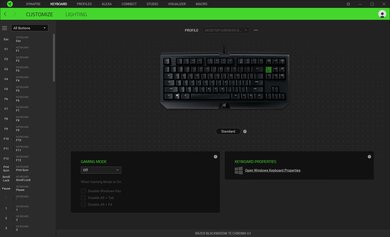The Razer BlackWidow Tournament Edition Chroma V2 is a fantastic wired keyboard for gaming. It has full RGB lighting and programmable macros, both of which can be customized in the Razer Synapse 3 companion software. Ergonomics are good and a step above the original Razer BlackWidow, largely due to the removable plushy wrist rest. While it's made of sturdy textured plastic, the keycaps are made of ABS plastic, which may disappoint some gamers. We bought the version with Razer Yellow switches, which have low pre-travel distance and feel linear, but it's also available with Orange (tactile and silent) and Green (tactile and clicky) switches.
Our Verdict
The Razer BlackWidow Tournament Edition V2 is an outstanding gaming keyboard due to the low pre-travel distance and minimal force needed for the keys to actuate. You can customize the RGB backlight in the companion software, as well as set macros and reprogram buttons. Unfortunately, the keys are made of ABS plastic, which may disappoint some gamers.
-
Decent ergonomics.
-
Short pre-travel and low actuation point.
-
RGB backlighting.
-
Programmable macros.
-
ABS plastic keycaps.
-
No Bluetooth capabilities.
-
No onboard memory.
The Razer BlackWidow Tournament Edition Chroma V2 isn't designed for mobile devices as it's a bulky and wired-only keyboard that can't be paired with a phone or tablet.
The Razer BlackWidow Tournament Edition Chroma V2 is a great keyboard for office use. It has good ergonomics and comes with a plushy wrist rest and has one incline setting. Typing quality is great, while the tactile switches are quiet and shouldn't disturb anyone around you.
-
Decent ergonomics.
-
Short pre-travel and low actuation point.
-
Good build quality.
-
No Bluetooth capabilities.
-
No onboard memory.
The Razer BlackWidow Tournament Edition V2 is a great keyboard for programmers. Its typing quality is great, and it's available with three different switch variants. Ergonomics are good, and it comes with a detachable plushy wrist rest. It feels sturdy overall, but some may not like that the keycaps are made of ABS plastic. Also, it lacks multi-device pairing.
-
Decent ergonomics.
-
Good build quality.
-
RGB backlighting.
-
Programmable macros.
-
No Bluetooth capabilities.
-
No multi-device pairing.
-
No onboard memory.
-
No Bluetooth capabilities.
- 9.3 Gaming
- 3.1 Mobile/Tablet
- 8.1 Office
- 8.0 Programming
- 4.8 Entertainment / HTPC
- Updated Apr 08, 2021: Converted to Test Bench 1.0.
- Updated Sep 17, 2020: Review published.
- Updated Aug 14, 2020: Early access published.
- Updated Aug 03, 2020: Our testers have started testing this product.
- Updated Jul 31, 2020: The product has arrived in our lab, and our testers will start evaluating it soon.
- Updated Jul 02, 2020: We've purchased the product and are waiting for it to arrive in our lab.
Compared To Other Keyboards
This is an outstanding gaming keyboard. It has low pre-travel distance and doesn't need much force for keys to actuate, but is light enough to provide a smooth and light gaming experience that's superior to the original Razer BlackWidow. It has good ergonomics thanks to its detachable plushy wrist rest and adjustable incline setting. It's very versatile and is a great choice for programmers or those working in an office. For more options, check out our recommendations for the best gaming keyboards, the best RGB keyboards, and the best mechanical gaming keyboards.
The Razer BlackWidow Tournament Edition Chroma V2 is a better keyboard than the Razer Huntsman. The TE comes with a detachable wrist rest and offers a better typing experience with its linear and quiet Yellow switches. That said, the Hunstman has a Numpad and on-board memory.
The Razer BlackWidow Tournament Edition Chroma V2 and the Razer BlackWidow V3 are both fantastic wired gaming keyboards. The units we tested each have linear Razer Yellow switches, and the Tournament Edition is also available with Razer Orange and Razer Green switches, while the V3 is also available with the Green switches. The main difference is that the Tournament Edition is TenKeyLess (TKL) and the V3 is full-size, so it has dedicated media keys. Typing feels a lot better on the Tournament Edition because it comes with a plushy wrist rest.
The Razer BlackWidow Tournament Edition Chroma V2 is a better, more versatile keyboard than the Razer BlackWidow. While both keyboards offer outstanding feedback for gamers, the V2 is a great choice for programmers and office use due to the impressive typing experience and programmable macros. That said, the original BlackWidow has onboard memory, which is great if you have to move between operating systems as the companion software isn't available on macOS.
The Razer BlackWidow Elite is a better gaming keyboard than the Razer BlackWidow Tournament Edition Chroma V2. The Elite is a full-sized keyboard that feels sturdier, and while it has two incline settings, it does tend to slide around more. The Elite also has onboard memory, but both keyboards offer similar typing experiences and outstanding RGB backlighting.
The Razer BlackWidow Tournament Edition Chroma V2 and the Razer BlackWidow V3 Mini HyperSpeed are mechanical gaming keyboards with incredibly low latency. If you prefer a wired, TenKeyLess board that comes with a wrist rest, the TE Chroma V2 is a better choice. On the other hand, if you prefer a wireless, 65% compact board, the V3 Mini HyperSpeed is a better choice. It can pair with up to three devices at once via Bluetooth, and you can also use it via its USB receiver. Both boards are available with clicky Razer Green and linear Razer Yellow switches, but the TE Chroma V2 is also available with tactile Razer Orange switches.
The Razer BlackWidow Tournament Edition Chroma V2 and the Keychron K6 are two very different keyboards. The Razer is a wired model made for gaming. It feels more comfortable overall and has macro-programmable keys. It also comes with the Razer Synapse 3 software to help you customize it to your liking. On the other hand, the Keychron is a wireless keyboard that's very good to use with mobile devices. You can pair it with up to three devices over Bluetooth and it has a more compact size, making it easy to bring it with you on the go.
The Razer BlackWidow Tournament Edition Chroma V2 is a better keyboard than the Razer BlackWidow Lite. The V2 has better ergonomics due to the detachable plushy wrist rest and has full RGB backlighting, while the Lite only has white backlights. Despite having different switches, the typing experience is of similar quality, and both keyboards allow for programmable macros. That said, the Lite has a better build as its plastic keys are placed on a metal plate foundation. Also, it has onboard memory, which is great if you move between a Mac and Windows often as the companion software isn't compatible with macOS.
The Razer BlackWidow Tournament Edition Chroma V2 is a more versatile keyboard than the Razer Huntsman Tournament Edition. While they're both outstanding choices for gamers, the V2 is also a great choice for programmers and office work. It has better typing quality and ergonomics. Both keyboards have outstanding RGB backlighting and have programmable macros. That said, the Huntsman has PBT plastic keycaps and has onboard memory.
The Razer BlackWidow Tournament Edition Chroma V2 is a better keyboard than the Razer Cynosa V2. The TE may only have one incline setting but has a detachable wrist rest. Furthermore, it uses Razer Yellow switches, which feel linear and will be better suited for gamers. That said, the Cynosa has dedicated media keys.
The Razer BlackWidow Tournament Edition Chroma V2 and the Corsair K70 RGB TKL are fantastic TKL gaming keyboards. The Razer is a bit more versatile for other uses like office use because it's available in more switch types than the Corsair, like clicky and tactile, and it also comes with a wrist rest. However, the Corsair feels better-built because it has a sturdy frame and comes with PBT keycaps. Also, Corsair's iCUE software is compatible with macOS, while Razer's Synapse 3 software isn't.
The Razer BlackWidow Tournament Edition Chroma V2 and the Logitech G413 SE are both wired-only mechanical gaming keyboards, but the Razer performs much better overall. The Razer comes with a detachable wrist rest for much better ergonomics. It uses linear Razer Yellow switches, which provide a responsive and light typing experience and have a shorter pre-travel distance. Also, its latency is better, and it has companion software. On the other hand, the Logitech is a full-size board with PBT keycaps, which feel nicer to the touch.
Test Results
This is a wired, TenKeyLess (TKL) keyboard that's significantly smaller than the Razer BlackWidow Elite. The wrist rest is detachable, which will alter how much space the keyboard takes.
The Razer BlackWidow TE Chroma V2 is a decently built keyboard that's made of textured plastic. The feet are an improvement over the Razer BlackWidow's as they lock into place once extended, which makes them feel much sturdier. That said, the keycaps are ABS plastic, which may disappoint people who were hoping that this edition would be available with PBT plastic caps. Also, the mini USB cable that's included feels flimsy when connected to the keyboard. If you want something similar that feels much better-built, consider the Corsair K70 RGB TKL.
This keyboard's ergonomics are good and are an improvement over the original Razer BlackWidow, largely due to the inclusion of the removable plushy wrist rest. There's only one incline setting, but it shouldn't cause any fatigue on the fingers or wrists.
The Razer BlackWidow TE Chroma V2 has full RGB backlighting. The colors really pop due to the white plate that's under the keys, and the brightness of the lights can be adjusted in the software or manually through the hotkeys on the f11 and f12 keys. For a keyboard with similarly outstanding RGB backlighting, check out the Razer BlackWidow or Razer BlackWidow Elite.
This keyboard uses a braided Mini-USB cable.
This keyboard can't be used wirelessly.
The Razer BlackWidow Tournament Edition Chroma V2 has media hotkeys and a 'Game Mode' button that acts as a Windows lock. Except for the Windows key, all other keys are macro-programmable. If you want a keyboard with dedicated media keys, consider the Razer Cynosa V2.
We tested the Razer BlackWidow Tournament Edition with Razer's Yellow switches, which feel very similar to Cherry MX Red switches. The linear switches are very comfortable to type with due to the low pre-travel distance and minimal actuation force required. The keyboard is also available with Orange (tactile and silent) and Green (tactile and clicky) switches.
The Razer BlackWidow TE Chroma V2 has great typing quality. The Razer Yellow switches don't need a lot of force to actuate and have a low pre-travel distance, which should help reduce typos while also being light enough to create an enjoyable gaming experience. Due to the plushy wrist wrest and inclination, you shouldn't feel any fatigue when using this keyboard for extended periods.
The Razer BlackWidow TE Chroma V2's linear switches are quiet and shouldn't bother those around you.
The Razer BlackWidow Tournament Edition is compatible with Razer Synapse 3 companion software. From here, you can set macros and reprogram every key except the 'Game Mode' button. You can customize the RGB backlight and have up to six different profiles saved. Despite not having on-board memory, all your settings can be saved in the cloud. Unfortunately, Synapse 3 isn't compatible with macOS.
The Razer BlackWidow TE Chroma V2 is fully compatible with Windows, but there's no software support for macOS or Linux. Furthermore, the 'Scroll Lock', 'Pause Break', and 'Sleep' buttons don't work on macOS.